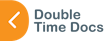All Double Time Docs Reviews
1-25 of 93 Reviews
Sort by
Diane
Education Management, 11-50 employees
Used monthly for less than 6 months
OVERALL RATING:
5
EASE OF USE
5
VALUE FOR MONEY
4
FUNCTIONALITY
4
Reviewed December 2018
Happy New User of Double Time Docs
I hope to become more efficient and productive using this software. Our caseloads are expanding and driving between schools takes so much time we can't use for reports...this will help use the limited documentation time more effectively!
PROSI like the ease of use and even the first time, I found it was quite accessible. I work at three schools. One has three VE classes so more preschool related comments/ sections/ discussion of joint attention would be helpful.There is a move toward more function/ occupation based screenings. Could you include Ecological Inventory as a description under assessment? Also, perhaps include some comments, clinical decisions related to Do Not Qualify where student functionally can write quite legibly, on honor roll, clearly accessing curriculum. Chooses not to out of apathy, inattention, or non skill deficit areas where they clearly can access the curriculum but perhaps are getting poor grades because of incomplete assignments, missing homework etc. Or more behavioral considerations that are more effectively dealt with by behavioral therapist, school counselor etc. For many students, removing them from curricular time to come to OT would be detrimental as they miss core instruction. Also, some students have not ever been introduced to knife and fork or button down shirts.No skill deficit- just lack of experience/ not a reason to put a student on caseload.
CONSTime frames. Having three months to edit would be better. The eval I just completed is only editable until January 14. We will be on Christmas break for two weeks. With a 60 day timeline on re eval- it would be great to integrate report findings from other disciplines but our window would have closed.
Elizabeth
Hospital & Health Care, 11-50 employees
Used weekly for less than 6 months
OVERALL RATING:
4
EASE OF USE
5
VALUE FOR MONEY
4
CUSTOMER SUPPORT
4
FUNCTIONALITY
4
Reviewed March 2020
Paeds OT review from UK
I'm only a very early user and can tell that for independent practice and potentially outpatient and school based statutory services- this can significantly decrease time in report writing whist producing a detailed narrative report that can be personalised. I think hinderance to me will be with the caseload of young people with complex brain injury and motor disorders.
PROSWith a few simple questions to be answered and a tick box format that covers a comprehensive assessment of need and standardised assessment an accurate assessment and intervention report can be produced from either the clinic or school setting. The fact that this can be edited for personal comments and also automatically generates results from Standardised assessment and expirations is a huge time saver. It covers a wide range of needs from school based settings, home skills and social participation and wellbeing.
CONSAs US software and being a UK user there are key things to note such as the changes to spelling , UK Grammar and the order of writing a date- which need noting. Although it carries a wide and common array of Standardised assessments there are further assessments and an increased amount of outcome measures and commonly used tools that can be added- however the company are keen for feedback with regards to this. Again as a UK user- terms are different- such as with ADLs in the UK we would use DADL not IADL (Domestic Activities of daily living) however this is not a huge issue as explained. I would like increased opportunity to add ongoing case notes rather than purely formation of reports and Ideally need a 'total package' software- however there are other companies that can offer this, although it would incur additional payment. There needs to be an increase of range of tools around children with complex motor disorders: EG around using tonal descriptors, Assessments such as MACS/ MINI MACS/ AHA/ AMPS/ School AMPS, ESI, SIPT etc and a section in which specialist equipment such as hoisting, postural seating and complex mobility and bathroom equipment and housing modifications can be easily checked as ' in place', need reassessment', need assessment or nothing in situ and a comment about the risk or the parent and carer health and wether respite is in place. Its very much based on children with DCD, ASD, and basic developmental conditions from an educational perspective.
Sue
Primary/Secondary Education, 2-10 employees
OVERALL RATING:
4
EASE OF USE
4
VALUE FOR MONEY
3
FUNCTIONALITY
4
Reviewed November 2018
Worth a try
I can see how the software could decrease the amount of time that is used on report writing with a few more details included.
PROSThe software does offer some nice features and haas the potential to decrease the amount of time you spend composing an evaluation.
CONSThe software is missing a few crucial areas that need to be addressed in an evaluation such as ROM, strength, in-hand manipulation skills,and bilateral hand use.
Vendor Response
Thanks for your review. Our OT Clinic version has the areas you mentioned. We will reach out to you directly to see if we can incorporate your suggestions into the OT School version. Thanks!
Replied November 2018
Esme
Health, Wellness and Fitness, 2-10 employees
OVERALL RATING:
4
EASE OF USE
5
VALUE FOR MONEY
4
CUSTOMER SUPPORT
5
FUNCTIONALITY
4
Reviewed October 2018
What a great idea!
This is such a smart idea and easy to use. Great potential to cover many allied health professions (in the pipeline!) and more niche areas too. I like how customer support and the team are trying to help me find ways to see how my needs can be met with the program - always with prompt replies and helpful. A positive experience all round.
PROSI really like how sentences were generated with a few clicks of a button and a bit of typing. Double Time Docs is a genuinely great idea to save time and I can see how it will be especially valuable if you are a school OT in the US. Really helpful fact is that you can edit as it is a Word document. I've been in contact the the team regarding a bit more personalized needs as a clinic OT in Australia, and had only prompt, polite and helpful replies. And they are open to suggestions, updating and improving the program constantly. I eagerly await the clinic version. Job well done and team DTD.
CONSOnly downside for me at this stage is that I have different needs to what is on offer (but clinic version is in the pipeline... yeah!). For the school functions, there still are a couple of assessments that I include which at this stage is not part of the package. I realize though, that my needs are a bit of a niche area.
Vendor Response
Thanks for your awesome review! We have added an OT Clinic template which we hope will be ideal for you. Please check the website. Thank you!
Replied November 2018
Patricia
Education Management, 501-1,000 employees
OVERALL RATING:
5
EASE OF USE
5
VALUE FOR MONEY
5
CUSTOMER SUPPORT
5
FUNCTIONALITY
5
Reviewed October 2018
This is amazing, just what I have been looking for!
I had an excellent experience with the trial and hope very much that I can continue to use it.
PROSThis software is very easy to use and easily can save at least 1 hour of work. It generates a much more detailed and professional report than I would ever be able to generate without the help. I also like that it stays very focused on the school therapy model. I also like that I can easily generate suggestions for the IEP team, which I usually do not do. The time to take to do this would not be practical.
CONSI would like to be able to input the test data on the regular form instead of the final word form. I would also like to have some ability to customize the software, but I am not sure, this may be possible. I wish we could also have this for progress notes. I would also like a printable form that would make it easier to fill in while doing the evaluation. I would also love to see it eventually connect to software such as the Peabody online scoring so that the scores could be imported. I know that is asking a lot, but maybe eventually.
Vendor Response
The Double Time Docs software now allows you to input assessment scores right into the website. No more need to download the Word doc and input scores there. We're always improving the software, so look out for more awesome features coming soon! Thanks for your 10/10 review!!
Replied November 2018
Laura
Education Management, 501-1,000 employees
OVERALL RATING:
5
EASE OF USE
5
VALUE FOR MONEY
5
CUSTOMER SUPPORT
5
FUNCTIONALITY
5
Reviewed November 2018
DTD Is My Hero
Your customer service is amazing. Also I love that this is a small business invented by an OT. That really makes me want to support this service/product. Please don't sell out, because this is so cool! I like that you keep growing and adapting (such as adding in new clinical forms), and that you listen and respond to feedback.
PROSI like that I can use it quickly, and as a newer grad in a setting I am still learning, this software really helps guide my thinking. I like it so much I told all my co-workers about it, and have presented it to our department. We plan to purchase a group plan for our whole ESD next fiscal year. Many of my co-workers really like that there is a paper form that can be filled out with the student - that really is what sold them. Going through the form, I really feel like educational law has been reviewed and applied to the wording of these evaluations.
CONSIt can be a little lengthy, and there is a learning curve during the first eval. I still ended up making my own chart for the BOT-2. A couple sections seemed a little redundant, and I deleted them. Some of the wording in the fill in the blank is confusing. I wasn't sure whether I was supposed to copy the italicized wording or write my own, until I looked at the preview and saw that it was written twice.
Anonymous
501-1,000 employees
Used weekly for less than 6 months
OVERALL RATING:
4
EASE OF USE
5
VALUE FOR MONEY
5
CUSTOMER SUPPORT
5
FUNCTIONALITY
4
Reviewed November 2018
Saves me time
Overall, this system saves me time and allows me to write a cohesive and comprehensive evaluation that explains my students' needs within an educational setting. They are always updating the software and looking for feeback to better improve the product.
PROSI like that it is accessible everywhere and housed a secure server. This give me confidence that all my information and my students' information is only accessible to myself. I appreciate how the software is organized and allows for evaluation reports to flow smoothly from one section to another. The software prompts you to think about the whole student and how to student if functioning within the school environment. I love the pre-filled "explanations" of services, the validity statement and the statements assocated with initial and re-evaluations. I am not having to reinvent the wheel every time I write an eval!
CONSWhat I like least is the fact that not all of the check boxes pull over in complete and functional sentences when you download the Word file. However, it is all editable within the Word document.
Raffaella
Health, Wellness and Fitness, 1,001-5,000 employees
Used weekly for less than 6 months
OVERALL RATING:
5
EASE OF USE
5
VALUE FOR MONEY
5
CUSTOMER SUPPORT
5
FUNCTIONALITY
5
Reviewed November 2018
“My most valuable school based OT tool”
It has helped me to compile my evaluation information into a function based report in a consistent format in less time. It’s definitely helped relieve some of the stress related to evaluation report writing for me! Very grateful for that!!!
PROSI like that the focus of the information and the resulting report is function based, and follows best practice guidelines for the school setting. I also really appreciate how it generates the information into a very neat and easy to read format. The ability to edit the report as a word document is great for individualizing information even further if needed. I can feel good about giving this report to parents and presenting it at meetings, because it provides information in a functional and relatable manner speciific to school based practice.
CONSMost concerns I’ve had so far since using it have already been or are currently being addressed and upgraded, such as the auto save, ability to quickly jump to different parts of the form, and including charts for evaluation results.
Megan
Individual & Family Services, 1 employee
Used daily for less than 6 months
OVERALL RATING:
5
EASE OF USE
5
VALUE FOR MONEY
5
CUSTOMER SUPPORT
5
FUNCTIONALITY
5
Reviewed November 2018
Cuts writing time in half
I bought the highest package for writing evaluations. I have already written about 10 evaluations on the program and I love it each time. It allows you to make each evaluation unique without having to write the paragraphs on your own. It cuts writing time in half. There are the occasional bugs in the program but the customer service representatives are very quick I getting back to you and fixing any problems
PROSEase of use, amount of options for evidence documentation. Customer service is quick and efficient
CONSNothing I love the program. there have been two small bugs but customer service got back to me within an hour with a fix
Kendra
Education Management, 501-1,000 employees
Used weekly for less than 12 months
OVERALL RATING:
5
EASE OF USE
5
VALUE FOR MONEY
5
CUSTOMER SUPPORT
5
FUNCTIONALITY
5
Reviewed February 2023
Time saving and accurate
I am saving time, producing professional and accurate reports, and loving this software.
PROSCreating detailed, specific, and well written reports quickly are key elements to my job and Double Time Docs templates and software have sped this process up by leaps and bounds.
CONSSome tests that I use are missing but the support staff are working on that. I wish there were more Spanish tests offered as part of the report writing. Fortunately, you can add whatever you need to add easily and quickly.
Tamsyn
Health, Wellness and Fitness, 1 employee
Used weekly for less than 12 months
OVERALL RATING:
4
EASE OF USE
4
VALUE FOR MONEY
3
FUNCTIONALITY
5
Reviewed October 2019
Such a helpful tool!
Saving a lot of time! Helps to produce comprehensive and professional evaluations
PROSThis software takes so much time out of writing evaluations and covers so many areas that it helps you to get a comprehensive report out to clients! It is easy to use and effective!
CONSI believe the cost per document is still relatively high and do not see the need to pay for a monthly subscription as well as doc credits because I get nothing for the monthly superscription - I only get something out of having doc credits. I have also noticed that some questions are duplicated in the new format which makes it confusing.
Catherine
Education Management, 1,001-5,000 employees
Used less than 6 months
OVERALL RATING:
4
EASE OF USE
4
VALUE FOR MONEY
4
CUSTOMER SUPPORT
5
FUNCTIONALITY
4
Reviewed December 2018
OT school-based eval review
I think that once I get used to it then hopefully my time writing evals will decrease. It still takes me forever.
PROSI like that it has a school-based evaluation formatted around function/participation.
CONSI've been doing this for awhile and it is a learning curve when you first start using it. I don't necessarily think the first few evaluations are quicker. Also, I have to proofread and there are some mistakes in grammar and sentence structure. No big deal but again takes awhile. Maybe I'm just not entering it in the boxes correctly. When you use the EASY-OT the fine motor section formats odd in the table for the end product as well (quick fix but for sure a glitch)... maybe that's just an old one many OTs do not use anymore. *Idk
Joanna
Health, Wellness and Fitness, 2-10 employees
Used daily for less than 6 months
OVERALL RATING:
5
EASE OF USE
4
VALUE FOR MONEY
5
CUSTOMER SUPPORT
5
FUNCTIONALITY
4
Reviewed July 2019
Double time docs
I save money on paying my employees for documentation time as well as keep a professional and uniform document for evaluations.
PROSThis saves me so much time and creates a quick professional result!
CONSThere is some confusion in wording of student vs child.
Donna
Primary/Secondary Education, 51-200 employees
Used weekly for less than 12 months
OVERALL RATING:
5
EASE OF USE
5
VALUE FOR MONEY
4
CUSTOMER SUPPORT
5
FUNCTIONALITY
5
Reviewed February 2020
Writing Evaluations
Customer service is very prompt and helpful.
PROSIt significantly decreases the time to write evaluations with a comprehensive and consistent outcome.
CONSThere is a short learning curve to achieve the outcome I wanted.
Cindy
Health, Wellness and Fitness, 2-10 employees
Used weekly for less than 6 months
OVERALL RATING:
5
EASE OF USE
5
VALUE FOR MONEY
5
FUNCTIONALITY
4
Reviewed November 2018
Writing reports just got easier!!
I have written my past 5 reports using Double Time Docs and am very happy with the looks and content of my evaluations. I really like how easy it is to access the various pages and the checkboxes make it easy to plug in information. I am still getting used to editing the report once it is downloaded but have gotten better with each report.
CONSMost of my OT evaluations are integrated into the FIE. For every downloaded report, I need to delete the headers and footers, which is time consuming.
Emily
Medical Practice, 2-10 employees
Used weekly for less than 6 months
OVERALL RATING:
5
EASE OF USE
5
VALUE FOR MONEY
5
CUSTOMER SUPPORT
5
FUNCTIONALITY
3
Reviewed November 2018
OT Doc Review
I like the ease of being able to fill in the blank for certain, repetitive questions/information that is part of every report done.
CONSI did not like how you are unable to customize certain add ins. I also did not like how it is organized. I would put something in one section and then would forget about adding it and add it to another section. Once I downloaded my report, I would realize I had repeated information. It took extra time to determine where it made the most sense to place it.
Kassi
Education Management, 11-50 employees
Used weekly for less than 6 months
OVERALL RATING:
5
EASE OF USE
5
VALUE FOR MONEY
5
CUSTOMER SUPPORT
5
FUNCTIONALITY
5
Reviewed October 2018
Already great and constantly improving
The software is great. Works with my desktop and my chromebook. Customer service reached out to me to thank me for trialling their software, and to see if I had any concerns or any ideas about additions to make it even better.
PROSEasy to use and writes thorough reports. Once I download the information into the report I cane asily edit, add pictures etc.
CONSI wish there was a way to archive the evals that I am done with. Ideally I'd like to see only the evals I'm still working on in my "active" list.
Carolyn
Hospital & Health Care, 1 employee
Used monthly for less than 12 months
OVERALL RATING:
5
EASE OF USE
4
VALUE FOR MONEY
5
CUSTOMER SUPPORT
5
FUNCTIONALITY
4
Reviewed April 2019
Double Time Docs has made my eval writing so much faster!
Easy to use, allows for quick editing, very responsive to suggestions for improvements/changes to template.
CONSNo ability for daily notes (yet!), sometimes challenging to find a question again when I move around in the template.
Vendor Response
Thanks for the great review! To open a different section, you can use the dropdown on the right side. And to quickly find a question, you can use the field on the right -start typing a keyword and it will immediately give you a list of matching questions! Thanks again.
Replied April 2019
Holly
Hospital & Health Care, 1 employee
Used weekly for less than 6 months
OVERALL RATING:
5
EASE OF USE
5
VALUE FOR MONEY
5
CUSTOMER SUPPORT
5
FUNCTIONALITY
5
Reviewed April 2020
Unique Features to Make your Report Professional
The document that Double Time Docs produces is professional looking and thorough.
PROSThe feature that I find most useful is the formatting and the ease in entering assessement data. It is also easy to navigate between the different categories.
CONSNot all assessements that occupational therapists use are available. But from what I hear, the company is continuously upgrading their product to meet our needs.
ELIZABETH
Medical Practice, 2-10 employees
OVERALL RATING:
5
EASE OF USE
4
VALUE FOR MONEY
5
FUNCTIONALITY
4
Reviewed November 2018
Easy to complete a full evaluation
I was looking for something quick and easy to fill in, along with accurate school-based verbiage to accompany my results and recommendations. This works for me!
PROS1. I like check off boxes with lots of options 2. Reviewing the report as I go 3. Downloading a hard copy instead of just having it on a server 4. Easy to edit
CONS1. I am not loving the vision information and how it flows, but expect it is a work in progress
Jamie
Education Management, 2-10 employees
OVERALL RATING:
5
EASE OF USE
4
CUSTOMER SUPPORT
4
FUNCTIONALITY
5
Reviewed November 2018
Time saver Double Time Docs
I was able to quickly pull together a very professional report. I loved it and think our department will be purchasing it.
PROSI had much information on the student that I had evaluated. I felt like the program allowed me to quickly pull together a comprehensive report in little time.
CONSI did not pay close enough attention to the prompts and gave to much info and then had to edit it.
Katie
Individual & Family Services, 2-10 employees
OVERALL RATING:
5
EASE OF USE
5
FUNCTIONALITY
5
Reviewed November 2018
Very professional
Double time docs is helping me save time but remain professional. It will help with uniformity going forward in our therapy department.
PROSI love how it pulls together all of my thoughts and various aspects of an evaluation. The final outcome is very professional and thorough.
CONSI disliked not seeing the chart (VMI) in the software but only seeing it in the output document. I felt it was hard to go back and find this area in the software.
Vendor Response
Thanks for your feedback! We recently added all of the scoring charts into the software (not just the output document), so you can input scores right into the questionnaire and the scores will appear in the output document. We're always working to improve the software. Thanks!
Replied November 2018
Tia
Primary/Secondary Education, 5,001-10,000 employees
Used less than 6 months
OVERALL RATING:
5
EASE OF USE
5
FUNCTIONALITY
5
Reviewed June 2019
Time Management
My experience has been positive with Double Time Docs and have recommended this software to several colleagues.
PROSI am a school based OT and really appreciate the fact that I can write thorough evaluations in half of the time.
CONSThe software appears to be less appropriate for students entering preschool.
Jessica
Health, Wellness and Fitness, 1 employee
Used weekly for less than 6 months
OVERALL RATING:
4
EASE OF USE
4
VALUE FOR MONEY
5
FUNCTIONALITY
5
Reviewed September 2019
Double Time Docs
I like that it can be used with a variety of different pediatric assessments and that there are formats for both clinic and school documents.
CONSI have not yet encountered a "con" during my use.
Alexis
Health, Wellness and Fitness, 51-200 employees
Used weekly for less than 6 months
OVERALL RATING:
5
EASE OF USE
4
FUNCTIONALITY
4
Reviewed August 2019
Time Saver
It is easy to input necessary information that can be edited once in document form.
CONSThere are some redundancies with the categories and sentences that end up on the document.