Petal Physician Scheduling
About Petal Physician Scheduling
Petal Physician Scheduling Pricing
Contact Petal for detailed pricing information.
Free trial:
Available
Free version:
Not Available
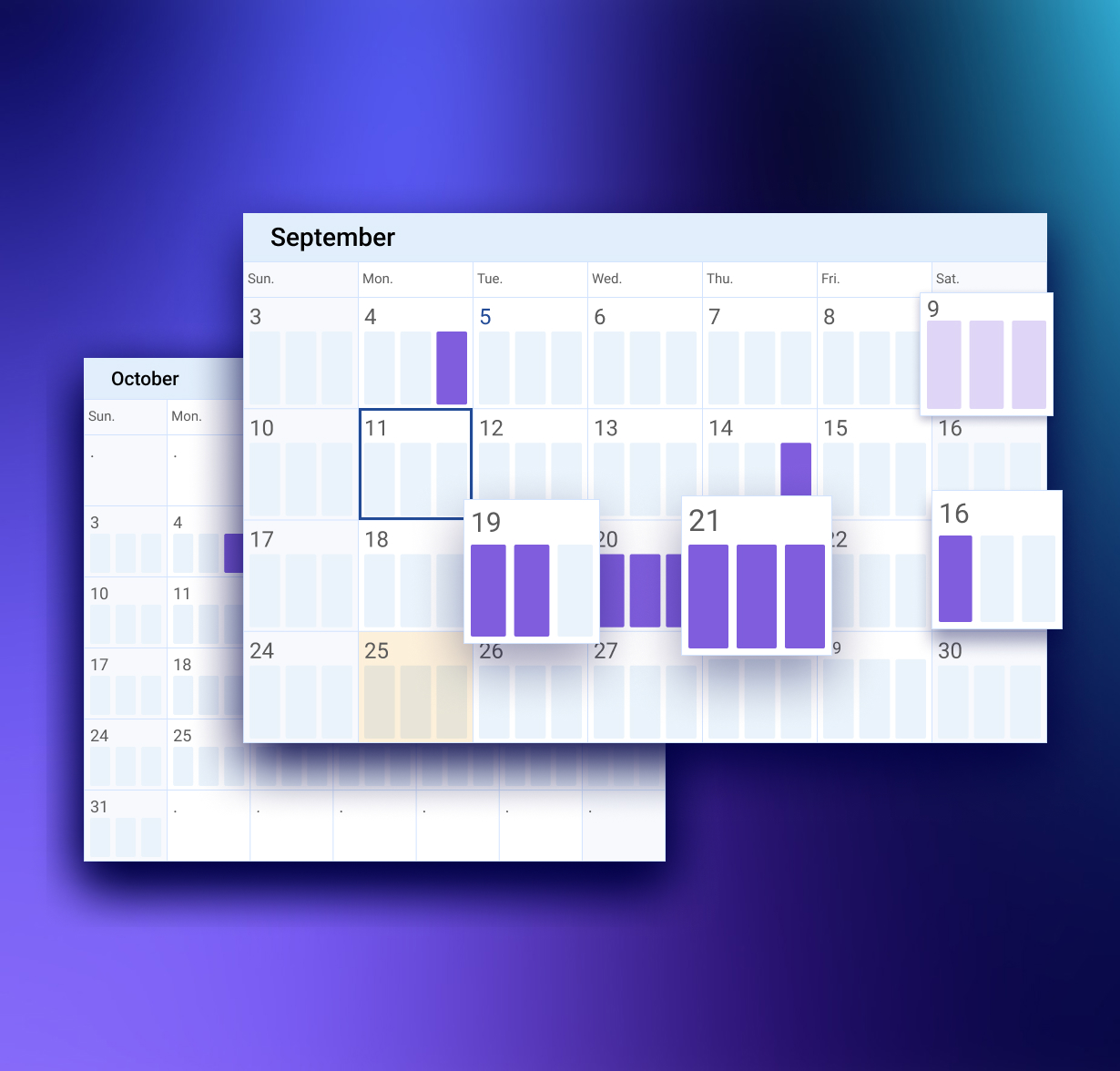
Most Helpful Reviews for Petal Physician Scheduling
1 - 5 of 64 Reviews
Anonymous
1,001-5,000 employees
Used daily for more than 2 years
OVERALL RATING:
5
EASE OF USE
5
VALUE FOR MONEY
5
CUSTOMER SUPPORT
5
FUNCTIONALITY
5
Reviewed March 2018
Physician lifestyles have been totally transformed
PetalMD is an intuitive scheduling platform that allows physicians to have a life outside of work. Docs can finally be there for their family, friends and themselves. Physicians who work at two sites or also have run a clinic outside the hospital no longer have to suffer hours by their computer and phone sorting through multiple trades when they are double-booked. Trades through a "marketplace" or directly between physicians are error-checked by the computer for schedule conflicts and updated to the master schedule in real-time. We no longer fax an updated copy of the schedule every few days to the hospital, not certain if the most recent version is the one posted; hospital clerical staff can have limited-access accounts to view the master schedule online. The technical support is always quick, helpful, and professional - the answer to my problem is always found. If your group is anything like my group, then they will have zero regrets going to this platform. I make the schedule for my department and I have found the scheduling system adaptive to our group's many unique needs.
CONSThere is a learning curve to using the scheduling system and I would recommend training at least one other person other than the scheduler to avoid downtime if the scheduler is away unexpectedly. The training process was very helpful but becoming an expert in all the functionality of the schedule creation took me about 6-8 months to master (at least a couple of schedules). The scheduling system has to be meticulously programmed in its parameters or else it can do something really silly with people's schedules. Support has been great to adjust little rules to iron out these "bugs" in the rules I created with the PetalMD consultant. They always figure out a way to avoid similar problems in the future for me. We are now in our sixth iteration of the schedule and every round the schedule making gets easier. The mobile app does not have nearly as much functionality as the desktop website version. Some missing features can be very important like no error-checking for shift trades.
Vendor Response
Wow! Thank you for this amazing and complete review! We're really glad to see that you fully appreciate the time saved by our software; this is one of our goals!
Replied June 2018
Jonathan Tristan
Verified reviewer
Used daily for less than 2 years
OVERALL RATING:
4
EASE OF USE
4
VALUE FOR MONEY
4
CUSTOMER SUPPORT
4
FUNCTIONALITY
4
Reviewed March 2018
overall pretty good
Better way to book off time.
PROSthere are a number of different calendar views that make it easy to navigate. I can clearly see what I have booked off. I am able to see who is working with me during the day and who is available for trades. trades are straight forward.
CONSI book off months in advance and there are only a few options for time off, there should be more Sometimes, my days off are dropped. Printing can be hassle - I like a particular view which is sometimes hard to find in the list of options. The more users the more confusing the trade situation. I usually have this ironed out before hand and then go into Petal to make the switch. Otherwise it moght be a bit more difficult.
Vendor Response
Hello Jonathan, Thank you for your kind words about the calendar views and trade features! Please know that we are currently working on upgrading these features to make them easier to use. As far as your comment on the time off functionality, the planner of a group can create the categories that s/he wants to allow the group to use. So you should check with your group planner. This is not a PetalMD limitation.
Replied June 2018
Jim
Used daily for more than 2 years
OVERALL RATING:
1
EASE OF USE
2
VALUE FOR MONEY
1
CUSTOMER SUPPORT
1
FUNCTIONALITY
1
Reviewed March 2018
Clunky would be an exaggeration when trying to be positive
that both hospitals I work at share this software. Of course, that stops march 31 when one hospital leaves Petal
CONSit is dysfunctional! If I post a shift for trade I cannot then choose that shift in exchange for a trade with someone else - it prevents me from doing exactly what I have requested. I have to remove my trade request in order to make a trade! Shifts up for trade are not visible on a calendar. I have to keep switching from the list of trades up on marketplace to my calendar then to the group calendar to see if some can accommodate the switch. Otherwise i have to click on each individual to see if they are free - incredibly painful! I usually end up getting our Petal manager/scheduler to make the changes because it is otherwise so hard
Vendor Response
Hello Jim, It's unfortunate that the hospitals you work in will no longer be using PetalMD. We're truly sorry for the situation. Please know that we took note of your comments regarding the shift trade feature and that we are currently looking into ways to upgrade it. At the moment you still can initiate only 1 transaction by shift, but you can send it to multiple members in the same requests. We are still concentrating on improving this feature. To show the marketplace offer in your personal calendar, you can select this option via the display button in your personal calendar. This option will remain the default, so no need to shuffle between your calendar and trade section. Thanks for your comments.
Replied June 2018
Fiona
Used daily for less than 2 years
OVERALL RATING:
4
EASE OF USE
2
VALUE FOR MONEY
3
CUSTOMER SUPPORT
5
FUNCTIONALITY
3
Reviewed March 2018
I like using PetalMD but feel it could be more user friendly and help me schedule tasks easier
I like the calendar format and ability to easily switch between specialty call schedules. I also like that I am able to use it on my phone as well as laptop.
CONSInability with current package to let the software make the scheduling decisions. I understand that this due to the package that my department has purchased but it is an issue with my use of the software. The second issue I have is the ease of use for scheduling is not that user friendly. I have to try things a couple of times to figure out the right way to do things. That said customer service is excellent and has always helped me figure out any issues I may have.
Vendor Response
Hello Fiona, Thank you for your positive review of our customer service! As for your current package, if you feel the Advanced plan (automated scheduling) could be useful for you and your group, do not hesitate to write to us at info@petalmd.com or to book a custom demo : https://www.petalmd.com/en-ca/scheduling-software-demo
Replied June 2018
Caitlin
Used weekly for less than 2 years
OVERALL RATING:
5
EASE OF USE
5
VALUE FOR MONEY
5
CUSTOMER SUPPORT
5
FUNCTIONALITY
5
Reviewed March 2018
Great system that is easy to use
PetalMd is easy to use. It displays the hospital call schedule in a clear way that is easy to navigate.
CONSThe editing field in the "assigned physician" part of the scheduling section isn't formatted well. To add a comment or edit the time, you need to go to the dr list beside the schedule, go to the bottom and then scroll across to get to the wheel that allows you to open the edit page. It would be nice if it all displayed without having to scroll across. It would also be nice if the administrator could add the contact information for the physicians in their department so that the physician didn't have to log on and do it themselves. There is a lot of missing contact info as a result.
Vendor Response
Hello Caitlin, Thank you for your review! It's important to us that your hospital on-call schedule is clear and easy to navigate. We have a brand new module to manage contact information within your hospital by administrative member, ask our sales team for more information. Our goal is to save you time, after all. Regarding your suggestion, we'll look into it. We have found in the past that screen size can be an issue. Have you looked into adjusting your screen resolution? Nonetheless, it's this kind of advice that helps us to improve our solutions, so again, thank you.
Replied June 2018





