QuickBooks GoPayment
About QuickBooks GoPayment
QuickBooks GoPayment Pricing
Free trial:
Not Available
Free version:
Not Available
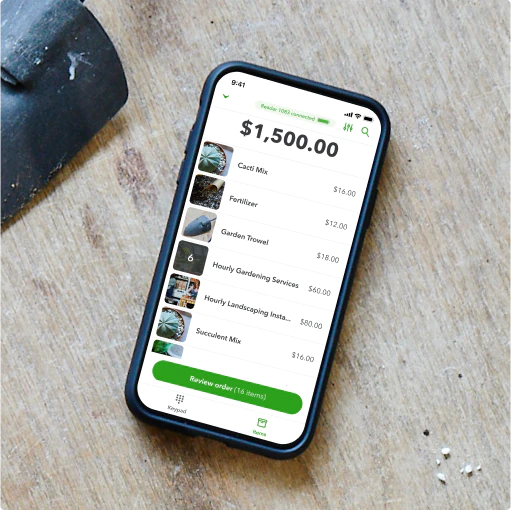
Most Helpful Reviews for QuickBooks GoPayment
2 Reviews
Julie
Fund-Raising, 1 employee
Used weekly for less than 6 months
OVERALL RATING:
4
EASE OF USE
5
CUSTOMER SUPPORT
2
FUNCTIONALITY
4
Reviewed October 2022
Easy for users, a little manual on the back end
I like that everything is integrated into Quickbooks - I can set up the projects to match the GL line and run multiple product groups.
CONSSome of the reporting in the app could be better for the administrator, I can't run a report by GL code, so I'm often using the App and the online platform together when reconciling the books and tracking revenue by register.
Reason for choosing QuickBooks GoPayment
This product was the simplest to integrate since we already used QuickBooks and were able to just purchase a card reader to get started, so very low start-up cost to test the system and we built it up from there once we knew and trusted it.
Adam
Entertainment, 2-10 employees
Used monthly for more than 2 years
OVERALL RATING:
4
EASE OF USE
4
VALUE FOR MONEY
4
FUNCTIONALITY
3
Reviewed May 2023
If you manage your money via Quickbooks this may be the ap for you.
Overall we really like this product, as it fits our needs at the small theatre I run perfectly. We use this app as a way to process credit cards for a variety of payments form tuition to snack bar purchases. We have found it very user friendly and easy to train volunteers on, and now with the new battery powered credit card terminal that syncs with the app, taking the process to the patron has made things all the easier.
PROSI like the simplicity and easy user interface of Quickbooks GoPayment. This app makes processing payments from our patrons quick and efficient, and the new card reader with tap to pay makes the process even easier. It is also easy to setup and integrate into your already existing Quickbooks universe.
CONSThe in app reporting of items sold is very minimal, and just limited to a list of transactions. If you were a business with a large amount of items to inventory and keep track of this ap may not be best for you. However, if you are just doing minimal items or simply need to enter an amount to process with with a memo then this works great.
Reason for choosing QuickBooks GoPayment
The main reason we chose it was due to it's quick integration into our Quickbooks accounting process.
