Bluebeam Revu
About Bluebeam Revu
Bluebeam Revu Pricing
Basics: Essential tools for marking up and managing your AECO office and project documents - $240 per user, billed annually. Complete: Everything you need to manage and optimize complex AECO projects at scale - $400 per user, billed annually. Core: Comprehensive tools for managing and collaborating on small- and mid-sized AECO projects - $300 per user, billed annually.
Starting price:
$240.00 per year
Free trial:
Available
Free version:
Not Available
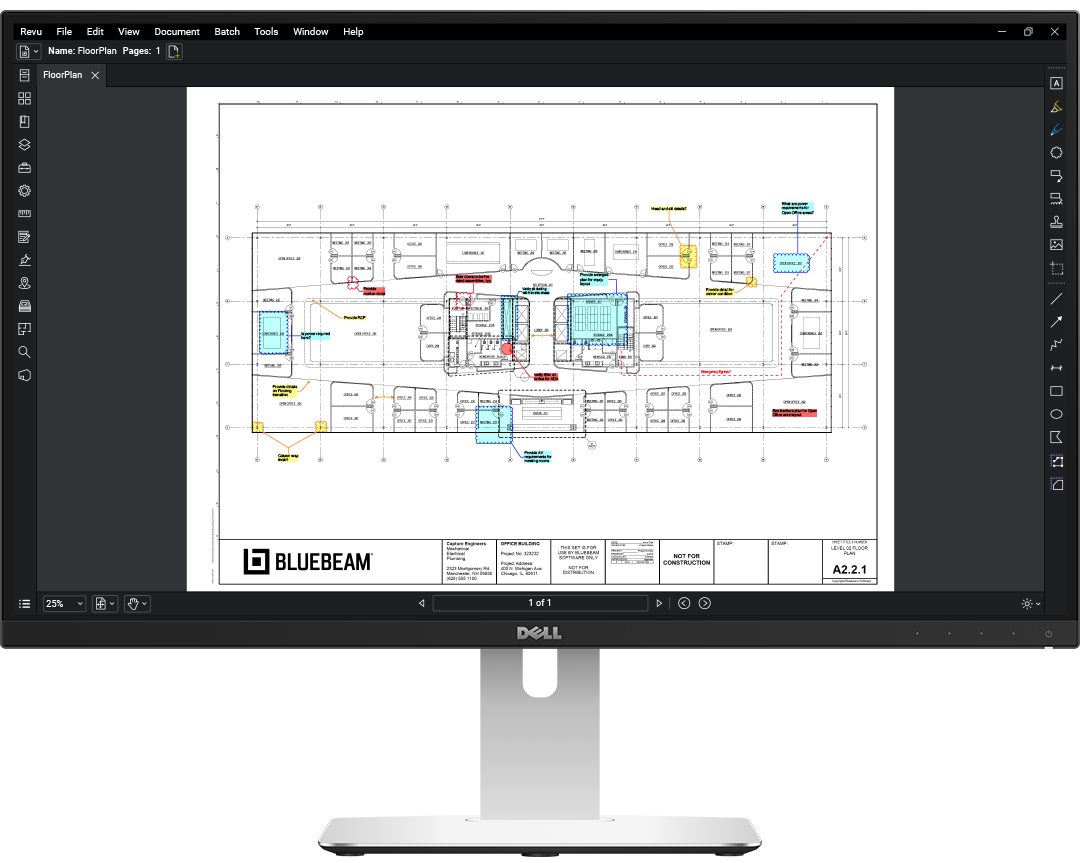
Most Helpful Reviews for Bluebeam Revu
1 - 5 of 960 Reviews
Ryan
11 - 50 employees
Used more than 2 years
OVERALL RATING:
5
Reviewed May 2021
Excellent quantity survey tool
Clarissa
Verified reviewer
Construction, 201-500 employees
Used daily for more than 2 years
OVERALL RATING:
5
EASE OF USE
4
VALUE FOR MONEY
5
CUSTOMER SUPPORT
5
FUNCTIONALITY
5
Reviewed February 2018
Very comprehensive pdf editing software - I'll never go back to Adobe!!!
I spend a lot less time posting changes and as-builts, but with much more professional results. I also love the time it's cut down on creating our punch lists and tracking the completion of those items.
PROSI love that it can "read" my plans, and help me with my takeoffs. The search function can look for either words or symbols, and is incredibly useful when I'm looking for something specific. The different user type profiles are tailored to show the tools and functions that someone in that role would be more likely to use the most. It's easy to switch between these profiles, even when viewing the same file, so no matter what or how many hats I'm wearing that day, it's easy to find the tools that I need for the job I'm doing. The customizable tool box is great - I can use the existing tools, or create my own! These are handy for posting as-builts, as well as for doing take offs and estimates. I love all the short cut keys!! Instead of using my mouse to select tool options, I can simply use the "G" key to take a "photo" of a certain part of my open file, or "C" to cloud an area. I use these frequently and it really cuts down the time I spend posting changes to our drawings. There are so many tools, functions, and options, that you're sure to find everything you need for seamless and efficient construction drawing management!
CONSAt first, it was a bit overwhelming to use. There are so many tools and menus that it definitely took a little time to learn; however, Bluebeam offers hundreds of short "how-to" videos on many different topics. After watching these, and using the software for a few weeks, it got much easier.
Niamat
Civil Engineering, 501-1,000 employees
Used daily for less than 12 months
OVERALL RATING:
5
EASE OF USE
4
VALUE FOR MONEY
4
CUSTOMER SUPPORT
4
FUNCTIONALITY
5
Reviewed June 2023
Bluebeam Revu is one of the best software currently in the market
i am using Bluebeam Revu since one year, i found it very helpful in all aspects
PROSBluebeam Revu is one of the best software currently in the market, i found it very helpful to manage many kind of documents. i personally use it mostly for managing PDF files. its a great toll to merge many files in a single click. with its great tools of editing we prepare many kinds of presentation for our client and consultant meeting that bear fruitful results most of the time. for any documents to change any kind of text and pictures it is very handy, managing large files and to find every single topic in a simple search is the key to this software, in short i would recommend this software for all users refer to the other same kind of software in the current market.
CONSi like all the features of this software that why we are using this software in our organization. what i like the most in it is that its very easy to edit any kind of page with the desired results. with all its text styles its more fun to use, managing huge files in a single click make it more efficient. any word or topic to find is very easy
Reason for choosing Bluebeam Revu
i found Bluebeam Revu more convenient and easy with much more options
Reasons for switching to Bluebeam Revu
i found Bluebeam Revu more convenient and easy with much more options
Joshua
Verified reviewer
Architecture & Planning, 11-50 employees
Used daily for more than 2 years
OVERALL RATING:
3
EASE OF USE
3
VALUE FOR MONEY
1
CUSTOMER SUPPORT
1
FUNCTIONALITY
2
Reviewed September 2019
Untrustworthy Developer - Dropped the ball
Brings a lot of features and functionality missing from Acrobat. To my knowledge, no other PDF software is geared towards the A+E market. I wish there was another one out there so that these guys didn't have a monopoly on the market. It has given them a sense of invincibility that has led to stagnation and a lack of genuine support for their customers.
CONSI've been using Revu for about 8 years, 5 of those on Windows. The last 3 are at my most recent job, and when I found out that Bluebeam had created a Revu for Mac, I was quick to push our company to adopt. I even gave a lunchtime presentation to show everyone some of the really powerful features I had come to know and love from the windows side. Playing with the trial version of 1.0, though, I quickly realized that a ton of features were absent from the windows version. I went ahead and gave the presentation anyway, though and with some convincing, we bought seats for everyone. It became clear within the first week of using the software, though, that it was incredibly slow. So slow as to be unusable. It took several seconds to render every page... considering that we regularly deal with 100+ page architectural sets, this made the program worthless in a lot of cases. What's more we really felt the lack of some features from the windows side, many of which were so basic that it's laughable that Bluebeam decided not to invest in them. You can't crop pdfs for instance. Anyway, when bluebeam for mac 2.0 came out, we bought in thinking that we'd be getting all of the features that we were missing along with performance improvements. Turns out they decided to revamp the UI with almost 0 feature inclusions. The performance of page rendering was significantly improved, which was helpful, although page thumbnails now no longer load.
Reasons for switching to Bluebeam Revu
Because Revu has tools and functionality geared towards the A+E Market
Ashley
Automotive, 2-10 employees
Used daily for more than 2 years
OVERALL RATING:
5
EASE OF USE
3
VALUE FOR MONEY
5
FUNCTIONALITY
5
Reviewed February 2024
Unlock Documents & Make Estimating a Breeze
Once you understand how to use bluebeam you will never go back to adobe again! I absolutely love all the extra things that I can do in bluebeam that I cannot in adobe. Being able to use this software for more than just a PDF and for estimating projects has made life way easier and help make sure we are not missing items on the estimates.
PROSBluebeam has an amazing customizable tool box which I find the most helpful! There are certain tools I will use over and over again and having this quick popup with all my tools to grab and use saves me so much time. Also, adding pages into a current document is as easy as just dropping into the place where you want it. If you are using bluebeam more for just PDF purposes, this software will do so much more than adobe and give me cleaner documents. I use it alot to make submittals and I need to markup and add/ move pages alot and this makes it the easiest and fastest way for me to do so. I can remove items off the pages and add notes when needed. I can go on about the list of amazing features this offers, like counting how many outlets I need on the plan, or resizing and signing it. Your options here are endless.
CONSThe biggest downside to bluebeam is that it takes time to learn and isn't very user friendly for the average person. Figuring out what each tool does takes some time, and sometimes there are a few you can use for the same thing. Since bluebeam has so many features it can be hard to narrow down or even locate the one you are needing. This is why that custom tool box is so handy.





