eResource Scheduler
About eResource Scheduler
eResource Scheduler Pricing
Cloud Version: Pricing is available based on modules: • Scheduling Module: $5 per resource per month, 20% off in annual billing • Financial Module: $4 per resource per month, 25% off in annual billing On-premise Version: Licenses are available on annual subscriptions as per the number of resources: • 25 Resources: $100 per month • 50 Resources: $185 per month • 75 Resources: $260 per month • 100 Resources: $325 per month Additional Resources: $3 per resource per month
Starting price:
$5.00 per month
Free trial:
Available
Free version:
Available
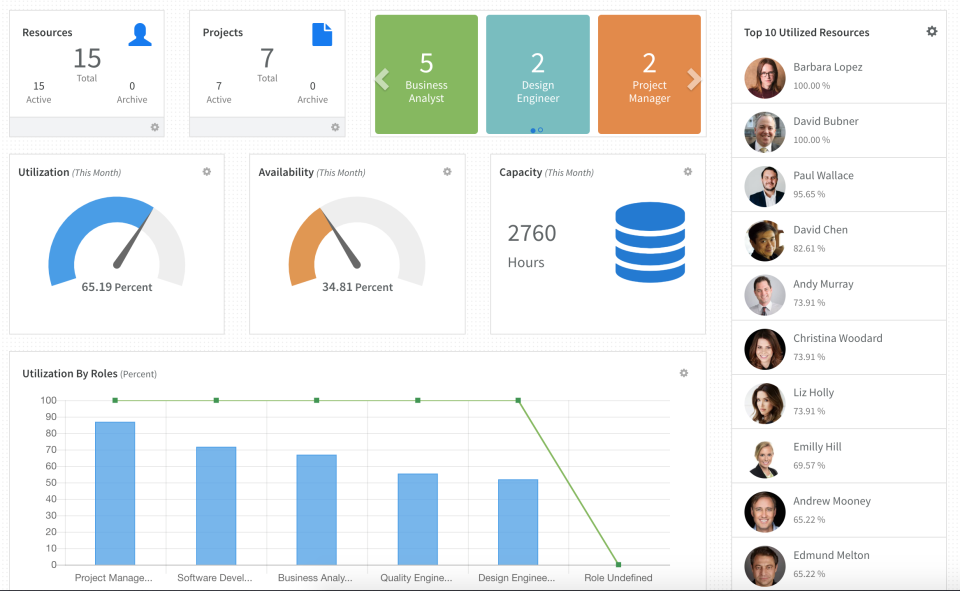
Most Helpful Reviews for eResource Scheduler
1 - 5 of 17 Reviews
Sachin
Financial Services, 11-50 employees
Used daily for more than 2 years
OVERALL RATING:
5
EASE OF USE
5
VALUE FOR MONEY
4
CUSTOMER SUPPORT
5
FUNCTIONALITY
5
Reviewed December 2016
Extremely useful and easy to use
We struggle to keep track of our resources and couldn't measure capacity or utilisation but since we started using e resource scheduler we know at all times where our resources are allocated what is the capacity, what is the utilization and are able to take proper decisions that improves our organizations bottom-line.
PROSease of use and functionality
CONSno invoicing module
Amber
Accounting, 51-200 employees
Used daily for less than 2 years
OVERALL RATING:
4
EASE OF USE
4
VALUE FOR MONEY
4
CUSTOMER SUPPORT
4
FUNCTIONALITY
4
Reviewed December 2016
SAO Review
eRS has provided most of the functionality that we need and backup copies of the database are posted on an FTP site which can be used to query the database directly in instances where the front-end tool doesn't provide the information that is needed. Enbraun has been willing to assess the functionality of the tool and to include additional or change current functionality when asked. The Customer Support rep has been very responsive when help is needed, and the support team is quick to resolve issues. When initially logging into the system, it is slow to connect to the server, but once in, it works fine. The system is easy to install and pretty intuitive to use.
PROSIt is stable. It is rare that the system is unavailable. Also, it is intuitive for most end-users.
CONSIt is slow when initially logging into the system. Also, it would be nice if the timeout could be set differently for admins vs. other end-users.
Brooke
Used monthly for more than 2 years
OVERALL RATING:
4
EASE OF USE
4
VALUE FOR MONEY
5
CUSTOMER SUPPORT
5
FUNCTIONALITY
4
Reviewed January 2018
eResource Scheduler has simplified our forecasting needs without sacrificing necessary detail.
The visual display is very helpful. Clear and easy to see gaps. The ability to export data allows us to present information in ways that suit our needs.
CONSI find that in some areas there are too many clicks required for simple tasks eg copying and pasting an entry. Adding a default option in admin would alleviate this. A little more flexibility in fields included in the exports would remove additional effort required to manipulate data for presentation.
A K
Construction, 1,001-5,000 employees
Used daily for more than 2 years
OVERALL RATING:
4
EASE OF USE
4
VALUE FOR MONEY
5
CUSTOMER SUPPORT
4
FUNCTIONALITY
4
Reviewed May 2018
Quite useful
Allocation of resources and optimizing their use. Forecasting the resource required and avoiding last minute surprise.
PROSScheduling of resources for multiple projects and at different locations. The resource loading can be viewed at a glance and action can be taken. During tendering also the cost can be forecast and same could be used while in execution. Based on the requirement the resource could be shuffled and adjusted.
CONSLinking to a schedule made in premavira or other gnat chart against the activity. It would be more useful for construction project if such feature is made available.
Jennifer
Used daily for more than 2 years
OVERALL RATING:
4
EASE OF USE
4
VALUE FOR MONEY
4
CUSTOMER SUPPORT
5
FUNCTIONALITY
3
Reviewed January 2018
eR is a good tool to help me with staffing needs, that's fairly priced and easy to use.
The user interface is organized and simple to use and it solves most of our staffing needs. The application is simple enough to train end users, quickly and efficiently.
CONSIt doesn't integrate with Salesforce.com which is problematic for the Company field. We need to be able to access our full client list.
