GanttProject
About GanttProject
Awards and Recognition
GanttProject Pricing
Free and open-sourced
Free trial:
Available
Free version:
Available
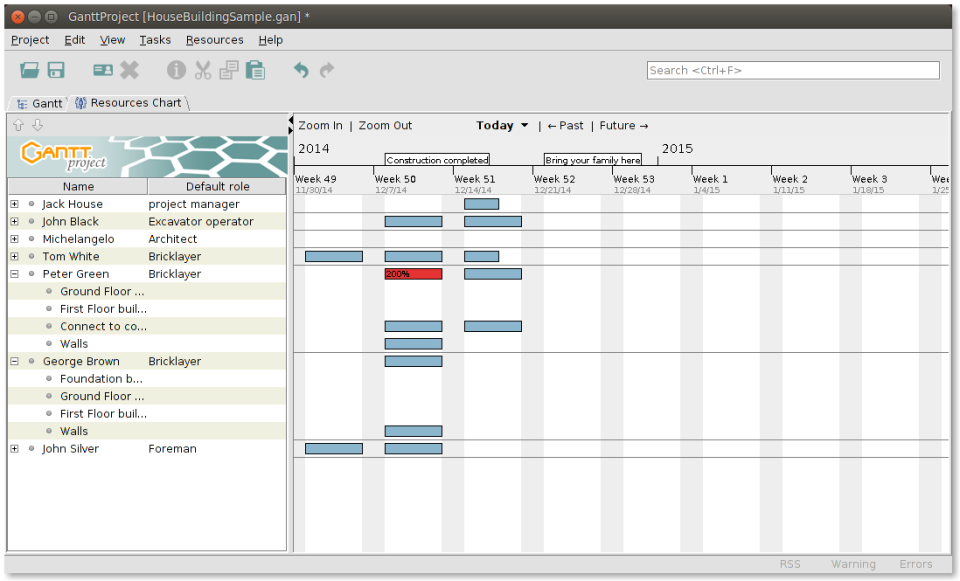
Most Helpful Reviews for GanttProject
1 - 5 of 151 Reviews
Alex (Alexandre)
Verified reviewer
Information Technology and Services, 2-10 employees
Used weekly for less than 6 months
OVERALL RATING:
5
EASE OF USE
5
VALUE FOR MONEY
5
FUNCTIONALITY
5
Reviewed May 2021
GantProject is a serious tool for Project Management
I began to use GanttProject as an alternative to Microsoft Project. Right in the beginning, I became confident in the tool to manage two projects. An international project to implement a whole operation of a franchise in the Dominican Republic working remotely from Brazil, and another project to expand sales team involving infrastructure, hiring, telecom, computers, network, etc. Both were critical could not accept any delay, having various teams from different areas involved, with many tasks and interdependences. The GanttProject allowed all of us to follow up easily, facilitated negotiations and adjustments throughout the projects, as well as each member, had a clear overview of the whole project and each task. Also, those who had never used GanttProject learned to use it quickly.
PROSYou can have GanttProject for free or low price, and it is very easy to use, export and import projects, print a Gantt or Pert, and in addition to Project Management, we can manage resources and estimate costs.
CONSWhen we have to move a task from a future date to a near date, the tasks connected to this task, by precedence connector, are not moved back automatically, which requires us to move those tasks too, manually. In these cases, we are using the task's properties called "earliest begin" to choose one date earlier. Also, I'd like to have GanttProject running on iOS and Android devices.
Reason for choosing GanttProject
After evaluating other options, I found out that GanttProject is more closer to what Microsoft Project than other options.
Reasons for switching to GanttProject
Cost and being multi-platform, so teams involved in our projects - internal, suppliers, and customers - can use it independently if they are using Windows, Mac, or Linux.
Francisco
Verified reviewer
Used daily for more than 2 years
OVERALL RATING:
4
EASE OF USE
3
VALUE FOR MONEY
5
CUSTOMER SUPPORT
4
FUNCTIONALITY
4
Reviewed March 2018
One of the best local apps for project management
Organize and record the duration of a project, locally, quickly and with a familiar tool for all coworkers.
PROSThis very complete application for project management, has one of the most familiar diagrams in the computer world, focused on seeing the duration times of each task and which task precedes another, excellent for organizing projects and always having the application without depending on a connection, is open source and free.
CONSCurrently, there is a lack of improvements and the addition of tools and functionalities with which other applications for project management count, so to stay in the market fight they must improve.
Anonymous
11-50 employees
Used monthly for less than 2 years
OVERALL RATING:
3
EASE OF USE
2
VALUE FOR MONEY
5
FUNCTIONALITY
5
Reviewed September 2019
Easy to use, but needs some GUI and other updates/features to be really good
I do believe this is a useful tool for visualizing project timelines. It does everything I have needed it to do. When it comes to building timelines, like for R&D activities at work, this lets you easily determine critical aspects of a project (timeline feasibility, resource availability, etc.). I just wish it was more "presentation" capable.
PROSI like how easy it is to use. Adding, removing, or editing tasks is easily done. The amount of detail you can attach to tasks or groups of tasks is very useful. I like how you can visualize tasks in a timeline fashion (with dates easily visible), and keep tabs on what is happening with reference to other tasks in the project (ie, parallel paths data). Adding or removing time from tasks integrates nicely with tasks that reference them, making it easy to make adjustments.
CONSTwo things I dislike about this: 1. Zooming in and scrolling on the timeline is so hard to use. If your project does not fit nicely within the couple of zoom levels, it does make it hard to visualize everything. Then, scrolling is sometimes almost impossible. Sometimes the left-right scrolling does not work, and sometimes you can't scroll enough to see your entire project. That seems like a bug that could be fixed. 2. The export features are lacking. You can print or save as a .pdf but there are no formatting options. So, your large project timeline you email to your colleagues is a several page document that simply chops up the timeline into tiles. Basically, only those with GanttProject installed can view the timeline.
Agenor
Verified reviewer
Information Technology and Services, 1 employee
Used weekly for more than 2 years
OVERALL RATING:
4
EASE OF USE
4
VALUE FOR MONEY
5
CUSTOMER SUPPORT
3
FUNCTIONALITY
3
Reviewed February 2019
Do well and free of charge, what you need more
Corporate users are always asking for a project management software license only to open a project plan, look for an appointment or a resource allocation, and print it. The Project Managers should change their mind and focus in collaboration and team performance rather than complex and high featured tools that most of the time are not fully used. GanttProject is what most of the project teams need to control their activities and goals.
PROSGanttProject is not a simplified project management tool. It is a powerful tool because it offers all you need to control activities, resources and deliverables. It has a simple interface, use a few computer resources and it's free of charge for any purpose. It offers good resources to work with external people, sharing the project plan in the network, and importing/exporting content (as possible) to traditional commercial products.
CONSCollaboration resources are still weak and are in need of improvement. It is not ready for new agile initiatives reducing the scope of its use.
Michael
Verified reviewer
Used monthly for more than 2 years
OVERALL RATING:
5
EASE OF USE
5
VALUE FOR MONEY
5
CUSTOMER SUPPORT
4
FUNCTIONALITY
5
Reviewed April 2018
BEST GANTT SOFTWARE AVAILABLE!
I'm a longtime user and I'm so proud to see this freeware still available to people to use. 9/10!!
PROSHonestly, I've been using this freeware program for MANY years and has helped me prepare gantt charts for many things, including but not limited to, detailed production schedules for film projects. I've also used it to create a development schedule for a mobile app I'm involved with. It's pretty easy to use once you understand the basics of gantt charts and you'll never use another program again. The best part is I've been using this software for a long time and have never had to pay a cent to use it. Can you say that about other similar products out there that have the same features? SIMPLY AMAZING. I'm so happy to see this company still up and running and wish them nothing but the best as we move further into 2018. Give it a shot, you have nothing to loose, literally. 9/10!
CONSNothing. It's free. It's simple. It's awesome. OK... if I had to get "picky", I'd maybe say the one thing that could make this better would be if they had an online version where you can access your gantt charts anywhere on-the-go. Other than that though, nothing to complain about!





