Microsoft To Do
About Microsoft To Do
Microsoft To Do Pricing
Microsoft To Do is free and syncs across iPhone, Android, Windows 10, and the web.
Free trial:
Not Available
Free version:
Available
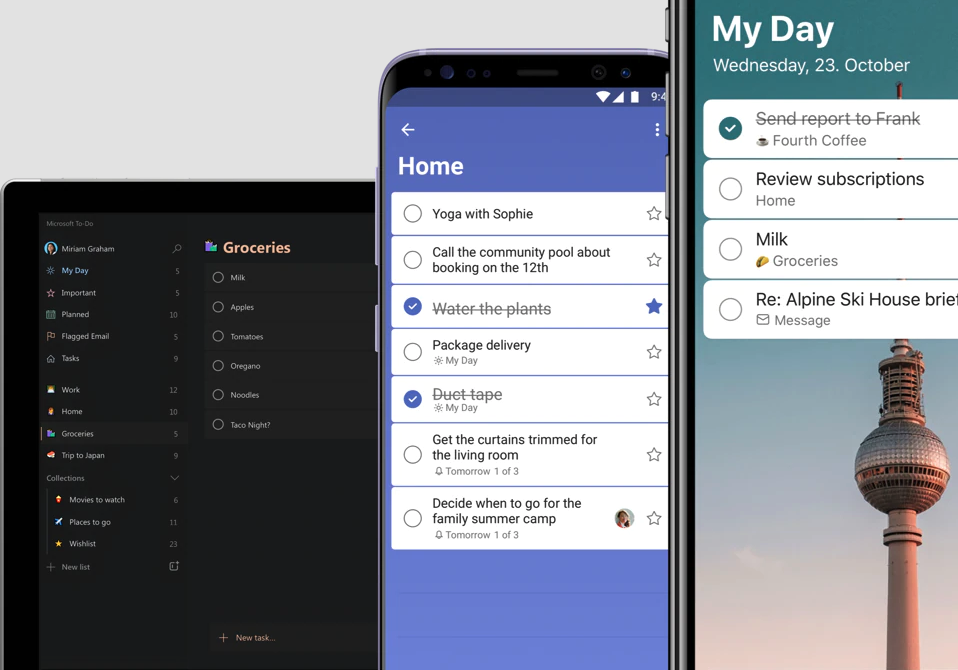
Most Helpful Reviews for Microsoft To Do
1 - 5 of 2,283 Reviews
Sam
501 - 1,000 employees
Used more than 2 years
OVERALL RATING:
3
Reviewed January 2022
Feature rich cross-platform dedicated task manager
Lucas
Verified reviewer
Higher Education, 11-50 employees
Used daily for more than 2 years
OVERALL RATING:
4
EASE OF USE
5
VALUE FOR MONEY
5
FUNCTIONALITY
3
Reviewed June 2023
Succeeds by simplicity--and Microsoft integrations
I use To Do to manage my own to-dos, including those assigned to me in any of the various Planner Plans I am part of.
PROSWithin the To Do pane, I can manage my own lists as well as Planner tasks that have been assigned to me. It's a more flexible interface than Planner, and provides a lighter, more mobile-friendly task experience. Further, To Do's My Day planning approach is simple but brilliant: start every day with a blank slate.
CONSTo Do doesn't do much natural language processing. The web app has been slow and difficult to use for years. To Do doesn't bring many high-bore features, such as Gantt charting, but it doesn't need to.
Reason for choosing Microsoft To Do
Wrike and Freedcamp were, in their own ways, more complicated and less integrated than To Do.
Reasons for switching to Microsoft To Do
I love Teamwork! But it cost more than the (free) To Do, and it didn't integrate with Planner, a tool that we were beginning to adopt in the org.
Jennifer
Verified reviewer
E-Learning, 2-10 employees
Used daily for less than 2 years
OVERALL RATING:
5
EASE OF USE
5
CUSTOMER SUPPORT
5
FUNCTIONALITY
5
Reviewed February 2024
Another life saver program
So wonderful I can’t think of anything negative to say at all
PROSI don’t know what I would do if I didn’t have this program/app in my life! I am sure I would be a lot less organized and more stressed out! I write my lists of tasks for the day every day for myself and then I also have wrote the to-dos for my kids! It’s great and so very helpful
CONSThe fact that I didn’t find this sooner than I did! Wish I had this in my life a lot sooner!
Mikolaj
Architecture & Planning, 201-500 employees
Used daily for more than 2 years
OVERALL RATING:
5
EASE OF USE
5
VALUE FOR MONEY
5
CUSTOMER SUPPORT
4
FUNCTIONALITY
5
Reviewed February 2024
Microsoft to do review
Easy to use and to set out and mark tasks from received emails with given timescales which can be adjusted.
CONSAutomatic presets for timescales are given and require amending to suit personal preference.
Kirsty
Hospital & Health Care, 11-50 employees
Used daily for more than 2 years
OVERALL RATING:
5
EASE OF USE
5
FUNCTIONALITY
5
Reviewed February 2024
Keeps me organised!
I love microsoft to do as i have all my tasks in one place and cam easily tick off what ive done and set reminders for repated tasks
CONSI love everything about microsoft to do





