Notezilla
About Notezilla
Notezilla Pricing
It charges an additional fee of $15 for the first year. One time payment option is available.
Starting price:
$14.95 per year
Free trial:
Available
Free version:
Not Available
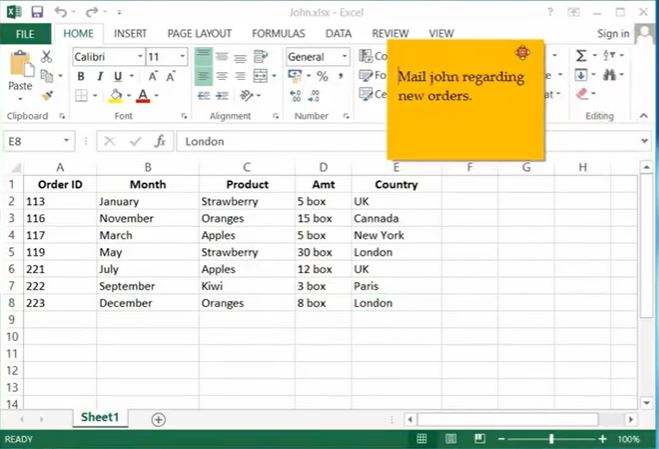
Most Helpful Reviews for Notezilla
1 - 5 of 36 Reviews
Katherine
Verified reviewer
Hospital & Health Care, 10,000+ employees
Used daily for less than 12 months
OVERALL RATING:
5
EASE OF USE
5
FUNCTIONALITY
5
Reviewed December 2018
Notezilla review
It’s very to use. The icon easy to find. The color options to personalize the notes. It’s also accesible vía the cloud which is very convenient for someone whose constantly changing computers.
CONSSo far I have not run into any issues. It’s very straight forward to use.
Vendor Response
Thanks a lot for the encouraging review. Wish you the best!
Replied January 2019
Fadiah
Verified reviewer
Banking, 10,000+ employees
Used daily for more than 2 years
OVERALL RATING:
4
EASE OF USE
5
VALUE FOR MONEY
5
CUSTOMER SUPPORT
4
FUNCTIONALITY
4
Reviewed August 2021
Easier way for digital note taking
I am very satisfied with my experience using this software. Really recommend this software.
PROSNotezilla really change how i take my notes and storing them. All of the data is stored online, which really make it easy to retrieve my notes back from any device that i own. There are many customize option that can be change to fit my need, also with the hotkey that give fast access to the application.
CONSI don't think i ever has any dislike with any aspect of this application. Some of the feature or tools does have some bugs with it, but nothing too critical that hindering me from using it. For most of the time, i can smoothly using it without any problem.
Vendor Response
Thank a lot for the fantastic review. If you can email us the minor bugs you encountered then we will try to fix and improve the product. Email to support@conceptworld.com
Replied August 2021
Anonymous
51-200 employees
Used daily for less than 6 months
OVERALL RATING:
2
EASE OF USE
3
VALUE FOR MONEY
2
CUSTOMER SUPPORT
3
FUNCTIONALITY
2
Reviewed May 2018
Tried but did not stayed too long
color scheme is great. check list is possible, locking of notes is also helpful. Having a due date on a note works too
CONSIt is said to be free, but it is not. Decided to remove this since there is a stock sticky note on my pc.
Anonymous
10,000+ employees
Used daily for less than 2 years
OVERALL RATING:
5
EASE OF USE
5
VALUE FOR MONEY
5
CUSTOMER SUPPORT
5
FUNCTIONALITY
5
Reviewed December 2019
Efficient and Practical Sticky Notes
I use Notezilla, my peers use it, and my boss uses it. As we keep getting busier and busier at work, and expecting more and more out of each employee, Notezilla is proving itself to be all the more important.
PROSAs a business, we are always looking for ways to stay more organized and to help our employees stay more organized, particularly for those juggling multiple projects or initiatives at the same time (which let's face it, is just about everybody). Notezilla has helped our employees keep track of their to-do lists and prioritize their work effectively. It's received positive feedback from our employees, but we best feedback of all may be that we see folks using it every day.
CONSWe haven't found a con yet - this tool is very straightforward and it does exactly what we expected it to do.
Vendor Response
Thanks a lot for your positive review. Wish you the best!
Replied June 2020
Sofia
Verified reviewer
Internet, 1 employee
OVERALL RATING:
4
EASE OF USE
5
FUNCTIONALITY
4
Reviewed May 2019
It's good software but it could be better
I like this notes manager. I am a forgetful person because I have many ideas that come to my mind and, if I don't write them at the moment, I can forget them. I am a writer and having a note manager is essential. When I'm working and I have an idea that I can use later, I write a note quickly by clicking on the icon in the Windows toolbar and that's it! Notezilla is also excellent for making a to-do list, so it helps me remember and do what I have to do, without any excuse.
PROSI really like this note manager, the software is light and the download time is very short. It allows to place the sticky notes on the desktop or in the Windows window that we have open, and even choose another window and see the note when opening it, this is the biggest advantage that this software has. When installing it, a new icon is added in the toolbar and with a single click we can create a new note. You can change the color and font of the note text. You can categorize and label them and even hierarchize them. It's an excellent way to not forget anything, since we will always have the note in sight.
CONSThe user interface doesn't look modern and it isn't very intuitive. I don't really like. It's the only thing I think they could improve.
Vendor Response
Hello Sofia, Thanks a lot for your detailed feedback. It is really helpful. We will surely improve the UI and make it more intuitive over next one year with multiple updates. Thanks again. Wish you the best!
Replied May 2019





