TimeOut
About TimeOut
TimeOut Pricing
TimeOut costs from $3 per active employee per month, with a minimum monthly fee of $60.
Starting price:
$60.00 per month
Free trial:
Available
Free version:
Not Available
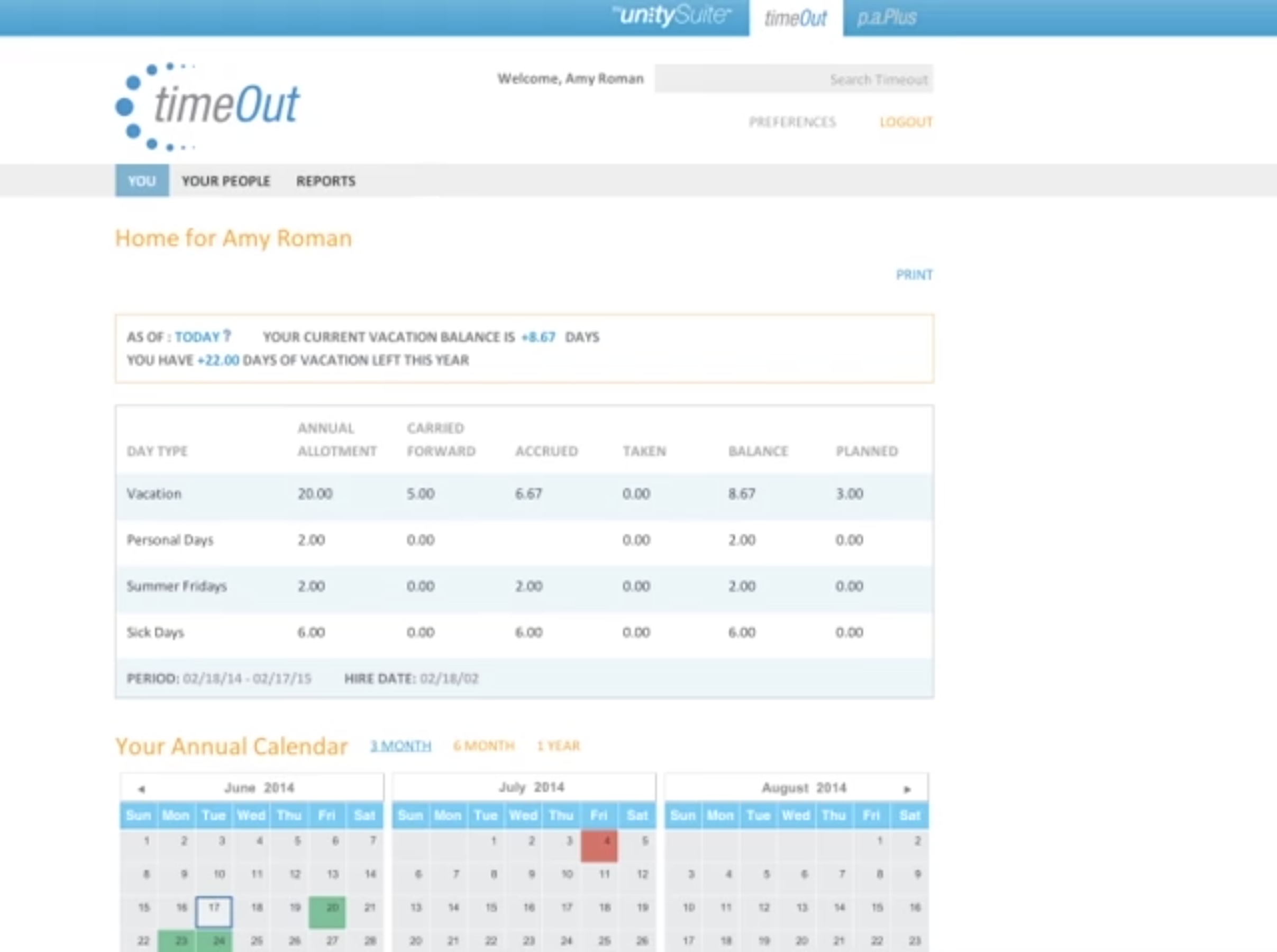
Most Helpful Reviews for TimeOut
1 - 5 of 21 Reviews
Anonymous
11-50 employees
Used monthly for more than 2 years
OVERALL RATING:
5
EASE OF USE
5
VALUE FOR MONEY
5
CUSTOMER SUPPORT
5
FUNCTIONALITY
5
Reviewed October 2018
A Great Program to Keep Track of Vacation and Time Off
Before using TimeOut, keeping track of vacation time and PTO was a mess. Each employee had to remember and track their own days and it was based on a system of trust that they would be honest about what days they were off. TimeOut solves that issue so that there is clarity among employees and bosses about remaining PTO and vacation time.
PROSIt's so simple to use. Time out has a dashboard that allows you to track employees days off, remaining vacation time left and when you or an employee would like to request time off, you can set up in the system supervisors and/or bosses who will directly receive the email from the employee and approve any time off.
CONSIf you don't end up using time off or vacation time, you have to remember to go back to the system and go through a process to remove it as it is not done automatically.
Vendor Response
Thanks for the review. We're glad that TimeOut has helped your company. You mentioned that your configuration does not remove unused time off automatically. Give our support team a call and we would be happy to help with this.
Replied November 2018
Cheryl
Transportation/Trucking/Railroad, 201-500 employees
Used daily for more than 2 years
OVERALL RATING:
5
EASE OF USE
5
VALUE FOR MONEY
4
CUSTOMER SUPPORT
5
FUNCTIONALITY
4
Reviewed May 2023
Amazing Product from a Customer Driven Company
LOVE IT! [sensitive content hidden] is amazing to deal with and never forgets who you are! The personal touch is always nice when dealing with CWS.
PROSThis system is very user friendly on computer or using the app. Employees love the ease of adding time off in the system with notifications that are returned for approval. System was very easy to have implemented with a great support team at CWS. Even after implementation and have used the product for a couple years, there is always support from the team at CWS in a quick and timely manner.I would recommend this for any employer as it is tailored to your needs of your company.
CONSThere is nothing I dont like about Time Out. It is easy and effective!
Reason for choosing TimeOut
Best features and quality. Great presentation and then group presentation with all the managers to show them how user friendly and easy time off reporting and entry can be!
Reasons for switching to TimeOut
ITRAK was painful! No support and the employees did not like it at all to the point they would stop putting time off in the system.
kenneth
Automotive, 10,000+ employees
Used daily for more than 2 years
OVERALL RATING:
3
EASE OF USE
5
VALUE FOR MONEY
3
FUNCTIONALITY
1
Reviewed July 2023
review
vacation scheduling
PROSit is easy to use, easy to teach new people.
CONSUpdates, Lately the app seems to be out of date a not working on newer phones, if it can't be resolved we will have no choice but to move off the platform.
Reasons for switching to TimeOut
ease of use
Vendor Response
Hi Kenneth, Thanks for the honest feedback. We totally understand your frustration with the Android app. The latest version for TimeOut is available in the Play Store and resolves all the issues you were experiencing. Please let us know if you run into any other issues.
Replied July 2023
Kristy
Information Technology and Services, 51-200 employees
Used weekly for more than 2 years
OVERALL RATING:
5
EASE OF USE
5
VALUE FOR MONEY
5
CUSTOMER SUPPORT
5
FUNCTIONALITY
5
Reviewed August 2023
CWS Timeout
My overall experience with Timeout is great. system is very easy to use and not very expensive. Besides vacation tracking, I also use it to create a monthly global headcount report. Timeout's customer service very good. A big thanks and a great applause to [sensitive content hidden] who has helped me with many requests over the years. [sensitive content hidden] is very knowledgeable and a great problem solver. He always have answers and a able to fix many problems for me. [sensitive content hidden] is awesome.
PROSUser friendly. Very simple and easy to use.
CONSOne thing I don't like is the accrual process where the system accrue first and then deduct vacation taken. for example when an employee max out on their PTO and wanted to use on the last day of the month. The system will not accrue add'l PTO for this employee because it accrue first and deduct vacation taken so it stopped accruing add'l time because it maxed out but then deduct the vacation taken.
Reason for choosing TimeOut
User friendly and cost
Reasons for switching to TimeOut
We only switch the vacation tracking portion because Timeout is better. Timeout allows employees to submit vacation request and manager approval.
Brenda
Marketing and Advertising, 11-50 employees
Used daily for more than 2 years
OVERALL RATING:
5
EASE OF USE
5
VALUE FOR MONEY
5
CUSTOMER SUPPORT
5
FUNCTIONALITY
5
Reviewed October 2023
TimeOut is the Perfect Tool for Our Needs
We can run reports to see team members' status regarding using their PTO time, when is the heaviest usage during the year, and who is not using enough of their time so we can encourage them to schedule more time out.
PROSWe primarily use this tool to track PTO/Vacation, so that is all I can speak on. It is easy to use and clearly shows where each person's usage is at with an easy to read summary. We also set up our company holidays in the calendar for each year.
CONSOnce in a while, there may be a glitch with an exemption or carry-over amount, but the TimeOut team quickly responds with any questions I may have. And, usually, it ends up being a user error anyway.
Reason for choosing TimeOut
It was basic and fit our needs perfectly without paying for lots of extra add-ons we weren't going to use anyway.





