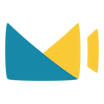Vectera vs Forecast
Vectera has 102 reviews and a rating of 4.8 / 5 stars vs Forecast which has 25 reviews and a rating of 4.12 / 5 stars. Compare the similarities and differences between software options with real user reviews focused on features, ease of use, customer service, and value for money.
User Ratings & Reviews
Reviews are generated by real users. When reviewing a product, users are asked to assess the product’s overall quality, which includes assigning specific ratings for ease of use, value for money, customer support, and functionality.
Pros
- It's great to be able to have my clients just jump into the video chat we scheduled, rather than asking what platform they use (Skype, ZOOM, etc.) and coordinating around their requirements.
- Vectera is so easy to use and config it is amazing. The fact that you can run it under your own custom domain makes it even better.
Cons
- Once in a while a caller will drop off. The background blur takes too much resource.
- Syncing of things keyed in can be slow, probably due to free trial when everyone is using it, thus causing a lag in syncing of things keyed and drawn. The lack of shapes to draw.
Pros
- Forecast (and its partner Harvest) make for a powerful program that can assist in planning any work that requires team effort. The process is easy, the interface readily understandable.
- Forecast is an easy to use application for project allocation.
Cons
- It works on mobile but not very well and basically shows you the desktop version.
- The product has many fundamental flaws. For example, if you charge a deposit for a project via Forecast, it doesn’t actually credit the deposit against completed work.
Pricing
Product Demo & Screenshots
Advisor Recommendations & User Awards
The top products based on usability and customer satisfaction, as rated by user reviews. Check out our full methodology description for more detail.
FrontRunners
2022
Our industry-specific advisors recommend products based on specific business needs. Connect with us to get your personalized recommendations.