FormFusion
About FormFusion
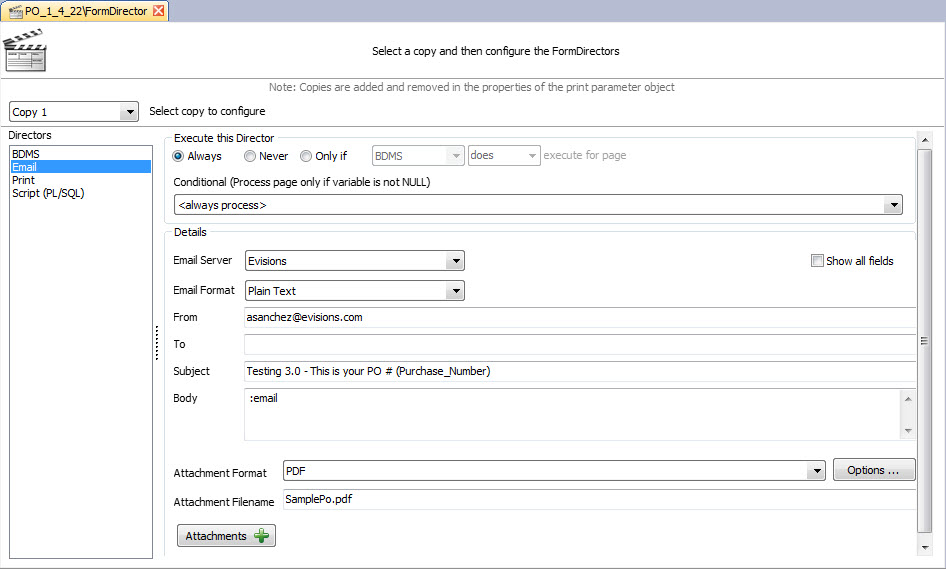
Most Helpful Reviews for FormFusion
1 - 5 of 20 Reviews
Bruce
Verified reviewer
Higher Education
Used daily for more than 2 years
OVERALL RATING:
5
EASE OF USE
4
VALUE FOR MONEY
5
CUSTOMER SUPPORT
5
FUNCTIONALITY
5
Reviewed July 2018
We could not function without Formfusion
Easy and professional printed, emailed and stored form output.
PROSWe have used this software since we moved to Banner in 2012 and would not function without it. We have several forms that utilize the flexibility of Formfusion. Anything that my administration has asked us to do related to Form output has been easily handle with this product. Again, I would not want to function without it.
CONSI wish there was a way to pull Banner output from the GOROUTP table for testing instead of downloading and uploading a file. Minor point but it would be nice.
Tamra
Education Management, 5,001-10,000 employees
Used daily for more than 2 years
OVERALL RATING:
5
EASE OF USE
4
VALUE FOR MONEY
4
CUSTOMER SUPPORT
5
FUNCTIONALITY
4
Reviewed December 2019
FormFusion review
I was able to create one template for printing transcripts, then able to customize it 13 times for branding, signatures and paper stock, thus reducing the cost of stylized paper. For our payroll department, I created a leave earned/taken sheet that covers all of our leave types so that the data imputer has all the information needed for each person.
PROSWe have been using formfusion for approx. 15 years. It was an easy implementation and updates/patches are a breeze to put in. We have 13 institutions in our system, I can replicate templates very quickly and brand each one separately, which my customers love. eVisions and the customer base share new templates frequently that can be downloaded and changed so that you do not always have to start with a blank screen. eVisions supplies the yearly Tax templates with instructions on use every year, so there is no guess work involved. I love the drag and drop style and the ease of customization that is allowed with every new template you want to create. Their customer service is one of the best services I have ever used, they not only get back to with hours, but are willing to have webex meetings to help you solve issues, not like some other companies that only exchange many emails.
CONSMy biggest pain point with the software is the when our ERP system does an upgrade to shell script that runs the jobs, it is up to the customer to edit that script. evisions is partnered with the erp system, there should be a meeting of the minds and include the needed code into the update shell script so that customers do not need to play with delivered code.
Reason for choosing FormFusion
FormFusion was a 1 button solution into our ERP system
Anonymous
Used daily for less than 12 months
OVERALL RATING:
3
EASE OF USE
3
VALUE FOR MONEY
3
CUSTOMER SUPPORT
3
FUNCTIONALITY
3
Reviewed July 2018
It is a great tools within the Evisions suite which also contains MAPs and Argos.
Quick and easy document enhancement and distribution.
PROSIt is an excellent document enhancement and distribution solution. It integrates with Maps in the backend which is also very user friendly and it is a great plus if you are already using Argos and MAPS. It integrates with Banner. There is a learning curve but it isn't too bad. Another plus is the Evisions Support site and staff. They are excellent in resolving the issues. They have a rich online library of resources. They have a co-op site where all the institutions can submit their ideas and proof of concept, the co-op site is pretty cool. Some of the ideas were as simple as plug and play kind of a deal. But many solutions have to be adjusted based on your institutions set up and processes. It integrates with CAS/Single sign on.
CONSThere is a learning curve but it isn't too bad. The initial set up took a little time but once it was done there wasn't much of admin issues. We have it installed on in house servers and we have to maintain those. We have to install patches but that isn't too bad either.
Chip
Higher Education, 501-1,000 employees
Used daily for more than 2 years
OVERALL RATING:
5
EASE OF USE
5
VALUE FOR MONEY
5
CUSTOMER SUPPORT
5
FUNCTIONALITY
5
Reviewed July 2018
FormFusion is great! Upgrades have been smooth and our users have no trouble navigating screens.
Ease of use. Our users have no trouble navigating the screens and processes. As the IT Support Group, it is one of the areas we have to deal with the least.
CONSI can't think of anything our users don't like about the application. The only issue may be with Form Design. It takes a little while to master the art of setting up and applying designs to the forms.
Tony
Used daily for more than 2 years
OVERALL RATING:
4
EASE OF USE
4
VALUE FOR MONEY
5
CUSTOMER SUPPORT
5
FUNCTIONALITY
5
Reviewed July 2018
Excellent Software allowing us to create customized forms and pdfs
Ability to create a form/receipt out of textual data helps us to create professional looking forms for almost anything. Sopport channels are excellent and very helpful.
CONSPrinter setup is not clear when it comes to using Windows printers as opposed to Banner LP printers. If the alias is not exact the printer will go to the default printer.
