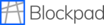All Blockpad Reviews
1-17 of 17 Reviews
Sort by
Tyler
Verified reviewer
Building Materials, 501-1,000 employees
Used monthly for less than 12 months
OVERALL RATING:
5
EASE OF USE
5
VALUE FOR MONEY
5
CUSTOMER SUPPORT
5
FUNCTIONALITY
5
Reviewed November 2020
Where have you been all of my (engineering) life?
Blockpad was super intuitive to use. Right off the bat, I was making a production ready document that looked great. The units intelligence makes sure that face-palming mistakes don't happen. The best part is that it just works.
CONSI haven't quite gotten the hang of the drawing features yet. On my first attempt, I didn't find as intuitive as other features and gave up. Granted, that was a half hearted attempted.
Reason for choosing Blockpad
Blockpad's intuitive equation writing and units intelligence makes it a great choice for engineering calculations. The fact that it integrates spreadsheets and documents makes producing deliverables a breeze.
Gustave
Civil Engineering, 2-10 employees
Used daily for less than 2 years
OVERALL RATING:
4
EASE OF USE
4
VALUE FOR MONEY
5
CUSTOMER SUPPORT
4
FUNCTIONALITY
4
Reviewed December 2022
Money Saver
Overall the product has been great. We engineer custom products, and making templates for those products with Blockpad is a real time saver when compared to the competition.
PROSThe ease of using spreadsheets in templates is a real time saver. I would recommend this product to anyone cant be at this price point.
CONSWhen the work books get large they can take awhile to solve, and remembering to hit the F5 to make sure everything solves key can be annoying.
Reason for choosing Blockpad
Price and Mathcad seems to be going backwards with functionality.
Tim
Civil Engineering, 2-10 employees
Used weekly for less than 12 months
OVERALL RATING:
4
EASE OF USE
5
CUSTOMER SUPPORT
4
FUNCTIONALITY
3
Reviewed September 2021
Create a Mac desktop app
I like it, minor annoyances with the browser version. Get the Mac app out and I'll love it.
PROSEase of access on Mac through the browser, as MatCad is unavailable for Mac
CONSLack of Mac desktop app. Formatting in the browser doesn't work properly and makes cursor jump. Can't add images in the browser version.
Reasons for switching to Blockpad
Lack of Mac compatibility
Milena
Civil Engineering, 2-10 employees
Used weekly for less than 12 months
OVERALL RATING:
5
EASE OF USE
5
VALUE FOR MONEY
5
CUSTOMER SUPPORT
5
FUNCTIONALITY
5
Reviewed December 2022
An awesome calculation and presentation software
I would recommend blockpad to any practice that uses calculation sheets. If you are coming from mathcad, it's a no brainer. If you are using just excel, I recommend it for the ease of use, organizing information, ability to use excel tables and functions within your sheets, and presentation of informational and calculations.
PROSBlock pad provides the best of mathcad, microsoft word, and microsoft excel. It is a trifecta of these three programs. We transitioned from using MathCAD to blockpad after PTC stoped supporting MathCAD15. The sheet library we had would take extensive work to convert to PTC Prime, so we decided to make the switch to a program best serving our practice. Between prime and blockpad, we selected blockpad. It is intuitive, easy to use, and provides the results required.
CONSThe documentation on the software lacks a good user interface/experience. It is all documented just hard to navigate and find information.
Reasons for switching to Blockpad
Software no longer supported or serviced by PTC and Prime was not satisfactory.
Anonymous
51-200 employees
Used weekly for less than 12 months
OVERALL RATING:
5
EASE OF USE
4
VALUE FOR MONEY
5
CUSTOMER SUPPORT
5
FUNCTIONALITY
4
Reviewed December 2022
A True Game Changer
Genuinely one of the best software experiences I have ever had. It is an invaluable tool with the best customer support in the world.
PROSI don't know where to start! You can think of Blockpad as a nearly perfect combination of Word, Excel, and MathCad. I use it for almost everything now.- Units and unit conversions are absolutely simple and intuitive. The upcoming version 1.3 (I was given beta access) even supports custom units and unit conversion factors!- Equations are displayed in a readable math format sort of like a simplified version of LaTeX. It's not perfect yet, but it gets the job done and formats nicely enough 90% of the time.- Style Rules are unbelievably powerful. You just have to try it to understand the amount of time style rules save to battling formatting in MS Word.- There are SO MANY more amazing features that I can't list here. You will have to discover them for yourself! On to my praise of documentation and customer support:- The online deep dive guide is extremely in depth, while still being clear and concise.- Customer support is unmatched. I have reached out several times with questions, suggestions for future features, and occasional bug reports. Without fail, I receive a well-written, thoughtful, and helpful response in under 36 hours, but usually under 12 hours. Blockpad support is THE BEST I have received from any company, of any size, in any industry, ever. Period.
CONSSome very small issues that will no doubt be fixed in the near future:- Headers and footers can be difficult to format. Formatting everything else is a breeze though.- About 10% of equations don't seem to display quite right, but they get close at least. It does not affect anything but the appearance of the equation. Some form of LaTeX support or similar could remedy this.- "Blocks" are not intuitive in my opinion.- I have had some minor troubles saving files to the Blockpad cloud, but that very well could be a user error...- Charts/graphs/plots have a LONG way to go, but Blockpad is perfectly compatible with Excel (it even has an Excel plugin) so it is not a big deal to generate plots in Excel, save as an image, and put it back in Blockpad.- I would love to see a symbolic "solver" like MATLAB has.
Reasons for switching to Blockpad
It almost completely replaced a multitude of programs. It is free for educational use (I'm a university student). It is easy to use. Customer support is unmatched.
Albert
Verified reviewer
Design, 2-10 employees
Used weekly for more than 2 years
OVERALL RATING:
4
EASE OF USE
5
VALUE FOR MONEY
5
CUSTOMER SUPPORT
5
FUNCTIONALITY
4
Reviewed December 2022
Blockpad For Consulting Engineers
We have already written some complex files with multiple sheets. One feature we have taken advantage of is to use one of the sheets to record the revisions to the sheet. As this page does not have to be printed, we have a simple record for internal purposes of controlling the calculations.Also with multiple sheets we can add to the complexity with calculations on different sheets and have the option to print for our records only if required.The variable naming convention is also very good in that the formulas may be placed anywhere on the work sheet and they are understood. They deed not be sequential, that is the main formula which may rely on other formulas can be at the top of the page and all others later on the sheet.
PROSThe ease of integration of spreadsheets and the method of handling variables and formulas.
CONSAt the early stages of deployment there was some confusion due to the difference with other similar software. There were also some frustrating editing bugs most of which were dealt with promptly.
Reasons for switching to Blockpad
The pricing and control of distribution.
Steve
Civil Engineering, 1 employee
Used weekly for more than 2 years
OVERALL RATING:
5
EASE OF USE
5
VALUE FOR MONEY
5
CUSTOMER SUPPORT
5
FUNCTIONALITY
5
Reviewed December 2020
My go-to tool
Blockpad has become my primary tool for day-to-day calculations on a wide variety of engineering topics. The program is very stable and has a replete set of functions and tools. It combines the best of several programs into one: word processor, spreadsheet, sketch/CAD, math calculator, and basic tablet. Support resources are solid.
CONSThe block features (saving and curating templates and building-block calculation elements) are still getting further refined and documented.
Reasons for switching to Blockpad
Blockpad’s cost is favorable (competitive). Display of equations in math form and automatic resolution of units are huge benefits. Working with mixed units (including feet-and-inch notation) in calculations is great. Easy ability to link equations and variables has been a big plus. All of this while working inside a word processor environment.
Patrick
Civil Engineering, 51-200 employees
Used weekly for less than 12 months
OVERALL RATING:
4
EASE OF USE
4
CUSTOMER SUPPORT
5
FUNCTIONALITY
3
Reviewed September 2021
Blockpad Review
Been very happy so far, eager to see how the program continues to evolve.
PROSThe integration between being a light word processor and typing in formulas and preforming calculations is incredibly convenient. Has made making calculation packages a breeze. Makes making calculations much more readable versus formulas being hidden in cells in a typical spreadsheet program. Report management on the left column makes handling packages with many components easy. Good documentation online.
CONSOverall some lack of polish here and there. Some things aren't always clear on how to handle. Unsure if there have been recent updates, perhaps prompting the user with a changelog on update would be nice. Finer control over when formulas are broken into separate lines; when there is normal text earlier on the line and a formula wraps around to the next line, no way for formula text to stay justified with the part of the formula on the prior line. Just minor formatting nit picks like that. Occasional slowdown on reports where lots of calculations are being done. Overall lightness of the built in spreadsheet editor.
Anonymous
2-10 employees
Used weekly for less than 2 years
OVERALL RATING:
4
EASE OF USE
5
VALUE FOR MONEY
4
FUNCTIONALITY
4
Reviewed September 2021
An engineering notebook
Blockpad provides an easy way to do ordinary calculations with automatic updating and units. This is the most common thing we need as a structural engineering design office: a better way to do free-form calcs than pen and paper, and Blockpad provides that.
CONSWe're waiting for the native Mac app. Using the web app is okay but has the usual annoyances of web apps, like not being able to use keyboard shortcuts properly.
Reasons for switching to Blockpad
Lower cost, fewer extraneous features.
Simon
Government Relations, 5,001-10,000 employees
Used weekly for less than 12 months
OVERALL RATING:
4
EASE OF USE
4
VALUE FOR MONEY
5
CUSTOMER SUPPORT
4
FUNCTIONALITY
4
Reviewed April 2021
Where have you been the entirety of my Collage life?
Blockpad's natural condition composing and units insight settles on it an extraordinary decision for designing estimations. The way that it coordinates accounting pages and archives makes creating expectations a breeze.
PROSBlockpad was too instinctive to utilize. First thing, I was preparing a creation archive that looked extraordinary. The units knowledge ensures that face-palming botches don't occur. Best of all, it simply works.
CONSI haven't exactly gotten the hang of the drawing highlights yet. On my first endeavor, I didn't discover as natural as different highlights and surrendered. In all actuality, that was a contemptible endeavored.
Sakthidasan
Semiconductors, 501-1,000 employees
Used weekly for less than 6 months
OVERALL RATING:
4
EASE OF USE
4
FUNCTIONALITY
4
Reviewed November 2020
Blockpad : Microsoft Word meets MathCad
I love Blockpad when I want to do hand calculations more systematically and save it for future references. Making it available in the cloud could make it even more awesome. I would strongly recommend this tool to any engineer who is tired of writing reports in word, wasting valuable time with equations, and switching between reports and calculator for any future updates.
PROSI like the ease of creating dynamic equations in Blockpad. As an engineer, it serves me very well when I write my weekly reports. Formatting is easy as well and I like the PDF exporting feature very much
CONSI hate that If I have to reuse the same variable in the same document I have to assign a different name. I understand the issue here, but sometimes we need the flexibility to use multiple values for the same variable in the same document. I would love it if there is some kind of latex plugin in the future to export block pad documents into latex format.
Reasons for switching to Blockpad
MathCad did not work for me due to formatting issues. I wanted to have more control over formatting and wanted my documents to look more like Microsoft Word, and Blockpad did nail it on that aspect.
Markus
Civil Engineering, 2-10 employees
Used daily for less than 12 months
OVERALL RATING:
4
EASE OF USE
4
VALUE FOR MONEY
4
CUSTOMER SUPPORT
5
FUNCTIONALITY
4
Reviewed November 2020
Blockpad User review
Civil calculations
PROSRelatively easy to use, nice graphics, good combination of graphic, calculations and spread sheet applications
CONSThe spread sheet application is slow compared to excel, I wish it would have more features like excel.
Reasons for switching to Blockpad
It is not as powerful as Mathcad, but is has great capabilities of combining spread sheets, formulas and graphics.
Jose
Civil Engineering, 1 employee
Used weekly for less than 12 months
OVERALL RATING:
4
EASE OF USE
4
CUSTOMER SUPPORT
4
FUNCTIONALITY
4
Reviewed October 2021
My experience using blockpad
It seems to me that like all new software it will improve over time and I am dying to see it in a few years since now it serves me a lot.
PROSThe ease with which you can create and design a fully editable spreadsheet ready to print and present, very easy to use and intuitive, and also that it has a guide with which you can answer any questions.
CONSI liked almost everything, except that the procedures for more complicated mathematical operations cannot be seen, other than the tables that you can integrate in the sheet cannot be centered properly.
Reasons for switching to Blockpad
Because mathcad does not show step-by-step calculations
Alex
Civil Engineering, 11-50 employees
Used weekly for less than 12 months
OVERALL RATING:
4
EASE OF USE
4
FUNCTIONALITY
5
Reviewed December 2022
Good Product in development
I use blockpad to solve for loads in structures primarily. It is very nice to not have to keep track of units because it is done for me
PROSIt is very easy to use and intuitive to learn.
CONSThere are a handful of bugs that still need flushed out that can be a bit annoying at times.
Stephen
Civil Engineering, 51-200 employees
Used weekly for less than 12 months
OVERALL RATING:
5
EASE OF USE
5
VALUE FOR MONEY
5
CUSTOMER SUPPORT
5
FUNCTIONALITY
5
Reviewed November 2020
Great software for engineering computations
Ease of use, have the ability to use a Math computation program and spreadsheet program together, presentation of reports I can give to my clients.
CONSWould like to see a function that will change drawing line sizes automatically.
Marek
Business Supplies and Equipment, 1,001-5,000 employees
Used less than 6 months
OVERALL RATING:
5
EASE OF USE
5
VALUE FOR MONEY
5
FUNCTIONALITY
5
Reviewed November 2020
Great Platform for our Engineering team
Great, easy to implement and start using. It's also portable, like that as an IT specialist.
PROSOffers more features then Mathcad, something we were also reviewing. Price wise it's a better value for the added features you get with word processing, spreadsheets and CAD sketches. The Engineering reference data was also a plus.
CONSNothing thus far...the Engineering team really liked the features and the ease of use.
Reason for choosing Blockpad
More features, a bit cheaper, and easier to license.
Robert
Civil Engineering, 2-10 employees
Used weekly for less than 6 months
OVERALL RATING:
5
EASE OF USE
5
VALUE FOR MONEY
4
FUNCTIONALITY
5
Reviewed September 2021
Great Software for Engineers
I love it and use it when I need to show calculations not used very often or that we haven't already made spreadsheets for.
PROSBeing able to make Templates and Reusable Documents. Printing to pdf. The ability to show/hide full equations.
CONSMore training videos would be great addition to this.