Mailtrap
About Mailtrap
Mailtrap Pricing
Email Sandbox Individual: $14.99 per month Email Sandbox Team: $34.99 per month Email Sandbox Business: $64.99 per month Email Sandbox Premium: $129.99 per month Email Sandbox Enterprise: $399.99 per month Email API Individual 10K: $10 per month Email API Business 100K: $85 per month Email API Premium 1,5M: $750 per month Email API Custom: by request
Starting price:
$10.00 per month
Free trial:
Not Available
Free version:
Available
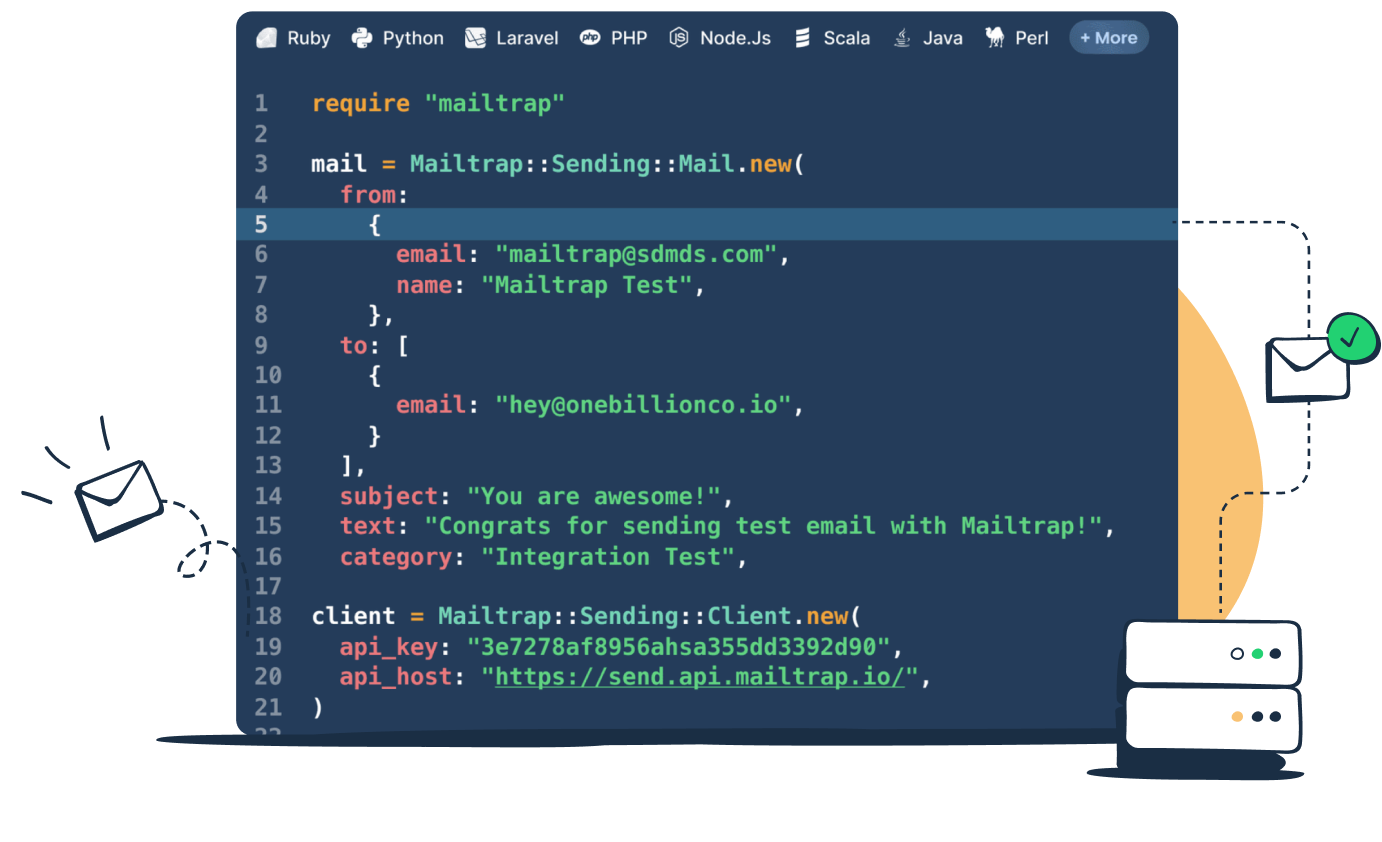
Most Helpful Reviews for Mailtrap
1 - 5 of 32 Reviews
Jeandre
Verified reviewer
Computer Software, 11-50 employees
Used daily for less than 12 months
OVERALL RATING:
5
EASE OF USE
5
VALUE FOR MONEY
5
CUSTOMER SUPPORT
5
FUNCTIONALITY
5
Reviewed May 2023
Easy History Checking
We really like Mailtrap’s feature to store and analyze email logs since it's been super handy to look back at what we did in past email campaigns and improve them.
PROSThe opportunity to check old emails helps us see patterns. Once we analyze them, we can tweak our campaigns. It's really improved our sending efforts.
CONSNothing to mention so far - everythings beensmooth.
Kevin
Verified reviewer
Financial Services, 1,001-5,000 employees
Used daily for less than 2 years
OVERALL RATING:
4
EASE OF USE
4
VALUE FOR MONEY
4
FUNCTIONALITY
3
Reviewed April 2022
Does what you'd expect
Mailtrap has been very useful, both in its free and paid versions. It doesn't have any amazing bells/whistles, but it is nice to be able to catch and view emails.
PROSMailtrap does exactly what it was set up to do - catch your outgoing mail in non-production environments. It is easy to use and gives good setup instructions for many different project types
CONSI'm nitpicking, but forcing a certain level of payment to allow access to the email address directly felt like a pretty strange move. It was useful when transitioning to an Email API that wouldn't have been caught on non-production environments without it, so we went ahead and paid the little bit extra to get it.
Gianluca
Education Management, 2-10 employees
Used daily for less than 6 months
OVERALL RATING:
4
EASE OF USE
4
VALUE FOR MONEY
2
FUNCTIONALITY
2
Reviewed June 2023
benefits
I was looking for a tool for testing email functionality without sending real emails
PROSthat i can test if my email would be sent
CONS- Pricing- limitations in Log. Two weeks is too short.
Pricilla
Information Technology and Services, 51-200 employees
Used monthly for more than 2 years
OVERALL RATING:
5
EASE OF USE
5
VALUE FOR MONEY
5
CUSTOMER SUPPORT
5
FUNCTIONALITY
5
Reviewed October 2023
About Mailtrap
In the world of software, adaptability is key. Mailtrap, with its transition from a specialized testing tool to a full-fledged email platform, has demonstrated this adaptability impressively. Its offerings cater to a spectrum of email needs, and that’s something every developer looks for.
PROSThe alert system ensures that unexpected issues are almost a rarity. Its analytics are not only comprehensive but also insightful, and it provides a clear understanding of the entire sending process. This clarity facilitates timely and effective decision-making and improves our overall email strategy.
CONSA minor gripe I have is the absence of a dark mode toggle for the dashboard. It may sound like a nuance, and more of a personal preference, but considering the extended hours developers like myself spend on dashboards, this feature would be a welcome addition.
Abdullah
Verified reviewer
Computer Software, 201-500 employees
Used monthly for less than 2 years
OVERALL RATING:
5
EASE OF USE
5
VALUE FOR MONEY
5
CUSTOMER SUPPORT
5
FUNCTIONALITY
5
Reviewed August 2023
Great Tool for the Email Needs
Mailtrap has literally transformed the way we handle emails. Its user-friendly interface, combined with detailed feedback, helps us refine the approach and ensure that we send out the best emails possible. The insights we receive from the analytics dashboard help us to feel more in control of the email infrastructure.
PROSWe've been relying on Mailtrap for some time, primarily to test my emails, and we must say it's consistently been reliable. What caught our interest recently was their email-sending solution. Instead of jumping between platforms, having everything bundled into one space has made our workflow much smoother.
CONSThe speed at which emails were being sent out was a bit slower than we initially expected. We later realized that it was due to the need to verify the domains.





