Oz Software
About Oz Software
Oz Software Pricing
Contact Oz Software for detailed pricing information. Oz is also avail for purchase unlocked.
Starting price:
$125.00 per month
Free trial:
Not Available
Free version:
Not Available
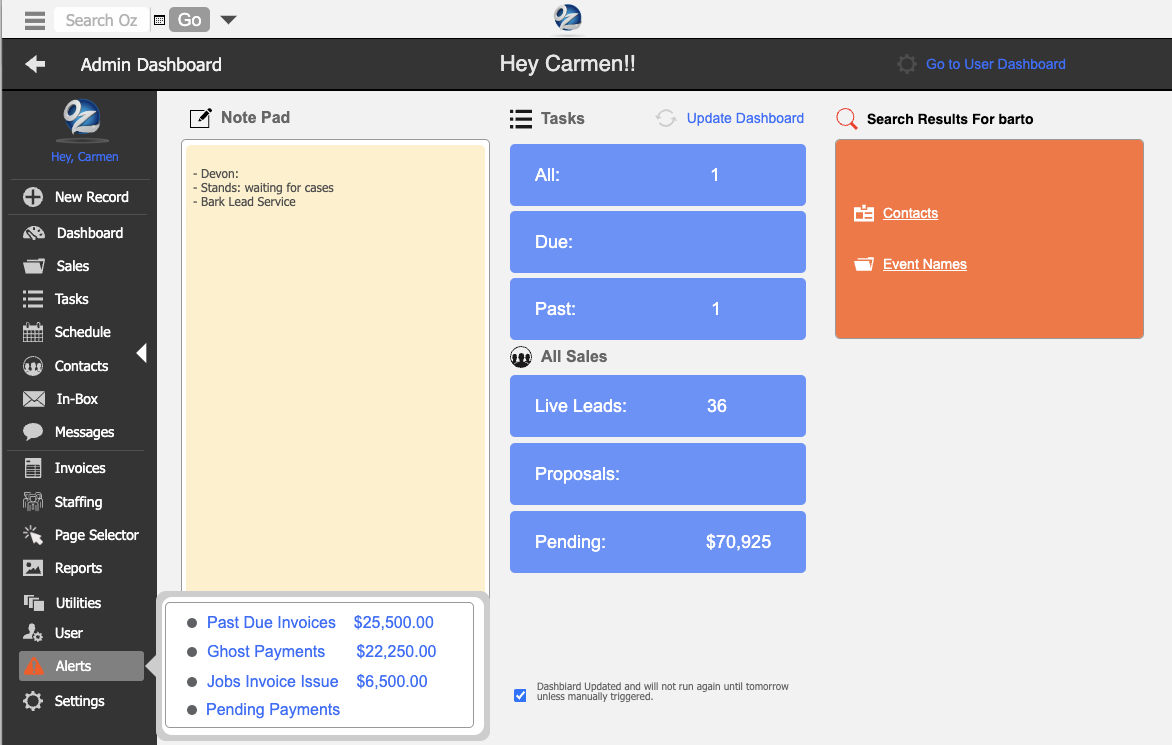
Most Helpful Reviews for Oz Software
1 - 5 of 13 Reviews
Jason
Verified reviewer
Events Services, 11-50 employees
Used daily for more than 2 years
OVERALL RATING:
5
EASE OF USE
5
VALUE FOR MONEY
5
CUSTOMER SUPPORT
5
FUNCTIONALITY
5
Reviewed February 2018
Oz has helped out company increase sales and become more proficient in staying touch with clients.
The best thing about OZ, in my experience, is that it takes all of 10 minutes to learn how to use the basic features. There is a very small learning curve to begin using OZ. You can start reaping the rewards of OZ almost instantly. As you become more familiar with OZ, you begin to REALLY learn what OZ is truly capable of accomplishing. For me, OZ starting strictly as a Task Management system. Within a few weeks, I was building documents through OZ and conveniently tracking my sales process. The creator of OZ is constantly adding enhancements and features. The thing I like most about OZ is the customer service that I get. There is ALWAYS, and I mean ALWAYS someone to help me BY PHONE!!! The level of customer service I have received with OZ surpasses any company/product I have ever aligned with.
CONSOn rare occasions, the system goes off line, but, generally, it's for no longer than 2 minutes or so. Although this is slightly annoying, I'm still completing tasks MUCH more quickly than with my "old way" of doing business.
Dudley
Events Services, 51-200 employees
Used daily for less than 2 years
OVERALL RATING:
4
EASE OF USE
3
VALUE FOR MONEY
5
CUSTOMER SUPPORT
5
FUNCTIONALITY
5
Reviewed July 2020
Oz Application
Oz helps me accurately detail and organize every aspect of our events operations. We are making fewer mistakes and keeping our customers happy!
PROSI like the breadth of detail that can be input and tracked.
CONSSome of the graphics are not readily understandable and take some practice getting used to them.
Reason for choosing Oz Software
Cost, flexibilty, outstanding customer service.
Reasons for switching to Oz Software
The Conference Center Management aspect was not flexible enough to handle some of the quirks of our operation. Oz has more capability than we actually use and it's good to know that we can grow our operation and Oz can handle it.
Kassie
Events Services, 11-50 employees
Used daily for more than 2 years
OVERALL RATING:
3
EASE OF USE
3
VALUE FOR MONEY
3
CUSTOMER SUPPORT
5
FUNCTIONALITY
3
Reviewed July 2020
Great Customer Service
Overall- I came into the company I currently work with when they were rolling out Oz. I have been through almost all of Oz's updates, features etc. I love the customer service when an issue arises. It is super helpful that I can share my screen with the creator to troubleshoot problems. I have trained a few employees in how to operate Oz and I am usually the go to person in our company if there is an issue and can resolve it before having to go to the creator if I cannot troubleshoot it.
PROSI like the calendar integration and the ease of looking for different products, clients and dates within one single search bar instead of clicking on a contacts button and looking for a contact. The weekly reports that I am able to pull for our staff meetings on Tuesdays to review jobs and what pieces are on each job is crucial to making sure that nothing is forgotten.
CONSSometimes with the upgrades that are being developed- it's like riding in a new car some days. It usually only takes a few minutes to get acclimated with newer updates. If you are not in this system on a regular basis, it can be daunting coming back into it and wondering where certain features are. I wish there was a notification system when a client signs a contract electronically (there may already be one and I just have not found it yet)
Angel
Music, 2-10 employees
Used daily for more than 2 years
OVERALL RATING:
5
EASE OF USE
5
VALUE FOR MONEY
5
CUSTOMER SUPPORT
5
FUNCTIONALITY
5
Reviewed July 2020
Oz is the only app you need to run your booking business!
I've been using Oz for several years and I continue to be impressed with the upgrades. Once you are familiar with the app, navigation is very easy and most things you need to access are only a click or two away. The integration with Quickbooks, Gmail, Calendar, etc... was seamless. And when you need support, you get a live person 24/7, which is rare these days! 10/10 would recommend.
PROSAll aspects of your business can be managed within one app. From the very first time a call comes in, to follow ups with past clients. It's very thorough, almost impossible to make a mistake. The app came completely set up for all of our users.
CONSOccasionally, the mobile app lags a bit and is difficult to scroll through pages. Could be my device though.
Reason for choosing Oz Software
Ease of use Complete business management Outstanding customer support
Reasons for switching to Oz Software
The company I work for has used Oz for over ten years. The switch was easy!
Kelly
Events Services, 2-10 employees
Used daily for more than 2 years
OVERALL RATING:
5
EASE OF USE
4
VALUE FOR MONEY
4
CUSTOMER SUPPORT
5
FUNCTIONALITY
4
Reviewed February 2018
Customization and Support all in one
Being able to see multiple pieces in one area for big events we put together is very very helpful.
PROSEase of seeing multiple items on an event in one place . Quick response from support staff. We run multiple companies, so it's easy to choose what company we want contracts/invoices, etc to come from. Contracts are viewable right away in the system once you build it. You can duplicate events to save time. Everyone in company can see what is happening on a specific date, so no double bookings occur.
CONSThe web version doesn't offer any type of Bolding/Change in color font on contracts which would help for distinction on important parts. Some times if things move around, it takes a little time to find what you were looking for, but support staff will help you quickly. Needs to find a way to enter a person with same name if they leave a company and go to a new company so records stay clean, without having to add a special character. Some people do have the same name, it happens as well. Needs to allow Super User to be able to delete folders if duplicates in system, so company can keep clean records.
