24sessions
About 24sessions
24sessions Pricing
Starting price:
€50.00 per month
Free trial:
Available
Free version:
Not Available
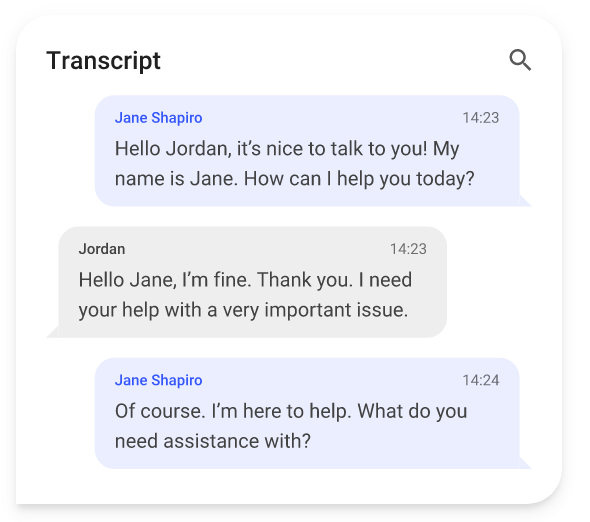
Most Helpful Reviews for 24sessions
1 - 5 of 43 Reviews
Josh
Verified reviewer
Used weekly for less than 6 months
OVERALL RATING:
5
EASE OF USE
5
VALUE FOR MONEY
5
CUSTOMER SUPPORT
5
FUNCTIONALITY
5
Reviewed May 2018
24Sessions Set to Dominate the Freelance Scheduling and Video Chat Niche
What benefits DON'T you get? That's the real question. A streamlined scheduling and video consulting platform all-in-one, that saves you time and annoyances. It also saves your leads and clients annoyances with having to download other products just to chat, register usernames and passwords... It's a barrier to entry. Pile on their instant chat feature and you can't go wrong here. I truly believe 24Sessions can take over this slice of the market.
PROS24Sessions is so easy to use, it hurts. Here's what you get: -Video chat with up to 6 people In reality, for consultations, you shouldn't need more than a few people at a time. So 6 people may seem limiting to some, but it's really pretty perfect. It covers 1:1 overall and that's all it needs. -Detailed custom intake form Radio buttons, text fields, everything you need to have a killer session with any lead. Perfect. -Calendar blocking So the calendar blocking works the complete OPPOSITE of most scheduling competitors, which you will block OUT the times you are NOT available. Anything in gray = unavailable. White = available time slots. -Mobile App The client can download the mobile app, or they can simply join you via weblink. -Automated emails & reminders Customizable via upgrade, set and forget. -Store sessions You can record and store sessions with clients and download them as needed. There's plenty more to list, but this covers 24Sessions overall and they're set to "smash"! Acuity, Calendly and the rest should be quivering in their boots.
CONSLack of payment gateway. There is a workaround for paid solutions using WooCommerce however, but it makes a site bigger, so hopefully they will introduce this in the future.
Nyla
Verified reviewer
Marketing and Advertising, 1 employee
Used less than 12 months
OVERALL RATING:
4
EASE OF USE
4
VALUE FOR MONEY
3
CUSTOMER SUPPORT
3
FUNCTIONALITY
3
Reviewed November 2018
Good. Not great, but good.
I'm able to video conference with clients, so that's helpful. But it's caused too much frustration for me to rate it super-highly. In spite of that, I will continue using it and hope that improvements will come in the future.
PROSIt's really quite a nice solution to my problem of finding a common platform to use for video calls or international voice calls. I appreciate the cobranded links, the fact I can record meetings, and they have quite a few other features (that are nice, but not useful for me).
CONSThe biggest negative is that I haven't had a call yet where there wasn't some sort of connectivity issue or confusion by the client. Granted, I'm fairly new to the platform so I haven't had a ton of calls, but thus far, the odds are not in my favor. Then, the minor(ish) things: 1) It doesn't sync with iOS Calendar, so I have to update my 24 sessions availability calendar manually. It's really not efficient to try and remember to log in to their website to block off my calendar whenever I add something new to my normal calendar (which is multiple times daily). 2) Once, when trying to resolve connectivity issues mid-call, I closed the page, thinking I could simply re-start the call by entering the meeting again. No dice. There was no way to restart it, so I had to go through the entire process of setting up a new meeting for a future time, inviting the attendee, having them wait for the email to find the new link, etc. Unfortunately, they were too frustrated with the process to continue using the video conference, so we used phone instead. Chalk it up to a learning curve, maybe... but it all felt really unintuitive at the time, and left me with a frustrated client, so neither of us were happy after that experience.
Vendor Response
Hey Nyla, thanks for your review! Sorry to hear not everything is going as smooth as possible. Connectivity issues can be linked to a lot of things, for example bad internet on your or the guests side. Closing the page during the meeting shouldn't close the meeting, only if you hit the red button. This closes the meeting completely. To solve this we've added a refresh button next to the Red Button. This will refresh the page, and might solve some connection issues. Regarding the IOS Calendar, it's correct that this is not possible yet. We sync with Google Calendar, Outlook and Office365 for now.
Replied January 2019
Anonymous
2-10 employees
Used weekly for less than 2 years
OVERALL RATING:
3
EASE OF USE
5
FUNCTIONALITY
4
Reviewed December 2019
Could have been a good product for many people but they chose to focus on the few
Good at the beginning and less over time. It also could get buggy at times and we would have to switch to alternative products like Zoom - not ideal when you are on a sales call and this happens.
PROS- It was a good software but started to become not so great for small users as they shifted their focus. - I liked how they recorded meetings though so you could come back and refer to them in the future. - They also did little things like adding some decor and changing the test-music around Christmas etc.
CONSI actually listened to their CEO talk at a sales-focused event and his whole talk was basically about how they decided to focus on a couple of really big clients and nevermind the rest which I understand from a business perspective - it makes sense and hey, you do whatever works for you - but it also means if you happen to be small and a user of 24sessions, don't expect any new features or focus aimed at you, they have moved on.
Neeraj
Verified reviewer
Management Consulting, 51-200 employees
Used weekly for less than 6 months
OVERALL RATING:
4
EASE OF USE
5
VALUE FOR MONEY
5
CUSTOMER SUPPORT
4
FUNCTIONALITY
4
Reviewed May 2018
If skype + calendly had a baby
Time savings, Great quality recordings
PROSBeen using this call internally within the company for training purposes. Pros: - Easy to use video call software with great quality - Allows caller scheduling which reduces a lot of back and forth communication, saving a lot of time (and these forms are embeddable) - Ability to record calls for future references - This has helped me in downloading video recordings of internal trainings that the team can reuse internally
CONS- The default emails that are sent as part of the scheduling are chock full of grammatical errors, but the team's been responsive and are open to improving it based on feedback. - Needs iCal / iCloud integration - the ability to save meetings from people's phones. - Minor grouse - the call scheduler comes with a separate code which the caller has to use. Would be nice if we could send a 1-click link with the code inputted on the URL itself so that it's a smooth user experience.
Vendor Response
Thanks for your review! [Update] Hi Neeraj, the default emails can now be customized by you! It comes as a part of our premium package and allows you to choose which kind of emails you want your guests and users to receive (from invitations, reminders, reschedulings, cancellations to review requests). You can also customize the email subject, its contents, fonts, alt texts, links, CTA buttons or signatures .. read more about it here: https://24sessions.com/www/email-customization/
Replied July 2018
Matjaz
Verified reviewer
Retail, 11-50 employees
Used daily for less than 6 months
OVERALL RATING:
5
EASE OF USE
5
VALUE FOR MONEY
5
CUSTOMER SUPPORT
4
FUNCTIONALITY
4
Reviewed May 2018
Great product for instant sales with video WITHOUT anything to install
Finaly a simle hassle free sales with video chat from oure Magento web store !
PROS- it delivers good quality picture in situations where Teamwiever dont - it allows you to exchange files - it allows you to share screen - it allows conference calls - audio and video is superb quality
CONSAfter a week of non-stop use really notting that cant be fixed with small updates: - android users are forced to install a app - access codes are too long - no paste "one link" join option - customer must have at least a mic if you want see his scren
Vendor Response
Hi Matjaz, thanks for your kind review. I noticed that you were unhappy with the long access codes. We're pleased to announce that the join URLs and access codes are now combined so that your guests can enter the meeting room with just one click! I'm sure it will improve your guests' meeting experience!
Replied July 2018





