Studio 2
About Studio 2
Studio 2 Pricing
Starting price:
$20.00 per month
Free trial:
Available
Free version:
Not Available
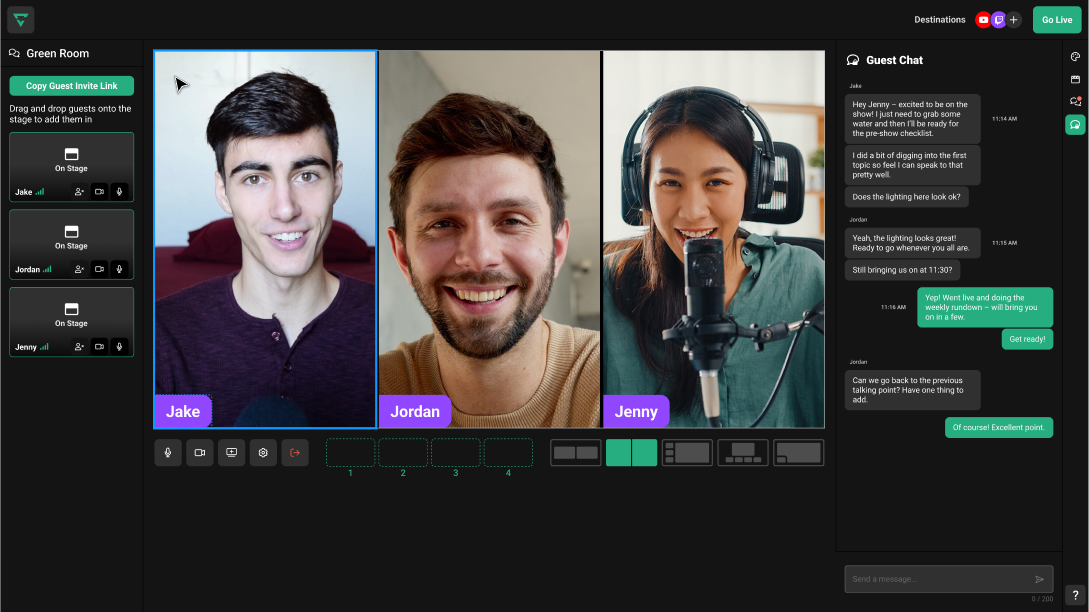
Most Helpful Reviews for Studio 2
4 Reviews
Flavio Emanuel
Verified reviewer
Broadcast Media, 2-10 employees
Used daily for less than 2 years
OVERALL RATING:
5
EASE OF USE
5
VALUE FOR MONEY
5
CUSTOMER SUPPORT
5
FUNCTIONALITY
5
Reviewed August 2022
An amazing Service
amazing and really a great service that helped achieve many many goals
PROSThe easy usage of it and the support it does makes your stream look very professional and great
CONSSo far no major issues but theres a thing i would love to see in the Gamer side of it that would be amazing that is share the screen
Reason for choosing Studio 2
na
Shane
Computer Games, 2-10 employees
Used daily for less than 6 months
OVERALL RATING:
5
EASE OF USE
5
VALUE FOR MONEY
5
CUSTOMER SUPPORT
5
FUNCTIONALITY
5
Reviewed August 2022
Lightstream is a must have for any console streamer
We are able to include multiple streamers simultaneously
PROSThis is the best tool to stream from your console and have all of the overlays without having to build a streaming pc with a capture card. The pricing is reasonable and they have plans for every level of streamer.
CONSMy only real complaint is where was this when the PS4 launched, we would have been a customer day one instead of buying a studio level machine.
Reason for choosing Studio 2
One of our biggest wins by using the creator license is the ability to have multiple players feed their stream in so that we can mix and match the players on a single stream.
Reasons for switching to Studio 2
Pricing and functions
Vito
Marketing and Advertising, 1 employee
OVERALL RATING:
5
EASE OF USE
5
VALUE FOR MONEY
5
CUSTOMER SUPPORT
5
FUNCTIONALITY
5
Reviewed July 2022
An interesting alternative to OBS
I am newly trying this app to see if I would switch from OBS.
PROSI'm trying out this streaming app. I am currently an OBS user.
CONSI haven't found anything yet. It's got everything OBS has.
Corey
Entertainment, 2-10 employees
Used weekly for less than 12 months
OVERALL RATING:
5
EASE OF USE
5
VALUE FOR MONEY
5
CUSTOMER SUPPORT
5
FUNCTIONALITY
4
Reviewed August 2022
Studio 2 is a Breeze to Use
Our experience with Studio 2 has been nothing but positive. All of our contacts we've had with the company have been straightforward and everyone we've spoken with has been very helpful.
PROSCreating various overlays for our multiple streams and allowing us to stream natively from consoles made things incredibly easy.
CONSMy only gripe is that you cannot copy/paste specific scenes into different projects. However, I am told this feature is coming soon!
