Vowel
About Vowel
Vowel Pricing
Vowel offers a Free plan and Business plan, with monthly and annual payment options (save 18% on an annual plan). For details visit vowel.com/pricing
Starting price:
$16.49 per month
Free trial:
Available
Free version:
Available
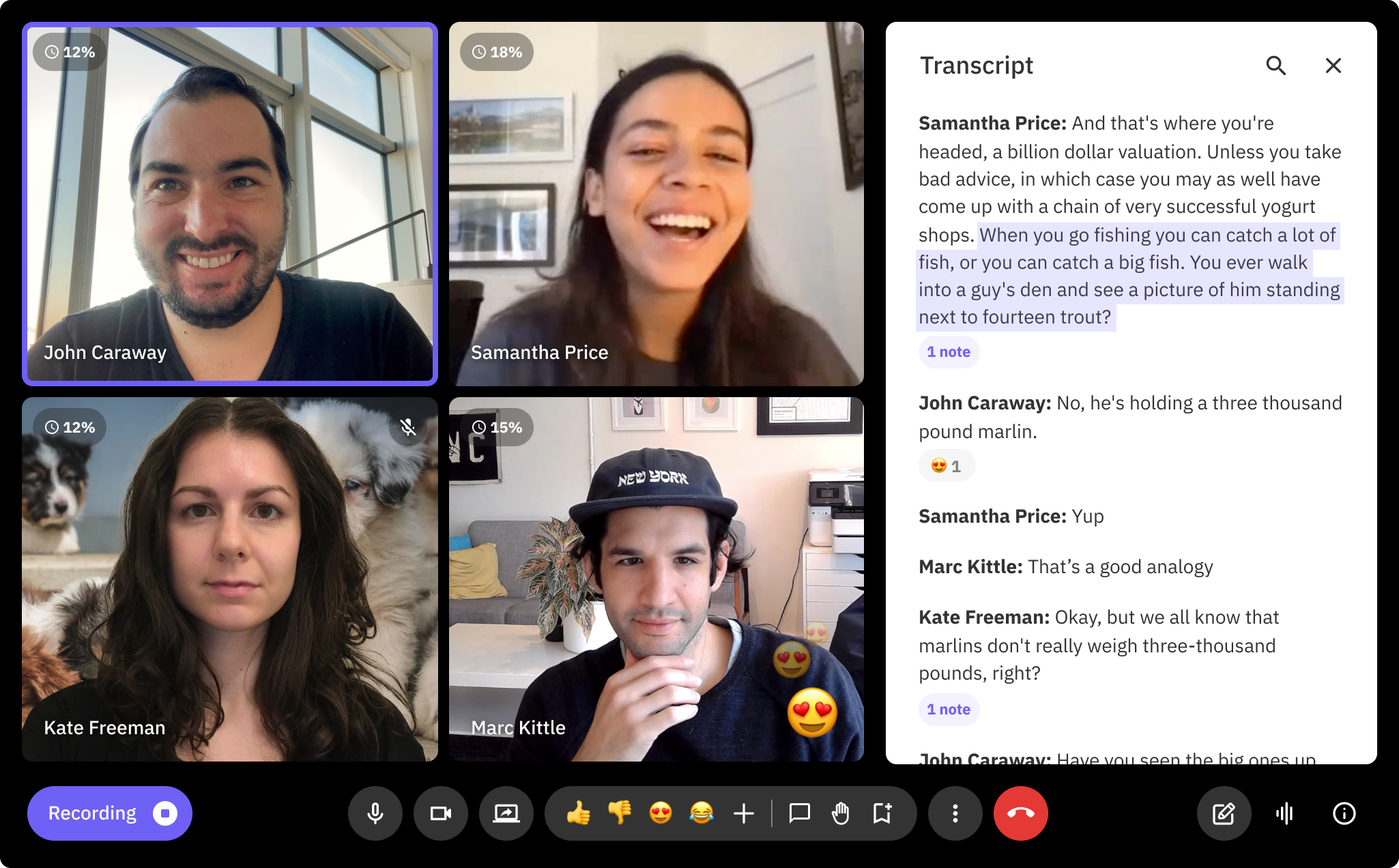
Most Helpful Reviews for Vowel
1 Review
Konjengbam Mitindra
Financial Services, 201-500 employees
OVERALL RATING:
4
EASE OF USE
5
CUSTOMER SUPPORT
4
FUNCTIONALITY
4
Reviewed March 2023
Good video Conferencing Platform for Businesses
I love the reliability of this application. Its user interface is friendly. The notes features would assist more in training sessions. The availability of the application on Google play Store makes this platform easier to access especially for the host. The sharing of links can also be done very easily.
PROSI love the Notes features which I have not seen in any other platform I have used. This platform would be really helpful to training purposes. The Transcription feature is also a plus point in this application. It also has the necessary feature to share information among the participants and the presenter. I love the quality of the video and audio.
CONSI wish there were more presenter tools available readily like the whiteboarding, Screen sharing , poll etc. This features would have made the session more Effective and efficient.
