Qminder
About Qminder
Awards and Recognition
Qminder Pricing
Starter: $429.00 per month - 15 users Business: $659 per month - 30 users Enterprise: Custom pricing
Starting price:
$389.00 per month
Free trial:
Available
Free version:
Not Available
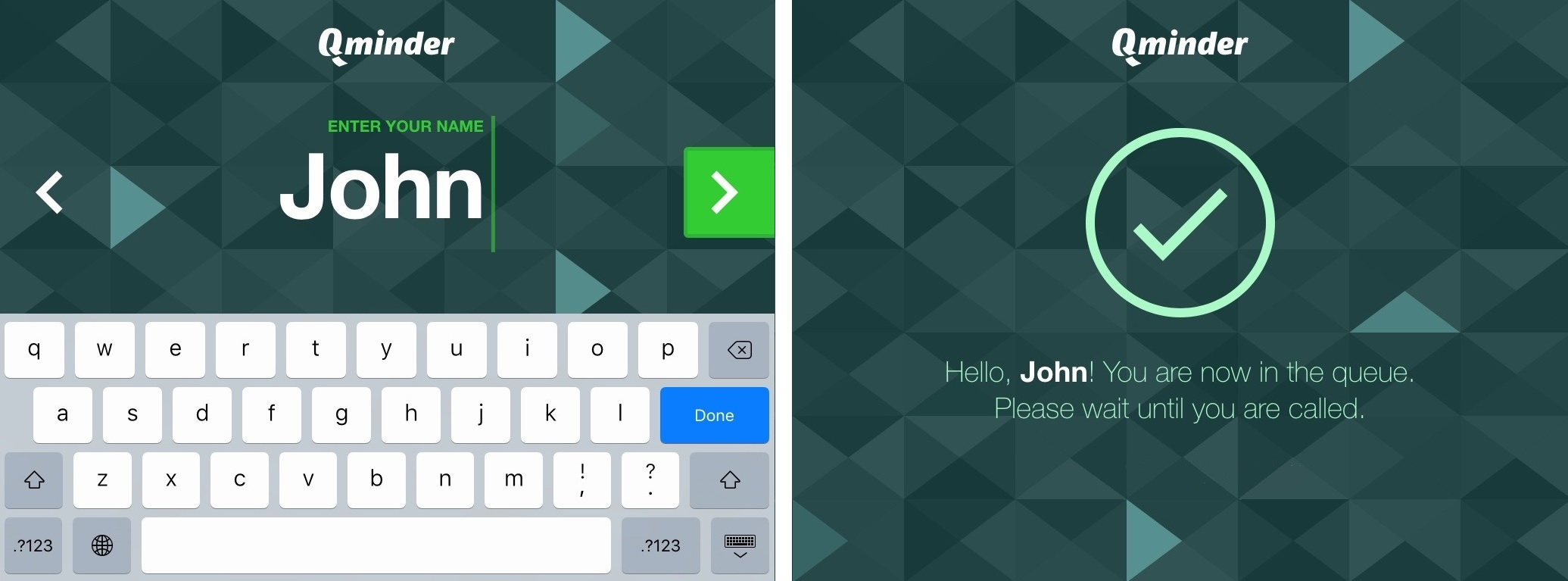
Most Helpful Reviews for Qminder
1 - 5 of 86 Reviews
Triston
Retail, 11-50 employees
Used daily for more than 2 years
OVERALL RATING:
5
EASE OF USE
5
VALUE FOR MONEY
5
CUSTOMER SUPPORT
3
FUNCTIONALITY
4
Reviewed June 2023
Happy Customer
qminder is very easy to use and train on.
CONSthey tend to have very limited features, would like to see more.
Reasons for switching to Qminder
they shut down too frequently
Gary
Higher Education, 501-1,000 employees
Used daily for more than 2 years
OVERALL RATING:
4
EASE OF USE
4
VALUE FOR MONEY
5
CUSTOMER SUPPORT
5
FUNCTIONALITY
3
Reviewed March 2019
QMinder at the Kit Store
Since we started using QMinder we have seen an improvement in the interaction and usage of our department. Confused staff and students are a thing of the past with everyone aware of how to approach the queue that builds up at our department on a daily basis.
PROSQMinder allows my department to ensure students are able to have peace of mind that they're in a real queue and will be dealt with by a staff member promptly. Having images of the staff members also means the students know who to approach at the department. The stats function allow us to review our staff rota and identify any pinch points in our service to ensure we're delivering a well staffed service.
CONSI would like to see more options for opening and closing times, currently, due to our working hours, when we close QMinder, some students believe us to be closed for the entire day, even if we're just breaking for lunch. The ability to personalise and edit the messages displayed on the TV screen would be a huge assistance to my department too.
Lorilyn
Health, Wellness and Fitness, 51-200 employees
Used daily for less than 2 years
OVERALL RATING:
4
EASE OF USE
4
FUNCTIONALITY
4
Reviewed June 2023
Qminder as a user
Being able to get notifications when new patients are added to the que.
CONSEven though I only have one department line selected, I still get notifications for long wait times from other departments.
Maris
Government Relations, 51-200 employees
Used daily for less than 6 months
OVERALL RATING:
5
EASE OF USE
5
VALUE FOR MONEY
4
CUSTOMER SUPPORT
4
FUNCTIONALITY
4
Reviewed June 2023
How Qminder works for us
I personally like Qminder and am glad it is being used in our agency.
PROSThis product was implemented in our new facility in February. We see about 400-500 clients in our office on a weekly basis. The best thing about this product is it allows us to keep track of clients, reason for visit, also the feature of text to client is very helpful.
CONSCons would be a lot of our clients have learning deficiencies so it is difficult for some to navigate. They don't understand the reason for initials and to make sure they are watching their phones for notifcations. Maybe adding more features like additional languages.
Reasons for switching to Qminder
Management overall consensus.
Kim
Education Management, 1,001-5,000 employees
Used daily for more than 2 years
OVERALL RATING:
5
EASE OF USE
5
VALUE FOR MONEY
5
CUSTOMER SUPPORT
5
FUNCTIONALITY
5
Reviewed December 2022
A Great Queue & Waiting Line Management System!
This software is beautifully designed and super-easy to use. It has a ton of features and allows customization for the user needs of your organization. The company is very responsive to user problems and issues that arise on a daily basis, and their development team is amazing when it comes to updating the platform's look and functionality.
CONSI've previously worked as a software trainer and beta-tester and feel like I have very high standards for any software I use and I can honestly say that this platform is exceptional and has allowed our company to better serve the thousands of students we work with each year!





