Paperspace
About Paperspace
Paperspace Pricing
Paperspace is available across 3 pricing tiers: Individuals, Teams, and Enterprises. It is available for free of cost for single users and pricing for paid subscriptions is outlined below: Teams - Per User/Per Month Enterprises - Contact Paperspace directly for pricing details
Starting price:
$268.00 per month
Free trial:
Available
Free version:
Available
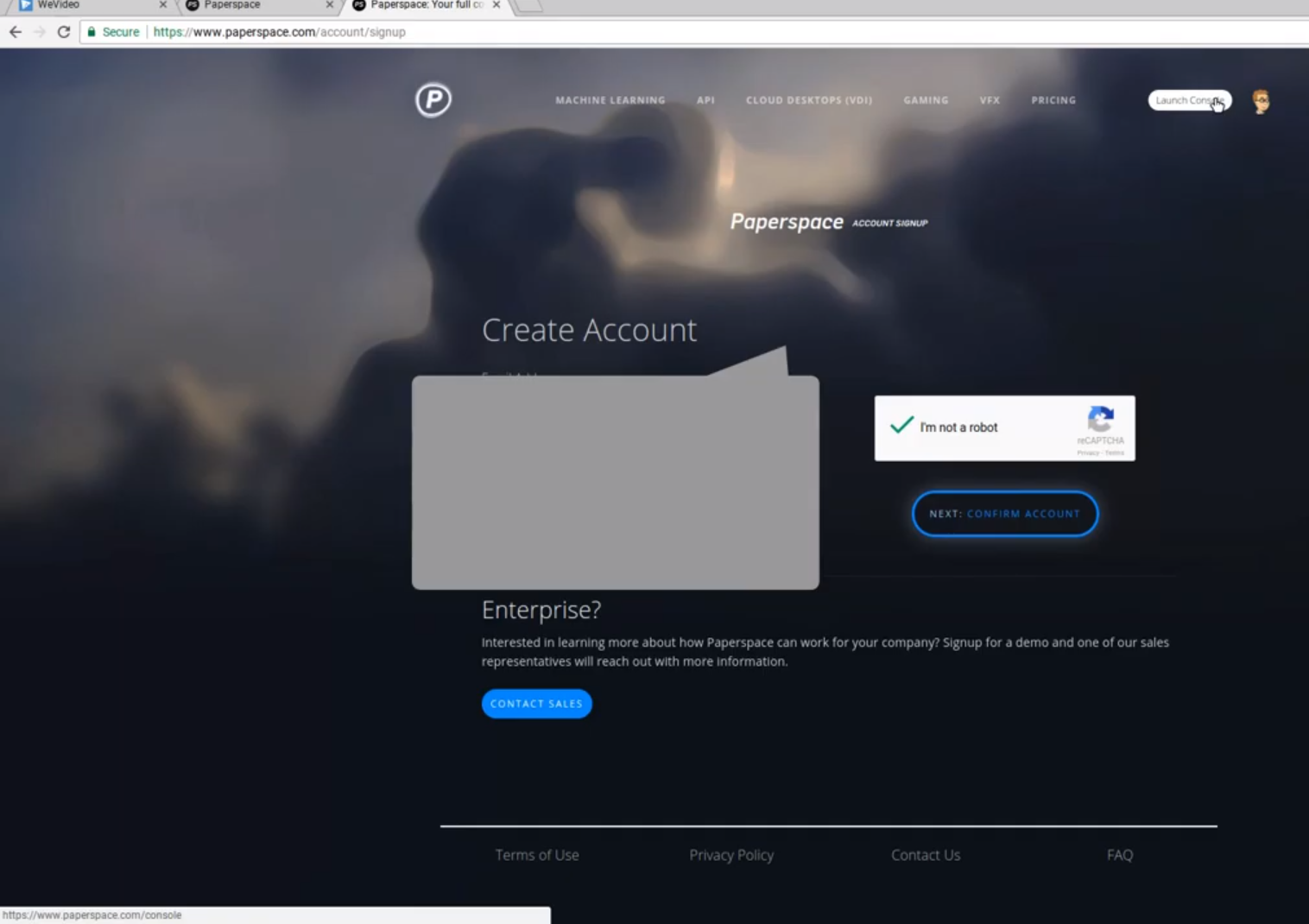
Most Helpful Reviews for Paperspace
1 - 5 of 25 Reviews
Anonymous
1 employee
Used daily for less than 2 years
OVERALL RATING:
5
EASE OF USE
5
VALUE FOR MONEY
5
CUSTOMER SUPPORT
5
FUNCTIONALITY
5
Reviewed September 2019
My online windows PC, access through any web browser
Very positive experience with Paperspace. Support ticket got handled very quickly.
PROSKeeps all of my work related programs, settings and everything all in one place with backups. I can comfortably travel and access my desktop environment from anywhere in the world. Everything is in place just where I left off so I never have to worry about it. Use different computers anytime, and still have everything ready. It is very affordable, choose hourly rate. Its pretty simple and easy.
CONSWhere ever you might be traveling, if your internet connection is not great where you are, it can seem a little sluggish using an online virtual environment. But nothing you can't plan ahead for, and its been pretty rare for me.
Mauro
Information Technology and Services, 1,001-5,000 employees
Used daily for less than 12 months
OVERALL RATING:
5
EASE OF USE
5
VALUE FOR MONEY
5
CUSTOMER SUPPORT
5
FUNCTIONALITY
5
Reviewed September 2022
Paperspace was the missing piece in the ML world.
In general, Paperspace is the perfect platform, both in terms of convenience but also, for their amazing support centre and communication with users. In the last months, each time I had some technical issue or encountered some bugs, I sent them an email via their handy contact form, and every time, I had a response in almost zero-time. For a growing platform like this, support team is of paramount importance and they perfectly know it! Whether you are a student or professional, just give Paperspace a try.
PROSAs data scientist myself, I need a solid, affordable platform to conduct my experiments, without any worries about uncertain runtime duration or volatile storage. The lineup offered by Paperspace is just a perfect fit, both in terms of prices and compute capabilities. I'm personally subscribed to the Pro $8 plan, which includes a free RTX A4000 GPU, can you believe it? I still can't but yeah, I hope they'll keep going in this direction. More in details, the free runtimes (included in your plan) last 6 hours and the intuitive interface has a dedicated section where you can see, any time, how much time is left. No hidden stuff like somebody else in the same business does! The machines have at most 30GB of RAM, which comes really handy if you load your datasets in-memory to speed up training like I generally do!
CONSAbout the shared storage, no words are needed, but I personally think that every plan deserves +5GB w.r.t. the current specifications. (just an opinion, maybe I am biased because I mostly work in Computer Vision)
David
Health, Wellness and Fitness, 1 employee
Used daily for less than 6 months
OVERALL RATING:
2
EASE OF USE
3
VALUE FOR MONEY
1
CUSTOMER SUPPORT
1
FUNCTIONALITY
2
Reviewed August 2017
Buggy, random standard shortcut changes, poor response from customer service. Overall pice of junk.
Prtability
PROSThe price is acceptable/low. Platform fairly easy to set up. Generally works well when first started.
CONSStandard Windows shortcuts sometimes work and sometimes don't, usually changing in the same session, forcing a disconnection/reconnection or sometimes a restart. Sometimes recognize Shift+key commands rather than the standard key command (e.g., types # instead of 3). Cursor suddenly disappears. Recognizes web page shortcuts unpredictably (page down sometimes moves the page down and sometimes switches to the next browser tab, typing in a browser search window sometimes works and sometimes activates shortcuts, like typing an S sometimes activates a save command, et c., et c., et c.)
Steven
Computer Games, 1 employee
Used less than 6 months
OVERALL RATING:
5
EASE OF USE
3
VALUE FOR MONEY
5
CUSTOMER SUPPORT
5
FUNCTIONALITY
5
Reviewed December 2019
Very good, if you know what to expect
I used this for gaming. It's one of the best quality game streaming hosting services, if you know how to use it. All it does it set up a really powerful gaming PC for you on the cloud, plus some additional services installed on it to get started, like Steam. It doesn't magically make things work if you don't know how streaming works, so you still need to understand the basics of streaming games (E.g. using Steam stream). However, if you have a basic understanding of streaming, this is the best service I've used. It's much more consistent than streaming from my PC across the country. It still occasionally disconnects, but it seems to happen much less often than from my PC. The graphics are solid, even with the cheapest option(P4000). It was really easy to set up, compared to the other options (AWS, Google Cloud). The latency is great, compared to my PC.
CONS* The machine itself works great, but the the website for setting up the machine has a few bugs. * The latency is the best out of any streaming service I used, but it's still not good enough for FPS games. Games like Minecraft and Astroneer worked fine.
Reasons for switching to Paperspace
EC2 was pain to set up for this, and had random, large spikes of lag after setup. All told, it ended up costing me more on AWS, because I had to spend so much time configuring and debugging it.
Anonymous
10,000+ employees
Used weekly for less than 2 years
OVERALL RATING:
4
EASE OF USE
5
VALUE FOR MONEY
5
CUSTOMER SUPPORT
4
FUNCTIONALITY
5
Reviewed October 2022
Paperspace has been a lifesaver
Paperspace has been a lifesaver for my work. I often have to train multiple machine learning algorithms, and if the supercomputer my company uses goes down, I know I can count on Paperspace to provide an easy-to-use and reliable service to keep my work going.
PROSFree virtualized machines with GPU access allow both casual users and professionals to quickly and easily perform computationally-heavy tasks without paying premium prices.
CONSImprovements are needed to provide a more streamlined process to load and activate Conda environments in JupyterLab.




