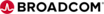All Symantec Email Security.cloud Reviews
1-25 of 160 Reviews
Sort by
Tim
Verified reviewer
Transportation/Trucking/Railroad, 201-500 employees
Used daily for more than 2 years
OVERALL RATING:
5
EASE OF USE
5
VALUE FOR MONEY
5
CUSTOMER SUPPORT
5
FUNCTIONALITY
5
Reviewed April 2019
Keeps unwanted emails out of my inbox!
Since we implemented this software, I've had virtually all of my spam emails quarantined! Easy to use and helps keep inboxes clutter free!
CONSRarely I will have a false positive email caught and quarantined, but it's easy to release.
Nosiviwe
Verified reviewer
Apparel & Fashion, 11-50 employees
Used daily for less than 2 years
OVERALL RATING:
5
EASE OF USE
5
VALUE FOR MONEY
3
CUSTOMER SUPPORT
4
FUNCTIONALITY
5
Reviewed October 2020
I recommend you use Email Security.cloud
Only thing I can say it's worth the price having top grade security at a low price that is a huge bargain. If you don't believe me try it for yourself. I promise you won't regret I only have good things about this software.
PROSIt was really easy to use it really helped me from receiving spams and viruses it always warns me. I always feels safe using this software no third part can access my things. I am really happy it's affordable anyone can buy it.
CONSIt can be really slow while scanning but that can be easily fixed this software is almost the ideal software to use.
sunny
Computer & Network Security, 5,001-10,000 employees
Used daily for more than 2 years
OVERALL RATING:
3
EASE OF USE
3
VALUE FOR MONEY
4
CUSTOMER SUPPORT
4
FUNCTIONALITY
3
Reviewed August 2020
Mid Tier Email security product
best for mid size company looking for good value for money
PROSDeployment is easy and straight forward. the product detect most of the email based attack vectors and stops them.
CONSIt's still not able to detect phishing emails which are crafted for a target user and hence misses them.
Dany
Verified reviewer
Used daily for more than 2 years
OVERALL RATING:
4
EASE OF USE
4
VALUE FOR MONEY
3
CUSTOMER SUPPORT
3
FUNCTIONALITY
4
Reviewed April 2018
Good product to keep your email safe.
It's pretty easy to set up with multiple levels of filtering available to you. If google is not your thing then you probably need to look into Symantec.
CONSThe reality is that no product is perfect and will never catch everything. There are times when some emails that seem pretty obvious needed to be filtered end up slipping through. Then again that will happen with just about any software.
Katherine
Verified reviewer
Used daily for less than 2 years
OVERALL RATING:
4
EASE OF USE
5
VALUE FOR MONEY
4
CUSTOMER SUPPORT
4
FUNCTIONALITY
5
Reviewed March 2018
It's been a good experience, he did a great job of safety.
Greater security. It gave me the peace I was looking for.
PROSThis software as a recognized brand for its security, did a great job of filtering spam, and I had no problem with it. The user interface is also easy to use and easy to find, what I am looking for.
CONSThis software was a bit difficult to configure, and after the free trial it becomes a bit expensive to buy it. Although it works very well, the only disadvantage is that you can use some functions to use a bit of updating, but it is not enough to dissuade me from using it.
walter
Verified reviewer
Information Technology and Services, 10,000+ employees
Used daily for more than 2 years
OVERALL RATING:
5
EASE OF USE
5
VALUE FOR MONEY
5
CUSTOMER SUPPORT
4
FUNCTIONALITY
4
Reviewed August 2020
Email Security. Cloud
I am very content with the features on offer and provide me peace of mind as it secures by email and cloud,
PROSAs with shifting landscape of IT we are more inclined to have cloud and Email security ,As it is a need of the hour and the Broadcom provides great security at reasonable price,
CONSIt needs to be faster as scan make it a bit slow,
Manny
Verified reviewer
Computer Software, 1,001-5,000 employees
Used daily for less than 2 years
OVERALL RATING:
4
EASE OF USE
4
VALUE FOR MONEY
3
CUSTOMER SUPPORT
3
FUNCTIONALITY
3
Reviewed November 2018
Easy to use and targest phishing emails
It's a great software, just needs more improvement and security for administrators and users.
PROSYou can sleep better at night knowing that you purchased this product and it's securing your emails. Keeps user's away from opening emails that should have gone to spam. Helps to limit chances of user's getting infected emails.
CONSSoftware can be slow at times and if you are familar with the product some user's can mess with the security features.
Jose manuel
Verified reviewer
Used daily for less than 2 years
OVERALL RATING:
5
EASE OF USE
4
VALUE FOR MONEY
3
CUSTOMER SUPPORT
4
FUNCTIONALITY
5
Reviewed March 2018
The best software for the effective and accurate protection of unwanted emails and phishing
Useful tool that provides protection against spam and phishing using antispam technology and that protects confidential data or information and protects against scams of Business Email Compromise
CONSI consider that the only thing that has against this software is that the protection package is somewhat expensive
Trevor
Verified reviewer
E-Learning, 10,000+ employees
Used daily for less than 2 years
OVERALL RATING:
5
EASE OF USE
5
VALUE FOR MONEY
5
CUSTOMER SUPPORT
5
FUNCTIONALITY
5
Reviewed January 2020
Perfect security and antivirus
Very good. I don't use it anymore. I would if given the opportunity.
PROSI loved that it did not interfere with any of my other applications or tasks that I must do on a daily basis.
CONSSometimes, I found that it did not give me the choice to give permission to certain websites. The only problem I experienced.
Gianna
Verified reviewer
Used daily for less than 12 months
OVERALL RATING:
5
EASE OF USE
5
VALUE FOR MONEY
4
FUNCTIONALITY
4
Reviewed March 2018
Brand is synonymous with security
This brand is well-known for their security and they keep that promise with this software as well. The user interface is also easy to use and easy to find what I am looking for.
CONSThough it works great the only con I can come up with is that some of the features could use a little upgrading but it is not enough to ever discourage me from using it.
Anonymous
501-1,000 employees
Used weekly for less than 12 months
OVERALL RATING:
4
EASE OF USE
4
FUNCTIONALITY
4
Reviewed August 2018
Advanced email threat protection for my work and personal email
Overall, I am pleased with this software and would recommend it.
PROSI use Microsoft Outlook for my work email and Google for all personal emails (including my small business). I appreciate that this software works for both, so I don't need to utilize multiple virus threat protection services. I've had multiple breaches with respect to my personal information being compromised, so I am hyper sensitive when it comes to email protection. I appreciate the "real-time" protection feature of this software in that, as one of their briefs states, the software "analyzes links before an email is delivered and again at time of click." There are multiple instances in which I've received emails that the software identified as potentially risky that, if I didn't use the software, I probably would have opened (for example, emails with seemingly innocuous subject lines).
CONSThere have been multiple instances--not many, but some--where the software has identified emails that are definitely not risky (e.g. I received a confirmation email after placing an order on a website that I know gets a lot of traffic, like a major department store). I am curious as to why the software identifies these specific emails as risky.
Stuart
Financial Services, 2-10 employees
Used daily for more than 2 years
OVERALL RATING:
5
EASE OF USE
5
VALUE FOR MONEY
5
FUNCTIONALITY
5
Reviewed August 2019
Protect your inbox with this great software
Works seamlessly behind the scenes snd identifies and alerts any threats it identifies from incoming emails. Allows you to review these and release or destroy as required.
CONSWorks really well. It works without interrupting or slowing down email access, which has been an issue with other email scanners i have used in the past.
Anonymous
1,001-5,000 employees
Used daily for more than 2 years
OVERALL RATING:
4
EASE OF USE
4
VALUE FOR MONEY
4
CUSTOMER SUPPORT
5
FUNCTIONALITY
4
Reviewed September 2021
Symantec email security
We use symantec email security product to prevent malicious mails, spam or phishing mails. In general, it fulfills these three features quite well.
CONSI cannot change the format of the logs sent to the siem product, which causes the logs to be defined extra on the siem side.
Anonymous
51-200 employees
Used daily for more than 2 years
OVERALL RATING:
5
EASE OF USE
5
FUNCTIONALITY
4
Reviewed August 2018
Symantec Email Security is great!
This software has really helped cut down on the SPAM emails I have been receiving and helped to alleviate concerns about physhing emails as well.
CONSThe Symantec Email Security software is not one of the least expensive services on the market but I am a firm believer in your get what you paid for.
kourtnea
Entertainment, 1 employee
Used daily for less than 2 years
OVERALL RATING:
5
EASE OF USE
5
FUNCTIONALITY
4
Reviewed November 2019
Security
Overall a really positive experience. It keeps me safe. It's a reliable software that I don't put much thought into which is exactly what I want.
PROSIt works really well! I don't have to think about starting it or anything, it just checks things for me, which is exactly what I want--something that looks out for me.
CONSThe only real con I have is that sometimes it blocks things out that aren't harmful, but it's not that serious because I can review it and override it.
lauren
Health, Wellness and Fitness, 11-50 employees
Used daily for more than 2 years
OVERALL RATING:
5
EASE OF USE
5
FUNCTIONALITY
5
Reviewed November 2019
Good Product
I like how much I trust the product. Great security.
PROSI like the "one time setup" feature of this product. I trust that everything is secure after just the initial setup.
CONSSometimes the error messages are confusing and alarming. Most of the time the issues are not that serious.
Betty
Individual & Family Services, 1 employee
Used daily for more than 2 years
OVERALL RATING:
5
EASE OF USE
5
VALUE FOR MONEY
5
CUSTOMER SUPPORT
5
FUNCTIONALITY
5
Reviewed March 2019
GREAT E MAIL SECURITY!!!
IT TAKES THE GUESSWORK OUT OF WHETHER YOU SHOULD OPEN AN E MAIL OR NOT. IT PUTS THE ONES IN YOUR JUNK FOLDER FOR YOU TO DECIDE IF YOU WANT TO CHANCE OPENING THEM OR NOT.
PROSTHIS PRODUCT FILTERS YOUR E MAILS AND PUTS THEM WHERE THEY NEED TO BE
CONSNOTHING I LIKE EVERYTHING ABOUT THIS PROGRAM
Rickell
Transportation/Trucking/Railroad, 501-1,000 employees
Used daily for less than 2 years
OVERALL RATING:
4
EASE OF USE
4
VALUE FOR MONEY
3
CUSTOMER SUPPORT
4
FUNCTIONALITY
4
Reviewed April 2018
I am very well satisfied with the Symantec .Cloud service.
Advanced scanning of email and threats beyond simple Antispam services.
PROSThe product was relatively simple to install and use. Configuration was also relatively intuitive and the UI is very good. Advanced scanning of email and threats beyond simple Antispam services
CONSThe vendor offered very limited support for "self service" implementations.Advanced filtering and scanning is not quite as good as several competitors.
Anonymous
10,000+ employees
Used daily for less than 6 months
OVERALL RATING:
5
EASE OF USE
4
VALUE FOR MONEY
5
FUNCTIONALITY
5
Reviewed October 2018
Say Goodbye to Spam With This Software
Nobody likes spam and most of all when they bring viruses that can havoc your computer. Since we receive emails day in and day out, it’s essential to acquire an anti-spam software. While searching online, I was able to find Email Security.cloud and was quite relieved with their features. This software can immediately detect fraud or phishing emails and is always accurate. It gives you the option of blocking these spammers so they never have to contact you again. I once received an email that looked to be legit, but Email Security.cloud was fast to warn me that it looked suspicious. After further investigations, the program proved to be right.
CONSThe configuration of this software was quite complicated in the beginning, but it worked well after that. Haven’t encountered anymore issues as to date and hope it will continue to be smooth.
Jason
Banking, 201-500 employees
Used daily for more than 2 years
OVERALL RATING:
4
EASE OF USE
4
VALUE FOR MONEY
4
CUSTOMER SUPPORT
4
FUNCTIONALITY
4
Reviewed January 2019
Spam Filtering
It does the job it needs to do and well. I haven't had any issues with it stopping SPAM.
CONSI wish it would connect to AD so I don't have to add each and every email
Nicole
Used daily for more than 2 years
OVERALL RATING:
5
EASE OF USE
5
FUNCTIONALITY
5
Reviewed January 2018
This is what we use for our protection in the office
This software just kind of stays hidden in the back ground and you don't think about it much. I forget we even have it until the check mark pops up
Anonymous
11-50 employees
Used daily for less than 2 years
OVERALL RATING:
4
EASE OF USE
4
VALUE FOR MONEY
4
FUNCTIONALITY
5
Reviewed August 2018
It must work because I don't have any issues
I like that it works "in the background" - I don't have to open it, I don't have to tell it to do its job, it just does it. Our company had a ransomware issue before getting this product and not once sense.
CONSNo product is perfect, but I really don't have any complaints.
Anonymous
51-200 employees
Used daily for less than 12 months
OVERALL RATING:
5
EASE OF USE
5
VALUE FOR MONEY
4
CUSTOMER SUPPORT
2
FUNCTIONALITY
3
Reviewed November 2018
Efficient Security for mails
This is a cloud-based service that is suitable for both small and large companies. Besides, it does not need any additional software.
PROSThe application filters spam messages and also safeguards the user from attacks and malware. It is also capable of preventing data loss and helps the user to control sensitive data. Works well with other supporting software
CONSFeatures such as advanced filtering is not as effective as it ought to be.
Anonymous
11-50 employees
Used daily for less than 12 months
OVERALL RATING:
5
EASE OF USE
5
VALUE FOR MONEY
5
CUSTOMER SUPPORT
5
FUNCTIONALITY
5
Reviewed November 2018
VERY RELIABLE !!
GREAT PRODUCT!
PROSIT is so easy to use!! I love how quickly it eliminates any threats and notifies me immediately if there is something on my computer that shouldn't be there!!
CONSSometimes it is annoying when it pop-up with warnings- or scans when you are right in the middle of something, but you can always pick a time to run the scan or eliminate the threat later!!
Anonymous
11-50 employees
Used daily for less than 2 years
OVERALL RATING:
5
EASE OF USE
5
VALUE FOR MONEY
5
CUSTOMER SUPPORT
5
FUNCTIONALITY
5
Reviewed April 2019
Symantec Review
This product is easy to use and does a great job of preventing spam.
CONSSometimes the program runs a bit slow but there are so many factors that could affect that. Overall it's a great product.