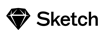Sketch
About Sketch
Awards and Recognition
Sketch Pricing
Sketch is available to users for $9 per editor seat per monthly or $99 billed yearly
Starting price:
$9.00 per month
Free trial:
Available
Free version:
Not Available
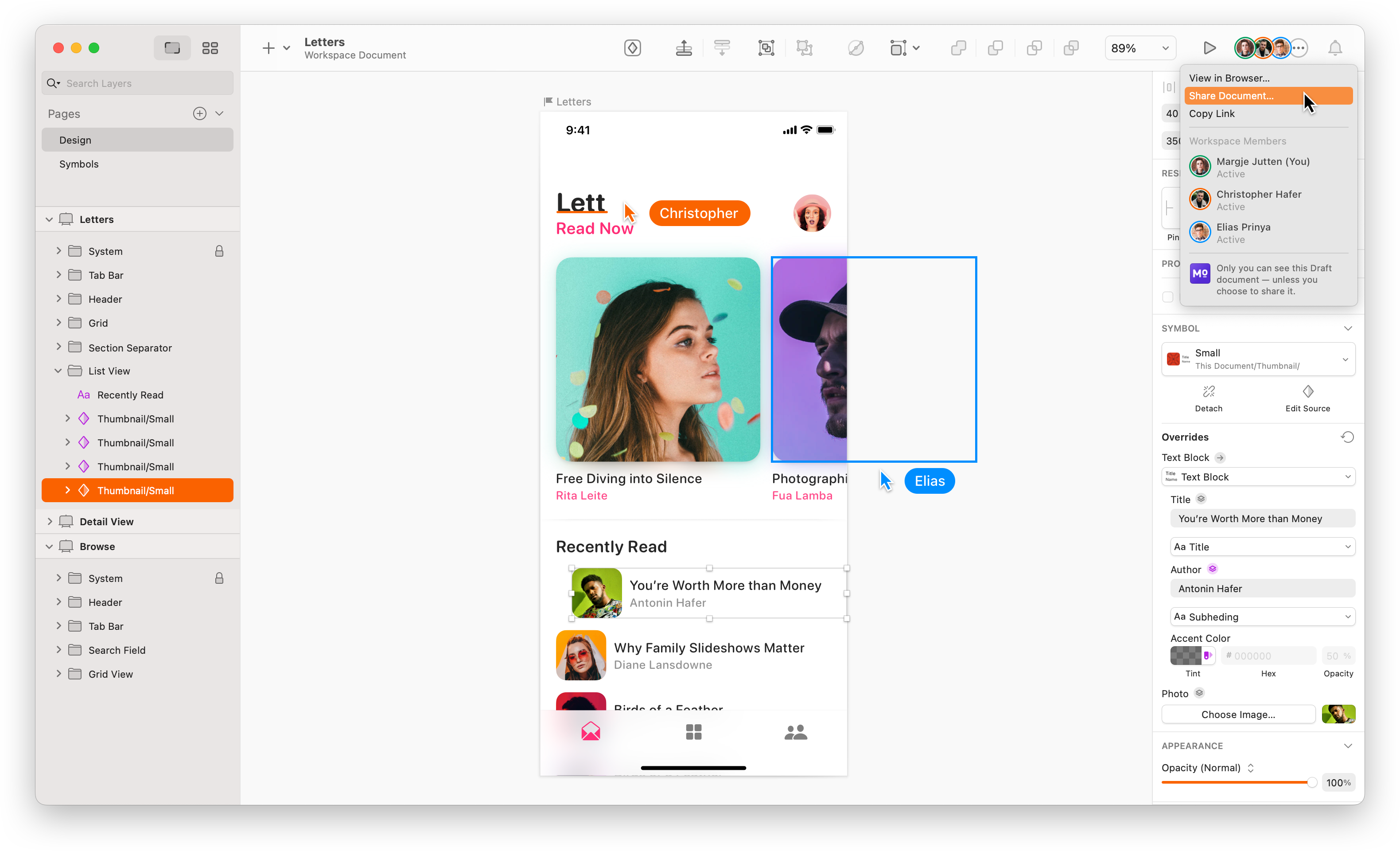
Most Helpful Reviews for Sketch
1 - 5 of 804 Reviews
Jakob
Sports, 11 - 50 employees
Used less than 12 months
OVERALL RATING:
4
Reviewed April 2021
Worth the effort, but be prepared to invest some time
Joseph
Verified reviewer
Computer Software, 201-500 employees
Used daily for more than 2 years
OVERALL RATING:
5
EASE OF USE
3
FUNCTIONALITY
4
Reviewed November 2022
Great Tool for Viewing Designs + Constantly Improving!
My experience is this is an excellent tool for UI design and viewing UI designs. We realized a big benefit with their cloud tool is that now all users on the team can view designs easily. This has helped dramatically to align our teams on the requirements. Now that they are accessible for everyone, we are all much better for it and working as a better team.
PROSI am writing this review from the perspective of a Product Manager who uses Sketch to view designs for myself and my team. In that capacity it has been a great tool! The UI is very intuitive and easy to navigate around. I find myself making small updates to designs frequently, and Sketch makes this easy even for a novice such as myself. Their Sketch cloud tool is constantly improving. Every time I login I find a new feature that wasn't there before. The cloud functionality makes it a breeze to share designs to some team members who do not have a Sketch license. We have been using Sketch for 3 years at my company and I don't foresee that changing any time soon.
CONSIt can be a bit expensive getting each team member a Sketch license. This used to be a big problem at my company, but since Sketch improved upon their Sketch cloud tool we found the need for developers to have Sketch licenses to have dropped dramatically. So if your team can use the free cloud tool to view designs, it could save you a lot of money on licenses for non designers.
Janie
Verified reviewer
Marketing and Advertising, 51-200 employees
Used daily for less than 2 years
OVERALL RATING:
4
EASE OF USE
5
VALUE FOR MONEY
4
CUSTOMER SUPPORT
3
FUNCTIONALITY
4
Reviewed October 2020
Accessible, user friendly yet powerful software
— Powerful yet simple and intuitive software indispensable in my work day as a digital designer.
PROS— User-friendly and accessible to designers and non-designers. — User guide is comprehensive and digestible. — Version history ("Revert to.. Browse all versions") gives the option to browse, copy, move, and revert to past document versions which has proven to be a huge lifesaver on several occasions. To my knowledge, no other similar programs offer this feature. — Tools you need daily for layout design, none of the ones you don't (no clutter, smoother performance). — Easily sync to Sketch Cloud in two clicks. — Shortcuts are intuitive (R for rectangle, O for oval– unlike competitors ie Adobe: M for rectangle, L for oval) — User Interface is clean and intuitive, easy to navigate and customizable without being overwhelming. — Compatible with outside scripts: spell check, AfterEffects bridge, Palette Library, etc. — $99 one-time payment is fairly accessible, with updates optional.
CONS— Color management can be pretty abysmal at times. We've run into issues with clients due to colors not matching on export. — Sketch Cloud does not allow comments like competitors do (InVision). This feature is useful when reviewing with clients, internal QA, internal reviews, etc. — Find and replace is not available for text. — Bitmap editing is available but lowers the image quality significantly
Reasons for switching to Sketch
Illustrator offers too many features for illustration that get in the way of simple layout design workflow.
Thomas
Internet, 1 employee
Used weekly for less than 2 years
OVERALL RATING:
3
EASE OF USE
3
VALUE FOR MONEY
3
FUNCTIONALITY
4
Reviewed January 2022
A nice tool to design apps & websites
I'm using it as a frontend developer, so when i open the document it's already created by a designer. I use the sketch document to get the visual aspect of the app/website, exports visual elements etc.
PROSi like how it is possible to manage content & design. It's easy to re-use components / graphical elements in the document and between documents.
CONSIt's not always easy to export elements from a document (icons / components) as a frontend developer when the designer added many effects on it.
Reasons for switching to Sketch
It's faster and easier to design app/websites and export elements from it for the integration part.
Gabriel
Management Consulting, 11-50 employees
Used weekly for more than 2 years
OVERALL RATING:
5
EASE OF USE
5
FUNCTIONALITY
5
Reviewed December 2023
Indispensable tool
Indispensable tool, great for graphic design, great for remotely processing certain kinds of office paperwork.
CONSCan't use my one licence across multiple devices. Limits where I can use it.