Find the best App Design Software
Compare Products
Showing 1 - 20 of 95 products
Sort by
Reviews: Sorts listings by the number of user reviews we have published, greatest to least.
Sponsored: Sorts listings by software vendors running active bidding campaigns, from the highest to lowest bid. Vendors who have paid for placement have a ‘Visit Website’ button, whereas unpaid vendors have a ‘Learn More’ button.
Avg Rating: Sorts listings by overall star rating based on user reviews, highest to lowest.
A to Z: Sorts listings by product name from A to Z.
Mighty Pro
Mighty Pro
Until Mighty Pro, your own branded mobile apps and website weren’t possible without risky, time-consuming, and expensive custom development. You get a community you own on the web and available in the Apple App Store and Google P...Read more about Mighty Pro
AppSheet
AppSheet
AppSheet is a mobile app builder that helps users create iOS and Android apps from the data pulled from spreadsheets or cloud services. Users can extract data from multiple sources including Box, DropBox, OneDrive and Google Drive...Read more about AppSheet
Bizness Apps
Bizness Apps
Bizness Apps is a cloud-based application development solution designed for small businesses. Users can configure pre-built applications designed for food ordering, push notifications, mobile shopping carts and appointment schedul...Read more about Bizness Apps
BuildFire
BuildFire
BuildFire is a mobile application development platform that helps small to large businesses build mobile apps. You can either build an app yourself using our drag and drop platform, or have us provide our services to you as a trus...Read more about BuildFire
Verj.io
Verj.io
Verj.io is a Platform-as-a-Service low code development platform that helps businesses develop and deploy connected applications. It includes a studio, which allows administrators to utilize property sheets and different layouts t...Read more about Verj.io
Essential Studio
Essential Studio
With support for over 1,800 software components and frameworks, Essential Studio streamlines the creation and implementation of high-performance UI components for web, desktop, and mobile applications. As a comprehensive UI creati...Read more about Essential Studio
Formotus
Formotus
Formotus is a cloud-based solution that assists businesses of all sizes with form creation and data collection. Key features include workflow management, data storage, compliance management and collaboration. The Formotus pl...Read more about Formotus
Forms On Fire
Forms On Fire
Forms On Fire is a mobile app for capturing and dispatching mobile forms such as inspections, audits, safety reports, orders, and many other tasks. Designed for businesses in construction, agriculture, field service management, fo...Read more about Forms On Fire
GoodBarber
GoodBarber
Downloaded by more than 40 million users, GoodBarber is a mobile app development platform that enables users to build and develop iOS and Android native apps and PWAs for eCommerce and Content Management business operations. With ...Read more about GoodBarber
Guidebook
Guidebook
Guidebook is a cloud-based app building platform that has simplified the method of creating applications down to four steps. Users do not require any kind of technical skills or knowledge to actually create something that is very ...Read more about Guidebook
InVision App
InVision App
InVision Freehand is a cloud-based digital product design platform that helps development professionals and businesses of all sizes create and manage prototypes. It allows users to collaborate, test and experiment with designing t...Read more about InVision App
kintone
kintone
Kintone is a cloud-based, customizable workflow management platform suitable for businesses of all sizes. The key features of the solution include compliance management, approval process control, forms management, event monitoring...Read more about kintone
Wavity
Wavity
At Wavity, we offer a platform, tools and solutions that help your company implement digital workflows quickly and become an agile organization. In addition, we help reduce IT backlogs and enable citizen development. We do this us...Read more about Wavity
Twixl
Twixl
Twixl Publisher is an application development platform designed to help businesses of all sizes build native apps and define and manage their interface and navigation. Features include push notifications, access control, custom UR...Read more about Twixl
Quickbase
Quickbase
Quickbase is a no-code collaborative work management platform that empowers citizen developers to improve operations through real-time insights and automations across complex processes and disparate systems. Here's why Quickbase i...Read more about Quickbase
Shoutem
Shoutem
Shoutem is an application building platform, built on React Native, which allows enterprises to create native and cross-platform mobile applications. It provides a complete development environment and tools to change any functiona...Read more about Shoutem
Skuid
Skuid
Skuid is a cloud-based user experience platform that allows organizations to create applications for tracking resource productivity, sales engagement and other business activities. The solution has a drag-and-drop application com...Read more about Skuid
Flowfinity
Flowfinity
Flowfinity is a no-code platform used to create, automate, and integrate custom business process applications fast. Based on 4 pillars of data management: collection, automation, visualization and integration. Our powerful toolse...Read more about Flowfinity
LineUpr
LineUpr
Experience the power of LineUpr, a leading event app solution that empowers event organizers to create engaging, personalized apps for any event format. With its intuitive interface and extensive customization options, LineUpr sim...Read more about LineUpr
Mobsted
Mobsted
Mobsted is a cloud-based progressive web app (PWA) platform that helps small to large sized businesses with backend code structuring automation and multichannel app creation. Its key features include custom API development, data t...Read more about Mobsted
Popular Comparisons
Buyers Guide
Last Updated: March 16, 2023Software Applications for App Design
As an app designer, you know how exhausting it is to create app design strategies and write extensive code for those designs.
Businesses often hire in-house designers or outsource the full process to third-party vendors. But not every business has the budget to outsource or establish an internal designing team. Using an app design software, you can create high-end app designs with visual app development and pre-built design templates, eliminating the need for writing code.
From creating an app layout to testing and deploying the app, this software covers all primary functionalities.
In this buyers guide, we will learn more about app design software as well as its features and benefits.
Here’s what we'll cover:
What is app design software?
App design software is a low- to no-code tool that helps app designers create mobile and web apps. It helps with designing apps for business-specific requirements (such as HR and finance apps) as well as consumer needs (such as ecommerce and content-based apps).
The tool helps to create mobile user interfaces, fully interactive wireframes, prototypes, and run user testing. The drag-and-drop feature helps in the visual modeling of apps by allowing users to choose specific elements from the software’s feature library and adding them to the app framework.
App design tools help more than two designers collaborate on creating a mobile UI design through real-time editing of app design frameworks. Most app design software also features no-code or low-code requirements that helps you put together the mobile user interface (UI) design or customize pre-designed templates without much knowledge of coding.
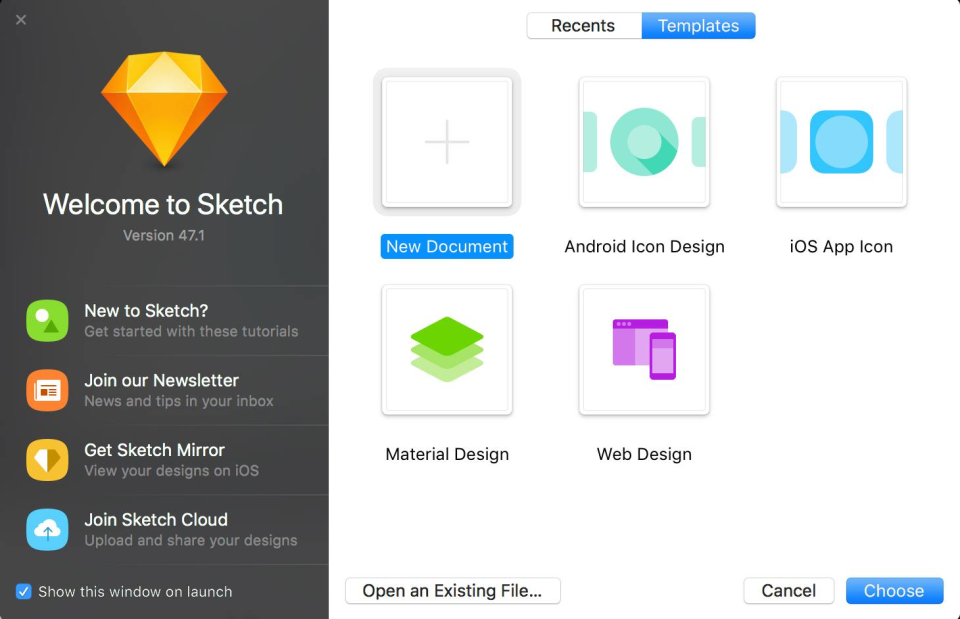
Example of app design software dashboard in Sketch Software (Source)
Common features of app design software
Given below are the most common features buyers seek when purchasing a mobile app design software:
Design templates | Select a pre-built template to edit, rearrange, and add your branding quickly, or start from scratch to build your own design. |
Visual modeling | Allow developers to collaborate and co-edit app designs to capture accurate requirements and outline the structure. |
Prototype creation | Create prototypes including navigational elements, visuals, and interactions to represent how the app will function. |
Drag and drop | Drag and drop pre-built UI and UX components in your app framework to set up the feature library and user interface elements. |
Testing management | Run live usability tests with end users to ensure premium quality. |
Collaboration tools | Access collaborative tools to share your app framework with your team and developers for quick feedback. |
Change management | Make changes or completely redesign the elements and see them reflected instantly on your app framework. |
Feature library | Level up with interactive features such as plugins, flowcharts, diagrams, and stock images. Discover icons and visualize data to make an engaging app design. |
What type of buyer are you?
Before selecting software, you should assess the type of buyer you are. Buyers of app design tools can be broadly categorized into these categories:
Large enterprises (over 500 employees): These businesses have different teams for different business functions having varying business requirements. They want to have more structured customization and integration features, as compared to small to midsize businesses (SMBs). Such buyers need a solution that allows the scalability of app and business analytics to have better control of their data. They should invest in fully loaded app design software tools that offer advanced features such as scalability, inspections, hybrid app creation, and security.
Large enterprises often use such design tools to build apps for internal business functions, such as HR and finance. They should consider software that offers a specific template for the business needs they require help with.
Small and midsize enterprises (up to 500 employees): These businesses comprise a small group of IT developers, freelancers, testers, and programmers to build mobile app UI/UX design. Since they typically have budget constraints, it’s ideal for them to choose software tools with no to low additional plugin costs. They should look for app design tools that don’t require coding, as that will save them from the need to hire professional programmers or outsource the task. Besides, they should consider easy-to-access software tools with drag-and-drop, pre-built UI/UX icons, wireframe, a prototyping tool, and pre-built templates.
SMBs usually use these tools to build ecommerce and/or content-based applications. They should invest in software tools with strong visual app development features and ones with ecommerce functionalities such as inventory management and payment processing.
Benefits of app design software
Here are the key benefits of app design software for your business:
Eliminates the need for programming skills: App design software almost entirely eliminates the need for programming skills. It uses the “what you see is what you get” approach, meaning that you can simply select the features you want your app to have and add them to your app model. So as you add a new element or component to your app model, it gets reflected in the preview in real time.
Access to pre-designed templates: App design software comes with a collection of pre-designed templates which act as a ready-made structure for your application. You can simply fill in all the required features, create wireframes, and prototypes to finish your app design. Also, if you have a specific design in mind, you can customize your own app model.
Personalize business experience: This software renders a 100% tailored experience with an intuitive approach to design apps. It allows you to customize the mobile app design according to your business requirements and working style.
Reduce cost: As compared to the cost for the services of a professional designer/developer, app design software is significantly more cost effective. You can use it at any point to make alterations to your app or fix issues instantly without any need to spend money on a dedicated team of developers.
Key considerations of app design software
App strategy: Consider the strategy of your app before anything else. Make sure the design tool can match your goals while providing an excellent user experience, as per your organization’s requirements. You should consider the following:
On which device would your app function, iOS or Android?
On which platform would your app run, web or mobile?
What user experience do you want your app to offer?
What is the goal of your app?
Required skill set: Most app design tools eliminate the need for programming/coding skills. However, some software might require a certain degree of coding. You should consider the skills required to utilize a certain design tool and what training is offered by the vendor.
User experience: Your app design software is supposed to make your app development easy. So, the tool’s interface should be easy to use, understandable, and intuitive. A lot of app design tools come with free trials which can be used by designers to test the efficiency of a software and make the right choice.
Testability: Testing plays an important role in app designing as it identifies any kind of deviations or complexities at an early stage. It checks whether or not the app is smooth and efficient for the end users. Your app builder should enable the users to test the app framework and make required changes.
Management costs: It is necessary to test, analyze, maintain, and upgrade the usage of your app throughout its lifecycle. When it comes to adding additional elements to your app in the future, you can incur extra costs. As a result, before selecting an app design software, you should consider the long-term management costs and implications.
Note: The application selected in this guide is an example to show a feature in context and is not intended as an endorsement or recommendation. It has been taken from sources believed to be reliable at the time of publication.







