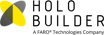All HoloBuilder Reviews
1-13 of 13 Reviews
Sort by
Brad
Verified reviewer
Construction
Used daily for less than 2 years
OVERALL RATING:
5
EASE OF USE
5
VALUE FOR MONEY
4
CUSTOMER SUPPORT
5
FUNCTIONALITY
4
Reviewed June 2018
I have found Holobuilder offers the best user interface and tour functionality among competitors.
Ensuring the entire project team understands existing conditions on renovation or adaptive reuse projects. Even team members who are not based on the project site can quickly and efficiently explore existing conditions and confirm elements in the field.
PROSThe user experience, sheet setup, importing functionality and tour navigation are great. Both our internal teams building tours and external users of the finished product find the tour easy to operate and are driving value from the deliverable. Customer support has been excellent - The team at Holobuilder has been a pleasure to work with!
CONSFurther automation is generating tours quickly, especial tours with large floor plates (many photos) and multiple levels. The 'Time Travel' feature is not always a good solution, as placing the camera in the exact same spot is not always possible.
Vendor Response
Thank you very much for your review! We are glad to hear that both your internal and external users have had good experience with HoloBuilder. We really appreciate the feedback on the TimeTravel feature and will work on generating a better solution to produce progress photos that's easier to use. We hope to have an update soon. In the meantime, please don't hesitate to let us know if you encounter any other issues. Thank you again for using HoloBuilder!
Replied June 2018
Anonymous
Used daily for less than 2 years
OVERALL RATING:
4
EASE OF USE
5
VALUE FOR MONEY
4
CUSTOMER SUPPORT
5
FUNCTIONALITY
4
Reviewed January 2018
We use holobuilder as the core of our business offering. It is very well designed and intuitive
It is the easiest to use, fastest to deploy VR software available currently, which gives us an edge over our competition in terms of Agility and speed.
PROSEasiest 360 capture program to use that we have encountered. Easy to teach the product to clients and to our own employees, great customer service and feature adding team, robust set of features, works online, easy to share product.
CONSSome of the features are still getting the bugs worked out of them. The downloadable version of it has many glitches when using the add in features like display text, display warning, or add a pdf or png. The online tool is currently the only option for building your VR walkthroughs, which presents a security risk for many of our clients and there is no option yet for an offline creation tool.
Vendor Response
Thank you very much for your review! We really appreciate feedback from our customers and use this to further develop the product as well as improve user experience. Please get in touch with our team for further information about our on-premise offering in order to provide additional security to your clients.
Replied January 2018
Anonymous
11-50 employees
Used weekly for less than 2 years
OVERALL RATING:
5
EASE OF USE
5
VALUE FOR MONEY
4
CUSTOMER SUPPORT
5
FUNCTIONALITY
5
Reviewed August 2018
A good program at a good time.
I have been using this software for a year and it's awesome. It has alot of features to use in the office and on site. It is also easy to share with other users. Customer service is quick and helpful.
CONSThe pricing could be a little better. This software is still young and has very few bugs.
Vendor Response
Thank you very much for your review for us! I'm glad to hear that HoloBuilder has been helpful in capturing and sharing your project progress. Our developers respond quickly and try hard to get bugs fixed in no time, so please don't hesitate to let our team know anytime you're experiencing one! Thank you again for being a valued customer of HoloBuilder!
Replied August 2018
Anonymous
1,001-5,000 employees
Used weekly for less than 6 months
OVERALL RATING:
4
EASE OF USE
5
VALUE FOR MONEY
4
CUSTOMER SUPPORT
5
FUNCTIONALITY
3
Reviewed February 2018
Easy to use, well designed, and exceptional customer service
We now have one program we can use to: - track and store information regarding our project's progress and upcoming activities - present progress and upcoming activities to stakeholders - record information/data/videos of substantial events
PROS- The best customer service I've ever received. The customer service team is friendly, quick/responsive and helpful. - Easy to use during meetings to present to our stakeholders. - Program is user friendly and easy to teach to other teammates - Customize-able - time travel feature and ability to import pdfs, photos, contact info, etc. to a 360 photo enhances our ability to track our project's progress Would highly recommend.
CONSThere are a few bugs when using HoloBuilder on the iPad. HoloBuilder is better for smaller projects. On a large project, with multiple buildings that have multiple floors and multiple sheets that apply to one area; we have to import many sheets. Having many sheets can be overwhelming for stakeholders who are trying to see the progress of our project in a quick snapshot.
Vendor Response
Thank you very much for your review! We're glad to hear that you're having a great experience with various features of HoloBuilder. We really appreciate your feedback on the iOS app and using HoloBuilder on larger projects. We are working on developing functions that will make setting up and viewing multiple sheets easier and faster. We hope to have an update soon. In the meantime, please don't hesitate to contact us with any questions. Thank you again for using HoloBuilder!
Replied June 2018
Eka
Computer Software, 2-10 employees
Used daily for more than 2 years
OVERALL RATING:
5
EASE OF USE
5
VALUE FOR MONEY
5
CUSTOMER SUPPORT
5
FUNCTIONALITY
5
Reviewed February 2020
View SMPN2PBG
Holobuilder has an attractive appearance, easy to create projects
PROSholobuilder has interesting features, is easy to use and can display 360 photos
CONSholobuilder has interesting features, is easy to use and can display 360 panoramic photos
Reason for choosing HoloBuilder
HoloBuilder can be used easily
Jeremy
Verified reviewer
Construction, 1,001-5,000 employees
Used weekly for less than 12 months
OVERALL RATING:
5
EASE OF USE
4
VALUE FOR MONEY
4
CUSTOMER SUPPORT
4
FUNCTIONALITY
4
Reviewed May 2018
Holobuilder is an amazing program for those who want to cut out the use of site walks on the project
The ease of use for the integration of 360 pictures is by far one of the best out there and by being able to plot the pictures on a drawing it helps you locate specifically where the picture was taken.
CONSThe thing I like least about this program is the amount of work it takes to set up all the sheets and locations of pictures. It is also hard unless you mark exactly where you took the previous 360 to get the exact same result in the next picture.
Vendor Response
Thank you very much for your review! We are glad to hear that HoloBuilder is working well in documenting your projects. We really appreciate you informing us of your experience with the setup process and are working on streamlining it so that it takes fewer steps. We will also work on generating a better solution to produce progress photos that's easier to use. Please don't hesitate to contact us if you run into any other issues. Thank you again for using HoloBuilder!
Replied June 2018
Isaac
Verified reviewer
Architecture & Planning, 2-10 employees
Used weekly for less than 12 months
OVERALL RATING:
5
EASE OF USE
5
VALUE FOR MONEY
5
CUSTOMER SUPPORT
5
FUNCTIONALITY
5
Reviewed August 2018
Review of Holobuilder
Holobuilder is great, we find that our clients love the ability to review the site at any time via a web browser.
PROSIt's simple and intuitive to use. You can quickly capture the job site and then upload to the cloud. The post processing back in the office is miunimual.
CONSThe layout and colors of the editing side of the software is functional, but hard to find all the features quickly.
Vendor Response
Thank you so much for your review! It's great to hear that your clients are finding HoloBuilder an easy and effective way to stay up-to-date with job site progress! We are constantly improving the Web Editor so that it's more user-friendly - please stay tuned! Thank you again for being a valued customer of HoloBuilder. Cheers!
Replied August 2018
Anonymous
1,001-5,000 employees
Used weekly for less than 6 months
OVERALL RATING:
5
EASE OF USE
5
VALUE FOR MONEY
5
CUSTOMER SUPPORT
5
FUNCTIONALITY
5
Reviewed June 2018
Amazing software that allows you to view the project without walking it.
I have seen my bosses now displayed the project where currently working with HoloBuilder creating virtual tours from this application easily and quickly using 360 ° pictures.
CONSUse this software to view that as easy and practical it is, and actually I didn't have any problems in using it.
Vendor Response
Thank you very much for your review! We are happy to hear that you're having a great experience with HoloBuilder. We are working on rolling out new features that we believe will make the experience even better. If you have any questions, please let us know. Thank you again for using HoloBuilder!
Replied June 2018
Anonymous
11-50 employees
Used monthly for less than 12 months
OVERALL RATING:
5
EASE OF USE
5
VALUE FOR MONEY
5
CUSTOMER SUPPORT
5
FUNCTIONALITY
5
Reviewed April 2019
Solid Product
Good company to work with
PROSHolobuilder helps me make sense of images and photogrametry
CONSIt doesn't connect all the way down the stack
Vendor Response
Thank you very much for your review! We really appreciate feedback from our customers and use this to further develop the product as well as improve user experience. We are working on developing our solution to cover every instance of the technology stack you have in place. In the meantime, if you have any questions about our integrations or technology, please don't hesitate to contact us with any questions. Thank you again for using HoloBuilder!
Replied April 2019
Anonymous
Used monthly for less than 6 months
OVERALL RATING:
5
EASE OF USE
4
VALUE FOR MONEY
5
CUSTOMER SUPPORT
3
FUNCTIONALITY
4
Reviewed July 2018
Very impressive!
Surprisingly easy to use, andVery cool results. I especially likeHow easy it was to show a client,Even when he's non-techie.
CONSFairly buggy. Support was very helpful to overcome some of the problems, and we got back on track quickly. Other than that I really don't have any complaints.
Vendor Response
Thank you very much for your review! We are happy to hear that you're finding HoloBuilder an easy way to share projects with external stakeholders who may be non-techie. We continually work on improving the product and our customer support team is always happy to answer any questions you might have and help with your documentation, so please don't hesitate to reach out. Thank you for using HoloBuilder!
Replied July 2018
Jerry
Used weekly for less than 6 months
OVERALL RATING:
4
EASE OF USE
5
VALUE FOR MONEY
4
CUSTOMER SUPPORT
5
FUNCTIONALITY
5
Reviewed April 2018
Great software, allows for quick and thorough documentation of large areas and multiple zones.
The ease of use is my favorite feature. I mounted our 360 camera on top of a spare hard hat and I am able to document our site in about an hour. Previous software I have used required much more time and did not provide the detail that HB and a 360 camera provide. It is as simple to use as reading a drawing on an iPad or phone and pushing a finger on the screen.
CONSIf I had any complaints about the software, it would be the fact that being in a remote location (basement or parking garage) seems to disconnect the camera from the program. I am not sure what the solution is for this yet, but often times I will need to shut down and reconnect when I am in areas where receiving a signal of any kind is challenging.
Vendor Response
Thank you very much for your feedback! We are happy to hear that HoloBuilder is working well for your large scale projects. We are sorry to hear that you're experiencing problems with the camera connection and are working to improve the connection between the camera and the JobWalk app. We hope to have an update soon.
Replied April 2018
Will
Construction, 51-200 employees
Used weekly for less than 6 months
OVERALL RATING:
5
EASE OF USE
5
VALUE FOR MONEY
3
CUSTOMER SUPPORT
5
FUNCTIONALITY
4
Reviewed April 2018
Quick, Reliable and Friendly
Allows people from the office view a project as if they were on site. This is especially helpful for us as a lot of our project are out of town.
PROSEase of use and ability to share with clients who do not use the software. I love the split screen feature for viewer photos taken at different times (progress photos).
CONSI am a new user of Holobuilder and I haven't found many negatives. Everything that I have wanted to do so far has been no problem. I don't find myself using the objects very much. The movement and placement of them is a little confusing.
Vendor Response
Thank you very much for your review! We are glad to hear that HoloBuilder is working great in helping documenting your projects and communicating progress to remote clients. We are working on improving current features and developing new ones that will allow for more functionality and a better user experience. Please don't hesitate to contact us with any questions or concerns. Thank you again for using HoloBuilder!
Replied June 2018
Tim
Construction, 51-200 employees
Used weekly for less than 6 months
OVERALL RATING:
5
EASE OF USE
5
CUSTOMER SUPPORT
4
FUNCTIONALITY
4
Reviewed December 2019
Great way to Capture a Jobsite
We are very easily able to track the progress of a building once it starts and document the many stages of the building process so that if needed we can look back at certain areas.
PROSBy using the actual print of the building, it is easy to place locations where the 360 pictures are taken and store them. Also the side by side comparison of previous images is very useful.
CONSI've had a hard time getting the speed mode to work. It works, but found I can better do it manually faster.