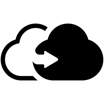All Salesforce Backup Reviews
1-25 of 75 Reviews
Sort by
Gary
Non-Profit Organization Management, 51-200 employees
Used daily for more than 2 years
OVERALL RATING:
5
EASE OF USE
5
VALUE FOR MONEY
5
CUSTOMER SUPPORT
5
FUNCTIONALITY
5
Reviewed October 2022
Very good option to backup your Microsoft 365 environment
Organizations should definitely look into backing up your Microsoft 365 environment and not rely on Microsoft themselves. This product is perfect for this opportunity. Very easy setup and configure.
CONSNo complaints about the product overall. Only minor quip is that Azure SSO is not available. Appears only Okta is supported.
Patrick
Non-Profit Organization Management, 51-200 employees
Used daily for less than 2 years
OVERALL RATING:
4
EASE OF USE
4
VALUE FOR MONEY
4
CUSTOMER SUPPORT
4
FUNCTIONALITY
3
Reviewed October 2022
Cloudally is pretty good
It was pretty easy to set up and support helped me with any questions I had throughout the process. The tool was much less expensive than competitors. it is very basic, but checks all the boxes for us.
PROS-Easy to set up -inexpensive for a couple TB of storage -reliable -simple to use when needed
CONSI wish there was an ability to run restore jobs to other sites instead of just the original location
Reason for choosing Salesforce Backup
The sales and support experience was a better quality
Erik
Medical Devices, 2-10 employees
Used daily for more than 2 years
OVERALL RATING:
4
EASE OF USE
5
VALUE FOR MONEY
5
FUNCTIONALITY
4
Reviewed October 2022
Back up medical device compliance
Simple to use and to retrieve backups. What is there more to like about a functional.SW
CONSNothing specific, it does what it needs to do
Dimitri Fabien
Internet, 1 employee
Used daily for more than 2 years
OVERALL RATING:
4
EASE OF USE
4
VALUE FOR MONEY
4
CUSTOMER SUPPORT
4
FUNCTIONALITY
4
Reviewed October 2022
Good backup solution
Once I had a payment problem (expired card) and I didn't get a notification to change the card on the site. The backup remained active the entire time I was unable to pay. Someone from CloudAlly contacted me directly by phone to let me know about the payment issue. And I was able to regularize my situation without loss of backup. It's very nice to be able to have human contact !
PROSEasy and quick solution to set up to save your GSuite environment. I use it daily, all my emails, contacts, calendar, ... are backed up and archived every day, I can restore them if necessary and do research before restoration
CONSMy use is quite simple, Gsuite backup, it meets my need. I don't see any particular inconvenience
Reason for choosing Salesforce Backup
For Suite backup features
Greg
Environmental Services, 11-50 employees
Used daily for more than 2 years
OVERALL RATING:
5
EASE OF USE
4
VALUE FOR MONEY
4
FUNCTIONALITY
5
Reviewed October 2022
Great cloud backup solution
We've been using this product since 2017 and we're very happy with it. During that period there have been no service interruptions.
PROSIt's very convenient to have the same company performing backups for a lot of different data sources: Exchange, OneDrive, Sharepoint, etc.
CONSHaving more options for the geographic locations of backups would be nice.
Emmanuelle
Construction, 11-50 employees
Used daily for less than 12 months
OVERALL RATING:
5
EASE OF USE
4
VALUE FOR MONEY
5
CUSTOMER SUPPORT
5
FUNCTIONALITY
4
Reviewed October 2022
A really good app for small companies
For Salesforce, it is a seemless feature. I don't have to export manually all datas every week. Everything is backed up each night and so easy to restore I can even use it to seed my sandboxes.
PROSI needed an all-in-one backup solution for Google Workspace, Box and Salesforce. That one does it for a really reasonable price (for a company of our size, under 50 employees).
CONSThe search of a specific record of Box to restore is not as easy as it is for Salesforce or Google Workspace (it would be great to search items deleted or modified, not just by author or date).
Reason for choosing Salesforce Backup
Best value for money for small companies like ours.
Jesse
Marketing and Advertising, 51-200 employees
Used daily for more than 2 years
OVERALL RATING:
5
EASE OF USE
5
VALUE FOR MONEY
5
FUNCTIONALITY
4
Reviewed October 2022
Solid Product with Good Features
Just a product I feel like I can rely on and give very little thought until I need it and it hasn't disappointed me yet in three years.
PROSLow interaction after implementation, daily reports and alerts of new additions and archived items.
CONSThere is nothing I can think of at this moment.
René
Environmental Services, 1 employee
Used daily for more than 2 years
OVERALL RATING:
5
EASE OF USE
5
VALUE FOR MONEY
5
CUSTOMER SUPPORT
5
FUNCTIONALITY
5
Reviewed October 2022
Cloudally Backup
Very postive
PROSVery easy to use, reliable, easy recovery and restore
CONSThe restore proces may become less easy in case a provider does not allow high levels of nested folders.
Reason for choosing Salesforce Backup
Easy to use, affordable
Ben
Mental Health Care, 201-500 employees
Used daily for more than 2 years
OVERALL RATING:
5
EASE OF USE
5
FUNCTIONALITY
5
Reviewed October 2022
Cloudally backup
Great application that has reliably backed up all user data and is easy to recover to any point in time
CONSReporting could be a bit better. It would be nice to have summarised monthly reporting
Filip
Information Technology and Services, 1 employee
Used daily for more than 2 years
OVERALL RATING:
5
EASE OF USE
5
VALUE FOR MONEY
4
CUSTOMER SUPPORT
5
FUNCTIONALITY
5
Reviewed October 2022
Cloudally backup
Very satisfied about this product. It is usable for both small as large businesses. It's easy to use and very reliable
PROSThe ease of use and flexible price options
CONSNo cons discovered yet after more than 2 years
Bill
Utilities, 51-200 employees
Used daily for more than 2 years
OVERALL RATING:
5
EASE OF USE
5
VALUE FOR MONEY
5
CUSTOMER SUPPORT
5
FUNCTIONALITY
5
Reviewed October 2022
Easiest to use critical backup and recovery.
Nothing but stellar!
PROSEasy to use for setting up backups and for recovery of files.
CONSNothing is missing. It's a superb product
Vendor Response
Thank you.
Replied October 2022
Fred
Insurance, 1 employee
Used daily for more than 2 years
OVERALL RATING:
5
EASE OF USE
5
VALUE FOR MONEY
5
CUSTOMER SUPPORT
5
FUNCTIONALITY
5
Reviewed October 2022
Keep more time for yourself and use a worry-free backup software
Easy - low price -it just works as it is supposed to
CONSCannot think of a drawback of using CloudAlly
Mike
Information Technology and Services, 1 employee
Used daily for more than 2 years
OVERALL RATING:
5
EASE OF USE
5
VALUE FOR MONEY
4
FUNCTIONALITY
5
Reviewed October 2022
Cloud to Cloud backup made easy
Easy setup and monitoring was very simple.
CONSPrice per is a little more than other options.
Amman
Non-Profit Organization Management, 11-50 employees
Used weekly for less than 2 years
OVERALL RATING:
5
EASE OF USE
5
VALUE FOR MONEY
4
CUSTOMER SUPPORT
5
FUNCTIONALITY
4
Reviewed October 2022
Easy to use! Less administration required
Automatic scheduling , clean user interface.
CONSPerhaps a mobile app can be a good feature to have.
Javier
Health, Wellness and Fitness, 11-50 employees
Used daily for less than 12 months
OVERALL RATING:
5
EASE OF USE
5
VALUE FOR MONEY
4
FUNCTIONALITY
5
Reviewed October 2022
CloudAlly
We set it up in less than an hour, it works flawlessly, and we have a live backup that we can go to whenever its needed. This is a perfect product.
PROSEase of use, simplicity and great features for review and recover
CONSMaybe the price could be a bit lower, and a mobile app would help.
Reasons for switching to Salesforce Backup
Ease of use, availability and the fact that we can recover partial data whenever we want.
Zak
Education Management, 11-50 employees
Used weekly for more than 2 years
OVERALL RATING:
5
EASE OF USE
4
VALUE FOR MONEY
4
CUSTOMER SUPPORT
4
FUNCTIONALITY
5
Reviewed October 2022
ColudAlly backup
Excellent experience, it just works as a backup solution should.
PROSThe automated backups just work, they run as required and downloading exports is easy and user friendly.
CONSNot applicable, there isn't anything I dislike about the software.
Reasons for switching to Salesforce Backup
Previous product was temperamental and the backups didn't just work.
sushil
Electrical/Electronic Manufacturing, 51-200 employees
Used daily for less than 12 months
OVERALL RATING:
5
EASE OF USE
5
VALUE FOR MONEY
4
CUSTOMER SUPPORT
5
FUNCTIONALITY
4
Reviewed October 2022
best backup software and easy to use
overall experience in very good to date
PROSthe interface is very easy. customer support very good.
CONSall good for me. no issue till date working fine for me
Reason for choosing Salesforce Backup
to secure company IMP data
jule
Religious Institutions, 11-50 employees
Used daily for less than 12 months
OVERALL RATING:
5
EASE OF USE
5
FUNCTIONALITY
5
Reviewed October 2022
Good Product
easy to use, good value, good backup for our company
CONSI have no cons that I can think of about this product
Reasons for switching to Salesforce Backup
better value
Michalis
Oil & Energy, 2-10 employees
Used daily for less than 6 months
OVERALL RATING:
5
EASE OF USE
5
FUNCTIONALITY
5
Reviewed October 2022
Easy cloud backup solution
I have my peace of mind for backing up all the exchange corporate emails and the onedrive of our company
PROSEasy integration with OneDrive and MS Exchange services Snapshots kept at frequent intervals Weekly report of sync jobs
CONSHonestly I feel there are no features missing, does what it is designed to do
Ricky
Hospitality, 501-1,000 employees
Used weekly for less than 12 months
OVERALL RATING:
5
EASE OF USE
5
VALUE FOR MONEY
5
FUNCTIONALITY
4
Reviewed October 2022
Simple and easy to deploy
This is a great product which ticks all the boxes from our point of view. We simply needed an offsite cloud backup and we were able to deploy very easily.
CONSThe software does exactly what we require it to do.
Sathish Kumar
Renewables & Environment, 5,001-10,000 employees
Used daily for less than 6 months
OVERALL RATING:
5
EASE OF USE
5
VALUE FOR MONEY
5
CUSTOMER SUPPORT
5
FUNCTIONALITY
5
Reviewed October 2022
Great value for money
Set-up navigation and recovery of records
CONSFiles backup can be included in the backup. And save the URL on the Salesforce. Since Salesforce charges more for file storage.
Alan
Non-Profit Organization Management, 201-500 employees
Used monthly for more than 2 years
OVERALL RATING:
5
EASE OF USE
5
VALUE FOR MONEY
5
CUSTOMER SUPPORT
5
FUNCTIONALITY
5
Reviewed October 2022
Simple to use
Very simple to use and provides backup to email, calendar, and contacts
CONSwish backups are real time to capture all email. Sometimes emails which are deleted between periods of backup are missed.
Whitney
Marketing and Advertising, 11-50 employees
Used monthly for more than 2 years
OVERALL RATING:
5
EASE OF USE
5
VALUE FOR MONEY
5
CUSTOMER SUPPORT
5
FUNCTIONALITY
5
Reviewed October 2022
Great Product
Works great and very useful
PROSIt backs up all our emails and files and it’s always there for us.
CONSThere wasn’t really anything that I can think of.
Reason for choosing Salesforce Backup
No
Mark
Computer Networking, 1 employee
Used daily for less than 6 months
OVERALL RATING:
5
EASE OF USE
5
VALUE FOR MONEY
5
FUNCTIONALITY
5
Reviewed October 2022
Box backjup
Easy to install and get up and running
CONSRestore is not that easy and straight forward
Harrison
Health, Wellness and Fitness, 11-50 employees
Used weekly for less than 6 months
OVERALL RATING:
4
EASE OF USE
4
VALUE FOR MONEY
4
CUSTOMER SUPPORT
3
FUNCTIONALITY
4
Reviewed October 2022
Secure back-up complete!
Brilliant, I get weekly and daily updates.
PROSWe use the software to back up our google workspace and this is the reason we chose them, but more importantly plenty of room to expand with more software.
CONSThere are no cons except one, luckily I have not had to use it as of yet.