Caspio
About Caspio
Awards and Recognition
Caspio Pricing
Starter: Starts at $50/month Professional: Starts at $540/month Enterprise: Starts at $2025/month
Starting price:
$50.00 per month
Free trial:
Available
Free version:
Available
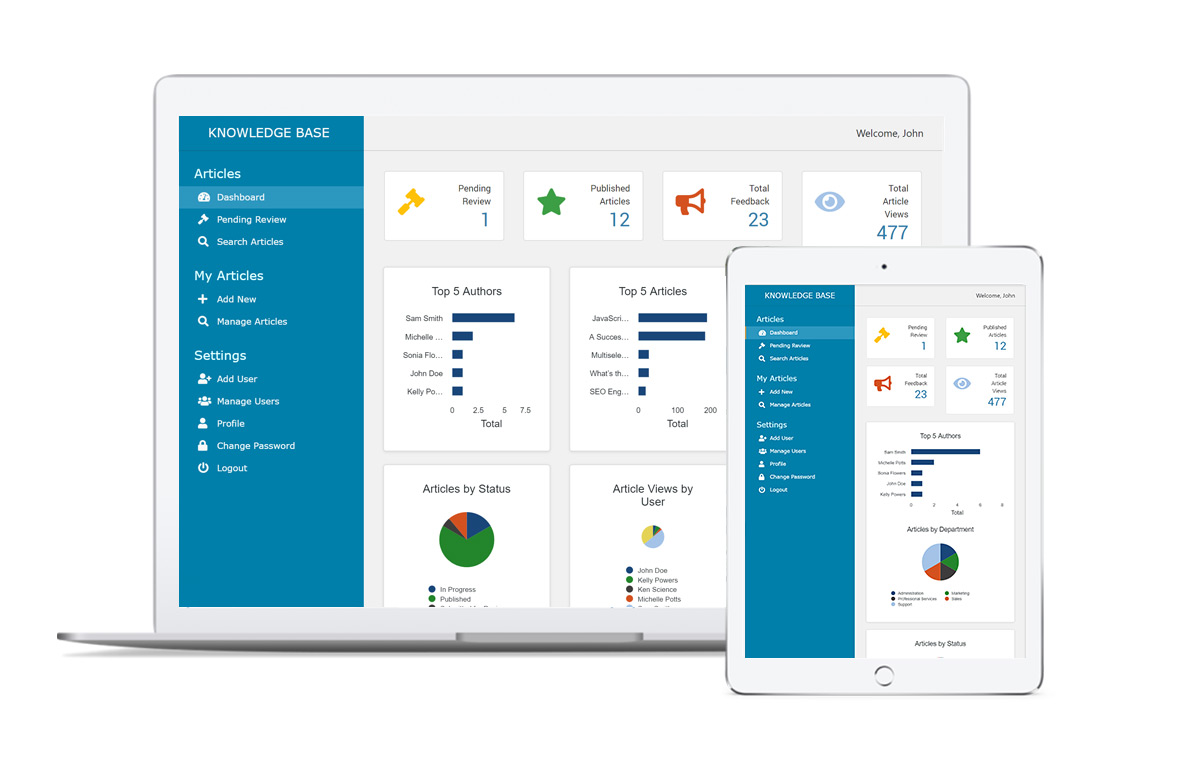
Most Helpful Reviews for Caspio
1 - 5 of 212 Reviews
John
2 - 10 employees
Used unspecified
OVERALL RATING:
5
Reviewed November 2023
Love Using Caspio
David
Verified reviewer
Semiconductors, 1,001-5,000 employees
Used daily for less than 2 years
OVERALL RATING:
5
EASE OF USE
4
VALUE FOR MONEY
4
CUSTOMER SUPPORT
5
FUNCTIONALITY
5
Reviewed June 2022
Easy-to-create, low-code apps
It stands out for the wide variety of functions it offers and the possibility of creating fully customized applications without code. It has a very rich and integrated online database. It is ideal for medium-sized databases. Allows you to code business workflows. Records the time from start to finish of each task.
CONSFor new users it can be a bit difficult to manage its diversity of functions.
Vendor Response
Hi David! Thank you so much for taking the time to review us.
Replied June 2022
Elena
Human Resources, 11-50 employees
Used daily for more than 2 years
OVERALL RATING:
5
EASE OF USE
5
VALUE FOR MONEY
5
CUSTOMER SUPPORT
5
FUNCTIONALITY
5
Reviewed January 2020
So Impressed
oh the customer service both on chat, email, and phone, is a cut above the rest. I don't know how Caspio manages to always be there for me... so impressive. Way better than the big guys.
PROSThis cloud based Database management solution is really helpful for non-coders like me. So many features that really made my consulting business excel in the competitive industry like mine.
CONSThere should be a multiple check box feature, where the choices can be pulled from other fields. Also, the rules for conditions are very limited. For example, if you want to disable other check boxes when one check box is selected - you will never be able to do another conditional rule for that check box that you have said should be disabled. I mean, there should be an ability to apply multiple conditional rules on a field.
Reasons for switching to Caspio
Ease of use. Aware IM requires that you are already a well versed coder.
Chris
Construction, 11-50 employees
Used daily for less than 2 years
OVERALL RATING:
3
EASE OF USE
5
VALUE FOR MONEY
3
CUSTOMER SUPPORT
1
FUNCTIONALITY
2
Reviewed February 2022
Nearly impossible to cancel subscription
For the first few months, when I solely utilized the features.
PROSIt's very fast to deploy. If all your doing is entering forms and displaying that data without much customization to the styling or format, it works decently.
CONSThe platform is much more limited than they would make you think via the marketing. The majority of features I wanted to implement required workarounds that caused a lot of issues with CSS and javascript conflicting with other parts of websites. After spending close to 100 hundreds trying to get workarounds functioning properly I decided to attempt to cancel the subscription, and then was told that they would not stop the recurring billing due to their terms which is not very obvious when signing up. Overall I would not recommend utilizing this product really at all, not because it's not functional, but because the company policies and management is terrible.
Reason for choosing Caspio
Mainly capabilities and pricing. It was cheaper than other alternates and it could be whitelabeled.
Vendor Response
Hi Chris! We hold our team to the highest standards and regret that we didn't meet those expectations. We try to be as transparent as we can about our cancellation policies. We'll consider this feedback as we continuously try to improve the evaluation process for new users. Thank you for taking the time to share your feedback.
Replied May 2022
Eva
Non-Profit Organization Management, 11-50 employees
Used weekly for less than 2 years
OVERALL RATING:
5
EASE OF USE
4
VALUE FOR MONEY
5
CUSTOMER SUPPORT
5
FUNCTIONALITY
4
Reviewed July 2022
Great Product and Easy to Use
Overall, I have been extremely happy with Caspio. There is a lot of information in the form of videos and articles to help learn how to use the software. Also, their customer service is very responsive and has been able to help me with any issues I have had along the way.
PROSThe Caspio platform was easy to use and I was able to get an application started within a week of learning the software. Their customer service is great and very willing to help with any issues I had.
CONSIt was a little difficult to figure out how to get the app onto a website. I am not trained in coding, so I had to learn how to do a lot of things to get the app to work exactly the way I wanted it to.
Reason for choosing Caspio
I chose Caspio because of the customer service. The Zoho rep did not even get back to me until long after I had already contracted with Caspio. Not knowing how I would like either product, I had to go with one that would be there for me when I needed help. Caspio proved to be that product.
Reasons for switching to Caspio
I switched from Access because I wanted to move to an online solution to give more accessibility to all of our employees. I was also looking for a database app that other members of my company could use if they wanted to create a database.
Vendor Response
Thank you for taking the time to share your feedback, Eva!
Replied August 2022





