PRIME BPM
About PRIME BPM
PRIME BPM Pricing
Contact PRIME BPM for full pricing information.
Free trial:
Available
Free version:
Available
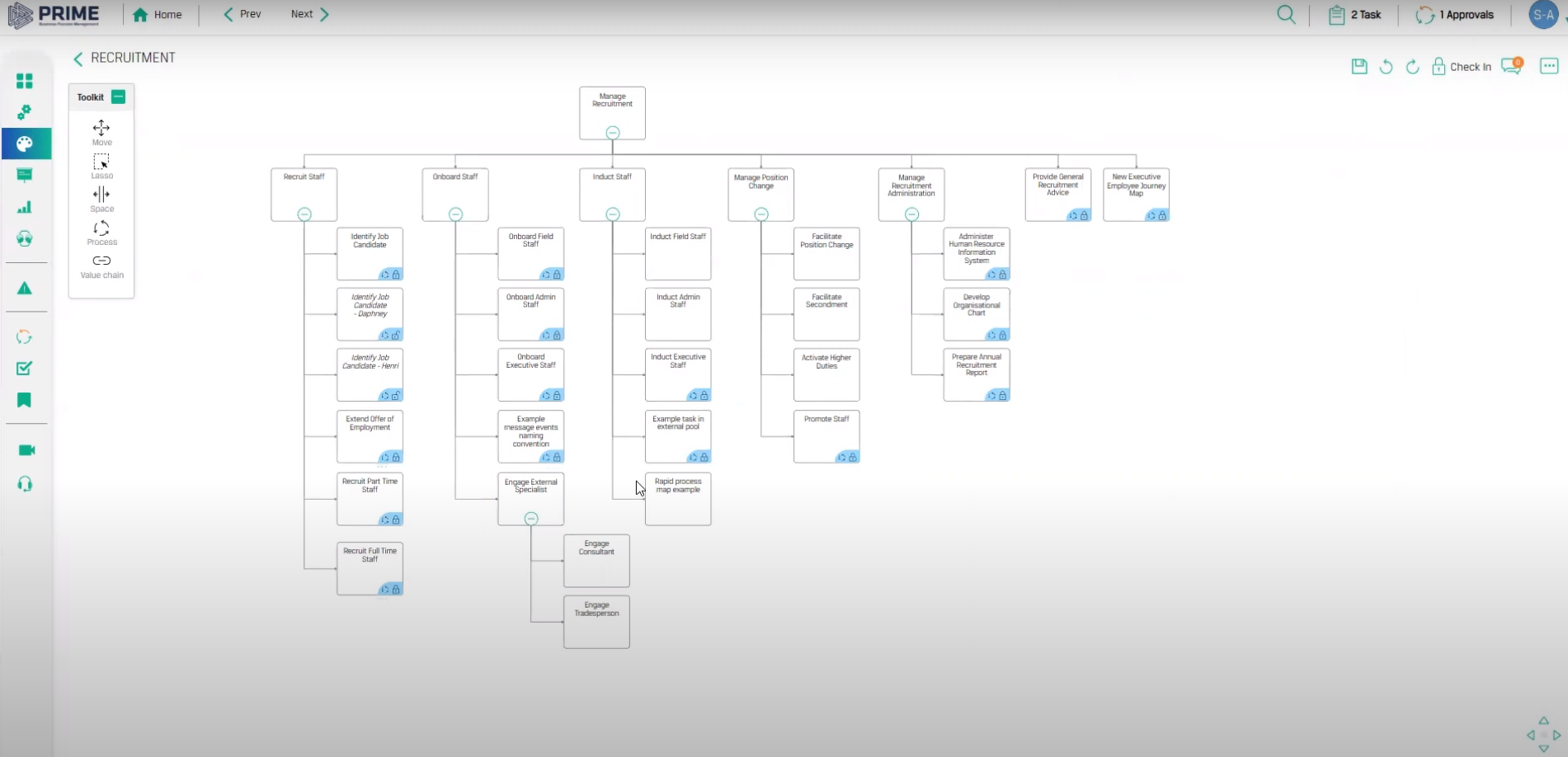
Most Helpful Reviews for PRIME BPM
1 - 5 of 41 Reviews
Vanessa
Verified reviewer
Financial Services, 1,001-5,000 employees
Used daily for less than 12 months
OVERALL RATING:
5
EASE OF USE
5
VALUE FOR MONEY
5
CUSTOMER SUPPORT
5
FUNCTIONALITY
5
Reviewed April 2020
Very easy to use and great features
I am able to determine processes that cost the business and our staff members unnecessary time, and use the analysis to scope process and system improvements.
PROSI love that you can apply salaries to roles, apply frequency and cycle time attributes to a process map, to then generate the cost analysis for each task in a process. This helps me to distinguish the processes that are inefficient and could be improved, removed or automated with a system solution.
CONSIs it a web-based software so there are occasions where if you have been working on Prime for a while, there are some lag/save issues.
Reasons for switching to PRIME BPM
Visio is not user friendly and does not have an analysis function.
Jelena
Government Administration, 501-1,000 employees
Used daily for less than 12 months
OVERALL RATING:
5
EASE OF USE
5
VALUE FOR MONEY
5
CUSTOMER SUPPORT
5
FUNCTIONALITY
4
Reviewed November 2023
Why we love PrimeBPM
Well done team for your expertise and hard work! :)
PROSWe started using PrimeBPM as our main process mapping tool a year ago and we have mapped over 200 internal processes so far. We're seeing the value of having these processes in PrimeBPM as it's very user friendly and PrimeBPM staff are always available to give us a hand and help with additional information, bug fixing or even improving some features to fit our needs as an organisation.
CONSNot being able to color code tasks in Designer module, it would help us enormously especially while presenting a process map or doing a handover.
Reasons for switching to PRIME BPM
We were looking for a process mapping tool that was a bit more advanced and was built based on BPMN rules.
Vendor Response
Dear Jelena, Thank you for taking the time to share your positive experience with PRIME BPM. We appreciate your recognition of PRIME BPM's user-friendly interface and the continuous support provided by our dedicated staff. Your feedback fuels our commitment to delivering a solution that not only meets but exceeds your organisational needs. Regarding your feedback on color coding tasks in the Designer module. We're actively working on enhancements, and your input is invaluable. Additionally, we'd like to highlight that PRIME BPM offers diverse filtering and display options in the Analyser Module, allowing you to tailor the view based on your process information. We encourage you to explore these options or connect with your Customer Success Manager (CSM) to brainstorm your specific requirements. Thank you for choosing PRIME BPM, and we look forward to continuously supporting your organisational goals. Best Regards, PRIME BPM Team
Replied December 2023
Madeleine
Civic & Social Organization, 1,001-5,000 employees
Used daily for less than 2 years
OVERALL RATING:
3
EASE OF USE
3
CUSTOMER SUPPORT
4
FUNCTIONALITY
2
Reviewed December 2020
Good for main purpose but extra features are improvement opportunities
There has been regular contact with the organisation, and we have seen improvements in formatting of reports and glitches within the system. As a mapping program used daily it is pleasant to use. Confidence in the product is not there yet as the full service product it is advertised to be.
PROSThe main purpose of the software is to map processes using BPMN so as to support clarity in process development and gap analysis. Added on to this are the value assessment calculations that are used for more robust calculations based on time and cost for individual tasks. The program is good and improving with these main tasks.
CONSIn this day and age the user compares functionality of a graphic program to other readily available software such as Microsoft and Adobe offerings, and expects to be able to do all of the same things with objects that are done in those programs. e.g. cut and paste between windows with ease, group objects etc. PRIME is clunky in comparison as a graphic program. If it weren't for the analysis functions, then it would rate poorly as a purely map building software that allows objects to be linked and text to be entered. Deployment of PRIME as a key resource for staff in our organisation was curtailed by a simple problem - the export of the tasks in the Standard Operating Procedure is not in the same order as the process, rather in the order the tasks are entered in by the person who creates the map. So the SOP export is essentially useless. The PRIME team have not been able to solve this issue, although it has been raised for months. This has been a major set back for our organisation and Team. Calculations within the analyzer functions are not well explained by the developers, and yet we need to have confidence to present this data to our organisation. Since this is the only feature that sets PRIME apart from a simple graphic design program, then I would have expected a much better engagement on this feature with the professional end user . I have had to run manual calculations and tests to figure out how the analyser functions work and the background assumptions.
Reason for choosing PRIME BPM
I was not involved in the decision
Benjamin
Government Administration, 501-1,000 employees
Used daily for less than 6 months
OVERALL RATING:
5
EASE OF USE
5
VALUE FOR MONEY
5
CUSTOMER SUPPORT
5
FUNCTIONALITY
5
Reviewed January 2024
PRIME BMP Review - Ben Sharrock
Customer Service and training has been brilliant. The portal is user friendly and the process is streamlined.
PROSHaving BPMN will be useful in maintaining consistency across the organisation; this has previously been an issue so I am happy to have a solution through PRIME.
CONSHavent encountered any issues that that would impact the desired function so far.
Vendor Response
Good day Benjamin, Thank you for taking the time to share your feedback on PRIME BPM. We are thrilled to hear about your positive experience and how PRIME has addressed the consistency challenges you faced in your organisation. Your positive feedback on our customer service and training teams is music to our ears. At PRIME BPM, we're committed to exceptional customer service—it's at the core of our brand promise: ""We are fanatical about customer success." We're here for you every step of the way. If you ever need assistance or have questions, don't hesitate to reach out to your dedicated Customer Success Manager. Best Regards, PRIME BPM Team
Replied February 2024
Belinda
Information Technology and Services, 201-500 employees
Used daily for less than 2 years
OVERALL RATING:
5
EASE OF USE
4
CUSTOMER SUPPORT
5
FUNCTIONALITY
5
Reviewed November 2023
Prime Enables Real Time Mapping with SMEs
Customer experience is front of mind and service levels exceed expectations. There is a strong culture of helping customers to succeed, and regular releases with new functionality based on customer feedback.
PROSEasy to use tools, speed and reliability mean that I can map processes in workshops with subject matter experts (SMEs). This reduces the time it takes to finalise process maps and return to SME for confirmation. The lasso and space tools make it simple to move items and add space for extra tasks, and no more wasting time on formatting and trying to fit processes on one page.
CONSDraft processes cannot be shared or viewed by users for collaborating - this is only possible by publishing the process through the approval cycle.
Reason for choosing PRIME BPM
Prime provided the best value for money and is enabling maturity of our BPM framework and strategy.
Vendor Response
Dear Belinda, We are delighted to hear the PRIME BPM has been instrumental for you during live process mapping workshops. And playing a key role in streamlining both process mapping and the subsequent approval cycle. Regarding your concern about sharing draft processes, we want to highlight PRIME's robust Approval Cycle feature. It facilitates collaboration before the final publishing stage, allowing stakeholders to review and contribute to processes. For a deeper dive into the Approval Cycle or any questions on optimising collaboration, feel free to reach out to your dedicated Customer Success Manager (CSM). They're eager to assist you in unlocking PRIME's full potential for your specific needs. Thank you for choosing PRIME BPM. We're excited to continue supporting the maturity of your BPM framework and strategy. Looking forward to our ongoing partnership and ensuring PRIME exceeds your expectations. Best Regards, PRIME BPM Team
Replied December 2023





