Workato
About Workato
Awards and Recognition
Workato Pricing
BASE WORKSPACE (REQUIRED): - $10,000 per year - Unlimited apps - Unlimited tasks & jobs - Unlimited connections - Unlimited users RECIPE PACK ADD-ONS: - Pricing based on volume - Buy recipes individually or in packs - Packs come in sizes of 10, 25, 50, and 100 - Access 400,000+ pre-built recipes For the complete list of plans, visit https://www.workato.com/pricing
Starting price:
$10,000.00 per year
Free trial:
Available
Free version:
Not Available
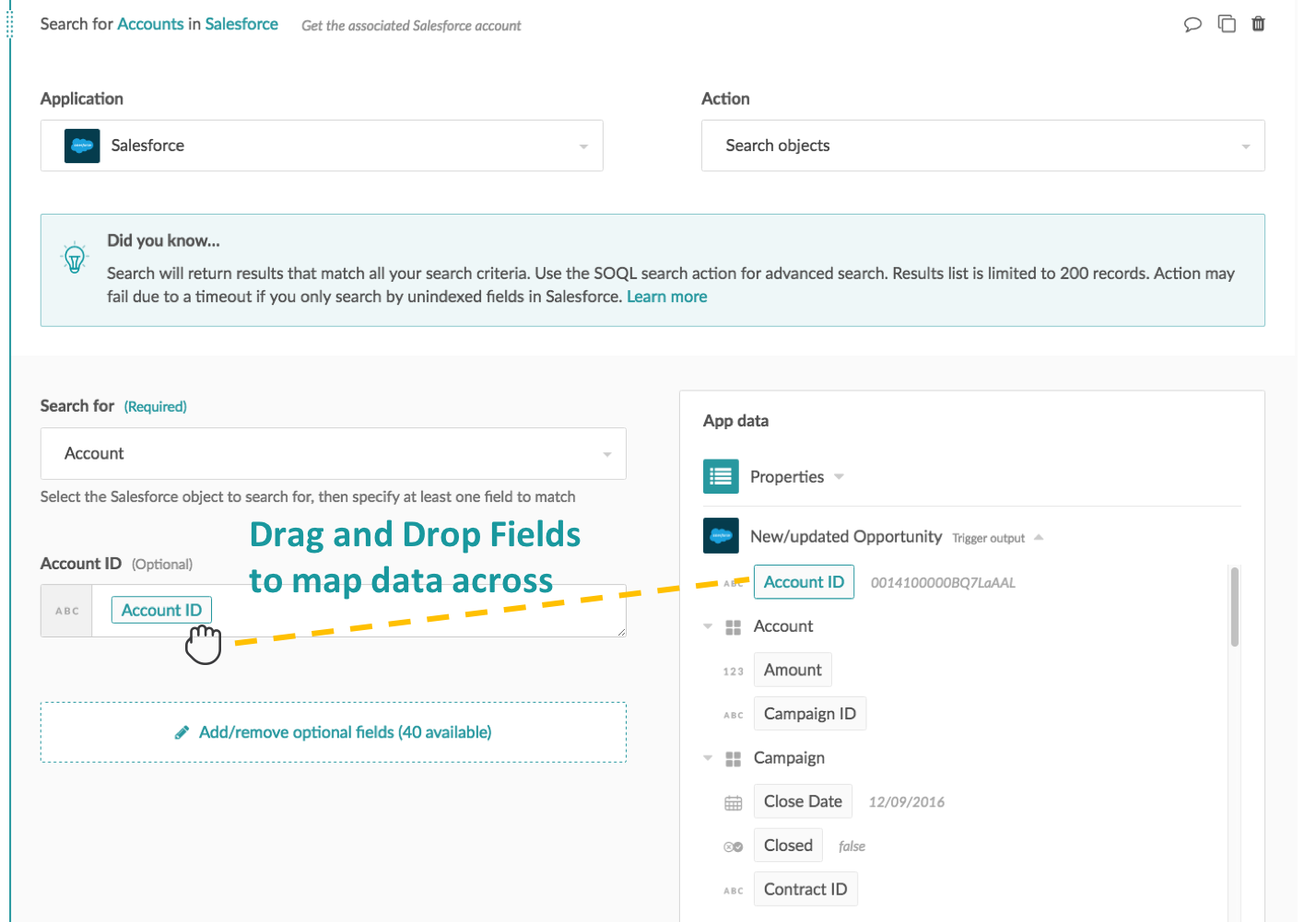
Most Helpful Reviews for Workato
1 - 5 of 50 Reviews
Brad
Verified reviewer
1 employee
Used daily for less than 12 months
OVERALL RATING:
5
EASE OF USE
3
VALUE FOR MONEY
5
CUSTOMER SUPPORT
5
FUNCTIONALITY
4
Reviewed January 2017
An essential part of any business' systems
My company is a contracting business in the energy efficiency industry with 20+ employees and $2-3M in annual revenue. Workato has transformed how our business operates by enabling us to automate what once was time-consuming, error-prone manual processes. Using the automation of Workato recipes has enabled us to save money by getting more production out of the staff we have and prevented us from having to hire new employees or contractors as the company has grown. Those costs savings have greatly exceeded the cost of Workato.
PROSThe feature set and robustness of Workato is second to none. The breadth of customization that Workato allows in such a simple UI is truly remarkable and let's business operators without coding experience create complex integrations that would have cost us tens of thousands of dollars in custom development work. Workato blows other out-of-the-box integrations out of the water.
CONSGetting our Workato recipes running with the level of detail and granularity of our business processes required a steep learning curve. The basics of the software are easy to learn, but learning how to use formulas and other more complex features required a good amount of trial and error. When errors occur withing recipes, debugging them can be challenging, particularly given that errors are most often returned by the API of one of the software that Workato is connected to rather than Workato itself.
Anonymous
10,000+ employees
Used weekly for less than 12 months
OVERALL RATING:
5
EASE OF USE
4
VALUE FOR MONEY
4
CUSTOMER SUPPORT
4
FUNCTIONALITY
4
Reviewed August 2022
No-code integration on the fly
One scenario I use is Microsoft Teams. After microsoft teams courses, it send summary of meeting and materials shared in session to participants.
PROSThere is no need to knowlodge of coding. It is no-code integration platform. There are lots of education material and videos. So it is easy to learn and use Workato. Microsoft Teams and excel and email integration really useful.
CONSIt would be really nice and useful if it has an IOS app. Subscription prices can be more flexible for small businessed and personals.
Reasons for switching to Workato
Workato has more options and a good support team.
Paul
Verified reviewer
Computer Software, 51-200 employees
OVERALL RATING:
4
EASE OF USE
3
VALUE FOR MONEY
3
FUNCTIONALITY
3
Reviewed November 2018
Has Potential to be Amazing!
I think Workato has great potential. It seems like their needs to be better guides and walkthroughs for each App integration.
PROSThe recipes allowed a huge assortment of customizations to the automated "bots". Workato also supports most of the popular apps like sheets, slack, smartsheet, jira, etc... It is great for us that have a developer background as we can make changes to the code to update recipes.
CONSI had many issues getting the apps to connect properly so they could be used. It was not intuitive to figure out how to make a recipe as well.
Blake
Verified reviewer
Information Technology and Services, 2-10 employees
Used daily for less than 2 years
OVERALL RATING:
4
EASE OF USE
2
VALUE FOR MONEY
3
CUSTOMER SUPPORT
4
FUNCTIONALITY
4
Reviewed March 2017
Great Product If You Know What You're Doing
As a consultant, I use Workato both in my own business and in multiple clients' accounts. I began using Workato because QuickBase promoted them as the preferred integrator when Intuit announced the sale of QuickBase. While they have a large number of pre-built connectors as well as the ability to setup HTTP calls, the process of building Recipes has an extreme learning curve, especially coming from a service like ItDuzzit. Additionally, the team often releases new or beta connectors without first having any supporting documentation, other than the connector's marketing page. Overall, they have a good product, but they seriously need to review their release process and the setup of their support portal.
PROSLots of pre-built connectors. Chat agents are generally very quick to respond.
CONSExtreme learning curve - especially difficult if a user does not have any programming background. Support documentation is often lacking - especially for new connectors. When documentation is provided, the content is often very thin and is typically mostly text, with few reference images. Support portal provides no way to go back to your Recipe interface. Support Tickets can sometimes take 2 - 3 days for a response. Support Tickets have an internal "Priority", but no way for users to identify their own level of Urgency. From what I can tell, ALL tickets are given an initial Priority of "Low". Pricing / Plans lack any real sense of transparency. While the main pages tell users that Integrations are divided up into "Base" and "Professional" apps, you have to search through the Support Portal documents in order to find any comprehensive list of "Base" and "Professional" and there is no document that does a side-by-side comparison of the various Plans. And, if you look at the QuickBase plans, the apps are referred to as "Tier 1" and "Tier 2" vs "Base" or "Professional". Recipe logs only show information related to the last row of data processed. No way to see a "schedule" of active Recipe's.
Rob
Information Technology and Services, 5,001-10,000 employees
Used daily for less than 12 months
OVERALL RATING:
5
EASE OF USE
4
FUNCTIONALITY
5
Reviewed November 2023
Recently purchased Platfrom automation tool
Recently started using this for cross-platform automation and robotic process fulfillment. Great time saver for those repetitive jobs that need you to access multiple systems or platforms to achieve. Earned its value back in time saved
CONSFeature rich tool that takes time to learn. Currently using experts to deliver business reuqirements, but have a long term goal of end users being able to create and administer their own automation.





