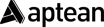Aptean EAM
About Aptean EAM
Aptean EAM Pricing
Free trial:
Not Available
Free version:
Not Available
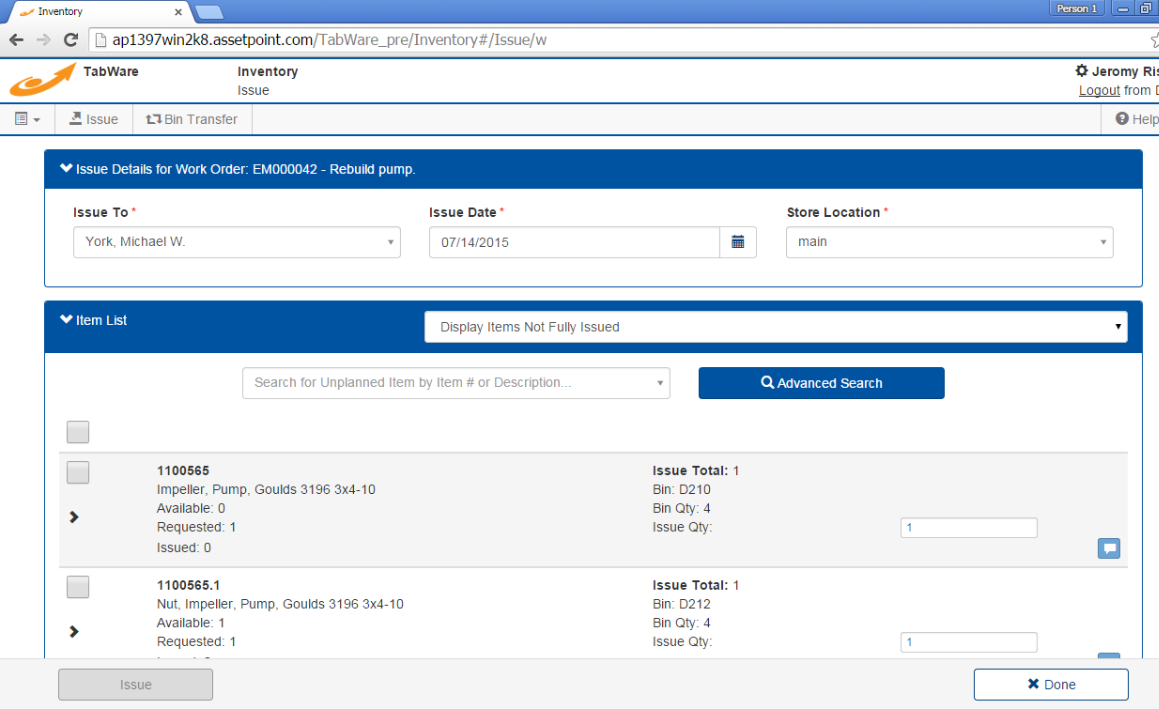
Other Top Recommended CMMS Software
Most Helpful Reviews for Aptean EAM
1 - 5 of 14 Reviews
Andrea
Used free trial
OVERALL RATING:
5
EASE OF USE
5
CUSTOMER SUPPORT
5
Reviewed July 2015
TabWare is extremely easy to use
Fluor has been using the TabWare solution for many years and across multiple locations and business units. It is extremely easy to use, so new employees are able to adapt to the solution quickly. TabWare provides all the functionality our maintenance organization requires to improve efficiency and effectiveness. The newer modules are all mobile-friendly, so that has been great for us. I recommend that you really understand why your organization needs to make a change and that your potential CMMS solution vendor completely understands what you're trying to accomplish. Also, be sure the solution provider has extensive success in your industry and will partner with you for the long haul. Our strategies have evolved over the years, and TabWare's functionality has always supported our needs and helped improve Fluor's operational performance.
Renee
Oil & Energy, 201-500 employees
Used daily for more than 2 years
OVERALL RATING:
5
EASE OF USE
5
VALUE FOR MONEY
5
CUSTOMER SUPPORT
5
FUNCTIONALITY
5
Reviewed June 2017
Semi-customizable CMMS software that supports the goals of our maintenance program!
Quick implementation, flexible asset management and preventive maintenance system, recordable decline in equipment downtime
PROSThis fully functional, scalable CMMS software is easy to configure and implement quickly. The flexible security and setup options make it easy to identify and manage the needs of various end users. Easy to navigate, add and update equipment, create and schedule work orders and access equipment history by location or serial IDs. Users can access documents, equipment manuals and drawings in the program's Library module. Export data for external reports or build reports using the Analytics module. There is also a mobile App with a streamlined version of the software that is designed for field use and syncs with the desktop version of TabWare. And we appreciate the exceptional software and customer support.
CONSCould use a few more search options like serial ID or description search option in Asset Transfer window.
William
11-50 employees
Used daily for more than 2 years
OVERALL RATING:
2
EASE OF USE
2
VALUE FOR MONEY
1
CUSTOMER SUPPORT
1
FUNCTIONALITY
3
Reviewed November 2017
Tabware by Assetpoint
Has everything in one software rather than having to buy multiple titles and having to make them all work together. New technician module is great for front line technicians.
CONSWould be better to have more customizable features. Cost. Tech support is a slow process getting things fixed.
Clifford
Electrical/Electronic Manufacturing
Used more than 2 years
OVERALL RATING:
5
EASE OF USE
4
CUSTOMER SUPPORT
5
FUNCTIONALITY
4
Reviewed November 2015
i work in the central warehouse for the Cleveland facility
Inside help are always very helpful and have a great working knowledge of the product. The navigation from module to module (ie from the requistion module to the inventory to name one) is very helpful and time saving. Also the tie in from the work order module to the equipment module makes it very helpful when analyzing the top spend on equipment in various locations in the plant. The equipment tree is also an asset as when personel either transfer of leave it is seamless when looking up items (bill of material) for the new employees. The ability to make queries is a tremondus help as i use it all of the time to find out questions asked about when, who items have been used, this is only an example of the querie usage as it is used in all the modules.
CONSAs always there are cetain things which are helpful to the area and the end user, one thing which would help is the ability to see the originating requisition in the purchasing module on the front screen.
Renee
Oil & Energy
Used more than 2 years
OVERALL RATING:
4
EASE OF USE
4
CUSTOMER SUPPORT
5
FUNCTIONALITY
4
Reviewed June 2015
Training and admin support
We use TabWare On-Line, desktop application, in the oil and gas industry for preventive equipment maintenance and asset management. It is very user friendly making it an easy program to train and support. The navigation short cuts and links provide quick access to similarly formatted screens. It is semi-customizable allowing for some industry specific labeling. You can easily export data into easy to use Excel or manage detailed data and reporting through the Analytics module. The vendor provides a great, professional support team that respond to my software questions and continued product support.
CONSIt would be good to have a live chat option for a quick question. Administration is not as intuitive as end user navigation depending on changes requested. While you can customize access and restrict window entries by user groups you must navigate in and out of Production set-up and Security set up.