Construction Manager
About Construction Manager
Construction Manager Pricing
Mobile-only user( NO Accounts integration exports to excel)- Construction Manager Starter- £15 PM Construction Manager Essentials - Single user ( job costing broken down by job, purchase orders/invoices, applications & Retentions, HMRC link for CIS)- £25PM Construction Manager Standard- 3 users- £70PM Construction Manager Professional 10 users - £200PM Construction Manager Premium- 15 users- £400 Construction Manager Custom- Pricing dependant on needs.
Starting price:
£15.00 per month
Free trial:
Available
Free version:
Not Available
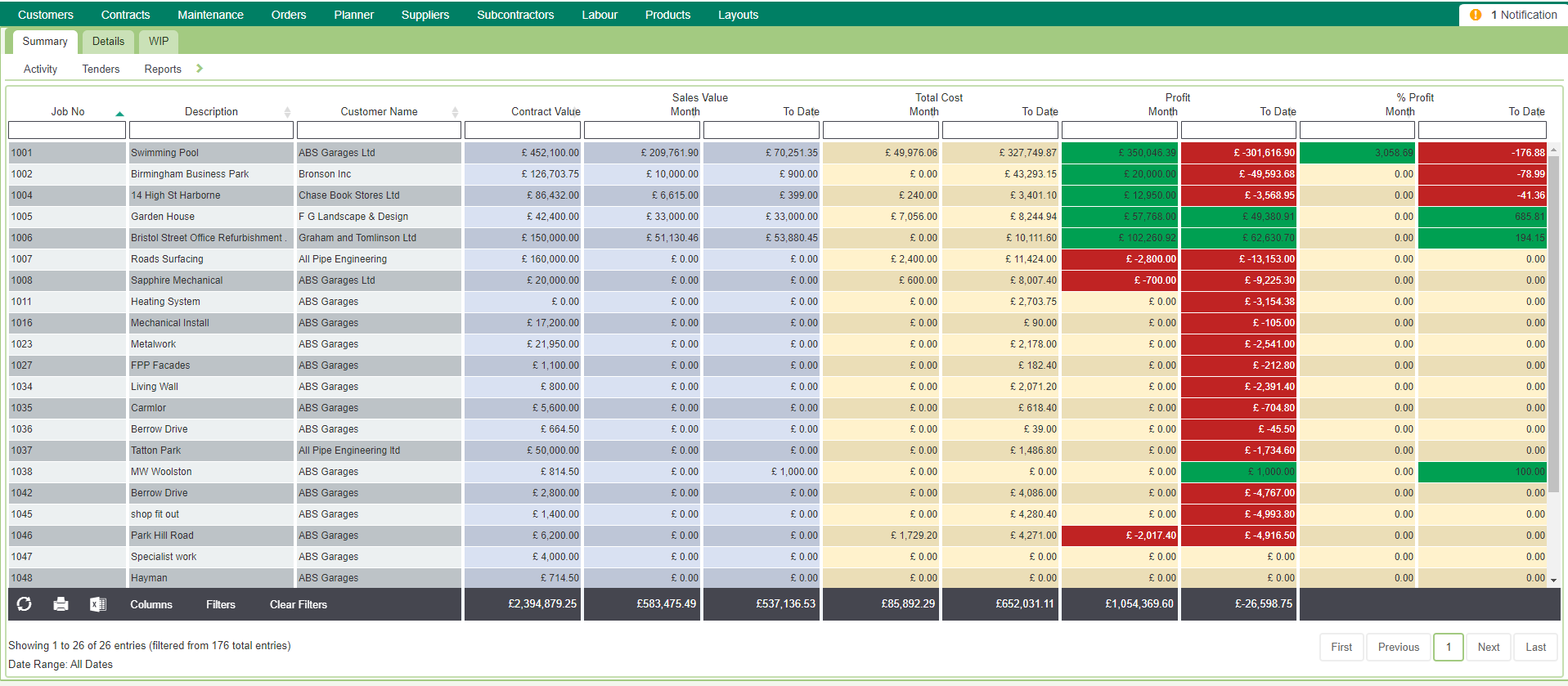
Other Top Recommended CMMS Software
Most Helpful Reviews for Construction Manager
1 - 5 of 21 Reviews
Neale
Mechanical or Industrial Engineering, 2-10 employees
Used daily for less than 2 years
OVERALL RATING:
5
EASE OF USE
5
VALUE FOR MONEY
5
CUSTOMER SUPPORT
4
FUNCTIONALITY
4
Reviewed February 2023
Working Smarter
I knew what I needed in terms of the software but didn't know what it would look like or how it would work. I wish I had this in my last job as it would have been ideal and definitely would have added value to what we did. In the end I was recommended Construction Manager from another company that we work with.It has helped with schedules, reporting, forecasting and workloads. Also, our clients really love it as well. It provides total transparency with regards to what we do and has added value to our service. Customers have commented on how professional we are now and I think a lot of that is down to how we use Construction Manager and the improved ways in which it allows us to operate.
PROSI really love the transparency or the planner and seeing where we are up to on a weekly and monthly basis. The engineers who use it too, appreciate knowing what work they have on as it helps them schedule not only their workload but also any potential impact on the home life (ie. if they are going to be finished earlier or later)
CONSSome of the job cards could fit the template better. Sometimes the photos and descriptions are hard to decipher if it relates to the picture above or the picture below.
Reason for choosing Construction Manager
There were a few other alternatives however Construction Manager was the most cost effective and for me it was the simplicity and ease of use that made me choose this over other options which were more expensive and with features that wouldn't have been used.
Carrie
Construction, 51-200 employees
Used daily for less than 12 months
OVERALL RATING:
4
EASE OF USE
5
VALUE FOR MONEY
5
CUSTOMER SUPPORT
4
FUNCTIONALITY
4
Reviewed October 2021
Construction Manager review
JNC made the implementation process very easy. Their support staff are experienced with Sage so were able to help in setting up new nominal codes for retention/CIS tax/etc as required.
PROSIt's very easy to use and plenty of training was provided by JNC. I like that the POs are linked to invoices, and the reports provide a lot more information than I had been getting from our previous software. Construction Manager works very well with Sage 50.
CONSConstruction Manager can only operate with 2 currencies at present so we have had to come up with work arounds for payments not in GBP or Euro.
Reason for choosing Construction Manager
Both systems were very similar but the huge difference was cost. Eque2 were charging a very steep set up fee as well as monthly costs. With JNC, we only pay the monthly costs. Set up was free.
Reasons for switching to Construction Manager
Sage Job Costing is no longer supported by Sage
Vendor Response
Thank you for leaving a review of Construction Manager. We are delighted that the software and support is working well for your business.
Replied November 2021
Nicky
Construction, 11-50 employees
Used daily for more than 2 years
OVERALL RATING:
3
EASE OF USE
3
VALUE FOR MONEY
3
CUSTOMER SUPPORT
5
FUNCTIONALITY
3
Reviewed March 2022
Moving from Desktop to Cloud
Construction Manager on the desktop worked well but was no longer being updated as the cloud version was preferred. Our migration from desktop to cloud was ok but as previously mentioned there are still issues which have not been solved creating an inefficiency to us costing us time. I feel the software has issues which should have been overcome by now and weren't present in the desktop version. I find the support team very easy to to get hold of and deal with, however if the fix isn't instantly available, we are sometimes left not knowing when a fix will be.
PROSWe use the reports and job management features all the time as they provide detailed information on our individual contracts. Altering the design on our bespoke reports is a little easier in the cloud version.
CONSHaving to clear filters before viewing a list of orders is frustrating and all orders show not just current. This did not happen with the desktop version. When posting invoices, the software will show posted but not a transaction number on the same page, on occasions, the invoice has not actually posted. An invoice can be posted against an order which has not been GRN'd which could cause an error.
Reason for choosing Construction Manager
We were more than happy with the DESKTOP version and its ease of use and IT support and hoped that the cloud version would work the same if not better for us.
Reasons for switching to Construction Manager
Construction manager advised us to switch due to lack of investment into the desktop top version by Construction Manager software team.
Jane
Construction, 11-50 employees
Used daily for less than 2 years
OVERALL RATING:
4
EASE OF USE
5
VALUE FOR MONEY
4
CUSTOMER SUPPORT
4
FUNCTIONALITY
4
Reviewed January 2024
Construction Manager Cloud
Ease of Use, direct posting to Sage Accounts
CONSNothing springs to mind. Quite happy with the product.
Reasons for switching to Construction Manager
Product became unusable with current version of Sage Accounts
Debbie
Construction, 11-50 employees
Used daily for less than 12 months
OVERALL RATING:
4
EASE OF USE
4
VALUE FOR MONEY
5
CUSTOMER SUPPORT
5
FUNCTIONALITY
4
Reviewed October 2021
Great Piece of Software
We have never been able to do job costing but now we can keep an eye on jobs throughout and find out profit, etc, at the end.
PROSIts ease of use. I use this for job costing and the filter function enables me to filter between jobs, suppliers, customers, etc, so now when my boss asks me about job costing for a particular job, it is all there at the touch of a button (or two). Support from onboarding team and support team is excellent.
CONSI did have an issue with Subcontractor Returns at first but with the excellent support from the onboarding team I now have no problems. I do have an issue as I have Main PC at home and Remote access on laptop at work. When I am working remotely on laptop I have to not post anything to Sage otherwise I get errors and have to delete everything. I have to post on the main PC at home. Onboarding did look at this but this was the only work round. Bit of a pain. Being able to add a minus line into Sales Invoices would be an advantage. Sometimes we do interim invoices so it would be good to have a line for the full amount and then a line deducting the previous invoice or even things omitted from original quote would be ideal
Reason for choosing Construction Manager
I have used Construction Manager at a previous company and although slightly different it made it easier to pick up and also was slightly cheaper.
Vendor Response
Thank you for taking the time to leave a review of our Customer Manager solution, it's great to see that the software has enabled you to streamline your processes. Customer feedback is extremely important to us so I will raise the comments with regards to remote access and Sales Invoices so we can consider these in future developments.
Replied October 2021









