AutoCAD LT
About AutoCAD LT
AutoCAD LT Pricing
Starting price:
$60.00 per month
Free trial:
Available
Free version:
Not Available
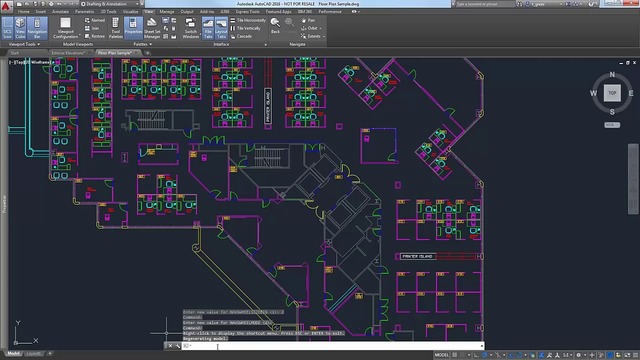
Other Top Recommended Construction Software
Most Helpful Reviews for AutoCAD LT
1 - 5 of 218 Reviews
Favio
Verified reviewer
Marketing and Advertising, 2-10 employees
Used daily for more than 2 years
OVERALL RATING:
5
EASE OF USE
5
VALUE FOR MONEY
5
CUSTOMER SUPPORT
5
FUNCTIONALITY
4
Reviewed October 2022
Lighter option to AutoCAD complete edition, yet uselful enough
It's been a satisfactory experience from the first time. I was used to work with the complete autocad edition but the price is way more elevated that the LT version and I really haven't had any issue with this so far.
PROSIt has all the must have features that AutoCAD has for 2D planning, drawing, reading and development. Works great for my projects and it is perfect that it includes
CONSIt has no 3D modeling of any kind, which is not always necessary, but in some cases you might need it.
Reasons for switching to AutoCAD LT
Price
Milind
Verified reviewer
Design, 11-50 employees
Used daily for more than 2 years
OVERALL RATING:
5
EASE OF USE
4
VALUE FOR MONEY
4
CUSTOMER SUPPORT
3
FUNCTIONALITY
4
Reviewed April 2023
Review For Autocad LT Software.
My Overall Experience with this software is very nice.Software is very friendly user only thing is that you should have hands on this software.Very Nice Software for Development of Products.
PROSVery Good Software For Drafting And Designing.Very Good Features Like Layer Management And Property Manager, File Recovery.This Software is Very Good For Engineering Companies.Software is Value For Money.
CONSNot Much Useful For 3D Modelling of All Types.You have to remember all the useful commands used for Drafting and Drawing.We can`t do Analysis or Simulation of part or product in this Software.Sometimes it crashes very Offen.
Luke
Verified reviewer
Utilities, 11-50 employees
Used monthly for more than 2 years
OVERALL RATING:
3
EASE OF USE
2
VALUE FOR MONEY
1
CUSTOMER SUPPORT
4
FUNCTIONALITY
5
Reviewed November 2018
The Best Outdated Option
It's probably the best tool for drafting and many engineers right now who have a big budget. But its days are short lived, probably won't last much longer as any basic standard. AutoCad needs to completely reshape itself for the modern era and provide more intuitive controls and tools.
PROSStandard across engineering, drafting, design, and many other technical and artistic digital studios. Minimalist approach at first take but the amount of options and versatility offered is quickly overwhelming/exciting. AutoCad LT offers a vast collection of tools for basic and advanced drawing. Our engineering firm has always used AutoCad and makes good with full 11x17 standard sized drawings for customers and internal designs. We like the relatively simple arrangement of seemingly endless tools, straight forward learning curve for starting out drafting basic stuff, and default options for professional presentations.
CONSExtremely expensive for overly complicated software lacking any real updates - see changes from Photoshop CS2 - CS6 and any newer software. AutoCad feels awkward, stupid, and completely outdated. It seems to be falling behind because the majority of users are older and don't want changes. However AutoCad cannot last with this and becomes frustrating to use for more extensive drafting. There are no options for speeding up and simplifying multiple pages for one larger project. AutoCad makes everything difficult and puts extra steps into some tools. There are some tools that are way more complicated than they should be. I don't think we will use AutoCad long term. It's way too expensive, too complicated, isn't evolving into an easier to use and better setup engineering tool, and obviously isn't getting any better with age.
Martin
Construction, 201-500 employees
Used daily for more than 2 years
OVERALL RATING:
5
EASE OF USE
5
VALUE FOR MONEY
5
CUSTOMER SUPPORT
5
FUNCTIONALITY
5
Reviewed November 2023
Autocad Review
It's good to set out cladding panes and SFS design and getting pages set up for our construction team
CONSIt has random crashes ever now and then, when you try and hatch a large area. However that could be due to my work computer.
Christopher
Construction, 51-200 employees
Used daily for more than 2 years
OVERALL RATING:
5
EASE OF USE
5
VALUE FOR MONEY
5
CUSTOMER SUPPORT
5
FUNCTIONALITY
5
Reviewed August 2023
Super useful
I use this product dail to review drawings and it is super easy to use.
CONSIt has limited capabilities as it is an LT program.









