Construction Inspector
About Construction Inspector
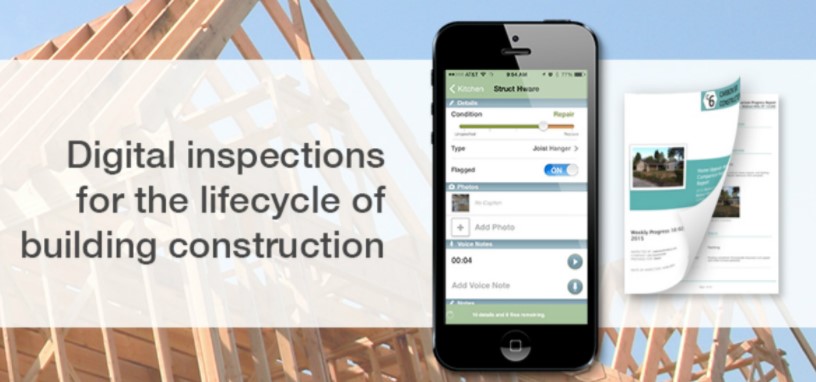
Other Top Recommended Construction Software
Most Helpful Reviews for Construction Inspector
4 Reviews
Frank
Verified reviewer
Construction, 11-50 employees
Used monthly for more than 2 years
OVERALL RATING:
5
EASE OF USE
4
VALUE FOR MONEY
5
CUSTOMER SUPPORT
4
FUNCTIONALITY
5
Reviewed February 2018
This is the software Jax Kneppers Associates currently uses for its field inspections.
Using this software assists in making my inspections more efficient.
PROSImfuna is useful to keep your inspection documentation such as photos and notes organized while in the field with your mobile device. You have the choice in dictating or typing your notes. A real person transcribes your notes. You can edit your notes during the inspection and/or afterward. You can markup your photos highlighting whatever information that is needed. Imfuna includes a useful GPS option, to track where you have taken your photos. You even have the option in import other photos and data into your Imfuna inspection. You can use the default templates for your inspection or create your own. After the inspection, using your web browser will enable you to edit your Imfuna report wherever you have Internet access. There is even an option to create your own reports and send the pdf versions to whomever you need. Imfuna's cloud system allows users to view documentation taken after the inspection, even months or years later. The best option of this service is efficiently making and sending reports within quickly after your inspection, saving yourself time.
CONSNew users will need a little training in using the software. When the software is updated, it takes time to get used to the new features. The only ways to upload or download Imfuna inspection data is over Wi-Fi or your cellular carrier. Also, there is not a way to link multiple users with multiple inspections into a summary report within the Imfuna website. However, the inspection data can be downloaded as needed.
Jacob
Architecture & Planning, 11-50 employees
Used weekly for more than 2 years
OVERALL RATING:
5
EASE OF USE
5
VALUE FOR MONEY
5
CUSTOMER SUPPORT
5
FUNCTIONALITY
5
Reviewed January 2018
Excellent app for taking photos and quickly adding a caption / description to the photo!
Quicker construction inspections
PROSThe dictation is really good. Much better than Siri and you don't have to have an active internet connection. When using Siri, you need a good active internet connection or there is a lag to process your dictation. Dictation on the Imfuna app works the way you think it should: press record, talk, and then move on to your next task. Camera is very similar to the iphone camera, but you can also do some quick markups on the photos, like circle the most important item in the photo. Pictures, dictations, and marked up photos tell a really good story and it only takes me about 8 seconds per photo to do all 3 tasks. Easy to print a PDF report at the end which shows all of the photos, notes, and markups. I typically organize my report by location (to group all photos from a room or floor together), but you can also do other reports, like showing only photos that the plumber or electrician would be interested in.
CONSThere are lots of customizeable options in the app and reporting. You will need to set up a basic template to do the inspection and a basic report format. This can take a little time to tweak to your personal style and taste. However, I've found their customer support to be very helpful when I had an issue to get the report layout to meet my needs.
Eric
Construction, 11-50 employees
Used weekly for less than 12 months
OVERALL RATING:
4
EASE OF USE
4
VALUE FOR MONEY
3
CUSTOMER SUPPORT
3
FUNCTIONALITY
5
Reviewed June 2021
Excellent
Great
PROSEasy to use and most anyone can use the network
CONSThink more people should use it to make payroll easier
Reason for choosing Construction Inspector
Easier
Roberto
Used weekly for more than 2 years
OVERALL RATING:
5
EASE OF USE
4
VALUE FOR MONEY
5
CUSTOMER SUPPORT
4
FUNCTIONALITY
5
Reviewed February 2018
A great tool that allows you to capture inspection site data in a systematic and organized fashion.
Customize the template to your own needs. Ability to pre-set categories and catalog the site data accordingly while performing the inspection. Markup editing tools that allows to incorporate notes onto the photographs and / or add arrows, circles, squares, etc in order to highlight key features within the photograph. The option to dictate the notes for each photographs makes the inspection more efficient. The turn around time of the dictation is incredible, which allows to submit an inspection report typically shortly after the inspection. The inspection app allows to bring photographs from the iphone camera into the inspection been performed; for example, I can do a screenshot on my iphone of the local weather forecast for the day of the inspection and incorporate that into my inspection. The inspection app also allows to email / text a photograph taken during the progress of the inspection to a third party.
CONSThe searching capabilities at the web browser interface could be better. On the web browser interface, it would be helpful to select multiple spaces/items not utilized during the inspection and delete them at once rather than one at a time.




