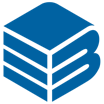All Trimble e-Builder Reviews
1-25 of 406 Reviews
Sort by
Robert
Design, 10,001+ employees
Used more than 2 years
OVERALL RATING:
4
Reviewed October 2021
Expensive but useful
Anonymous
Used daily for more than 2 years
OVERALL RATING:
5
EASE OF USE
5
VALUE FOR MONEY
5
CUSTOMER SUPPORT
5
FUNCTIONALITY
5
Reviewed March 2018
Essential tool to effectively manage $/time/resources for all our design and construction projects.
A superior and effective tool for managing all documents involved in my design and construction projects
PROSCentralized aggregation of all project information. User-friendly and portability. Use in the office on your desktop, on all your smart devices-- all project-related information at the tip of your fingers at anytime and anywhere.
CONSWhile the cost of adoption may be a potential hurdle initially for some small organizations, the benefits it brings to all stakeholders: design/construction/ institutional users will more than pay for itself in the long-term.
Katie
Education Management, 501-1,000 employees
Used daily for more than 2 years
OVERALL RATING:
4
EASE OF USE
5
VALUE FOR MONEY
4
CUSTOMER SUPPORT
5
FUNCTIONALITY
4
Reviewed June 2021
e-Builder
Overall e-Builder experience is great, starting at their support desk; which by far is one of the best I have worked with. Many knowledgeable folks on the other end of the phone. Many have been promoted to Business Analysts, which says a lot for the company as a whole. I have worked with some Business Analysts on school district specific needs and have been very pleased with our outcome. Also our account Rep has always been in touch to make sure that we are getting what we need and I also get monthly reports from our success manager letting us know how we are looking statistically. All support form e-Builder is greatly appreciated. Through my 5 years with e-Builder I have been able to complete my e-Builder certification and attend many very intuitive webinars which enhance my position. Always learning something new. I also have met some very great people at other organizations that use e-Builder and together we are able to collaborate how we use the software.
PROSI was hired to re-implement the e-Builder software. It requires an understanding of the data and the fields that need to be populated; and why you are populating those fields. Integration is an integral part of a successful implementation and it is very important to have all players that know about data included in initial discussions. e-Builder is easy to use and they have many tutorials in their community portal that showcase each module with examples of how it can and should be used. The reporting module is easy enough for all users to use and enhanced reporting with BI is available for those that have a bit more knowledge of report layout.
CONSSearching for documents across all projects could be enhanced. Systems created on global custom fields always means there can never be out of the box standardizations, so a lot of time is spent re-inventing processes or forms that should be standard to all. Working in contacts and user setups could also be enhanced. The mobile module needs enhancing on Androids.
Reason for choosing Trimble e-Builder
The school district chose e-Builder as it was the best solution for owner software versus contractor software.
Pablo
Construction, 10,000+ employees
Used daily for less than 12 months
OVERALL RATING:
3
EASE OF USE
2
FUNCTIONALITY
3
Reviewed February 2023
Review
Tracking processes, Change Orders, looking for stored documents, managing invoices, etc.
PROSNot easy to use at all. Many issues may be due to the implementation and not you. The owner of the enterprise is Broward County Public Schools, so I really don't know if the issues are due to you, or to the owner.
CONSWhen I want to export a list into Excel, its easy to do. BUT...if the list goes over to another page, then I have to go to the second page, and generate ANOTHER spreadsheet. Then I have two spreadsheets with identical name that I have to consolidate.Also, When I print an attachment (and by print it can be show as a pdf or word document, E-Builder does not keep the name of the document and gives it a generic name. If I have several of those PDFs open, I don't know which is which.I only understand about 10% of the software capabilities. Not user-friendly AT ALL. It is absolutely counter-intuitive to do anything, and training here is exceedingly poor.I like to produce charts. I've tried to self learn how to do so. Impossible.I see there is something like a Dashboard. This would be so useful to customize so as to have a lot of important information on a single screen or report, but it has been impossible for me to get ahead on this.
Doris
Construction, 51-200 employees
Used daily for less than 2 years
OVERALL RATING:
4
EASE OF USE
3
CUSTOMER SUPPORT
5
FUNCTIONALITY
4
Reviewed August 2016
Sometimes a Harmonica Is More Appropriate than an Orchestra
I am a Materials Coordinator. Per my Agency's format- I am mostly in folders: Progress Photos ("04"-07); 03-01-09; 03-08 through 12-all subfolders; 03-16-01-all subfolders; 03-16 & 17-all subfolders. I look at submittals via Submittal Register. Processes I use most is consultant daily activity report (DR_) and equipment report (DARCA).
PROSIt is a method to get at much info into an electronic format. As in the Microsoft Office software, the method of entering info into e-Builder vary from Process to Submittal, etc. In short, no consistency. I use the file naming convention format for record keeping for non-e-Builder projects.
CONSUnable to get a simple Excel list of file names, with upload date (a harmonica), found in a folder directly from e-Builder software. It drives me nuts I can only see two or three documents in the tiny window when I do materials review & file naming consistency. I create my own Excel sheet manually. I select an individual document, "Properties", copy the file name into an Excel spreadsheet-repeat steps. When a log can be created directly from e-Builder (an orchestra), it is in WORD (useless for sorting) in narrow columns stuffing long file names in multiple rows & extra useless verbiage filling the remaining columns. It can be edited, with the time wasted doing that, create an Excel spreadsheet manually. In the file naming convention, there is no File TYPE ID to identify material certification info (photo of object's marking, pdf of paper tag, cutsheet) collected in the field. Currently I use "MS_" for "Materials Sh**t." Sorting by "MS_" brings up lots of "Miscellaneous" documents when doing closeout review. Adding suffice "TAG_" would help; it appears to not conflict with the current file naming File TYPE IDs.
Waleed
Construction, 1,001-5,000 employees
Used daily for more than 2 years
OVERALL RATING:
5
EASE OF USE
5
VALUE FOR MONEY
5
CUSTOMER SUPPORT
5
FUNCTIONALITY
5
Reviewed April 2022
An organized site for all team members to contribute and stay informed of all updates
It has provided us with tremendous flexibility in project management, and we have avoided many of the pitfalls that we were previously prone to. We have also simplified many unnecessary procedures, which has had a positive impact on all project management processes and saved us a significant amount of time and effort.
PROSe-Builder Enterprise's effective management of all papers, reports and project members' communications on the cloud allows all team members and stakeholders to stay updated and informed of the project's progress. Having all project management tools in one place streamlines procedures and saves time, as most difficulties are resolved quickly. I like how e-Builder Enterprise reports include all project management activities and display the overall business status of the project, completion percentages, financial elements, and much more. I like how e-Builder Enterprise functions as a database for all project submissions, allowing you to simply access or track them. We can use e-Builder Enterprise to organize submissions, requests for information, meeting minutes, and much more, allowing us to work more efficiently as a team.
CONSThe fact that it is connected to the cloud and has a fantastic user interface, I don't believe there are any negative aspects or technical issues. It all depends on the work team and how well they collaborate in order to take full advantage of all of the fantastic tools available in e-Builder Enterprise.
Anonymous
1,001-5,000 employees
Used daily for less than 2 years
OVERALL RATING:
5
EASE OF USE
4
VALUE FOR MONEY
5
CUSTOMER SUPPORT
5
FUNCTIONALITY
5
Reviewed February 2019
e-Builder Enterprise for project management
I used to work as an assistant project administrator for a university facilities engineering department and e-Builder helped us in so many ways, especially at the end of our fiscal year. All contracts and addendums and what we owed/ were owed was all on one easily navigable place.
PROSE-Builder keeps files, bids, insurance policies, and other sensitive documents organized and secure throughout the construction process. It is easy to track addendums, revised budgets, and extended contracts with this software.
CONSThere is a learning curve with e-Builder, but with some practice using it makes the process of completing a construction project much more efficient (from an administrative standpoint).
Anonymous
1,001-5,000 employees
Used daily for less than 2 years
OVERALL RATING:
4
EASE OF USE
4
VALUE FOR MONEY
3
CUSTOMER SUPPORT
2
FUNCTIONALITY
4
Reviewed March 2018
High quality product that is easy to use.
Lots of flexibility in customization of workflows. Easy searching for projects and finding out information about projects at a glance.
CONSCustom reporting at times is restrictive due to different sections of data. Also, there is no all transactions type of report for fiscal transactions. Access to different modules is too broad at times when it would be preferable to have a more narrow focus on different types of data. Submittal module can be confusing and wonky for some users at times.
Anonymous
Used daily for more than 2 years
OVERALL RATING:
5
EASE OF USE
5
VALUE FOR MONEY
5
CUSTOMER SUPPORT
5
FUNCTIONALITY
5
Reviewed March 2018
10 year relationship and perfectly pleased.
Ease of use \ dependability \ easy access to outstanding customer service and support \ ability to create custom reports
CONSWith ease of use come some limitations in report design. Cannot search by company number to find a company in the contacts module.
Anonymous
1,001-5,000 employees
Used daily for more than 2 years
OVERALL RATING:
4
EASE OF USE
2
FUNCTIONALITY
4
Reviewed January 2023
Ebuilder
It is good at tracking issues and rfis.
CONSThe submittal app is very difficult to navigate and use properly.
Craig
Verified reviewer
Construction, 201-500 employees
Used daily for less than 2 years
OVERALL RATING:
4
EASE OF USE
3
VALUE FOR MONEY
3
CUSTOMER SUPPORT
5
FUNCTIONALITY
3
Reviewed December 2021
great in some ways, adequate in most others, lacking is not wide spread
Overall, it is a professional system, and I would recommend it as overall is most important, as all systems lack in some areas.
PROSBroad based and organized storage of material and information
CONSSearch ability simply was very restrictive
Thom
Construction, 11-50 employees
Used daily for less than 12 months
OVERALL RATING:
1
EASE OF USE
3
VALUE FOR MONEY
1
CUSTOMER SUPPORT
2
FUNCTIONALITY
2
Reviewed June 2017
E-builder is an expensive file organization software but has good PO tracking
There are tons of other project management software tools out there - I would not recommend this one.
PROSPO tracking abilities are good and the overall user interface is fairly straightforward. E--builder is not quite ready for prime time - we have submitted ideas to them for incorporation so the users have to make the product better. Who has the money/time to give a company ideas so that we can get charged for licensing while they benefit?
CONSSo many to list. The pricing is horrible for all of the software's limitations. As my title suggests, it is basically a very expensive file organizer. The scheduling platform is awkward, importing files into the file structures is not straightforward, image editing that you want to do and share with your users is very limited and I find that edit images outside of E-builder first and then import them, you cannot record all of your correspondence created within the software (i.e. a full copy of what you sent out to another user), the side layout menu and the top tab organization is not intuitive and you can get completely of one project and into another without realizing it, etc. I would write more but I have to finish making pdfs of files that I need to import into E-builder because I cannot create them within E-builder.
Dennis
Hospital & Health Care, 10,000+ employees
Used daily for more than 2 years
OVERALL RATING:
5
EASE OF USE
5
VALUE FOR MONEY
5
CUSTOMER SUPPORT
5
FUNCTIONALITY
5
Reviewed August 2016
Great Project Management Software
We think e-Builder is a great product. We have been using e-Builder to manage capital projects since 2009. We added our Facility Engineering budgets and projects in 2012. We use all of the e-Builder modules. We use processes extensively to control both the flow of information; i.e., RFI, ASI, POC, etc. and cost; i.e., budget changes, contract and PO approvals, AFP and invoices. We using the bidding module heavily. Also, e-Builder is integrated with our financial system software allowing us to expedite vendor payments after they are approved in e-Builder.
PROSThe ability to create and modify workflow processes to standardize these activities and provide visibility of their status at any step in the process. The responsiveness of the customer support that we receive on those rare occassions when we have an issue with the software or want to implement a non-standard modfication.
CONSI can't think of anything that I don't like about this software.
Emily
Health, Wellness and Fitness, 10,000+ employees
Used daily for more than 2 years
OVERALL RATING:
4
EASE OF USE
4
VALUE FOR MONEY
4
CUSTOMER SUPPORT
5
FUNCTIONALITY
3
Reviewed December 2021
E-builder Software
Very good. Everyone is friendly and helpful.
PROSThe cost module and process functions are user friendly and easy to navigate.
CONSThe submittal module could use some help. Integration features with other programs is a must that is not available without incurring extra fees.
Katie
Government Administration, 1,001-5,000 employees
Used daily for more than 2 years
OVERALL RATING:
4
EASE OF USE
3
CUSTOMER SUPPORT
3
FUNCTIONALITY
4
Reviewed December 2021
e-Builder is very useful
This product is very helpful for Project Management. I like the flexibility of the roles and permissions so that each user only sees what they need to see. We can control our data.
CONSI would like to see a better way to update many projects at once. A change in the folder structure or adding a budget line can mean going through hundreds of open projects to do the corrections. Adding a new folder also means making sure permissions are set correctly. I would also like to see a search feature in the Managing membership of users. We have hundreds of projects, some with similar names and some names are too long for the space given, so it can be challenging to find the one project to add to a user.
Robert
Civil Engineering, 10,000+ employees
Used weekly for more than 2 years
OVERALL RATING:
5
EASE OF USE
3
VALUE FOR MONEY
4
CUSTOMER SUPPORT
5
FUNCTIONALITY
5
Reviewed April 2021
Expensive but useful
Overall, if you can afford it, you wont find a better project management software. This really can do it all. This is a top to bottom management software that really can manage all aspects of project management. For some projects this is a little overkill. There are so many features. If you're working on $100k project this might not be the software for you. If you're working on a $100M project I would highly recommend it.
PROSI like the custom aspects of this software. With the help of the support agents we have been able to really customize some of the features for our project. We use lots of custom processes and flows to manage workflow and control QA/QC of documents. The interface is also easy to use.
CONSThe price is a major con. This software is very expensive but I would say that it is worth the cost. Another con is how complex the software is to use. We have to have a support agent to help with management and had to have an entire team to help with setup. This is not an out of the box solution. You will need some assistance from tremble and eBuilder staff.
Nadja
Utilities, 1,001-5,000 employees
Used daily for more than 2 years
OVERALL RATING:
4
EASE OF USE
5
FUNCTIONALITY
4
Reviewed June 2021
eBuilder Review
The cost module is very powerful. The cash flow curves are helpful in projecting the amounts that we plan on spending. The BI module is also very good, for most things. I like the features of the documents module, such as emailing files and sharing folders with non account holders. They also have a good support service.
CONSConstruction management can use some improvement. This includes improvement to the meeting module, daily reports and punch list. I've also seen issues with the schedule. It's not the best at recognizing milestone tasks and requires some work arounds.
Racquel
Government Administration, 1,001-5,000 employees
Used daily for more than 2 years
OVERALL RATING:
5
EASE OF USE
5
VALUE FOR MONEY
5
CUSTOMER SUPPORT
4
FUNCTIONALITY
5
Reviewed March 2018
On a scale of 1-5, I would rate the software at a 4.8. I feel this is the best PM tool I have used.
We been from all areas at this point, especially the reporting functions for extracting data.
PROSThere are still a few areas where e-B is making improvements. Particularly with document management retrieval and including metadata options. It holds collective information for the ability of everyone to see simultaneous. e Builder is a good construction management tool for the inspectors and construction manager, project manager, contractors, City staff and legal and audit teams.
CONSOften lags in the afternoon. Hope the upgrades fix this. We needed better file naming rules. e-Builder needs a better search tool.
Preetam
Construction, 11-50 employees
Used daily for less than 2 years
OVERALL RATING:
5
EASE OF USE
5
VALUE FOR MONEY
5
CUSTOMER SUPPORT
5
FUNCTIONALITY
4
Reviewed December 2022
Project Control
So far good.
PROSKeeps track of all the process like submittals, RFI, Bulletin, CO, PA, and FA. Also user friendly.
CONSSometime server are very slow while uploading file or sometime it does not accept the file
Tiffany
Hospital & Health Care, 5,001-10,000 employees
Used daily for more than 2 years
OVERALL RATING:
4
EASE OF USE
4
VALUE FOR MONEY
5
CUSTOMER SUPPORT
4
FUNCTIONALITY
5
Reviewed December 2021
Honest Review
e-Builder offers transparent record keeping - we have created 100+ processes that help us keep out department and project team organized and our auditors happy.
PROSThe system is robust and has great and useful features
CONSNeed to have a better reporting mechanism especially the dynamic grid reporting. not able to approve outside of the account user that is very frustrating trying to advocate the software to our C suite folks.
Reason for choosing Trimble e-Builder
Administration made the purchase decision because the software is more owner-centric than other software
Reasons for switching to Trimble e-Builder
Auditors recommendation
Theresa
Construction
Used daily for more than 2 years
OVERALL RATING:
5
EASE OF USE
3
VALUE FOR MONEY
3
CUSTOMER SUPPORT
4
FUNCTIONALITY
4
Reviewed March 2018
I like the Ebuilder interface...colorful versus other database mgmt. software
Again, I like the vibrant look of Ebuilder versus other software that handle project database management. I also like how the filter performs when selecting various processes to view.
CONSMy least favorite of Ebuilder is not being able to easily drag files over into the system. I also am not crazy about how there is no 'reports' on the side tabs when inside a specific project. The process is to the top tabs, select reports, then select the project. A 'reports' tab on the side tabs would be helpful so you do not have to exit the project just to run a report
Jay
Construction, 51-200 employees
Used daily for more than 2 years
OVERALL RATING:
3
EASE OF USE
3
VALUE FOR MONEY
3
CUSTOMER SUPPORT
2
FUNCTIONALITY
3
Reviewed December 2022
E-Builder User for MBTA
The benefits of using E-Builder is it has organized document control and time stamped when documents are submitted/returned.
PROSE-Builder is an all-encompassing program that helps with document control and invoices.
CONSItems that are in certain users courts stay there without any indication on if the item will move to the next step. Also, no follow up notifications are sent to users who may not know items are in their court. There should be a better way to print summaries of submittals and RFI processes.
scott
Construction, 10,000+ employees
Used daily for less than 2 years
OVERALL RATING:
3
EASE OF USE
2
VALUE FOR MONEY
2
CUSTOMER SUPPORT
2
FUNCTIONALITY
2
Reviewed December 2021
Disappointed
Managing flow of information
PROSWorks well for document storage and sharing.
CONSRFI function is difficult to work with. It is hard to make sure the request is going to the right person.
Tyson
Political Organization, 11-50 employees
Used daily for more than 2 years
OVERALL RATING:
5
EASE OF USE
4
VALUE FOR MONEY
5
CUSTOMER SUPPORT
4
FUNCTIONALITY
5
Reviewed March 2018
e-Builder has been an invaluable tool to aid us in program and project management as an owner.
I like that is allows the user use it as-is out of the box and to customize it to suit their needs. I also enjoy the (nearly) everywhere availability and accessibility since it is web based and that you are always working with real time information. e-Builder has always had an improvement attitude, so they are always working to make the software better.
CONSI would really like to see more hands on training options outside of the annual conference so that users can take better advantage of this excellent tool.
Sara
Government Administration, 5,001-10,000 employees
Used daily for more than 2 years
OVERALL RATING:
5
EASE OF USE
4
VALUE FOR MONEY
5
CUSTOMER SUPPORT
5
FUNCTIONALITY
4
Reviewed December 2022
Project management
The most impactful feature of e-Builder for our organization is process module. The MM, having the reminders set and all of the functions in processes have been made a visible change to the current workflows.
CONSI've seen the Cost module solid and not userfriendly as much as the other modules.
Vendor Response
Thank you for the review, Sara. We're so pleased that you're finding value in e-Builder and we greatly appreciate the feedback about the Cost Module. We will work to make improvements.
Replied December 2022