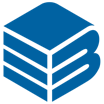Trimble e-Builder
About Trimble e-Builder
Trimble e-Builder Pricing
Free trial:
Not Available
Free version:
Not Available
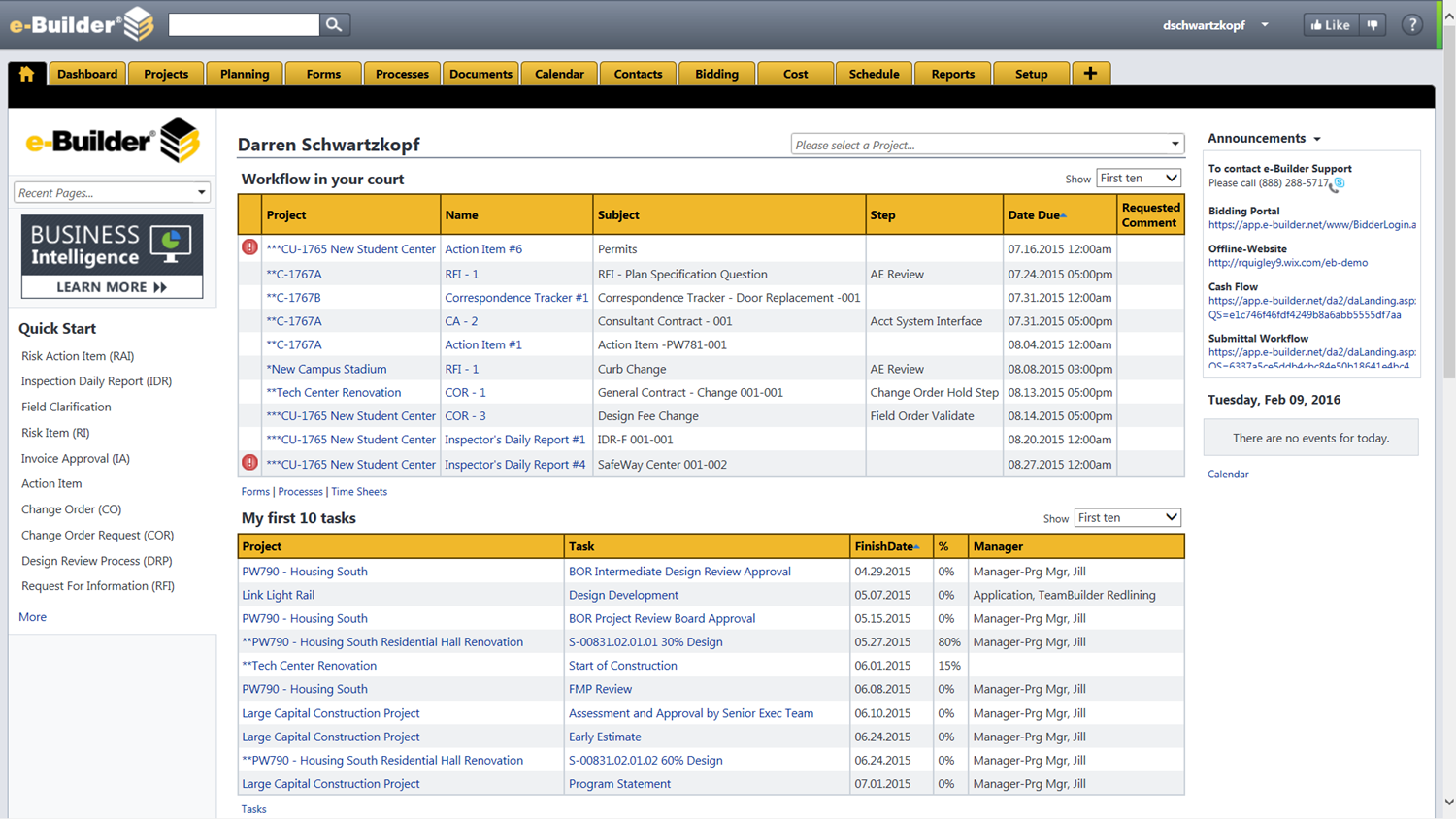
Other Top Recommended Construction Software
Most Helpful Reviews for Trimble e-Builder
1 - 5 of 406 Reviews
Robert
Design, 10,001+ employees
Used more than 2 years
OVERALL RATING:
4
Reviewed October 2021
Expensive but useful
Anonymous
Used daily for more than 2 years
OVERALL RATING:
5
EASE OF USE
5
VALUE FOR MONEY
5
CUSTOMER SUPPORT
5
FUNCTIONALITY
5
Reviewed March 2018
Essential tool to effectively manage $/time/resources for all our design and construction projects.
A superior and effective tool for managing all documents involved in my design and construction projects
PROSCentralized aggregation of all project information. User-friendly and portability. Use in the office on your desktop, on all your smart devices-- all project-related information at the tip of your fingers at anytime and anywhere.
CONSWhile the cost of adoption may be a potential hurdle initially for some small organizations, the benefits it brings to all stakeholders: design/construction/ institutional users will more than pay for itself in the long-term.
Katie
Education Management, 501-1,000 employees
Used daily for more than 2 years
OVERALL RATING:
4
EASE OF USE
5
VALUE FOR MONEY
4
CUSTOMER SUPPORT
5
FUNCTIONALITY
4
Reviewed June 2021
e-Builder
Overall e-Builder experience is great, starting at their support desk; which by far is one of the best I have worked with. Many knowledgeable folks on the other end of the phone. Many have been promoted to Business Analysts, which says a lot for the company as a whole. I have worked with some Business Analysts on school district specific needs and have been very pleased with our outcome. Also our account Rep has always been in touch to make sure that we are getting what we need and I also get monthly reports from our success manager letting us know how we are looking statistically. All support form e-Builder is greatly appreciated. Through my 5 years with e-Builder I have been able to complete my e-Builder certification and attend many very intuitive webinars which enhance my position. Always learning something new. I also have met some very great people at other organizations that use e-Builder and together we are able to collaborate how we use the software.
PROSI was hired to re-implement the e-Builder software. It requires an understanding of the data and the fields that need to be populated; and why you are populating those fields. Integration is an integral part of a successful implementation and it is very important to have all players that know about data included in initial discussions. e-Builder is easy to use and they have many tutorials in their community portal that showcase each module with examples of how it can and should be used. The reporting module is easy enough for all users to use and enhanced reporting with BI is available for those that have a bit more knowledge of report layout.
CONSSearching for documents across all projects could be enhanced. Systems created on global custom fields always means there can never be out of the box standardizations, so a lot of time is spent re-inventing processes or forms that should be standard to all. Working in contacts and user setups could also be enhanced. The mobile module needs enhancing on Androids.
Reason for choosing Trimble e-Builder
The school district chose e-Builder as it was the best solution for owner software versus contractor software.
Pablo
Construction, 10,000+ employees
Used daily for less than 12 months
OVERALL RATING:
3
EASE OF USE
2
FUNCTIONALITY
3
Reviewed February 2023
Review
Tracking processes, Change Orders, looking for stored documents, managing invoices, etc.
PROSNot easy to use at all. Many issues may be due to the implementation and not you. The owner of the enterprise is Broward County Public Schools, so I really don't know if the issues are due to you, or to the owner.
CONSWhen I want to export a list into Excel, its easy to do. BUT...if the list goes over to another page, then I have to go to the second page, and generate ANOTHER spreadsheet. Then I have two spreadsheets with identical name that I have to consolidate.Also, When I print an attachment (and by print it can be show as a pdf or word document, E-Builder does not keep the name of the document and gives it a generic name. If I have several of those PDFs open, I don't know which is which.I only understand about 10% of the software capabilities. Not user-friendly AT ALL. It is absolutely counter-intuitive to do anything, and training here is exceedingly poor.I like to produce charts. I've tried to self learn how to do so. Impossible.I see there is something like a Dashboard. This would be so useful to customize so as to have a lot of important information on a single screen or report, but it has been impossible for me to get ahead on this.
Doris
Construction, 51-200 employees
Used daily for less than 2 years
OVERALL RATING:
4
EASE OF USE
3
CUSTOMER SUPPORT
5
FUNCTIONALITY
4
Reviewed August 2016
Sometimes a Harmonica Is More Appropriate than an Orchestra
I am a Materials Coordinator. Per my Agency's format- I am mostly in folders: Progress Photos ("04"-07); 03-01-09; 03-08 through 12-all subfolders; 03-16-01-all subfolders; 03-16 & 17-all subfolders. I look at submittals via Submittal Register. Processes I use most is consultant daily activity report (DR_) and equipment report (DARCA).
PROSIt is a method to get at much info into an electronic format. As in the Microsoft Office software, the method of entering info into e-Builder vary from Process to Submittal, etc. In short, no consistency. I use the file naming convention format for record keeping for non-e-Builder projects.
CONSUnable to get a simple Excel list of file names, with upload date (a harmonica), found in a folder directly from e-Builder software. It drives me nuts I can only see two or three documents in the tiny window when I do materials review & file naming consistency. I create my own Excel sheet manually. I select an individual document, "Properties", copy the file name into an Excel spreadsheet-repeat steps. When a log can be created directly from e-Builder (an orchestra), it is in WORD (useless for sorting) in narrow columns stuffing long file names in multiple rows & extra useless verbiage filling the remaining columns. It can be edited, with the time wasted doing that, create an Excel spreadsheet manually. In the file naming convention, there is no File TYPE ID to identify material certification info (photo of object's marking, pdf of paper tag, cutsheet) collected in the field. Currently I use "MS_" for "Materials Sh**t." Sorting by "MS_" brings up lots of "Miscellaneous" documents when doing closeout review. Adding suffice "TAG_" would help; it appears to not conflict with the current file naming File TYPE IDs.