HCSS Plans
About HCSS Plans
HCSS Plans Pricing
$20/user/month (500 shared drawing plans) or $30/user/month (unlimited)
Starting price:
$20.00 per month
Free trial:
Available
Free version:
Not Available
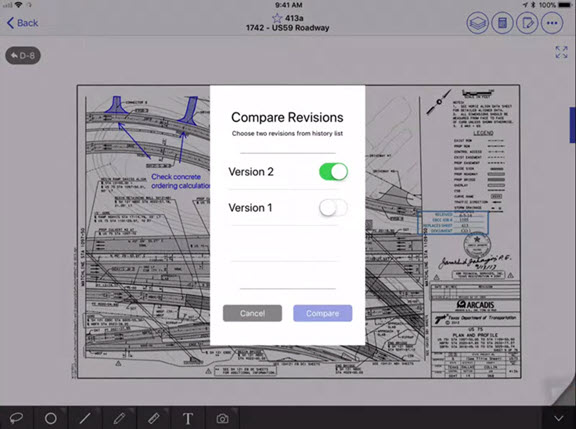
Other Top Recommended Construction Software
Most Helpful Reviews for HCSS Plans
1 - 9 of 9 Reviews
Caden
Construction, 1 employee
Used daily for less than 2 years
OVERALL RATING:
5
EASE OF USE
5
VALUE FOR MONEY
5
CUSTOMER SUPPORT
5
FUNCTIONALITY
5
Reviewed April 2017
Number one for the field
It's been great to have multiple projects on there be able to scale off setting up parking lots. ease of using the dashboard stead of sorting through pages. Attaching pictures to show others utilities to finish product it's been great !
PROSEasy to use
Amanda
Utilities, 51-200 employees
Used daily for less than 12 months
OVERALL RATING:
4
EASE OF USE
5
VALUE FOR MONEY
4
CUSTOMER SUPPORT
5
FUNCTIONALITY
4
Reviewed April 2017
Functional tool for site employees
This program has helped us reduce the amount of plans we print out for our field employees and superintendents, which saves us money. At first the employees were pretty hesitant about utilizing this app but it has proven to be very handy. We look very professional during meeting with our clients and inspectors when we have the plans ready and available with all up to date revisions. Since we deal with underground utilities our pipe crews attach pictures to the plans showing the separations between conflicts. This is a huge benefit for our survey and management department. All in all this has been really good for the company and recommend it to anyone needing a program to store their plans.
PROSI like that I'm able to keep track of revisions and export files. The onsite employees like that they're able to attach photos that can be shared to everyone.
CONSWhen we were first introduced to the program we were told we can archive the projects and all the info but the only option I see is to delete a project. It would be nice if I could attach files without having to create links to pages for my site employees to view them as well.
Meagan
Used daily for less than 2 years
OVERALL RATING:
4
EASE OF USE
4
VALUE FOR MONEY
3
CUSTOMER SUPPORT
5
FUNCTIONALITY
3
Reviewed January 2018
We are happy with our switch to BluVue!
Great customer service, any time an issue comes up the team at BluVue is quick to find a solution for us.
CONSThe master vs. personal option on each users profile. Some of our users don't realize they are making notations that all other users can't see unless they change their settings.
John
Construction, 51-200 employees
Used daily for less than 2 years
OVERALL RATING:
4
EASE OF USE
4
VALUE FOR MONEY
4
CUSTOMER SUPPORT
4
FUNCTIONALITY
4
Reviewed April 2017
Saves Time and Resources. Increases Production and Eases Workflow.
As a superintendent/project manager, I appreciate the ability to have access to multiple projects on my iPad. I also don't have to worry about getting paper drawings into the hands of the folks working out in the field immediately. They can be productive as soon as their boots hit the ground on the job. Having a plan set in digital format, along with the tools that are integrated into the app, allows me the ability to estimate work remotely and on the fly. All in all, a pretty great tool to have at my disposal. Are there features that I would like to see added? Of course, but the development team seems to be relatively proactive when it comes to suggestions and incorporating them into the app. These things just take time. I would recommend, and have recommended, this application to others.
PROSThe ability to work remotely.
CONSThere are some features that I would like to see incorporated.
Kerry
Construction, 201-500 employees
Used daily for less than 2 years
OVERALL RATING:
5
EASE OF USE
5
VALUE FOR MONEY
5
CUSTOMER SUPPORT
5
FUNCTIONALITY
5
Reviewed April 2017
Pothole Documentation
Excellent software that allows us to document utility pothole data with location on plan sheets and project phots that show pothole locations
Jason
Construction, 201-500 employees
Used daily for less than 12 months
OVERALL RATING:
4
EASE OF USE
4
VALUE FOR MONEY
4
CUSTOMER SUPPORT
4
FUNCTIONALITY
4
Reviewed April 2017
Great product
I use it daily & find it very easy to use. The issues I've had with it have been addressed or are being addressed. Overall it's a great tool!
PROSEasy to use
CONSShuts down on occasion.
Chris
Design, 11-50 employees
Used weekly for less than 6 months
OVERALL RATING:
5
EASE OF USE
4
VALUE FOR MONEY
2
CUSTOMER SUPPORT
4
FUNCTIONALITY
4
Reviewed May 2017
This software does make it nice to review plans during job site visits
The ability to have all my fire sprinkler plans with me no matter where I go.
PROSI like the ability to have all my projects on my phone, and the ability to pull the plans up quickly and answer questions at the time of a job site visit/walk. I also take all my plans to any coordination meetings which makes it a lot easier to coordinate, keep track of notes, and make changes on the go.
CONSOnce you have calibrated a dimension on one sheet, it would be nice if that calibration locked throughout other sheets.
David
Construction, 11-50 employees
Used weekly for less than 6 months
OVERALL RATING:
5
EASE OF USE
4
VALUE FOR MONEY
5
CUSTOMER SUPPORT
5
FUNCTIONALITY
5
Reviewed April 2017
Great Software, Customer Service is Very Personalized
As the IT guy, I tested this out for a while before going into the field. Customer service was very easy to work with no matter how many I asked. Our guy in the field really enjoys using this app and recommends it to co-workers.
PROSGreat features for the price
CONSCan be finicky creating large projects at once.
Faith
Used free trial
OVERALL RATING:
4
EASE OF USE
3
VALUE FOR MONEY
4
CUSTOMER SUPPORT
5
FUNCTIONALITY
3
Reviewed April 2017
BluVue Review
There are still a lot of kinks to work out. I believe once all issues are resolved, it should be a great tool. Not giving up yet. :-)




