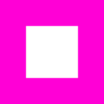iorad vs ClickLearn
iorad has 59 reviews and a rating of 4.66 / 5 stars vs ClickLearn which has 16 reviews and a rating of 4.31 / 5 stars. Compare the similarities and differences between software options with real user reviews focused on features, ease of use, customer service, and value for money.
User Ratings & Reviews
Reviews are generated by real users. When reviewing a product, users are asked to assess the product’s overall quality, which includes assigning specific ratings for ease of use, value for money, customer support, and functionality.
Pros
- Fast way to make training videos that used to take me hours to make. This integrates well with Lessonly which our company has been using to onboard clinicians across our company.
- Iorad is a useful and innovative tool that gather the following pros in my opinion. Easy to use, to manage, to learn.
Cons
- I'm not sure I'm a fan of the new UI panel. When you accidentally delete a tutorial, there is no recovery.
- Sometimes, the screen captures look a little strange. Other times, it doesn't capture a click.
Pros
- The many different formats for the users is great. It integrates very well with our products and the screens are easy to capture.
- ClickLearn Support is extremely helpful and responsive. Easy tool to publish guides of all business processes to share with users.
Cons
- We had a problem with the upload of our first big portal (over 7 languages), but got 24/7 support for it. Fortunately, this problem is no longer critical with the new ClickLearn.
- The lack of editing functionality if required.
Pricing
Product Demo & Screenshots
Advisor Recommendations & User Awards
The top products based on usability and customer satisfaction, as rated by user reviews. Check out our full methodology description for more detail.
Our industry-specific advisors recommend products based on specific business needs. Connect with us to get your personalized recommendations.