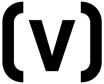All Veriato Workforce Behavior Analytics Reviews
1-25 of 127 Reviews
Sort by
Anonymous
1,001-5,000 employees
Used weekly for more than 2 years
OVERALL RATING:
5
EASE OF USE
4
VALUE FOR MONEY
5
CUSTOMER SUPPORT
5
FUNCTIONALITY
5
Reviewed January 2019
Veriato 360
We use the product in our testing center for the University. We are able to document aberrant behavior that violates University guidelines. We have used the documentation and reports from the system to base major University decisions regarding expulsion of students from academic programs.
PROSIt is the perfect solution for a testing center. We can very easily determine if a student deviated from their testing requirements and did not follow instructions. With the reports from Veriato 360 we are able to prove our case when a professor is in need of documentation.
CONSIt is a little hard to configure and does require some IT expertise.
Karen
Medical Practice, 2-10 employees
Used daily for less than 12 months
OVERALL RATING:
5
EASE OF USE
5
VALUE FOR MONEY
5
CUSTOMER SUPPORT
5
FUNCTIONALITY
5
Reviewed December 2018
Very useful product that saved our small business money in the long run
We are a small business and we used Workplace Monitor to view the activity of one employee who was suspected of spending a lot of non work related time on the internet while complaining that she was overloaded with work and could not keep up. This software helped us get to the truth which saved us from hiring unnecessary extra staff which would have been a financial hardship for us. It also saved us from paying overtime to an employee for "working through lunch" who was actually sitting at her desk during lunch playing computer games and shopping on Amazon. We do not have a rigid environment and don't prohibit employees from using the internet for personal use, as we realize that is unavoidable in today's world. But sometimes it becomes necessary to determine whether an employee is abusing the privilege and costing the company. It's great to have a solution like Veriato for those times so that we can get concrete evidence rather than accusing someone without 100% certainty.
PROSThe software wasn't picked up by the virus protection software, and we were able to monitor the activity from a separate computer rather than having to go to the computer being monitored to view the activity. There was a report that gave the total amount of internet usage per day and broke it down by the total time on each website which made it quick and easy to get an accurate assessment of the time being spent on non work related internet usage. When the computer being monitored was broken, customer service was helpful and assisted us in moving our license to a new computer.
CONSI believe we were only able to monitor activity on one browser (Internet Explorer?), which worked fine in our case, but could be an issue if an employee uses multiple browsers.
Alexander
Consumer Goods, 501-1,000 employees
Used daily for less than 12 months
OVERALL RATING:
3
EASE OF USE
2
VALUE FOR MONEY
3
CUSTOMER SUPPORT
2
FUNCTIONALITY
4
Reviewed January 2019
Great features, painful to use
The features presented by Veriato are great but some work and some don't at random. Be ready to go through a painful process. I loved the idea of installing clients over network for after hours but found that a large percentage fail or worse, completely mess the OS on the machines. I had this happen on the laptop of a Director for the company... not the greatest of times. Now I'm afraid to install the clients on machines. Another issue is licensing, you cannot change a computer name without having to re-install the client, this uses yet another license. You cannot reclaim licenses yourself, you actually have to call in their support and given them the specific names for the licenses you want to reclaim, Painful. If they worked these and more issues, the premise of the software is great. I hope that they work out all these issues out to have a product that lives to its full potential. I do want to point out that I use On-premise instead of their online offering, maybe their cloud service has less issues.
PROSIt is loaded with a lot of features , On-Premise solves my concern with data security.
CONSIt is painful to use, have to dig through tons of reports to get what you need. GUI not user-friendly and not intuitive at all. Installing on clients over network is a hit or miss and pretty much requires you to cross your fingers.
Anonymous
10,000+ employees
Used daily for more than 2 years
OVERALL RATING:
5
EASE OF USE
4
VALUE FOR MONEY
5
CUSTOMER SUPPORT
5
FUNCTIONALITY
5
Reviewed December 2018
Great software in a corporate environement
I am extremely happy with this product and the data that it provides, and I would recommend this to anyone in a corporate environment.
PROSThis software eliminates any question as to what the employee is doing on his/her computer. Since it records the screens, chats, emails, keystrokes typed, websites visited, and network traffic, it's a manager's dream. It even records locally on the hard drive while the devices are off the network. We have uncovered a wide variety of policy violations and crimes by utilizing this software, and the validity of the reports has never been questioned.
CONSThe data files take up quite a bit of space over time and database maintenance is a bit difficult until you get the hang of it. I run about 20 investigations at a time, so getting rid of old data files is critical on smaller servers. Remote and covert installation can be difficult at times, but once it's running, you don't have to do anything except review the results.
Anonymous
51-200 employees
Used daily for more than 2 years
OVERALL RATING:
4
EASE OF USE
3
CUSTOMER SUPPORT
3
FUNCTIONALITY
3
Reviewed December 2018
IT Director
Being a legal environment we need to have full PCI compliance for our various clients. Cariat0 360 allows us to check the box for this need
PROSIt does capture what need to satisfy our compliance needs
CONSHard to setup and get configured. Requires a lot of maintenance to maintain.
Anonymous
51-200 employees
Used weekly for less than 2 years
OVERALL RATING:
3
EASE OF USE
2
VALUE FOR MONEY
3
CUSTOMER SUPPORT
3
FUNCTIONALITY
3
Reviewed December 2018
Veriato is OK but its like a game of cat and mouse
V360 V9 is a nice improvement over V8 but the management console in V9 crashes too often, and is rather finnacky, and lacks advanced options - however overall it is easier to use - especially since they switched to port 443. Support is good if you can get a hold of them - they can be slow to call or email back.
PROSIt is rather transparent to the users unless they are really trying to find it. Screenshots are nice, and the amount of data points veriato claims they can monitor is impressive.
CONSMany of the data types were not accurately recorded. For example, with google chrome always updating, the recorders from V360 cannot reliable capture all of the web events. The installation includes SQL Server Express, which is limited to 9.6 GB - requiring the users to provide their own MSSQL Server license to store more data without having to export old data first. There should be an option to use other databases.
Anonymous
11-50 employees
Used daily for more than 2 years
OVERALL RATING:
4
EASE OF USE
4
VALUE FOR MONEY
4
CUSTOMER SUPPORT
4
FUNCTIONALITY
5
Reviewed December 2018
Great for Security and establishing Trends
Great at establishing Trends with Employees
PROSPowerful and easy to install. It takes sometime to get up to speed on all of the functions of the software
CONSUpdates can be technical and time consuming
Anonymous
11-50 employees
Used weekly for less than 2 years
OVERALL RATING:
3
EASE OF USE
4
VALUE FOR MONEY
3
CUSTOMER SUPPORT
4
FUNCTIONALITY
3
Reviewed December 2018
Every day Veriato
Overall it is a good product, relatively easy to use compared to other products we have had. It is mostly reliable except it seems when an update has been waiting to be done that the software fails to record anything. Seems to have improved recently.
PROSThis software is very, very, very thorough. Maybe it captures even a little too much data. Good for checking up on emails communicated to people outside of our network and good for seeing what sites an individual visits and how frequently.
CONSThis software makes it difficult to use a particular file to store passwords in, as it sees those items too! Many times the product has not recorded any data because it was waiting for an update to be done.
Anonymous
11-50 employees
Used daily for more than 2 years
OVERALL RATING:
5
EASE OF USE
5
FUNCTIONALITY
5
Reviewed December 2018
Simple and easy touse
Simple to use for our employees, easy to gain reports
CONSnot flexible, but perfect for what we need it for.
Bob
Information Services, 11-50 employees
Used weekly for more than 2 years
OVERALL RATING:
5
EASE OF USE
4
VALUE FOR MONEY
4
CUSTOMER SUPPORT
5
FUNCTIONALITY
5
Reviewed December 2018
Able to monitor all employee activities, review actions performed and perform audits.
We were concerned about activities of users possibly steeling company documents or deleting things without approval. Now we can see and most importantly prove if an employee downloads files to a flash drive, copies large amounts of data at one time and see exactly what was done.
PROSOne centrally monitored place to view all actives either on an individual or get reports on general activities of all employees.
CONSSetup takes some time to tweek things right, but once configured its very reliable.
Drew
Information Technology and Services, 11-50 employees
OVERALL RATING:
3
EASE OF USE
3
VALUE FOR MONEY
4
CUSTOMER SUPPORT
2
FUNCTIONALITY
4
Reviewed March 2020
Review of the Vision trial
It's a bumpy road to a nice vista at the end. Plan for an extended deployment window. I'm happy with the software and appreciate what it does but it wasn't painless.
PROSI liked the easily viewable console, I really appreciated 2FA on the website, screen recording seemed to work properly
CONSLet's start with support. Support is abysmal currently. Maybe it was due to Covid-19 but the turn around to get a response was terrible. Ultimately I was able to get a hold of somebody higher up and his immediate attention and resolution of problems is the only reason support didn't get a 1 star. I submitted a question about Chrome and was asked what browser I was using. All that said, once it's online it seems to be running smoothly so far.
Reason for choosing Veriato Workforce Behavior Analytics
Pricing, rapid response from the sales rep.
sergey
Construction, 51-200 employees
Used daily for more than 2 years
OVERALL RATING:
1
EASE OF USE
5
VALUE FOR MONEY
3
CUSTOMER SUPPORT
3
FUNCTIONALITY
5
Reviewed January 2019
Review of software: Nice functionality but poos quality
Recording and the screen recorder. Easy to Use.
CONSConstant blue screens and crashes. This happens on a regular basis. The problem is you are not a partner of Microsoft or any of the anti-virus companies. The solution resembles a bolt on system, and is great when it works but continues to experience a lot of issues. The software does not keep up with updates of operating systems and anti-virus's and is re-active when there are problems and not pro-active.
James
Information Technology and Services, 201-500 employees
Used daily for less than 6 months
OVERALL RATING:
4
EASE OF USE
4
VALUE FOR MONEY
4
CUSTOMER SUPPORT
5
FUNCTIONALITY
5
Reviewed January 2019
Features and functionality that you didn't even know you wanted!
Overall Veriato Recon has offered us more capability than we even knew existed at the outset of the project. It fulfills our requirement of keeping confidential data secure.
PROSThe thing I like most about Veriato is the comprehensive features included. When reviewing a software for remotely monitoring our users, we had in mind that we only wanted to have a record of files that they were accessing or copying. In our first demo of Veriato, we were surprised to see the "DVR-like" functionality of being to watch a user's activity every step of the way from opening a share, copying a file, sending messages, attaching that file, etc. The fact that it records all of these screenshots and keeps such a small footprint is great.
CONSThe initial installation and setup was a bit of a challenge. We needed our Veriato server to be accessible publicly for external clients and also had to take some extra time to make sure our Antivirus did not interfere with the client software.
Lyle
Computer Networking, 2-10 employees
Used more than 2 years
OVERALL RATING:
4
EASE OF USE
4
VALUE FOR MONEY
3
CUSTOMER SUPPORT
4
FUNCTIONALITY
4
Reviewed January 2019
Great Product
Screen Shot Recording so any unsupported software you can monitor Key logging, web and email filtering Constant Recorder Updates to keep the integration working Great Support Seamless to the user running in the background and hard to find Tonnes of features to be able to adjust the settings to your Organizational Needs
CONS- Constant Antivirus Exclusions with every recorder version - Computer licensing is a bit of a pain as if you want to record a different computer or replace a computer you need to keep the same name as that license is tied permanently to the name of the PC and cannot be changed unless you talk to support
Phillipp
Information Technology and Services, 2-10 employees
Used weekly for less than 12 months
OVERALL RATING:
5
EASE OF USE
3
VALUE FOR MONEY
4
CUSTOMER SUPPORT
2
FUNCTIONALITY
4
Reviewed January 2019
A superb product for vigilant management staff
We are a MSP and provide this solution to multiple of our clients. All of them (after the initial deployment) are very happy with the results and the data it provides to increase productivity and audit their daily operations.
PROSEase of use and the ability to provide our clients with portal access. For most users the simple functions of the software are easily reachable and the data is displayed in a manner that is intuitive and understood without high-level I.T knowledge. Once the software is deployed the management console is easy to use and low-impact.
CONSInitial setup can be tedious in regards to getting all of the recorders deployed. We've used this multiple times and each time there has been some sort of complication that makes the wizard impossible to use for a complete deployement. (WMI and the like.) Luckily there are work-arounds and when you work with the support they are eager to assist and resolve any issues you run into.
Dana
Education Management, 1 employee
Used less than 6 months
OVERALL RATING:
1
EASE OF USE
1
VALUE FOR MONEY
1
CUSTOMER SUPPORT
1
FUNCTIONALITY
1
Reviewed June 2021
Wanted to Try, But Advertised Insurence is not taken & support team will not address issue
Their site says they accept my insurance. I fill out the form. I get an error reading: "Failed to retrieve eligibility information. Error: The eligibility check failed. We could not retrieve your eligibility information. Please try to re-submit your insurance information. If the problem persists, contact support at support@getcerebral.com" So, I contacted support, gave them my insurance info along with screenshots of the error and all I was given was a copy and pasted response that told me to call them (but the email did not list any phone numbers). They also just passed a list of what insurance they take (I'd already written to them indicating that I had insurance in the state and with the insurance company that their own website listed was acceptable). I get to the 4th support person and I included screenshots and copies of the front and back of my insurance card as well as the screen that shows what I typed into each field so they can see there isn't a user error. Not sure if I want to use a service where reported issues aren't investigated. I do not recommend.
PROSThe sign up seemed easy initially and I liked that it can be done remotely
CONSThat some as simple as filing my insurance is not taken seriously. They also seem to have this system set up to try to get me to sign up without insurance. I'm not going to do that. If their system isn't taking it, then I feel I might end up holding the bag. I pay too much for insurance for it not to be able to be used.
Beth
Marketing and Advertising, 2-10 employees
Used more than 2 years
OVERALL RATING:
4
EASE OF USE
2
VALUE FOR MONEY
3
CUSTOMER SUPPORT
5
FUNCTIONALITY
3
Reviewed December 2018
Nice idea, a little hard to use, but useful when needing to monitor problem employees.
Overall, good. Recommending to friends or whatever, it would depend on the group they need to use it on. Not user friendly if you aren't tech savy. Wish you guys offered a tool for parents to use on childrens devices. One that was affordable.
PROSCan see screen shots every 30 seconds as well as key strokes.
CONSEntirely too difficult to get to the display areas to review the data. Completely derails the the program when a system update takes place. So, when you have multiple computers that need to get reconfigured after an update, it's extremely difficult to make that happen.
Debbie
Consumer Services, 11-50 employees
Used more than 2 years
OVERALL RATING:
1
EASE OF USE
1
CUSTOMER SUPPORT
2
FUNCTIONALITY
3
Reviewed December 2018
Not easy to use and consistently crashes
Would not use again, was basically a waste of money for us. I tried multiple times to get support, from shortly after we installed to recently. Was more work trying to get this to work than was worth it.
PROSThe idea of what it could do (but never did)
CONSCumbersome, not easy to navigate and regularly stopped working.
Vendor Response
Please allow us the opportunity to fix this for you. Let's connect as soon as possible. Veriato is investing in customers and we want your use to be successful. Suzette Palmer Director of Customer Success spalmer@veriato.com
Replied December 2018
Caroline
Legal Services, 11-50 employees
Used daily for less than 6 months
OVERALL RATING:
4
EASE OF USE
4
VALUE FOR MONEY
4
CUSTOMER SUPPORT
4
FUNCTIONALITY
4
Reviewed January 2019
First Time User
Although we discussed using this type of software in the past, we finally purchased this, based on our IT's recommendation. It paid for itself, unfortunately, giving us the information confirming our issues with an employee.
PROSI especially liked the screen shots feature. I thought the pricing was reasonable as well. Although I didn't look for a training section, I thought the software was user friendly and I was able to navigate my way just by the buttons/menus.
CONSI had a question on getting right to the screenshot feature. I would also like to have had a way to narrow down my viewing time instead of going through the Refresh screen and then putting in my dates. There may be another way but I didn't research that further.
Matt
Government Administration, 201-500 employees
Used more than 2 years
OVERALL RATING:
4
EASE OF USE
4
VALUE FOR MONEY
4
CUSTOMER SUPPORT
5
FUNCTIONALITY
5
Reviewed May 2019
Installer/Support was the best
Our installer from Veriato was the best. He spent extra time getting the job done correctly when an issue came up during the install. The software is very good at tracking everything we need. Very detailed and easy to use.
CONSNo real cons with the software itself. It does require some specific Log on as a Service users in GPO that can be a problem during the install.
Timothy
Accounting, 2-10 employees
Used monthly for more than 2 years
OVERALL RATING:
4
EASE OF USE
3
CUSTOMER SUPPORT
5
FUNCTIONALITY
3
Reviewed January 2019
Works great if you can get it to work properly
The customer service is great, every question I have had, they have an exact answer which is really nice when dealing with customer support.
PROSI like most that I can manage my licenses from my server directly and make changes. The ability to have the software functioning without me having to check on it on a constant basis lets me worry less about it.
CONSThe setup is what makes this software hard to use. I use a domain server and it is tricky to install and get the workstations synced with the server properly. I have gotten it to work, but it is a long process of having to go to the individual computers, install the recorder, and change the antivirus permission settings which is a pain.
Steve
Information Technology and Services, 11-50 employees
Used less than 2 years
OVERALL RATING:
5
EASE OF USE
4
VALUE FOR MONEY
5
CUSTOMER SUPPORT
5
FUNCTIONALITY
5
Reviewed December 2018
Veriato 360 works as required
Its been great to use. After the configuration, the operation has been seamless and easy. The interface is intuitive and easy to understand. It captures exactly all of the information we require.
PROSThe vast feature set is the best part of this software. The granularity in the amount of information you can capture is impressive.
CONSThe configuration. I wish there was some way of automating the whitelisting in different anti-virus softwares. If not set up 100% correct, I find it can consistently get flagged.
Mustafa
Information Technology and Services, 2-10 employees
Used less than 2 years
OVERALL RATING:
4
EASE OF USE
3
VALUE FOR MONEY
4
CUSTOMER SUPPORT
4
FUNCTIONALITY
3
Reviewed January 2019
Protect your company and your data
Love the ability to track multiple parameters at the desktop level. We can easily gather enough information on a specific user and see what their daily work habits are across the network and the Internet.
CONSSome portions of the user interface tends to be a little confusing and not as intuitive as we'd like but overall it gets the job done. I'm confident future software releases will provide us with enhancements.
Ken
Verified reviewer
Law Practice, 201-500 employees
Used weekly for less than 12 months
OVERALL RATING:
4
EASE OF USE
3
VALUE FOR MONEY
5
CUSTOMER SUPPORT
4
FUNCTIONALITY
5
Reviewed January 2019
Block IT
I like the potential of this product and features are very cool. You need to focus on placing non-structured files and data in proper folders and maybe just unprotect that folder.
PROSThe software has some really cool feature with blocking and creating snaps of files before they are change for rollback purposes.
CONSNot so easy for the tech person to have their "stuff" sitting on a protected share. There tents to be a lot of user locking with the IT techs and service accounts which makes sense because of the downloads we do and we just store files anywhere we can.
Bobby
Information Technology and Services, 51-200 employees
Used more than 2 years
OVERALL RATING:
5
EASE OF USE
5
VALUE FOR MONEY
5
CUSTOMER SUPPORT
5
FUNCTIONALITY
5
Reviewed December 2018
Great Software
Veriato 360 is easy to use and is very affordable.
CONSProduct can end up using significant disk space so you have to plan your deployment carefully. This isn't really a gripe, but is the only con I could think of.