Microsoft Forms
About Microsoft Forms
Microsoft Forms Pricing
Free to use. No registration or set up fees are required.
Free trial:
Not Available
Free version:
Available
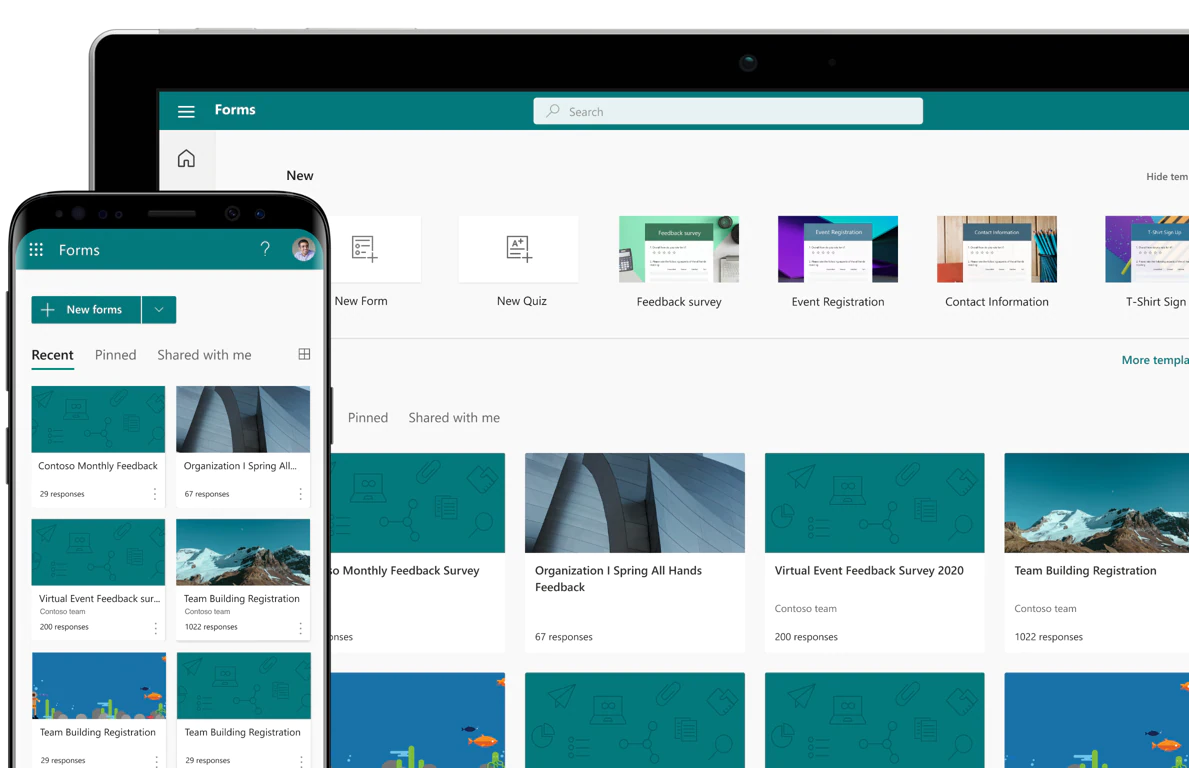
Most Helpful Reviews for Microsoft Forms
1 - 5 of 126 Reviews
Tim
Verified reviewer
Architecture & Planning, 2-10 employees
Used monthly for less than 2 years
OVERALL RATING:
5
EASE OF USE
5
CUSTOMER SUPPORT
5
FUNCTIONALITY
4
Reviewed September 2022
A convenient form for the Microsoft Ecosystem
Overall, for our basic needs, MS Forms is perfect for internal polls, surveys, and quizzes.
PROSI like that the forms are easy to use within the Microsoft ecosystem, our team uses MS 365. The forms are intuitive enough and can be customized to fit basic surveys, polls, and even quizzes.
CONSIt does have limits like being unable to capture e-signatures natively (I think there is a separate integration for this).
Reasons for switching to Microsoft Forms
We used to be with Google Workspace, so when we transitioned to MS 365, we switched this one too. We still use Google Forms for our website, because we want to keep MS Forms within our company's use.
Mellen
Education Management, 10,000+ employees
Used daily for more than 2 years
OVERALL RATING:
5
EASE OF USE
5
VALUE FOR MONEY
4
CUSTOMER SUPPORT
5
FUNCTIONALITY
5
Reviewed May 2022
Level up your surveys with Microsoft Forms
Overall, Microsoft Forms is one of the best form builders out there. It helps you to create surveys in just a single click. Not to mention, it has an intuitive interface with no complicated settings.
PROSWhat I really like about Microsoft Forms is its easy interface. It's incredibly beginner-friendly that even children couldn't go wrong. Not to mention that it has themes, by which I can change the background in just a click. I also love the preview option to see what it will look like.
CONSAlthough the Microsoft Forms is free, I could not send or share a form without an active business or education subscription.
Reasons for switching to Microsoft Forms
Microsoft Form is much easier to use than Jotform.
Anonymous
11-50 employees
Used monthly for less than 6 months
OVERALL RATING:
3
EASE OF USE
3
FUNCTIONALITY
3
Reviewed August 2022
Only use if you need a very basic form...
Creating forms was relatively quick and easy, and there aren't too many confusing buttons to choose from.
CONSWhen my team found out that we were potentially switching from Qualtrics to Forms, we tried making the surveys on Forms and found that there weren't too many features that wouldn't add more work to our end. It would be very helpful if there was an email trigger function so that other emails could be sent out upon completion of a survey - we tried coding that ourselves on Power Automate but for some reason we couldn't pull the listed email and required information
Stuart
Verified reviewer
Education Management, 51-200 employees
Used daily for less than 2 years
OVERALL RATING:
5
EASE OF USE
5
VALUE FOR MONEY
5
CUSTOMER SUPPORT
5
FUNCTIONALITY
5
Reviewed February 2024
Microsoft Forms is a simple way to boost and streamline your teaching effort
Forms has helped my teaching be more efficient, effective and less stressful. Once you have invested the time in setting them up (good news, it is not that hard), your payback is multifold over many years. Bonus - the students love this technology, the instant feedback, and the ability to type their answers. The limit is your imagination.
PROSForms is a relatively simple way of creating tests, surveys and other activities that once set up can be used again and again with little effort to many classes.
CONSIf you are a power user of Forms you can rapidly come up with a limit to how many forms you can use. This needs to increase to make this less of an issue.
Anusha
Pharmaceuticals, 5,001-10,000 employees
Used weekly for less than 12 months
OVERALL RATING:
5
EASE OF USE
5
FUNCTIONALITY
4
Reviewed August 2023
Microsoft forms is way far better than any other survey tools
Very happy and satisfied using the forms. We have been using forms for quiz, internal surveys and few new initiative polls
PROSI liked many featured in the forms. However, the scheduling and the background image change was impressive.
CONSWhile running a live quiz, if we had an option to add the timer for each question, that would have been more helpful.
Reasons for switching to Microsoft Forms
The dependency, login limitations, controls and ease of usage made us switch to MS forms





