Timeclock 365
About Timeclock 365
Timeclock 365 Pricing
TimeClock 365 offers a free trial plan (7 days), and four tiers of paid subscriptions, the pricing of which scales based on the functionality and features needed. Paid plans start at $4/user/month, billed monthly, for the Basic plan and includes among other things time tracking via the Web Portal. Standard plan sits at $6/user/month billed monthly; Pro plan costs $12/seat/month billed monthly; Premium plan costs $15/seat/month billed monthly;
Starting price:
$4.00 per month
Free trial:
Available
Free version:
Not Available
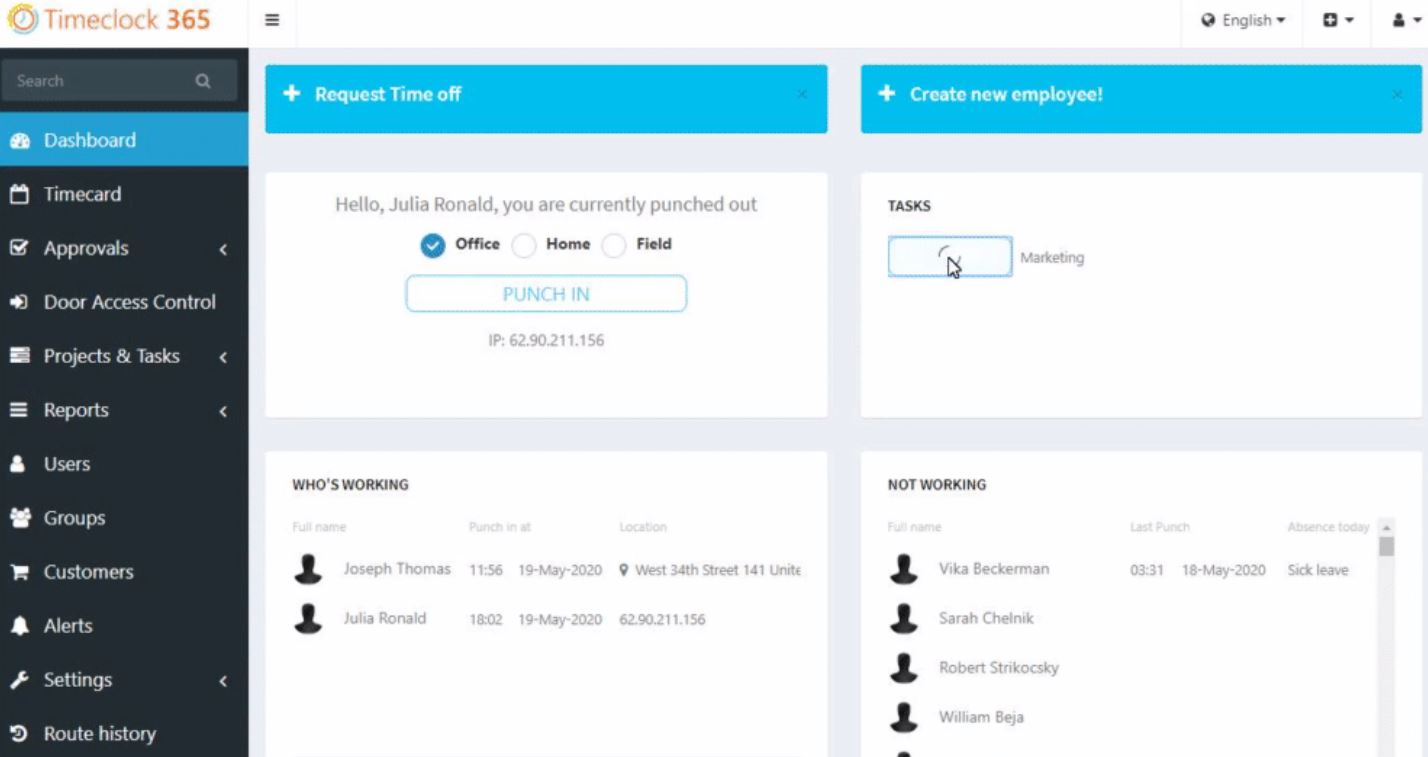
Other Top Recommended Human Resources Software
Most Helpful Reviews for Timeclock 365
1 - 5 of 27 Reviews
José
Verified reviewer
Oil & Energy, 1,001-5,000 employees
Used daily for less than 2 years
OVERALL RATING:
5
EASE OF USE
5
VALUE FOR MONEY
5
CUSTOMER SUPPORT
5
FUNCTIONALITY
5
Reviewed November 2022
The best time tracking system found!
In general is it a complete solution that allows for saving time and money. Many reports are available, easy to use, and a way for timesheet approval by Supervisors and employees.
PROSEasy to use, fast deployment, several types of clock devices available, integration with third-party applications, online synchronization.
CONSA multi-site implementation needs to be well-defined.
Reason for choosing Timeclock 365
Easy deployment, prices, and integration.
Reasons for switching to Timeclock 365
The previous system does not allow payroll integration outside their country.
Yvonne
Higher Education, 1 employee
Used monthly for less than 12 months
OVERALL RATING:
4
EASE OF USE
5
VALUE FOR MONEY
4
CUSTOMER SUPPORT
3
FUNCTIONALITY
4
Reviewed November 2022
Best Time Tracking I can Find
On a scale of 01-10, it's been a solid 8.
PROSI like that I can track my time on projects and that it is integrated with Microsoft Teams.
CONSI don't like that my employees cannot submit their timesheets for approval to their supervisors.
Reasons for switching to Timeclock 365
It was more affordable and has all the features I need to bill my clients.
Vendor Response
Hi, thank you very much for your feedback. Once the employee approves his timesheets, they will be forwarded to his manager for approval, you can see this manual: https://timeclock365.com/faq/how-to-view-detailed-attendance-report/
Replied November 2022
Leah
Biotechnology, 11-50 employees
Used daily for less than 2 years
OVERALL RATING:
2
EASE OF USE
2
FUNCTIONALITY
2
Reviewed November 2022
Frustrated user
On a day to day it is fine but every month at the end of the month (we get paid once a month) it is a nightmare trying to submit my timesheet.
PROSIt is easy to log in and out from your phone. It has multiple languages for users.
CONSThe end of the month reports are bad, I can never approve my report without help. Our workplace has a lot of flexibility with work days and hours and the system is not flexible. I am an 80% worker and my time clock is set for me to work 4 days a week. If I choose to change one day my boss is fine with that but timeclock is NOT ok with it and will not let me submit my monthly report if a day is blank. This is very frustrating.
Vendor Response
Hello to frustrated user! You can easily deal with it, if you ask your manager to set this setting in the contract of yours. He will need to go to settings-> contracts-> edit your contract-> Report settings-> uncheck the limitation of report approval if there are missing days, or, at the first place, he can set your correct working days in the contract. Good luck ! If you need any help, we are available at the "Support" tab in your app and web portal, please submit us a ticket and we will answer within 3-5 hours.
Replied November 2022
Kristin
Insurance, 2-10 employees
Used daily for more than 2 years
OVERALL RATING:
5
EASE OF USE
5
VALUE FOR MONEY
5
CUSTOMER SUPPORT
5
FUNCTIONALITY
3
Reviewed December 2022
Very Pleased with Timeclock365.
Very good experience, no issues at all. My employees all use it without any issues. Well worth the cost.
PROSI like the ease of use and is very helpful with tracking the attendance of my employees. The customer service is very good as well. Anytime I have a question, I email and have a resolution within 24 hours.
CONSI have not really explored how to use the tracking of PTO for employees. I played around with it but will need to contact customer service for help on how to use it.
Reason for choosing Timeclock 365
Cost and ease of use.
Kathleen
Legal Services, 2-10 employees
Used daily for less than 12 months
OVERALL RATING:
4
EASE OF USE
2
VALUE FOR MONEY
3
CUSTOMER SUPPORT
1
FUNCTIONALITY
2
Reviewed June 2021
Did This Company Shut Down
The software was good for us as we are a small company and the fact that it integrated with MS Teams was a bonus.
CONSI logged into my account today and it was as if, I was a new user that had not set up anything. I could not see any employees, I could not see my profile details, I could not run reports, etc. I tried reaching the company through WhatsApp, no reply. I tried calling, the number is no longer a working number. I could not see our licenses. There is no one I can call. This is absurd.
Vendor Response
Hello, Kathleen, we have answered your support ticket within 2 hours, and the matter was that you changed your access level from administrator to group manager, which changed your dashboard. The problem was immediately solved by us, the quality of customer service is incredibly important for us.
Replied June 2021









