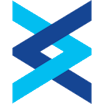All Fusion Framework System Reviews
1-25 of 45 Reviews
Sort by
Caleb
Hospital & Health Care, 10,000+ employees
Used daily for more than 2 years
OVERALL RATING:
5
EASE OF USE
5
VALUE FOR MONEY
4
CUSTOMER SUPPORT
4
FUNCTIONALITY
5
Reviewed February 2020
Fusion Framework: Automation for Business Resiliency
Allows all the different aspects of Business Resiliency to be created and maintained in a single system provided as a SaaS solution, meaning it's available when your internal systems may not be. Ability to automate many tasks associated with collecting data for plans and business impact analysis forms, as well as auto-generating reports for audits or at the executive level. Additional connectors may be purchased to help connect Fusion to mass notification tools and CMDB systems. Great support from regional user groups available across the country.
CONSMost feature enhancements require additional implementation costs. Support services can be quick to mark a problem as resolved though it may not have been.
Vicky
Telecommunications, 201-500 employees
Used daily for more than 2 years
OVERALL RATING:
5
EASE OF USE
3
VALUE FOR MONEY
4
CUSTOMER SUPPORT
4
FUNCTIONALITY
5
Reviewed February 2020
Fabulous Fusion Framework
It took us time to set up and integrate all of our data, but just plan development for all but one of the 40 teams, went from estimated 3-5 days, down to 1 day. That is BIA data collection in the AM and BCP in the PM. We had basic plans with requirements done in 1 day! This saved us 10K hours of team time during the first year. We have been thrilled with the automation both on the planning side and on the Risk Management side.
PROSThat it is so flexible and configurable. We have very specific requirements based on our risk models and this platform allows us to meet every single one.
CONSThe classic version is dated, but moving to the Lightening is improving our end user experience. It is also somewhat difficult to learn some of the concepts of relational data, how they integrate and are maximized for those who don't have a background in software back ends. Having said that, I'm not a developer and can do most of my own configurations.
Reason for choosing Fusion Framework System
The flexibility of the platform and the dependency maps. When you can SHOW a CEO why something is not up using a dependency map during recovery operations, that is a BIG win.
Reasons for switching to Fusion Framework System
Shield did not provide any ability to manage enterprise risk.
Kevin
Banking, 10,000+ employees
Used daily for less than 2 years
OVERALL RATING:
3
EASE OF USE
3
VALUE FOR MONEY
2
CUSTOMER SUPPORT
1
FUNCTIONALITY
2
Reviewed October 2022
Expensive product with lots of hidden caveats.
If you go with base package, then load your data and go from there, you will have a better chance of success. Like all software packages, the Devil is in the details. If you want a bespoke solution then do not buy a package that limits your ability to customize it to the UI or the limitations of ANOTHER 3rd party (Salesforce) which is an independent company that creates issues on "who" to even talk to.
PROSIt is not vaporware and does cover a wide area on a number of BC, DR, QA, EM, Risk, etc areas.
CONSLimited by Salesforce platform and decisions. Can't run large reports. Have to export to run deep analytics. No real tools to measure performance of system or determine what the issues are. No Archiving built in. Audits require evidence within a audit window period "typically" in the past. Reporting ability with Conga is outdated. Even the new Adv Reporting should be called Adv Dashboarding. Executives DO NOT want to login to see those pretty pictures. Need a supported interface to PowerBI. SOQL is NOT SQL. Joins limited to 3 levels. Every SQL tool I have used to solve problems in the past is basically NOT allowed in SOQL. Lacking Audit tools to even use Shield product. Lack of advanced training specific for the tool. Need a 3rd party blog site to track and discuss issues that will NEVER be discussed or even allowed in the ENGAGE meetings. Limitations on refreshes, limitation on space for data, and the absolute need to engage with additional 3rd parties and tools for Deployments and backup and recovery. It is embarrassing that a Risk (BC/DR) tool does not even have "self coverage" of BC/DR within an RTO/RPO or MTO that would pass an audit much less a real event.
Reason for choosing Fusion Framework System
FRM was chosen due to the consultant company (Deloitte) and Gartner's recommendations.
Reasons for switching to Fusion Framework System
SP is an outdated "batch" style system that had not grown or offered an upgrade to a more active and multi-user architecture. SP was used for 17 years here and had several bolt-on custom additions and therefore had that much familiarity and stableness that set the bar very high in what was expected versus a phase 1 rollout of a completely new system with a complete redesign of the plan data instead of a migration.
Ed
Insurance, 1,001-5,000 employees
Used daily for less than 2 years
OVERALL RATING:
5
EASE OF USE
5
VALUE FOR MONEY
5
CUSTOMER SUPPORT
4
FUNCTIONALITY
4
Reviewed January 2020
Fusion Framework System, by Ed Brown
Improved crisis management and communication during events. We call these response plans which are activated based on the level of the event and are a prelude to a recovery plan activation.
PROSI love the simplicity as an administrator to make changes, within my knowledge limits and the use of Fuel Hours to supplement my knowledge gaps. There were very view, but some, implementation problems. Fusion listens to their clients and has since improved their implementation process. I presented a complex model to determine the process RTO based 9 impact categories over time. They delivered what I wanted. Of course, I think, everyone client would want this model and it should be a separate object because it did eat up a lot of our available custom fields in the process object. We are working with Fusion to pull that part out and create a new object or leverage a lesser used object. I really like the incident management object.
CONSI think there should have been standard dashboarding out of the box. All clients implement a program with a BCP life cycle and dashboard are used to help user and program managers manage compliance to the annual deliverables. Instead these were created with fuel hours. (scale 1-10, 1 being not a big deal to 10 being horrible - this is a 2.) I am also accustom to having a BIA (Process) review with a maintenance control and we used fuel hours to enhance this for a BIA approval section. I think that should be standard. (scale 1-10, 1 being not a big deal to 10 being horrible - this is a 4.) Lastly plan conga generator and its templates are not well designed and we have had several changes requested to make them design the way we want them. Fusion could spend more time on the conga templates clients may like. (scale 1-10, 1 being not a big deal to 10 being horrible - this is a 7.) All these cons are correctable and have been and which is why I added the first PRO above.
Reason for choosing Fusion Framework System
Assurance was a close choices. Fusion had all the capabilities I wanted; was a little cheaper than others and their support model, according to other Fusion users I know, was really good.
Reasons for switching to Fusion Framework System
eBRP was used by my previous company. This tool or what we bought did not have a crisis management functionality. It did not have a method to link BIA data to plan data and really bridge lots of things that connect to other things. It was a not a test record repository or effective with BCP KPI or KRI reporting. Fusion has all these capabilities.
Brian
Health, Wellness and Fitness, 1,001-5,000 employees
Used daily for more than 2 years
OVERALL RATING:
5
EASE OF USE
4
VALUE FOR MONEY
5
CUSTOMER SUPPORT
4
FUNCTIONALITY
5
Reviewed February 2020
Fusion Framework System
The tool works well for our BC and IT plan management. We have taken the next step to use the tool for our disaster recovery exercise monitoring. We are monitoring our exercises and proof of concepts manually and we will eventually implement the Service now connection that will allow us to track, monitor and delegate tasks once an incident is triggered and the plans are executed. We are looking to use the tool too its full capability.
PROSPlan configuration and management, Incident management, Processes, Library Procedure Group options, Dashboard for reports, Application and Component records. We were looking to replace our old LDRPS and this was clearly a better tool.
CONSThe inability to remove/delete user accounts.
Reason for choosing Fusion Framework System
Fusion Framework was able to do far more than any other tool.
Reasons for switching to Fusion Framework System
LDRPS was old and no longer available. MetricStream did not provide what we needed.
Renuka
Computer Hardware, 1,001-5,000 employees
Used daily for more than 2 years
OVERALL RATING:
5
EASE OF USE
5
VALUE FOR MONEY
4
CUSTOMER SUPPORT
5
FUNCTIONALITY
5
Reviewed October 2021
One of the Best Enterprise Resiliency Software
The system is great and very powerful.
PROSAbility to create guided workflows; ability to quickly build reports and dashboards.
CONSToo expensive; endless amount of customization options that it causes confusion and missed opportunities.
Reason for choosing Fusion Framework System
Ease of use, better UI, powerful backend, can manage data across and with other platforms; rated high Gartner Magic Quadrant
Jennifer
Retail, 10,000+ employees
Used daily for more than 2 years
OVERALL RATING:
5
EASE OF USE
4
VALUE FOR MONEY
4
CUSTOMER SUPPORT
4
FUNCTIONALITY
4
Reviewed January 2020
Great Partners in Development
The Fusion Framework has made is big difference in allowing our team to generate user friendly reports and dashboards.
PROSThe software is easy to use, easy to configure or customize,
CONSThis software doesn't have too many cons that I can think of
Reason for choosing Fusion Framework System
more customizable to fit our program rather than our program fitting the tool
Reasons for switching to Fusion Framework System
being able to map interdependencies and reporting and dashboarding capabilities
Deika
Automotive, 10,000+ employees
Used daily for more than 2 years
OVERALL RATING:
4
EASE OF USE
3
VALUE FOR MONEY
4
CUSTOMER SUPPORT
3
FUNCTIONALITY
3
Reviewed February 2020
End User and Product Project Manager Review
Positive
PROSThe flexibility and metrics, we can get data about our activity and drill down as much as we want and this is awesome.
CONSSupport is limited, and a bit rigid, I wish Fusion was more customer centric.
Reason for choosing Fusion Framework System
Value for money and Fusion was already in our space so ease of use and integration
Gayle
Law Practice, 5,001-10,000 employees
Used daily for more than 2 years
OVERALL RATING:
4
EASE OF USE
5
VALUE FOR MONEY
3
CUSTOMER SUPPORT
3
FUNCTIONALITY
4
Reviewed October 2022
Better then the rest.
Having a one stop shop for all our resilience plans makes life so much easier. It can show us all our dependencies with the few clicks.
PROSI have used a number of business continuity software systems, as this one is the best one I have used to date. It is more user friendly, more intuitive the all the others I have used. I like the fact it is be customized to fit the Firm rather then the other way around.
CONSThe software changes/upgrades, whilst may appear small, can actually change a lot in the layout of our plans and sometime with little or no notice to the customer.
Vendor Response
Thank you for taking the time to leave Fusion a review! We are so happy to hear that you find the Fusion Framework System intuitive and user friendly. In terms of software changes and updates, feel free to contact your account manager or customer success manager to ensure you are receiving our product release note update emails. If you aren't receiving them currently, we would be happy to double check if you are on the list and/or if you are receiving emails from the Fusion team.
Replied October 2022
Anonymous
10,000+ employees
Used daily for more than 2 years
OVERALL RATING:
3
EASE OF USE
3
VALUE FOR MONEY
3
FUNCTIONALITY
3
Reviewed October 2021
A solid Business Continuation Management platform
Overall, I like Fusion and I can navigate it easily. The GUI is easy to understand and the sections allow for customization and adaptation to different operational needs.
PROSI like that Fusion offers good out of the box functionality, with the ability to customize modules for my business. Our BC program has made changes to the application, when needed. However, we've been able to leverage much of what Fusion offers from day 1.
CONSThe cost is not prohibitive, but getting new users licensed makes for a new user experience to be slow within my organization.
Rob
Hospital & Health Care, 10,000+ employees
Used daily for more than 2 years
OVERALL RATING:
5
EASE OF USE
5
VALUE FOR MONEY
5
CUSTOMER SUPPORT
5
FUNCTIONALITY
5
Reviewed February 2020
Connecting the dots: going digital with turn data into information, and into business decisions
The first intent was to get our business continuity management processes configured and managed in a structured and governed way of working. To solve less of standardization was also a key objective. Having Fusion RM operationalized and deployed in all entities in our scope we achieved the key objectives. In the mean time we started to include other domains to use their data (e.g. insurance risk) of an entity. This data became direct and real-time available. Based on this success the FRM platform expanded to an integrated resilience platform as of today. We included an advance threats, other domains with real-time data like security incident, emergency response, crisis management activities, etc etc. Real-time data is available, with an integrated overview of business, IT, insurance, and suppliers with financial values which in the past took too much time to get this insights. This resolved many business issues of delivery, quality and operational excellence. However there is always room for improvement to be faster, accurate, and complete.
PROSThe ease of use to connect all objects and data together and create a single lens as for an overview. In short the flexibility, capability to integrate data and user friendliness of the total system.
CONSIt's hard to say what we think is the least of the system. The biggest pitfall we always find is that there is as much as possible, and because of the enthusiasm to create as much as possible, the challenge is to keep things as simple as possible for the end user so that people keep on using the system for what it is meant for!
Carol
Banking, 1,001-5,000 employees
Used daily for less than 2 years
OVERALL RATING:
5
EASE OF USE
5
VALUE FOR MONEY
5
CUSTOMER SUPPORT
5
FUNCTIONALITY
5
Reviewed February 2020
Fusion - should I do it?
I have worked with several different applications that support the Business Continuity / Emergency Management industry (over 20 years of experience). I have been able to develop key performance indicators to communicate the value of the investment into the application and the BC program. Once you understand how to make customization, it is very easy. The 'customization' have also been able to convert over to the most recent LEX upgrade.
PROSThe software allows for a Business Continuity / Emergency Management team to build the application desired to support THEIR defined program...not the program the vendor has defined.
CONSIt can be intimidating. There is so much flexibility, it does take a team lead to maintain the application. There are APIs that can be put in place to pull / push data between supporting applications (architecture, incident management, CMDB) if Fusion is not used for these features as well.
Reason for choosing Fusion Framework System
I was not on the selection committee. That was done within a year prior to me starting. I've taken the foundation and matured the program within a year of starting. **These are my views / opinions as a professional within the Business Continuity / Emergency Management industry - community.
Reasons for switching to Fusion Framework System
I personally switched from other systems/applications. AKUSA switched from using a module off the architecture application we use. We needed additional functionality that the architecture application could not deliver, as BC was not their focus nor did they want to invest in it to expand it.
William
Banking, 1,001-5,000 employees
Used daily for more than 2 years
OVERALL RATING:
5
EASE OF USE
3
VALUE FOR MONEY
4
CUSTOMER SUPPORT
5
FUNCTIONALITY
5
Reviewed February 2020
Fusion Unbeatable Edge
Above average to very good. After about a year, the Fusion RM platform is finally getting leveraged and so; for example, Internal Audit has complete access to the system and can run its own reports, and audits with less time. Also being used for a portion of vendor risk management.
PROSFusion has the advantage of being hosted on the Salesforce platform. This allows it to leverage tools developed by Salesforce in other verticals within Fusion over time. System is very flexible.
CONSYour organization should be prepared to dedicate 1/2 FT to fully utilizing the product or by Fusion hours. Also, if your organization is transitioning from a paper based process, there is a tendency to carryover older processes into the new platform. Fusion is best utilized in more then just BC-DR so that the Enterprise can leverage data for common use; such as, vendor risk management.
Brandon
Financial Services, 501-1,000 employees
Used daily for less than 2 years
OVERALL RATING:
4
EASE OF USE
4
VALUE FOR MONEY
5
CUSTOMER SUPPORT
5
FUNCTIONALITY
5
Reviewed May 2022
Platform designed for operational resilience
After the learning curve the system is easy to configure based on internal workflows, using the Salesforce lightning platform. All fields can be reported on using custom report generator. Records can look up to others through parent-child relationships, providing enhanced visibility for critical operations from a business, system, or even vendor perspective.
CONSThere is a learning curve required. Permissions and security can be tricky for users because settings exist at field level, in permission groups, profiles. Highly recommend vendor lead admin training.
Reason for choosing Fusion Framework System
Fusion integrated with existing systems (e.g. emergency notification system) and provided more robust functionality on the BCP and BIA side with modules for TPRM and ERM. All included out of the box.
Vendor Response
Thank you for taking the time to leave us a review! We are happy to hear that you are experiencing enhanced visibility for your critical operations by leveraging the Fusion Framework System, and we appreciate the feedback on how our admin training is beneficial.
Replied May 2022
Richard
Hospitality, 10,000+ employees
Used daily for more than 2 years
OVERALL RATING:
5
EASE OF USE
5
VALUE FOR MONEY
4
CUSTOMER SUPPORT
5
FUNCTIONALITY
5
Reviewed May 2022
Good product!!
We rolled out a property emergency response plan process for more that 2000 properties globally. It works pretty well, but we are still looking to make improvements.
PROSFusion is very customizable and customer service is very good.
CONSWhile Fusion is very customizable, sometimes we would prefer more guidance from the Fusion team so that they direct us in the optimum way the tool should be implemented.
Reason for choosing Fusion Framework System
Capabilities and ease-of-use.
Reasons for switching to Fusion Framework System
We needed a product that was easier for end-users to use.
Vendor Response
Thank you for reviewing the Fusion Framework System! We appreciate your feedback on how you would prefer more guidance from the Fusion team on how to utilize our platform. If you aren't already, please attend our weekly ENGAGE community exchanges where Fusion customers come together to discuss how they utilize the Fusion Framework System. We will share your feedback with the ENGAGE team who are always looking for new topics to discuss during those exchanges.
Replied May 2022
Micah
Financial Services, 1,001-5,000 employees
Used daily for more than 2 years
OVERALL RATING:
5
EASE OF USE
5
CUSTOMER SUPPORT
5
FUNCTIONALITY
5
Reviewed October 2022
Fusion - Exceptional Customizable Solution
The amount of customization available within this software is exceptional. In addition, the out-of-the-box solution is very usable with limited customization if your organization needs a quick setup. The customer service is quick to respond to questions, and updates are made regularly to improve and enhance they system.
CONSIt is difficult to track all of the changes made within the software, so when educating other administrators or making future improvements rely on your own documentation of changes/customizations. Otherwise, it may require significant assistance from Fusion to implement new customization without disrupting current processes.
Vendor Response
Thank you for your review! It is great that you are leveraging the customization of the platform. We also appreciate your feedback on tracking changes. We will be sure to share this with our team.
Replied October 2022
Dennis
Legal Services, 1,001-5,000 employees
Used weekly for more than 2 years
OVERALL RATING:
4
EASE OF USE
3
VALUE FOR MONEY
4
CUSTOMER SUPPORT
4
FUNCTIONALITY
5
Reviewed November 2020
Fusion Framework
Fusion Framework has been very useful once it has the data loaded into the system. There is a steeper learning curve and design phase versus just out of the box deployment. But with the support of the Fusion team it is an invaluable tool in helping understand the critical function of the organization and priorities of what to recover when Managing an impactful event.
PROSFusion Framework is customizable to meet the needs of the organization. Other products require you to adapt to their product. The dashboards, reports and ability to have a vision of organization through a 'single glass' view Continues to evolve and adapt to request of its client and user base
CONSDifficulty to use and navigate. This is a software that would be hard to allow infrequent users to utilize in updating plans and documents as it is not intuitive and has a steep learning curve. Different modules are not 'easy' to correlate. Working with the BIA process and then tying those processes and organization structure to a module like Risk is Silo'd and difficult at time to set-up with our professional services.
Reason for choosing Fusion Framework System
The flexibility and vast disciplines it covers brings value over the other products.
kelley
Insurance, 1,001-5,000 employees
Used daily for more than 2 years
OVERALL RATING:
5
EASE OF USE
5
VALUE FOR MONEY
5
CUSTOMER SUPPORT
5
FUNCTIONALITY
5
Reviewed February 2020
Fusion Framework for Enterprise Business Continuity,Disaster Recovery and Risk Management
We now have the ability to show interrelationships between business operations and the things it needs to operate effectively.
PROSThe feature I liked the most about this software tool is how customizable it is to the needs of my organization. We can capture all the data elements we want in the different objects and are able to search and report out various views of the data. It is the ONLY place in the organizations that ties business process to all the elements that process needs, from people, buildings, applications, suppliers etc.
CONSAd Hoc reporting in terrific but the Conga report builder is difficult to use and modify for the actual "plan" documents
Reason for choosing Fusion Framework System
Because of the ability to customize the tool to our needs
Reasons for switching to Fusion Framework System
The ability to mine the data we collected
Bert
Hospital & Health Care, 1,001-5,000 employees
Used daily for more than 2 years
OVERALL RATING:
5
EASE OF USE
5
VALUE FOR MONEY
5
CUSTOMER SUPPORT
5
FUNCTIONALITY
5
Reviewed June 2022
Fusion User 10+ Years
New planner (LEX) interface is better. We've used Fusion for over 10 years and appreciate the system to document the BC/DR program and plans. We also use it for Risk and Vendor management, testing, and event documentation.
PROSBC and DR planning Vendor and Risk Management Incident Management
CONSConga reporting is still a challenge and we avoid using it.
Reason for choosing Fusion Framework System
Superior tool, customer service, continuous support and enhancments
Reasons for switching to Fusion Framework System
Ease of use and multiple features that allow better planning and risk management
Vendor Response
Thank you so much for leaving us a review! We love to hear that you have been using Fusion for years and that you are achieving better planning and risk management with our platform.
Replied June 2022
Greg
Human Resources, 10,000+ employees
Used daily for less than 12 months
OVERALL RATING:
5
EASE OF USE
4
VALUE FOR MONEY
4
CUSTOMER SUPPORT
5
FUNCTIONALITY
4
Reviewed November 2021
Fusion Review
Fusion has helped us onboard multiple business segments quickly and gives us the ability to track and report user planning status.
PROSIt's built on the Salesforce lightning platform and therefore extremely configurable. Meaning you can configure this to get exactly what you want.
Reason for choosing Fusion Framework System
Fusion seemed to be a more complete out of the box system than most, but more importantly it allowed us to configure workflows and forms to exactly what we wanted them to be.
Reasons for switching to Fusion Framework System
Our old system was limited in function and configurability. It was also very complex for users to create BIA's and plans. We were looking for a system that would help us deliver more of a "Turbo Tax" type model that with limited training users can get into the system and by responding to a series of questions create an accurate BIA as well as a viable BCP plan.
Trent
Utilities, 1 employee
Used daily for more than 2 years
OVERALL RATING:
4
EASE OF USE
4
VALUE FOR MONEY
3
CUSTOMER SUPPORT
4
FUNCTIONALITY
4
Reviewed November 2021
Leverages of the Salesforce product and features to create a customizable platform to manage Risk.
The biggest thing we are solving with Fusion is gap analysis for risk and security for the most critical functions and assets for the company.
PROSCustomization. If it doesn't do what you would like out of the box you are able to add and develop features you desire or need.
CONSCertain functions are involved in their use or customization such as Incident management and plan implementation. It means that you need specific administrators that are familiar with this functionality.
Reasons for switching to Fusion Framework System
Needed more granular functionality, plus an interface for company personnel to add and update information.
Dave - Planning -
Utilities, 501-1,000 employees
Used weekly for more than 2 years
OVERALL RATING:
4
EASE OF USE
5
VALUE FOR MONEY
4
CUSTOMER SUPPORT
4
FUNCTIONALITY
5
Reviewed November 2021
Fusion Risk Management is our primary source to manage our risks
We used to keep everything in spreadsheets, but now Fusion makes it easy to have 1 source of truth when managing our risks.
PROSFusion -Provides easy to manage and monitor risk management -Dashboards to provide status updates across the enterprise
CONS-The biggest challenge is not with the software but getting management aligned with the capabilities and making time to add on additional features of the software.
Reason for choosing Fusion Framework System
Cost and features
Reasons for switching to Fusion Framework System
Control, maintenance and reporting
Kristina
Financial Services, 1,001-5,000 employees
Used daily for less than 2 years
OVERALL RATING:
5
EASE OF USE
4
VALUE FOR MONEY
5
CUSTOMER SUPPORT
4
FUNCTIONALITY
4
Reviewed February 2020
DFA Review
I think overall it's a great product. I think it has taken some time to get up to speed to truly be an administrator of the system. We are getting there. I do like the fuel hours but think the support model could be better.
PROSThat it's a database where we can connect the dots from BC to DR information, run reports and it is user friendly to our internal clients/customers.
CONSThe expertise needed for Conga. Also, it took a while for us to get use to how to add fields etc. I think the implementation could be done in phases as it's a lot of information during initial implementation.
Reason for choosing Fusion Framework System
It was more user friendly and a relational database that was more about the data than just the end result of the continuity/disaster recovery plans.
Andy
Insurance, 5,001-10,000 employees
Used daily for more than 2 years
OVERALL RATING:
5
EASE OF USE
4
VALUE FOR MONEY
5
CUSTOMER SUPPORT
5
FUNCTIONALITY
5
Reviewed May 2022
Great product!
We have thoroughly enjoyed using Fusion and would definitely recommend to others.
PROSThe reporting features are extremely useful to our organization!
CONSFor some of the most useful features, there is not documentation on how to implement without direct intervention by the Fusion team.
Reason for choosing Fusion Framework System
It was just better in all ways.
Reasons for switching to Fusion Framework System
LDRPS was terrible in every way.
Vendor Response
Thank you for leaving us a review! We love to hear that Fusion's reporting features are useful for your organization and that you are enjoying using our platform.
Replied May 2022
Don
Banking, 1,001-5,000 employees
Used daily for less than 2 years
OVERALL RATING:
5
EASE OF USE
5
VALUE FOR MONEY
5
CUSTOMER SUPPORT
5
FUNCTIONALITY
4
Reviewed February 2020
GD Fusion Review
Overall, Fusion is one of the strongest tools our organization is using. I have been an Administrator on previous BC/DR tools such as LDRPS, RPX and Archer. Fusion is by far, ahead of the game in functionality and ease of use.
PROSThe ability to customize and add pieces as needed and the interaction with the fusion Support Groups
CONSSome areas require Fuel Hours for additions and modifications. This is expected but there have been some instances we should be able to do this.
Reason for choosing Fusion Framework System
Functionality and ease of use to both Administrators and end-users.
Reasons for switching to Fusion Framework System
I had been an administrator on Fusion with a previous company so the decision was an easy one to make.