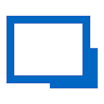All Remote Desktop Manager Reviews
1-25 of 358 Reviews
Sort by
Cindy
Insurance, 1 employee
Used more than 2 years
OVERALL RATING:
5
Reviewed May 2023
A must software for Remote working
Iva
Verified reviewer
Government Administration, 11-50 employees
Used daily for more than 2 years
OVERALL RATING:
5
EASE OF USE
4
VALUE FOR MONEY
5
CUSTOMER SUPPORT
5
FUNCTIONALITY
5
Reviewed August 2018
Holy Grail of Remote Desktop Software
I came across Remote Desktop Manager in my search to find a better solution to what was becoming a time intensive process of updating, managing and remoting into what was growing to be a substantially large number of various types of connections. After testing several different remote management platforms with great disappointment, I finally found Remote Desktop Manager and have never looked back. I have been using it for over 5 years now. Not only do I use it to manage all my connections but I can use it in a well laid out platform.
PROSI can quite literally remote into a crazy amount of connection environments all within under a minute if I want to as well as a specific connection environment along with its specific VPN connection dynamically if I want without having to connect to that groups VPN first. Remoting like a boss isn’t the only plus to their platform. They have an extensive amount of tool sets one can use within each connection environment to use such as macros, scripts, management tools, command line tools, sub connections, logs and many others. The list of additional functionality is greater than one would be able to leave in a review.
CONSThe only cons I have come across over the years were there were a few times I found the version for Mac OS to be a little buggy but that was resolved timely and it didn’t affect the actual functionality of the software. Also, some of the macro and script help documentation could have been a little more detailed. However, the help documentation pertaining to this could have very well been updated since the time I needed further clarification which was when I first started using it. I have not needed to use it since that time now that I understand how to configure the macros and scripts within the software.
Sherry
Verified reviewer
Electrical/Electronic Manufacturing, 51-200 employees
Used daily for more than 2 years
OVERALL RATING:
3
EASE OF USE
4
FUNCTIONALITY
3
Reviewed December 2019
Remote Desktop
My overall experience with Remote Desktop Manger is good. The capability to work from home and access my files on my work PC has helped with completing projects on time.
PROSWhat I like most about this software is that I am able to access my work computer from home. My home PC doesn’t have all the programs and files I need to access when I am working from home. Instead of saving files on a flash drive and bringing it home, I can access the files directly through my work PC.
CONSWhat I dislike most about this software is most of the time when I am using it, there is a horrible lag. I am not sure if this is because of the software or possibly the internet connection I use.
Anonymous
201-500 employees
Used daily for less than 2 years
OVERALL RATING:
4
EASE OF USE
3
VALUE FOR MONEY
5
CUSTOMER SUPPORT
5
FUNCTIONALITY
4
Reviewed December 2023
Excellent!
Overall, very happy with this piece of software and would recommend it to people wanting to manage large RDP work loads
PROSThis makes it very simple to log into remote sessions and is far better than the windows option
CONSThe interface can be quite lagging on high resolution displays. This is a common complaint I’ve seen
Brent
Verified reviewer
Computer Software, 11-50 employees
Used daily for more than 2 years
OVERALL RATING:
5
EASE OF USE
4
VALUE FOR MONEY
5
CUSTOMER SUPPORT
5
FUNCTIONALITY
5
Reviewed November 2019
Great RDP Management tool that grew into anything PAM solution.
Multiple users at multiple locations all who have the keys to various client systems and need to insure that we can all access them (subject to restrictions the admin places) and if one gets updated by a consultant that the change is captured and documented. Beside the automatic sharing of an update, if something stops working you can see who modified the entry and check why it is not working. If change was a mistake you simply roll the change back via the history feature. I had someone delete 200+ entries by mistake and five minutes later they were back.
PROSIt has a very rich set of features and capabilities for connection to systems needed to manage both internal systems and devices. More importantly client VPNs, credentials, connections, various other key details, and PowerShell scripts to enable a multiplier effect for my efforts to the entire organization. If I get one thing working for me, by adding it to RDM it is available for all users (if allowed) in my company. This leads to the next most favorite, granular controls over almost every aspect (if you choose) of the information stored in the system.
CONSIt does not handle moving from one network state to another gracefully. Meaning when running one VPN session and it ends, you might find yourself disconnected from the Management Server and if you were not offline, it clears your entries till you reconnect. This reconnect is easy but manual so it can be an issue.
Reason for choosing Remote Desktop Manager
Was already using it personally (free) so when professional need arose it was a simple choice.
Reasons for switching to Remote Desktop Manager
No product improvements in years, pricing went from perpetual with support annual to a subscription that cost more than my perpetual license. Also released an update that bricked your install if you were out of support so product stopped working before you could get data out if not renewing.
Ben
Information Services, 501-1,000 employees
Used daily for more than 2 years
OVERALL RATING:
5
EASE OF USE
5
VALUE FOR MONEY
5
CUSTOMER SUPPORT
5
FUNCTIONALITY
5
Reviewed October 2023
The IT Swiss Army Knife!
I've been using RDM since the free version was released around 2010. I was looking for a tool to manage my remote connections. I downloaded RDM, RoyalTS, and Remote Desktop Connection Manager and put them side by side. RDM won by a mile! It was able to do way more, and that was with the FREE version. The Enterprise version is way better! The employees at Devolutions are all super friendly and their support is super helpful too!
PROSRDM is great at managing your remote connections! Whether they are RDP, SSH, VNC, Apple Remote Desktop, telnet, WinSCP, file explorer, websites, Cloud explorers, etc. The integrations with other tools are the key though. They integrate with various password managers, FTP tools, etc! They also import connections from other tools like Microsoft Remote Desktop Connection Manager, MRemote, Putty, WinSCP, RealVNC, Royal TS, and many more!
CONSI haven't run into a CON yet. My experience has been nothing but positive!
Reason for choosing Remote Desktop Manager
The feature set was way better! The fact that I could manage all my RDP, SSH, and VNC connections in one tool, but could add websites (and choose which browser to view them on) and so much more! I'll never use a different tool!
Nathan
Farming, 51-200 employees
Used daily for more than 2 years
OVERALL RATING:
5
EASE OF USE
5
VALUE FOR MONEY
5
FUNCTIONALITY
5
Reviewed June 2023
Perfect for small IT shops & lone admins
I wish I had discovered this software earlier in life. This is my go-to software for my everyday management tasks as well as troubleshooting. Primary use for me is RDP access to servers, terminal emulation (SSH & serial) for switches/routers, and one-time passcodes (saving me from having to pull my phone out each time I need to authenticate with various services that require token-based MFA).The mobile app works great as well (at least for Android). I don't need it often, but it's nice to be able to quickly access a server or switch when needed. Although I'm only using Remote Desktop Manager for myself, I can see where its shared features would be helpful for IT teams.
PROSAs a lone IT admin for my company, being able to access so many resources from a single interface saves time every single day.
CONSSyncing a local data source with Devolutions Online Drive can be tricky. It still works great, but it would be nice to have a simpler way to use a single set of connections that can also be used offline when internet service is unavailable.
Stephane
Information Technology and Services, 11-50 employees
Used daily for more than 2 years
OVERALL RATING:
5
EASE OF USE
5
VALUE FOR MONEY
5
CUSTOMER SUPPORT
5
FUNCTIONALITY
5
Reviewed October 2023
Amazing software!
I've had a very positive experience with RDM and have been using it for many years. It's stable, powerful and secure - I wouldn't consider changing for something else.
PROSRemote Desktop Manager is extremely easy to use and provides a single pane of glass to connect to my customers. It's a time saver and makes customer management much easier than before. Also, their support services are great. Any support request is promtly answered by knowledgeable support staff.
CONSThe software is sometimes slow when you have too many entires in the vault, which can make it heavy at startup.
Mustafa
Hospital & Health Care, 1,001-5,000 employees
Used daily for less than 2 years
OVERALL RATING:
5
EASE OF USE
5
VALUE FOR MONEY
5
CUSTOMER SUPPORT
5
FUNCTIONALITY
5
Reviewed December 2023
Managing servers the new way!
The best App I used and I recommended to any Network Engineer or System admin.
PROSWhen I started managing my company servers and network Appliances, I was using the local remote desktop and I had to type the ip or each server everytime. With Remote Desktop Manager, my servers were already added and organised by folders. Which made my work easier and saved a lot of time.
CONSSometime the opened windows will laf and you have to close and open a new one again.
Matthew
Verified reviewer
Computer Software, 11-50 employees
Used daily for less than 2 years
OVERALL RATING:
5
EASE OF USE
4
VALUE FOR MONEY
4
CUSTOMER SUPPORT
4
FUNCTIONALITY
5
Reviewed July 2023
Excellent Remote Desktop Manager
Cool
PROSHaving worked with Remote Desktop Manager for a while I would say it makes the job of managing remote sessions with clients and connecting to remote servers a breeze. As a technical consultant, resolving issues on remote servers were a daily thing as Remote Desktop Manager was a life saver.
CONSI think it's a great tool and nothing to like less about it at his time based on my interaction and scope of usage.
Anonymous
1 employee
Used weekly for less than 6 months
OVERALL RATING:
4
EASE OF USE
5
VALUE FOR MONEY
4
CUSTOMER SUPPORT
4
FUNCTIONALITY
5
Reviewed March 2024
The best remote connection manager that I’ve used
I’ve been using Remote Desktop Manager for a few months and I can say it’s a really good software for personal usage and even big teams. The team edition provides authentication system for extra security, database, audit logs and more.
PROSYou can manage passwords, access other desktops with different permissions. The free version has all necessary features for personal usage and small businesses. The free version provides password management and cross platform.
CONSI experienced some connectivity issues when remotely managing a desktop with slow network, besides that, zero issues.
Collis
Verified reviewer
Internet, 1 employee
Used monthly for less than 12 months
OVERALL RATING:
4
EASE OF USE
4
FUNCTIONALITY
4
Reviewed March 2024
Remote Desktop Manager Review
My overall experience using Remote Desktop Manager has been great!
PROSI like how it allows you to access your servers easily and the price point is excellent!
CONSI have nothing I dislike about this software.
Anonymous
Used daily for more than 2 years
OVERALL RATING:
5
EASE OF USE
5
VALUE FOR MONEY
5
CUSTOMER SUPPORT
5
FUNCTIONALITY
5
Reviewed July 2018
No work day without Remote Desktop Manager!
saves a lot of time, the search for passwords finally belongs to the past - a centrally repository and the changes are in seconds on all clients available - also perfect is the offline mode! Also, if you on the way, you can use one of the mobile apps to get access fast and secure (supports also the offline mode!)
PROS-) Team Management -) Security Role Based -) Centralized Password Management with granular security -) Many VPN Add-Ons -) Web Browser Integration (Devolutions Web Login) -) Available on Android & iOS -) Centralized Templates -) Features like open VPN automatically if ping fails! -) Support the import from many other programs -) Subconnections -) To-dos with reminder feature -) Documentation section -) Support variables -) Last but not least - the Support!
CONSI've been using this product for 3+ years now so - hard to believe but at the moment there are no criticisms.
William
Education Management, 201-500 employees
Used daily for less than 2 years
OVERALL RATING:
5
EASE OF USE
4
VALUE FOR MONEY
4
CUSTOMER SUPPORT
3
FUNCTIONALITY
5
Reviewed April 2019
Remote Desktop Manager - Most Helpful Software in Day-to-day
I truly recommend this software. It has changed the way that I do my job every day. It is free, so I think anyone who works in IT and has to manage a bunch of systems should give it a quick go.
PROSI can genuinely say that RDM is my favorite program for my work as it simplifies everything ten-fold. No longer do I need to remember IP addresses and logins - RDM does it all for me. In addition to that, it allows me to complete all of my work within a single window. Now I don't need 4 Chrome tabs open, 3 RDC windows open, and a couple Putty sessions. In addition, the free version lets you do almost everything that the paid version does. The community surrounding this program is growing day-by-day, so support can also only get better.
CONSThe only thing I dislike about this program is that there were a couple compatibility issues with the most recent update of Windows (1809). After a quick google search, however, I was able to fix my issues.
Anonymous
51-200 employees
Used daily for more than 2 years
OVERALL RATING:
5
EASE OF USE
5
VALUE FOR MONEY
5
CUSTOMER SUPPORT
5
FUNCTIONALITY
5
Reviewed February 2018
Remote Desktop Manager - A brilliant multi-tabbed remote desktop management app
Easy and quick access to all of my estate. It is easy to setup a remote desktop profile for every machine and a click gets me straight in whenever I want. Each one appears in a separate tab and they can remain open for as long as I need them to.
PROSRemote Desktop Manager seems to do what is does best quite simply, and that is be a very useful way of viewing many remote desktops in a multi-tabbed environment. I am able to view the remote desktops of any PC or server whenever I want. But it doesn't stop there. It also allows other remote connections protocols to be used, such as VNC. I can group machines however I want. So I can have servers in one group, banks of PCs in another etc.
CONSNone worth noting. However it does sometimes crash out when a new version is available. But that could be my machine.
Anonymous
11-50 employees
Used daily for more than 2 years
OVERALL RATING:
4
EASE OF USE
2
VALUE FOR MONEY
3
CUSTOMER SUPPORT
4
FUNCTIONALITY
4
Reviewed February 2019
It's a centralized solution to have what all what you need to use to work in one place
I'm using RDM with a centralized devolution server with my team and we are working correctly , safety and fast from years. We are not looking for data when needed because they are easy to find and use in seconds.
PROSIt's a very complete and powerful solution. Inside one product you could store and define all you needs to work with your servers and softwares ! You could configure and store things like : vpn, remote connections RDP, remote SSH session, FPT, username, files, etc. All you could imagine to work with multiple software and server available for your team and with payement option syncronized and subject to user rights .
CONSComplicated... too many options available on every kind of pieces. This software it's not satisfying the KISS mantra at all.
Anonymous
Used daily for more than 2 years
OVERALL RATING:
5
EASE OF USE
5
VALUE FOR MONEY
3
CUSTOMER SUPPORT
5
FUNCTIONALITY
5
Reviewed April 2018
Best Remote Desktop App I've used
I used to love an app (Mac) called CoRD. It beautifully laid out multiple connections in a tabbed layout minimizing the number of windows I had open. However, as the Mac OS evolved the app did not and stopped working with newer versions. I then came across Remote Desktop Manager and it does all of that and much much more. You can create workflows to connect to a VPN first, save specific credentials for different connections, and even setup remote connections for Telnet and SSH to network devices.
CONSHonestly, the only part that's hard to swallow is the price. There is a free version, but it limits the connections you can create. I believe the paid versions is close to $200 for the Enterprise edition.
Matthew
Information Technology and Services, 11-50 employees
Used daily for less than 2 years
OVERALL RATING:
5
EASE OF USE
5
VALUE FOR MONEY
5
CUSTOMER SUPPORT
4
FUNCTIONALITY
5
Reviewed November 2020
For A More Resourceful Working Environment
My overall experience using this software has been a good one. I highly recommend using this easy to understand and dependable software application.
PROSRemote Desktop Manager is an essential service in the IT field but offers a secure platform for other applications. It allows a whole host of connecting options. For example it offers the use of multiple IPs from one single desktop. It's effective, easy to you and very convenient. No need to use a VPN when using Remote Desktop Manager as the process is already automated. Also, your data is truly secure as it is centrally stored with RBAC config.
CONSAt times when your connection is disrupted there are issues with connecting but overall it's a superb software that's super easy to use which is commendable.
claudia
Banking, 51-200 employees
Used daily for more than 2 years
OVERALL RATING:
5
EASE OF USE
5
VALUE FOR MONEY
5
CUSTOMER SUPPORT
5
FUNCTIONALITY
5
Reviewed March 2023
Use Remote Desktop Manager
For me who in the post pandemic I still find myself in home office, it is simply gratifying to have my job in the comfort of my home
PROSMy experience has been excellent, the quality, speed and tranquility in use has generated satisfaction
CONSI believe there are no caveats, as to the use , there are only shortcuts that have not yet been used
Anonymous
501-1,000 employees
Used daily for more than 2 years
OVERALL RATING:
5
EASE OF USE
5
VALUE FOR MONEY
5
FUNCTIONALITY
5
Reviewed October 2019
Managed config-once remote access
It is a bit of setup, but honestly not much more than one person would do anyway... save your team a *lot* of effort and do get this set up *just once*.
PROSThe team-accessible database of connections is amazing. I can't tell you home many businesses I've seen get this wrong--every IT person using they're own solutions... so much wasted time and effort. Here we can get a new guy set up in about 10 minutes and he has easy access to servers/switches/aps with a simple search.
CONSI don't have a feature I don't like about this, so the only thing to say is... gee, it could be cheaper.
Reasons for switching to Remote Desktop Manager
Team support
Anonymous
1,001-5,000 employees
Used daily for more than 2 years
OVERALL RATING:
5
EASE OF USE
5
VALUE FOR MONEY
5
CUSTOMER SUPPORT
5
FUNCTIONALITY
5
Reviewed June 2018
Great software for remoting into anything
This software simplifies remoting into anything! Servers, switches, desktops, you name it. This is our primary tool for remote controlling everything in our environment. We love the simplified interface and the organization it allows. We can do everything with the free version but we will be evaluating the paid version for AD integration.
CONSSetting it up can be intimidating for first time users because of the numerous options. Free version does not allow a shared database, which is understandable.
Charles
Information Technology and Services, 501-1,000 employees
Used daily for more than 2 years
OVERALL RATING:
5
EASE OF USE
5
VALUE FOR MONEY
5
CUSTOMER SUPPORT
4
FUNCTIONALITY
5
Reviewed December 2016
Remote Desktop Manager Review
This program saves us a lot of time and enables us to provide fast and quality support to our clients. Not having to locate the hostname of the servers and type our AD credentials every time is a huge time saver!
PROSRemote Desktop Manager has all the features to make the life of a System Administrator like me much easier! Having all my RDP connections stored in one great place is fantastic. Price is very cheap for all the bells and whistles it has. Supports a wide variety of systems.
CONSI can't say anything negative about this tool. It is the best in its category.
Anonymous
1,001-5,000 employees
Used daily for more than 2 years
OVERALL RATING:
5
EASE OF USE
5
VALUE FOR MONEY
5
CUSTOMER SUPPORT
5
FUNCTIONALITY
4
Reviewed December 2019
One point to manage all
We have work with the solution for more than four years and our experience is good.
PROSIt is easy to use. You can share your connections with the team. You can set the default manner to connect with the servers (credentials, screen settings, etc.) and reuse these in the rest of the connections. You can create different server groups and add the servers below these to organize the connections.
CONSThe solution has not the possibility to connect with Linux/Unix systems using terminal connections or whatever.
Anonymous
501-1,000 employees
Used daily for more than 2 years
OVERALL RATING:
5
EASE OF USE
5
FUNCTIONALITY
5
Reviewed January 2018
Great tool. Lots of advanced features.
A great multi-tool. Connects to all manner of remote devices. I love the multi-user functionality. Gives us one place to store device information and login credentials (even per user credentials). Very active updating/extending.
CONSI haven't had the easiest time learning some of the features. This tool is *great* if you already know a lot about protocols, authentication, private keys, etc. But don't come here expecting it to tell you/help you learn how to set these things up.
Ariyan
Verified reviewer
Information Technology and Services, 201-500 employees
Used daily for more than 2 years
OVERALL RATING:
5
EASE OF USE
5
VALUE FOR MONEY
5
CUSTOMER SUPPORT
5
FUNCTIONALITY
5
Reviewed September 2020
Best for using multiple IP addresses from one pc
The expariance of this software is realThe experience of this software is really good. I love to say that, Everyone should use this.ly good. i love to say that, Everyone should use this.
PROSI like there connecting option. it was amazing. I can use multiple IP from may one pc. I can use this for my official use. it's very helpful
CONSthere not big least think about this. But sometimes they take too many time to access.I think this is for my connection technical problem.