Google Search Console
About Google Search Console
Google Search Console Pricing
Google Search Console is a free web-service offered by Google.
Free trial:
Not Available
Free version:
Available
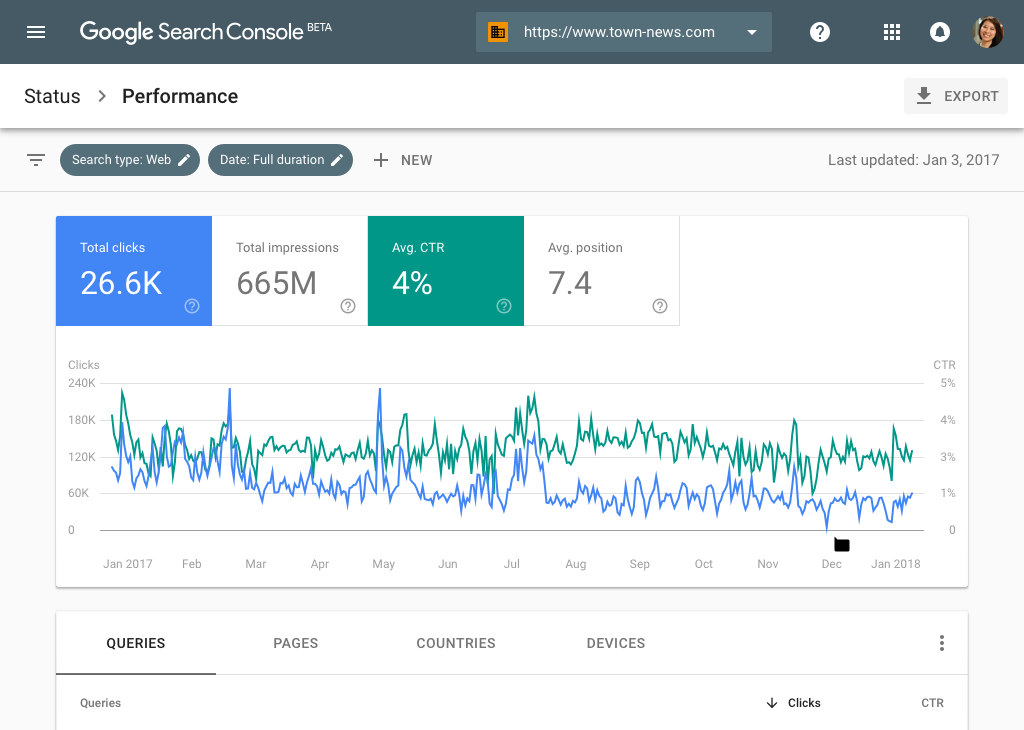
Other Top Recommended Marketing Software
Most Helpful Reviews for Google Search Console
1 - 5 of 190 Reviews
Joe
Marketing and Advertising, 11 - 50 employees
Used more than 2 years
OVERALL RATING:
4
Reviewed October 2021
Another great product from Google
Arika
Verified reviewer
Financial Services, 10,000+ employees
Used daily for more than 2 years
OVERALL RATING:
5
EASE OF USE
5
VALUE FOR MONEY
5
CUSTOMER SUPPORT
3
FUNCTIONALITY
5
Reviewed January 2023
Mandatory tool for SEO professionals
I have been using Google Search Console for more than 5 years. This is a very accurate and reliable data source for SEO traffic. It helps you with four key metric - clicks, impressions, ranks, and CTR for each of the webpage that you have on your website.
PROS1. Accurate insight of SEO traffic on a daily basis.2. Helps you understand ranks and CTR on keyword basis3. Helps you improve core web vitals
CONSGives you limited data of 1000 rows to analyze. Although, plugins are available to extract more than 1000 rows but they are paid plugins.
Vishal
Verified reviewer
Information Technology and Services, 11-50 employees
Used weekly for more than 2 years
OVERALL RATING:
5
EASE OF USE
5
VALUE FOR MONEY
5
CUSTOMER SUPPORT
4
FUNCTIONALITY
4
Reviewed June 2021
Google Search Console - Helps improve your search rankings and user experience
Google Search Console has helped me improve search ranking for most of my websites. It is also a useful tool in expanding my websites, as it provides the keywords used by real users in search engines. This helps in identifying content which my website may have missed out, thus improving overall content availability. A new feature has been added recently called the "Search Console Insights" which is providing valuable information on content performance. Hope it helps in further improving search rankings.
PROSGoogle Search Console is quite easy to use. You can analyze all websites that you maintain in a single Google Account. Adding a new web property can be done quickly. Verifying property ownership is achieved without much hassles by just uploading a HTML provided by the Search Console. All relevant reports like Performance reports and Coverage reports provide valuable information. All Mobile usability issues with the web pages are identified by the search console and which helps in fixing such issues and improving user experience.
CONSNothing which I don't like in Google Search Console. Only a suggestion. Google Search Console can be integrated/merged with Google Analytics. This will help website administrators by getting all useful data in a single tool.
Omer
Verified reviewer
Printing, 51-200 employees
Used daily for more than 2 years
OVERALL RATING:
3
EASE OF USE
3
VALUE FOR MONEY
5
CUSTOMER SUPPORT
3
FUNCTIONALITY
4
Reviewed October 2020
Free and Simple to have a constant check on your website
Good software. It helps a lot to improve the SEO for the website but nothing is perfect it can get even better.
PROSIt is totally free. Keeps records of daily website views, analytics, clicks, search queries, impressions, and visually aligned graphs and charts. Displays accurate data and updates stats every few hours.
CONSNot so easy to use for beginners and for new blogs or websites it does not keep a record for every click or website engagement. The software does not keep a record for every search query used by the user to go to the website. Filters could also be improved and are not so easy to use to filter out data.
Ryan
Automotive, 501-1,000 employees
Used daily for more than 2 years
OVERALL RATING:
5
EASE OF USE
5
FUNCTIONALITY
5
Reviewed August 2023
Google Search Console review
It's an essential tool for any SEO trying to rank in Google search results. Great reporting and an opportunity to dig deeper into the data to find hidden optimisation opportunities
PROSVery easy to use, and all the essential data is there. Plus additional tech SEO areas too like Core Web Vitals, crawling stats and the URL removal tool
CONSPeople also ask appearance can alter your average ranking position. I wonder if this could be labeled more clearly - you can drop 4 plus in average rank just because you moved from above to below the PAA boxes.More guidance and documentation on how page and query impressions differ.









