Kindful
About Kindful
Awards and Recognition
Kindful Pricing
Pricing is calculated by how many contacts you have. For example: $119/ month, Up to 1,000 Contacts $239/ month, Up to 5,000 Contacts $349/ month, Up to 15,000 Contacts $459/month, Up to $25,000 Contacts Call for pricing, 70,000+ Contacts
Starting price:
$119.00 per month
Free trial:
Not Available
Free version:
Not Available
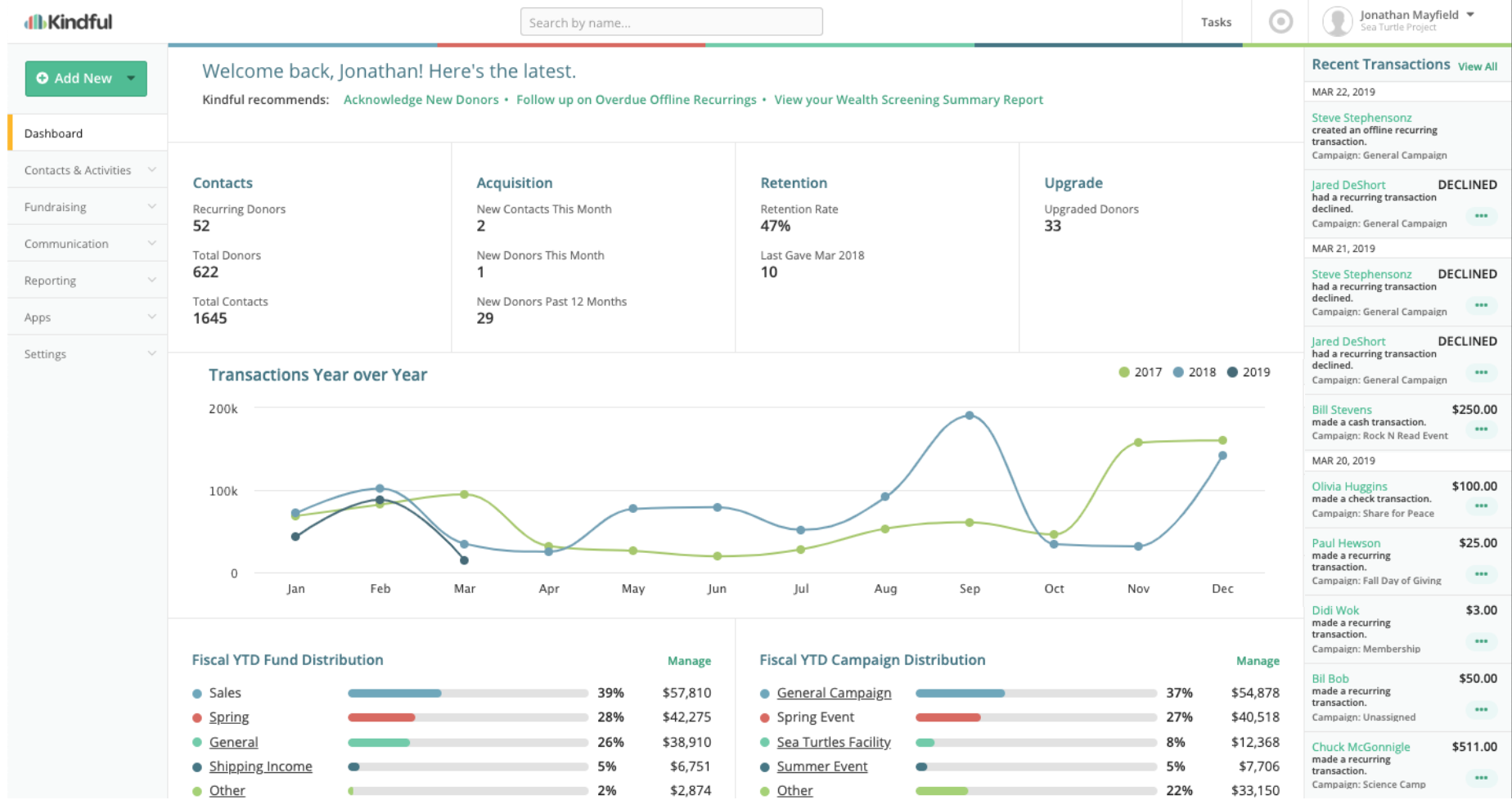
Other Top Recommended Nonprofit Software
Most Helpful Reviews for Kindful
1 - 5 of 312 Reviews
Robert
Non-Profit Organization Management, 11 - 50 employees
Used less than 2 years
OVERALL RATING:
5
Reviewed March 2022
Incredibly Useful and Powerful
David
Verified reviewer
Used daily for less than 12 months
OVERALL RATING:
5
EASE OF USE
4
VALUE FOR MONEY
5
CUSTOMER SUPPORT
5
FUNCTIONALITY
4
Reviewed October 2017
I use Kindful for our non-profit accounting and donor management (CRM)
Kindful is designed to be part of - not the whole of - a CRM/fund accounting strategy. The upside of this is that you are not pigeonholed into one system forever - it is designed to play nicely with other programs/systems. Once you go through the learning curve, the program is straightforward and easy to use. Customer support is fantastic for questions. I have to manually enter quite a few transactions, and it is much easier to do with Kindful than with Quickbooks. Automatic reports to my board of directors are fantastic. Also, for fund based accounting, this is much simpler to use than quickbooks - I do the math through kindful and my accountant does it through quickbooks - the information is automatically shared through the quickbooks integration. Zapier integration means you can get information in and out of kindful easily. Different price points for different organization sizes is key - a low cost entry point was a big deal for me.
CONSNot the most intuitive layout, so takes some time getting used to, but once you do it is a very powerful tool. Looks good on a desktop, but not on iphone display. Integration with quickbooks is my main goal and is not perfect - numbers sync fine but sometimes followup is necessary to make sure the accounts/funds are credited properly. Would love to see an integration with campaign monitor for emails and a better to-do/task sharing interface (like basecamp).
Vendor Response
Hey David, Thanks a million for the positive review! We're extremely grateful for the overwhelmingly positive comments you have about Kindful. Our main focus is being a platform that can connect to the services you need ¿ so it's a huge pat on our back to hear that you're able to use the QuickBooks and Zapier integrations to improve your accounting and database management. We also appreciate the critical feedback. Improving the QuickBooks integration is on our radar, as well as improving mobile friendliness. It's also good to know how our customers prefer to use tasks/to-do's, so that feedback is huge as well. Thanks again for the awesome review. It's very thorough and lets us in on the ways our customers are using Kindful. We're grateful to have you in the Kindful family! ¿¿ - Jared E
Replied October 2017
Maggie
Non-Profit Organization Management, 2-10 employees
Used daily for more than 2 years
OVERALL RATING:
4
EASE OF USE
4
CUSTOMER SUPPORT
5
FUNCTIONALITY
3
Reviewed October 2022
Made with the user at the forefront
Overall, Kindful's customer service and their willingness to teach you how to use any tool could outweigh any negative. It's extremely user-friendly and you can tell was created with the user in mind.
PROSI like most that I can see a very clear snapshot of a donor's activity on their profile. Donations, if they recently opened a mailing, if they have been acknowledged etc.
CONSFor fundraising, I feel that there could be a better way to host a fundraiser for an event through Kindful.
Reasons for switching to Kindful
Classy became too expensive to not also include a donor management system.
Jim
Non-Profit Organization Management, 2-10 employees
Used daily for less than 12 months
OVERALL RATING:
3
EASE OF USE
3
VALUE FOR MONEY
2
CUSTOMER SUPPORT
2
FUNCTIONALITY
2
Reviewed February 2021
Strong for "Cash" Transactions - NOT so Strong for "Non-Cash" Donations
Currently, our overall experience is rough to say the least - particularly with "non-cash" approach/needs. They have made the "non-cash" part of this software so cumbersome that it truly has become a "time waster" and not efficient for us. Their team has certainly attempted to be helpful - but most times it's merely referencing "blog" articles, link, etc... (which I've typically done BEFORE ever reaching out to the support team). And, suggestions don't really appear to be taken seriously - since no one follows-up with those, nor do they indicate any changes for upgrading and/or making significant changes based on suggestions.
PROSEase of use is fine for "cash, checks, credit card, etc." transactions - but NOT for "non-cash" donations. Monthly subscription and pricing. I also really like the "interface" and virtual/multiple access for our entire staff/team. The "dashboards" nice - but missing a lot of detail - especially for "non-cash." I do like the "help" section which is part of the dashboard - which allows you to also ask direct questions and provide a related URL. Integration is nice - but even then the vendors have issues related in how they actually integrate with Kindful proper - adding more work in the end (ex: ClickBid).
CONSKindful's treatment of "Non-Cash" donations is so far removed from the way "cash, checks, credit card, etc" transactions are handled - it simply works against us and makes to many "hoops" to jump thru in attempting to manage data for "non-cash" donors. Especially, since 85% of all our donations are "non-cash." If you have a lot of "non-cash" donations - this is probably not the best choice for you at this point. The "email editor" is archaic given today's need for appealing design and fast-paced email communication cycles - to all areas of donors. The "dashboard" is nice - but again is geared mostly to "cash, check and credit, etc" transactions and not "non-cash" - and limited stats. Attempting to prepare and issue "tax receipts" for ALL donors - has been extremely difficult and frustrating. The "reporting" approach is cumbersome and not instantly informative in regard to statistics, especially. Most reports have to be exported to sort and manipulate the data. Further, most PDFs and reports have to be "sent" later from Kindful - there's very little instant access/immediate download.
Reason for choosing Kindful
They were both on my top list. I felt the Kindful "interface" was more "user-friendly" for our staff/team, thinking the majority of features were pretty identical. I was wrong. However, the "non-cash" and the limited "email" capability (beyond an external subscription) approach in Kindful has become a repeat offender for me and continues to frustrate - time after time - when working on "non-cash" donations, follow-up and approaches.
Reasons for switching to Kindful
We needed to switch to something with a reasonable cost - and some updated features. We liked the ability to have monthly subscription with Kindful - and we like the integration idea.
Jim
Music, 51-200 employees
Used daily for less than 2 years
OVERALL RATING:
5
EASE OF USE
4
VALUE FOR MONEY
5
CUSTOMER SUPPORT
5
FUNCTIONALITY
4
Reviewed December 2019
A step forward
To date, it has been a positive experience from data entry to reporting. I hope, with the recent hire of an administrative manager, that we will make better use of the software.
PROSAfter one year of using another product, I requested that my team member investigate other options. After reviewing several options, Kindful seemed to match the needs we had and addressed the paths that we hoped to go. We are still in the learning curve of the many features, but the software has been very helpful in achieving what we need.
CONSI have not had too many negative experiences with the software. I wish there was a way to print the dashboard for overview reports for my board. If there is a way I would like to learn it.
Reason for choosing Kindful
At the time, my recall is that it seemed the most user-friendly.
Reasons for switching to Kindful
I did not find the data pertinent to what I needed and subsequently, the reporting was pointless.









