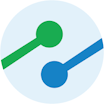All Logi Symphony Reviews
1-25 of 258 Reviews
Sort by
David
Computer Software, 51 - 200 employees
Used less than 2 years
OVERALL RATING:
3
Reviewed April 2022
A mixed bag of analytics products
Mohammad
Verified reviewer
Used daily for free trial
OVERALL RATING:
5
EASE OF USE
4
VALUE FOR MONEY
5
CUSTOMER SUPPORT
5
FUNCTIONALITY
5
Reviewed November 2016
End to End Enterprise BI Solution
I used Dundas BI for almost the last two years, Dundas BI is Enterprise end to end solution where you can connect to your data through wide range of data sources available and the ability to add extra data sources through its open API, Dundas BI contain embedded ETL engine to transform the data and it allows for multiple data access options (Datawarehouse, In memory analysis and direct connection to data). by using Dundas BI you can build your dashboards, reports and scorecard with friendly interface and with rich library of visualization charts from bar and pie charts and ending with relationship chart and histogram chart. Also Dundas BI allow business users to do their self service analysis with referring back to IT people, I cannot forget their customer support, they have well trained team to support their customers from incidents and issues and service request like helping us in writing Java codes to do amazing things in the solution. The tools is completely open and it is build over JS and HTML5, this is so amazing since Dundas BI is fully supported on mobiles with all mobile features like pinch to zoom and others. As Dundas BI have full Java and .Net APIs then it is very easy to integrated Dundas and embedded it in other portals and it has out the box integration with SharePoint.
PROSFlexible tool where you can do what ever you want, I beleive that 95% of use cases can be build in Dundas BI as quick-wins and the rest is possible through JS and HTML5.
CONSI wish Dundas BI to have out the box integration with web-services as this will be helpful and currently not available but it can be done through programming,
Ole Christian
Information Technology and Services, 51-200 employees
Used daily for less than 12 months
OVERALL RATING:
5
EASE OF USE
5
VALUE FOR MONEY
5
CUSTOMER SUPPORT
5
FUNCTIONALITY
4
Reviewed March 2021
Flexible BI solution
Super flexible Very good data preparation features Dashboard functionality You can do everything related to BI and analytics in Dundas, because of the flexible architecture
CONSWorking with large tables (as a data visualization) can be a little bit of a pain The report designer seems a little outdated and is not very user friendly to use
Reason for choosing Logi Symphony
Because of the flexibility in Dundas and also in terms of price/value Dundas seems to us like to best solution. Also their sales/support team was outstanding in the process
Mark
Computer Software, 11-50 employees
Used daily for less than 2 years
OVERALL RATING:
3
EASE OF USE
4
VALUE FOR MONEY
3
CUSTOMER SUPPORT
4
FUNCTIONALITY
3
Reviewed September 2020
Good product to integrate Ad Hoc Reporting into SaaS software
I think the general help and assistance from Exago has been good so far, we are kept up to date with version releases and we have a regualr dialogue with their team which is good to see.
PROSWe reviewed a selection of tools on the market and we felt the Exago was the product best fit our needs based on cost and functionality. We implemented Exago as a reporting tool for our customers to run real time reports and have graphical dashboards on their home screens as a kind of snapshot summary. Exago gives you the ability to create a suite of reports ready for customers to use and export in range of formats. You can also give customers express reporting so that they can tailor their own reports however this isn't something we have done just yet but will look to do so in the future. Were overall satidfied with the product and were looking forward to working with Exago in recommending further features and improvements.
CONSThe dashboards take an incredibly long time to load and there doesn't seem to be a simple solution for fixing this just yet. Improved Map reporting would be a great addition, a number of our clients wish to view data on maps and this seems to be very limited at the moment. The UI of the dropdown filter boxes could be improved and it would be good if you could return back to your filter options after running a report if you wish to amend rather than having to run another report.
Reasons for switching to Logi Symphony
Becuase our version of MS reporting services was becoming obselete and the 2016 version simply was not right for our client base.
Dominic
Information Technology and Services, 51-200 employees
Used daily for less than 12 months
OVERALL RATING:
5
EASE OF USE
5
CUSTOMER SUPPORT
5
FUNCTIONALITY
5
Reviewed August 2019
Easiest embbeded BI application to use and integrate out there
The ease of use of the ExpressViews for our less tech-savvy users
CONSIt is missing some features when it comes to parameter selections for a report, like multi selection in a parameter.
Reason for choosing Logi Symphony
Great customer support, easiest architecture to understand and implement, great key features.
Reasons for switching to Logi Symphony
Easier to embed in our application
Renford joseph
Retail, 501-1,000 employees
Used weekly for less than 2 years
OVERALL RATING:
5
EASE OF USE
5
VALUE FOR MONEY
5
FUNCTIONALITY
5
Reviewed November 2021
One of the best Mid tier BI solution for your business analytics
Have always been a reliable solution to understand our business trends.
PROSEasy to implement and great featured added on every patches.
CONSAlways been a great software meeting our organizational needs
Reasons for switching to Logi Symphony
Wanted a feature-rich solution to better manage our business analysis
David
Verified reviewer
Information Technology and Services, 51-200 employees
Used daily for less than 12 months
OVERALL RATING:
3
EASE OF USE
3
VALUE FOR MONEY
3
CUSTOMER SUPPORT
3
FUNCTIONALITY
3
Reviewed May 2022
Ok but not ground-breaking
We found Exago BI a satisfactory BI tool though wanted more in terms of embedded analytics.
PROSIt was reasonably straightforward to set up and use and had a fairly clean and intuitive interface.
CONSError messages were often tedious and required digging through logs. We also had some difficulties embedding reports into our own applications.
Reason for choosing Logi Symphony
We didn't; we ended up switching to Logi Analytics. Ironically, InsightSoftware has now acquired both Exago and Logi Analytics and will be folding Exago into Logi Analytics, so there we go.
Blake
Verified reviewer
Financial Services, 51-200 employees
Used daily for more than 2 years
OVERALL RATING:
4
EASE OF USE
5
VALUE FOR MONEY
3
CUSTOMER SUPPORT
3
FUNCTIONALITY
4
Reviewed February 2021
Was Great Now Just Good -- 2+ Years of Decline
Logi has been a great tool for the success of my company. Logi has changed quite a bit over the 10 years I've worked with the product. Since be purchased by a few years ago the change has not been for the better. Stable relationships in the software industry are hard to come by, but those existed with Logi for a long time. Now turnover seems to be high. The quality of the product has decreased and new features have been slow. A lot of new products have come and gone and the Logi ecosystem (Info, Self Service, Predict, etc.) is confusing as ever. My faith in Logi is at an all-time low, but luckily the product remains solid. For a new user, the company may be fine. As a longtime user comparing the past to present leaves me disappointed.
PROSThe Logi Info platform allows for quick time to market. My team can create a brand new report in a matter of days where other solutions would take weeks. Logi Info places nicely with 3rd party frameworks and libraries.
CONSThe investment in the Info platform seems to be declining. There used to be new features on a regular basis, but now the product is pretty stagnant.
Rudolf
Verified reviewer
Computer Software, 11-50 employees
Used daily for more than 2 years
OVERALL RATING:
5
EASE OF USE
4
VALUE FOR MONEY
5
CUSTOMER SUPPORT
5
FUNCTIONALITY
5
Reviewed October 2017
Powerful reporting and analytics platforms
Izenda is our go to platform for ad-hoc reporting and analytics.
PROSIzenda is a complete, highly configurable, scalable and extensible reporting and analytics platform designed for today's connected collaborative cloud-based enterprise solutions backed by a strong positive management, R&D and services teams that are very easy to work it.
CONSAdvanced reports and dashboards require a strong background in SQL and may also require some Izenda training and support.
Muhammad
Verified reviewer
Information Technology and Services, 51-200 employees
Used daily for less than 2 years
OVERALL RATING:
5
EASE OF USE
4
VALUE FOR MONEY
5
CUSTOMER SUPPORT
5
FUNCTIONALITY
5
Reviewed December 2020
Best Business Reporting Tool
Great product and highly recommended. Those who have been working with financial institutes or the GRC domain can make the most out of this tool in terms of addressing the reporting requirements of their customers.
PROSIzenda is one of the best tools when it comes to customizing reports for business users. The design layout is easy to understand and very user friendly. Users can simply drag and drop and create their own report within minutes. Highly recommended tool.
CONSDesign layout needs to be a little bit more expanded and colors can be more effective which allows users to navigate more effectively.
David
Verified reviewer
Information Technology and Services, 11-50 employees
Used daily for more than 2 years
OVERALL RATING:
5
EASE OF USE
4
VALUE FOR MONEY
4
CUSTOMER SUPPORT
5
FUNCTIONALITY
5
Reviewed March 2021
Simple to use but infinitely customisable
Easy to achieve what we need and there is the possibility to do anything
CONSA bit of a learning curve initially and sometimes there are so many options it's difficult to find.
Marin
Management Consulting
Used less than 12 months
OVERALL RATING:
4
EASE OF USE
2
CUSTOMER SUPPORT
5
FUNCTIONALITY
5
Reviewed September 2015
A steep learning curve, with great reward at the end of it.
Dundas is a conglomeration of expertly coded dashboard development tools and infrastructures. The thing I like most about Dundas is that they are very helpful, the gentleman assigned to me to educate me in the ways of Dundas, was one I will never forget to this day, he was calm, helpful, understanding and with his help I learned Dundas in no time. I like the way Dundas structure's its Dashboard development, it starts with virtual tables, where the programmer can manually or automatically generate SQL queries, these queries are then used for the basis of adding statistical flavour to the Dashboard, the way this is done is very straight forward. Dundas has a steep unforgiving learning curve, but when you master the fundamentals, the sky really is the limit. Also their support service is world class, the representatives will assist you in any way they can, they will help you understand what the issue you are facing is and provide a resolution. If they cant help you via email, they will 'WebEx' you, i.e skype call with 2 way screen control. Everything in Dundas is customizable, charts, graphs and other statistical data can be glossed up and made to look as simple or as plush as the user envisions. You can add formulae, trend analysis and other key statistical methods are employed by Dundas. They have charts for Finance, Risk analysis and other key statistical methodologies. All of these charts can be jazzed up with scripts so that you can Drill down and filter through the data you want in order to get the right Business Intelligence feel to your work. Dundas supports the Data Cube, It supports Microsoft, Oracle, MySQL, EXCEL, it has export capabilities onto Excel, so those clients which prefer their data in Spreadsheets can manually export directly from the dashboard. Everything in Dundas is designed to give you the most professional feel possible at all times!
CONSDundas, for the good of it's users needs to publish more comprehensive educational equipment to train it's users, it is very hard to get to an expert level in Dundas without some help from your Friends in Dundas. I would love to see Dundas publish university style lectures, with step by step guides that show every aspect of the working sphere. With adequate educational material, one would be able to gain adept or even artisan status with the Tool on their own.
Christien
Computer Software, 2-10 employees
Used daily for less than 2 years
OVERALL RATING:
5
EASE OF USE
4
VALUE FOR MONEY
5
CUSTOMER SUPPORT
5
FUNCTIONALITY
5
Reviewed April 2018
Not just a scalable Analytics Tool .. a trustworthy partner to support your business.
There is nothing we do not like about the system or the support team at Exago. The Customer Support and management team involvement is beyond the norm. As a start-up with limited resources, we underestimated our effort and were fortunate Exago were there to help. Take advantage of an open and transparent team, and make sure YOU have a clear understanding of your current challenges and discuss with them openly. They are not a heavy duty sales team so take advantage of that early on and you will have a system second to none in a very short period of time.
PROSWe started with Exago two years ago, around the same time as we launched our own system. At the time our clients were small and our reporting requirements fairly simple so our decision was primarily based on affordability. We could not have made a better choice, then or now. We now have larger clients and one in particular who is amazingly complex in their business (Global Logistics), now bringing in data from their legacy systems and looking to this company to report on their Operational Risk. Exago has been there every step of the way helping us grow and making our clients secure in their choice of a small start-up to push information to their global stakeholders.
CONSWe are still expanding our reach and any questions we have had were either easily answered, or on their roadmap.
Anonymous
51-200 employees
Used daily for more than 2 years
OVERALL RATING:
4
EASE OF USE
4
VALUE FOR MONEY
4
CUSTOMER SUPPORT
3
FUNCTIONALITY
5
Reviewed November 2019
Best Flexible BI tool in the market
Built dashboards which makes our customers day easier , well organized and informative, which otherwise would require customers to use their own analytics to gain insights.
PROSThis software provides with a breadth of flexibility in terms of integrations, automated user authentication,different charts available for visualizations. The time to market is reduced greatly.
CONSDocumentation for some features is not descriptive enough, which makes it difficult to use some of the cool features the tool provides.
Reasons for switching to Logi Symphony
The old product lacked the great UI, flexibilty and had integration limitations.
Matt
Computer Software, 51-200 employees
Used weekly for less than 2 years
OVERALL RATING:
5
EASE OF USE
5
CUSTOMER SUPPORT
5
FUNCTIONALITY
5
Reviewed February 2017
A great option to integrate reporting into an existing product.
Our company has integrated Exago into our existing web application to provide reporting capabilities to our end users while allowing our development efforts to continue to focus on new features. This has allowed us to provide a mature and feature rich reporting environment while maintaining a consistent workflow and security model for our customers. The Exago customer support has been great to work with, and they are continuing to release new features and product enhancements. We are not yet using the "dashboard" features available through Exago, so these comments do not reflect that functionality.
PROSTheir variety of report designers (Express View, Express Wizard, Standard, and Crosstab) allows users with different levels of report writing experience to use the designer and features appropriate to their abilities. The interactive report viewer allows users to adjust the formatting of a report at runtime. The ability for end users to schedule reports to be delivered as an e-mail attachment. The ability for the administrator to add custom functions to address industry-specific needs. Simple wizards for creating graphs and gauges.
CONSChanging “interactive” filters (report parameters) reruns the report with each change, so if a user needs to select several items in a list, the report reruns with each selection, which can be quite slow. You cannot use a formula in an initial report filter, only in an interactive filter. This can result in far more data being returned to the report which you then have to filter out in the report, which is slower. Note that Exago has said this ability is supposed to be added in 2017.
RENZI
Human Resources, 5,001-10,000 employees
Used daily for more than 2 years
OVERALL RATING:
4
EASE OF USE
4
VALUE FOR MONEY
4
CUSTOMER SUPPORT
5
FUNCTIONALITY
3
Reviewed March 2021
Dundas BI: It's good but not quite there yet
Overall, Dundas BI is a very good BI software. Their API's are great for integration and customization. However, there are still some room for improvement.
PROSThe APIs are very extensive and has a great potential to do custom configurations.
CONSThere are still some features that they need to optimize. One would be the connection to SSAS tabular model, they are still using MDX instead of DAX. Another would be the way they export to Excel is a bit slow for bigger datasets.
Rachid
Transportation/Trucking/Railroad, 1,001-5,000 employees
Used weekly for more than 2 years
OVERALL RATING:
5
EASE OF USE
4
FUNCTIONALITY
5
Reviewed September 2020
HR metrics & Dashboards powered by Exago
The embedded architecture of Exago with our HRIS, allows getting HR data on real time and from a unique integrated source.
PROSThe MS Excel look like grid in the report designer provides a great flexibility when it comes to creating a myriad of complex formulas to show as KPIs and metrics or as references to to other coordinates in the report. In addition to the ability of showing or hiding the intermediate calculations The feature of ExpressViews is time savy and allows users with no profound BI skills to intuitively and easily create ad-hoc lists and reports. The scheduler feature helps generating reports, summaries and lists, and send them automatically to specific recipients on a predetermined frequency. Not all users have access to the overall population headcount so the scheduler is the solution, taking into consideration , of course, the nature and confidentiality of data to be sent. The inheritence of security profile from the HRIS which make it easy to apply proper user capabilities for employee, manager and SME portal.
CONSI would like to be able to override in the join feature the original joins’ types that are setup in the views in the HRIS.
Jonathan
Computer Software, 51-200 employees
Used daily for more than 2 years
OVERALL RATING:
5
EASE OF USE
5
VALUE FOR MONEY
5
CUSTOMER SUPPORT
5
FUNCTIONALITY
4
Reviewed April 2018
Easy to use fast evolving software
Exago is evolving fast and packing more and more features. We have been using the software for the past three years now and the interface as well the functionalities have evolved dramatically. The improvements can be seen in every areas of the application so every type of user can benefit from it.
PROSExago is easy to use for beginner users as well as expert users. Can be used for simple plain lists up to complex interactive dashboards. Speaking of interactivity, we use those dynamic filters a lot throughout our vast library of reports and dashboards. Our clients can then easily compare data and find trends they could not see otherwise. The support we get from Exago's team is outstanding at any level.
CONSNothing really to report here other than some data manipulation functions that we would have liked to find generically. The good news is that we could program them ourselves.
Steve
Hospitality, 10,000+ employees
Used daily for more than 2 years
OVERALL RATING:
5
EASE OF USE
5
VALUE FOR MONEY
5
CUSTOMER SUPPORT
5
FUNCTIONALITY
5
Reviewed December 2019
Great Company, Fantastic Customer Support
Logi's approach to me as a customer has made me feel like part of the family, they are approachable and friendly at all levels. Besides having a great product, the outstanding Customer and Technical Support is one of the main reasons why we retain them.
PROSEmbeddable - Logi Studio expedites development. Most basic reports can be written in minutes and published via drag and drop in seconds. Customer Support - Logi respond to all questions and problems I encounter in a timely manner, in fact they often go beyond what I expect and provide. These are dealt with at the Technical Account Manager level without having to open a case number.
CONSNothing comes to mind... Nope, still nothing!
Reason for choosing Logi Symphony
Embeddability, rapid deployment. I can do more with Logi Studio than it promises. If I can imagine it, I can build it.
Jon
Computer Software, 51-200 employees
Used daily for less than 2 years
OVERALL RATING:
5
EASE OF USE
4
VALUE FOR MONEY
5
CUSTOMER SUPPORT
5
FUNCTIONALITY
5
Reviewed February 2017
Great product, great support, great people- Finally a solution!
After a multi-year search, we choose to use Exago as our BI reporting layer for our clients. The design of the product was very smart- almost anything can be configured and indeed we have been able to alter the look and feel of the product to match our software. Whenever there is an issue, we get a fast response, and in those times when a bug fix was required, the communication was excellent and the timeline more than reasonable. Graphs and dashboards are excellent, and the advanced report writing tool works out of the box and is easy for report administrators and even some non-programmers to use. The one downside is that when a normal report is created, pagination is required- which speeds up processing but detracts from the user experience. But overall, as a user (and as an advocate for our user's users), it's a great product, and it can't be beaten from a business model perspective and is a great value proposition.
PROSConfiguration flexibility, Excellent QA processes, always listening to customer feedback
CONSHad to modify the UI (way too over-crowded/complex for most of our customers), forced pagination.
graham
Information Technology and Services, 2-10 employees
Used daily for more than 2 years
OVERALL RATING:
5
EASE OF USE
5
VALUE FOR MONEY
5
CUSTOMER SUPPORT
5
FUNCTIONALITY
5
Reviewed September 2020
Exago Review
Easy to setup for Customers to create their own Reports. Scheduling/Emailing Reports
CONSSoftware is embedded in a 3rd-party software and they haven't deployed all features which is a little disappointing
Siddhartha
Information Technology and Services, 201-500 employees
Used daily for more than 2 years
OVERALL RATING:
5
EASE OF USE
5
VALUE FOR MONEY
5
CUSTOMER SUPPORT
4
FUNCTIONALITY
4
Reviewed August 2020
Overall a Good Product
Excellent
PROSEase of use Intuitive design Responsive management seamless integration
CONSWe should be able to schedule the chain reports
Reason for choosing Logi Symphony
ease of integration Pricing
Amy
Machinery, 5,001-10,000 employees
Used daily for less than 2 years
OVERALL RATING:
1
EASE OF USE
1
VALUE FOR MONEY
1
CUSTOMER SUPPORT
1
FUNCTIONALITY
1
Reviewed July 2023
Disgusted By Business Practices
We've been using it for sales analysis and determination of business trends. I had better luck using other software tools.
PROSThe product is okay. Not perfect, but it got the job done. But I'm recommending we get rid of it.
CONSI don't want to discount an entire company based on one person, but there is someone named [sensitive content hidden] working there who posts some horrendous things on Twitter and YouTube. No one should employ such a horrible person, and I see no reason why we should do business with companies who hire abusive people.
Reasons for switching to Logi Symphony
We needed something more robust.
Jacques
Hospital & Health Care, 51-200 employees
Used daily for less than 6 months
OVERALL RATING:
5
EASE OF USE
5
VALUE FOR MONEY
5
CUSTOMER SUPPORT
5
FUNCTIONALITY
5
Reviewed August 2017
Flexible architecture that provides solutions to the end-user as well as more advanced analysts.
Izenda integrates nicely into our data warehouse. We use it to provide reports and visualizations to internal and external customers. We also use it for analytics on or internal processes such as monitoring or ETL activities.
PROSIzenda fit well in the "good enough" domain. It answers most business analytics and reporting needs without having to hire an army of developers and/or pay a tremendous amount. The embedded analytics model lets you develop customized solutions that can be given to end-users. but it is also powerful enough that it can be used for more advanced purpose. I personally have been using Izenda for less than 6 month and the learning curve is somewhere between Tableau and Qlikview to get to the expert level. Most end-users will learn how to navigate reports and dashboards designed for them in a couple of hours as most features are quite intuitive and fit most needs.
CONSThe onus is on the developer of Izenda's applications to design applications that are easy to use. Most complains are related to people trying to use out of the box features that need a little bit of in-depth knowledge - mainly SQL and database related - in order to use the whole potential of Izenda. Charts start to look and feel a bit outdated, but each new release brings updates that address the problem.
Hani
Accounting, 10,000+ employees
Used weekly for more than 2 years
OVERALL RATING:
4
EASE OF USE
4
VALUE FOR MONEY
5
CUSTOMER SUPPORT
5
FUNCTIONALITY
4
Reviewed April 2018
Easy to use ad-hoc reporting tool with great dashboarding capabilities
Exago is a great ad-hoc reporting and dash-boarding tool that continues to evolve with every new release. The tool is simple to use and allows end users to create complex reports with very little support from the development team. Exago has also been very responsive to client needs and continues to improve the product based on feedback from clients.
PROS- Easy to setup and use. The report designer interface is very similar to Excel, which makes it easy to use by non technical users. - Great technical support. Very responsive and timely response to inquiries. The support team is also very good with coming up with innovative solutions for complex report needs. - Improved dash-boarding capability especially following the 2018.1 version. - Ability to customize action events is very useful to implement business logic driven by report values.
CONS- In memory filtering of data when the semantic layer is driven by stored procedures. This causes some degradation in performance for large data sets.