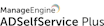All ManageEngine ADSelfService Plus Reviews
1-13 of 13 Reviews
Sort by
Sayed Munir
Verified reviewer
201-500 employees
Used daily for more than 2 years
OVERALL RATING:
5
EASE OF USE
5
VALUE FOR MONEY
5
CUSTOMER SUPPORT
5
FUNCTIONALITY
5
Reviewed April 2018
Excellent product
Ease of Daily password activities.
PROSUsers can reset their password from any where.We published the application over the Internet and our customers around the globe use it for Resetting/Unlocking their password.
CONSMore Authentication security like Pulling the Employee ID for verification. Currently is pulling the name from AD, if we have some custom attribute in AD and we want to bind that custom attribute for verification.
Yannick
Information Technology and Services, 5,001-10,000 employees
Used daily for more than 2 years
OVERALL RATING:
5
EASE OF USE
5
VALUE FOR MONEY
5
CUSTOMER SUPPORT
5
FUNCTIONALITY
4
Reviewed February 2017
Provides end-users a possibility to unlock/reset their own password 24/7
We've been using this software for a few years now and are satisfied with the result it has provided us. The main goal was to provide the end-users a possibility to unlock or reset their account, 24/7. Often someone's account got locked-out out of business hours which blocked him/her from continuing work. This tool provided the solution we were looking for. It also integrates in Windows so the user can reset his/her password at the logon screen.
PROS- Integration with Windows (reset/unlock at logon screen) - Very helpful customer support!! - Release some work from 1st line support - Accessible 24/7
CONS- Reset is based on questions which a few end-users forget the answer to. It would be nice to have a SMS or call feature, together with a personal PIN, which can provide you a code to reset your password.
Anonymous
11-50 employees
Used daily for less than 2 years
OVERALL RATING:
1
EASE OF USE
1
VALUE FOR MONEY
1
CUSTOMER SUPPORT
4
FUNCTIONALITY
1
Reviewed April 2022
Adservices is bad
None
PROSNone. I don’t like the adservices because they have problems!
CONSWhen I changed passwords or try to log in. They are too slow! They always have problems!
Anonymous
Used daily for less than 12 months
OVERALL RATING:
5
EASE OF USE
4
VALUE FOR MONEY
5
CUSTOMER SUPPORT
5
FUNCTIONALITY
5
Reviewed July 2018
A robust, web-based, multi-platform, self-service solution
This software provides our end users with a web-based, self-service solution for issues related to password reset management and account lockout. This has effectively reduced up to a third of our most urgent helpdesk issues allowing us to maximize IT resources. Both the enterprise and its users can feel secure with the multi-factor authentication techniques Single sign-on (SSO) feature based on Microsoft Windows Active Directory enables our users to have seamless, one-click access to cloud and enterprise applications such as G Suite, Office 365, and Zendesk Free SMS, email and push notifications notify our end-users that their password is about to expire and recommend a password change to prevent lockout.
CONSThere have been times when we had problems because the user has forgotten the answers to their security questions, but support was very helpful and the issue was resolved quickly.
Roy
Used daily for more than 2 years
OVERALL RATING:
5
EASE OF USE
5
VALUE FOR MONEY
5
CUSTOMER SUPPORT
5
FUNCTIONALITY
5
Reviewed June 2018
This is a great tool to help your users reset their passwords or unlock accounts
This is a great tool to help your users reset their passwords or unlock accounts. It send reminders to the users that their password is expiring and it has a portal that let the users login to change their passwords or unlock their account.
CONSsometimes the software can be a little buggy, because it won't let the users unlock their account and then they need administrators to help them.
Anonymous
51-200 employees
Used monthly for more than 2 years
OVERALL RATING:
5
EASE OF USE
4
VALUE FOR MONEY
3
CUSTOMER SUPPORT
5
FUNCTIONALITY
3
Reviewed January 2019
More Flexibility from a Password Reset Tool Than Offered by Microsoft
I've been using ManageEngine tools for a few years now. My organization held off on implementing AD because we heard some of the horror stories of managing it and keeping it safe and secure. ManageEngine makes several tools that make AD management significantly, and ADSelfService Plus is no exception. Its one of those tools that largely goes unnoticed, but its something that we can't live without.
PROSWhen my organization implemented AD, one of the first questions that came up was "How can we make sure our users are notified when their passwords will expired, before they actually expire?" Another question was "How can we give them a safe and secure way to change the password if they are remote?" ADSelfService Plus was able to answer both of these questions for us, and it does so with ease. This is largely a set it and forget it tool for us - rarely do I ever have to go back and make changes. It just works, which is a high mark for any software.
CONSFor the price, I'd expect a little bit more functionality. Yes, this is a pretty basic tool that does its job well, but it is a little pricey for doing that basic job.
Andrés
Information Technology and Services, 51-200 employees
Used daily for less than 12 months
OVERALL RATING:
5
EASE OF USE
5
VALUE FOR MONEY
5
CUSTOMER SUPPORT
5
FUNCTIONALITY
5
Reviewed April 2022
A self-service solution that is easy to implement and use
In general, it has been a pretty good experience, since it has helped us a lot to improve the operation, considerably reduced the number of requests handled by the IT area, and because we have recovered time to work on improvements in the area.
PROSIt is a very easy solution to implement and use. And it is very useful for us. ADSelf Service Plus has helped us minimize the number of requests related to account reset or unlock.
CONSI think the UI design could be improved, it is currently very simple, but it should be more dynamic.
Reason for choosing ManageEngine ADSelfService Plus
It was very easy to understand from the start, and there was no need to try any more tools.
Onur
Information Technology and Services, 1,001-5,000 employees
Used daily for more than 2 years
OVERALL RATING:
5
EASE OF USE
5
VALUE FOR MONEY
4
CUSTOMER SUPPORT
3
FUNCTIONALITY
5
Reviewed June 2019
Advantageous program for Time Management
Reduction of incoming calls during the day. More happy end users. I can use the time allocated to end-user transactions in my own business.
PROSAn application designed for end users to solve their own problems. They can do small tasks themselves without problems.
CONSI have not encountered any negative side
Sam
Construction, 1,001-5,000 employees
Used daily for more than 2 years
OVERALL RATING:
5
EASE OF USE
5
VALUE FOR MONEY
5
CUSTOMER SUPPORT
5
FUNCTIONALITY
5
Reviewed April 2018
Great support and information
Easy to use and setup, can be customized with branding so our end users can see the software is our own and then they are more likely to use it.
CONSStep upgrades so you have to do them on order one after the other, would be good to go straight to the latest.
Anonymous
Used weekly for more than 2 years
OVERALL RATING:
5
EASE OF USE
5
VALUE FOR MONEY
5
CUSTOMER SUPPORT
5
FUNCTIONALITY
5
Reviewed January 2018
Lots of users to change passwords? Let this work to themselves!
The software that Microsoft should have done before. Easy to use and helps our users a lot! No more tickets open and users without work cause of tickets waiting to be finished.
PROSA portal to users recover their passwords quickly and regain access to systems or desktops, or whatever needed; Recover using secret questions and answers created by the users at signup; Recover from web, app or even from the own desktop using a web page before logon (Windows logon screen)
Kuberan
Information Technology and Services, 201-500 employees
Used weekly for less than 2 years
OVERALL RATING:
4
EASE OF USE
5
VALUE FOR MONEY
5
CUSTOMER SUPPORT
4
FUNCTIONALITY
5
Reviewed March 2022
Resetting Passwords, A Thing Of The Past
Selling AD Self Service has allowed me to make the lives of my customers much easier. There is so much more to this tool as well, when it is fully in use, the users are able to manage their own AD profile.
PROSThe price of AD Self Service is very appealing, for the amount of time and effect it saves an IT Team compared to the cost of the tool, is incomparable. The ease of deployment and use makes it very easy for the users to get the hang of.
CONSIt is hard to say exactly, but the one thing that I am not fond of is the user enrollment, it is a once off thing but sometimes, getting the users to enroll takes time.
Reason for choosing ManageEngine ADSelfService Plus
The price of AD Self Service was one of the biggest contributing factors to many of my customers picking this
Isaac
Telecommunications, 5,001-10,000 employees
Used more than 2 years
OVERALL RATING:
5
EASE OF USE
5
VALUE FOR MONEY
5
CUSTOMER SUPPORT
5
FUNCTIONALITY
5
Reviewed May 2019
Real time saver in unlocking AD accounts
we are managing unplanned shrinkage
PROSin my environment each minute counts so having an option like ADselfService saves precious time. Users don't have to rely on IT support staff to unlock user accounts
CONSI have not picked any challenges with software so far.
Hussein
Used monthly for less than 12 months
OVERALL RATING:
4
EASE OF USE
5
VALUE FOR MONEY
4
CUSTOMER SUPPORT
4
FUNCTIONALITY
5
Reviewed April 2018
Reducing number of calls and save time for help desk.
The mobile app is easy to use and its accessible anywhere and anytime. Not requiring any help from IT
CONSAdmins cannot manage users(unlock to change) directly from the portal. will be good if you can get the report and take action from the same place.