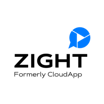All Zight (formerly CloudApp) Reviews
1-25 of 183 Reviews
Sort by
Fraser
Marketing and Advertising, 2 - 10 employees
Used less than 2 years
OVERALL RATING:
5
Reviewed February 2022
The handiest tool for image capture
Shane
Verified reviewer
Real Estate, 1 employee
Used daily for more than 2 years
OVERALL RATING:
5
EASE OF USE
5
VALUE FOR MONEY
5
CUSTOMER SUPPORT
5
FUNCTIONALITY
3
Reviewed November 2018
Amazing App, I Wish There Was More 3rd Party Support
In the cloud storage game, it's hard to battle against giants like Google Drive, Dropbox, Amazon, and Box. But CloudApp is a spectacular cloud storage option that allows customization of the URL for links, privacy settings with either passwords or expiration dates, easy upload and share, almost everything you could want.
CONSBeing that it is much smaller, it often goes overlooked by other services. I would love to see more places have CloudApp integration like they do Dropbox. While CloudApp is my preference, I end up still needing Dropbox or Drive because of the integrations and accessibility offered by those services.
Dmitry
Verified reviewer
Computer Software, 11-50 employees
Used daily for more than 2 years
OVERALL RATING:
1
EASE OF USE
1
VALUE FOR MONEY
1
CUSTOMER SUPPORT
1
FUNCTIONALITY
1
Reviewed April 2021
Worst Customer Service I have ever experienced
We have been cloudapp customers for more than two years with 16 purchased seats. Lately we downsized because of corona and I was planning to reduce those seats to 5. Unfortunately I missed renewal window by one day, i.e. it has been renewed yesterday and I removed unused seats today. Then I contacted their customer support asking for refund. They said they don't give refunds for whatever reason. Yes, I understand it's in their terms and conditions, but it does not matter, it is still the worst customer service I have ever seen. Mistakes happen. I made a honest mistake, I was late with cancellation for just one day and they essentially stole my $1000+. I don't really know how else to call it other than stealing.
PROSI somewhat liked the software itself, even though it's pricey and there are plenty of alternatives.
CONSThey don't have any customer service, what they have are account managers who always try to upsell you.
Marco
Verified reviewer
Translation and Localization, 2-10 employees
Used monthly for more than 2 years
OVERALL RATING:
4
EASE OF USE
5
VALUE FOR MONEY
5
CUSTOMER SUPPORT
5
FUNCTIONALITY
4
Reviewed October 2022
Perfect tool for visual communication
As a relatively techie company, often times we need to share screenshots or short videos of the many programs we use. CloudApp helps us share these images and videos efficiently with our distributed team, in just a few click.
PROSCloudApp is the ultimate communication tool for teams. With just a few clicks, you can record your screen and share it with your team in seconds. I especially like the fact that you can create animated GIFs, something that isn't available in similar software.
CONSThe landing page created by CloudApp when you share a video or a screenshot isn't as clean and polished as I'd like it to be. But other than that, it's an excellent program.
Reason for choosing Zight (formerly CloudApp)
I'm still using both: CloudApp and Greenshot. CloudApp has more featured, especially the animated GIF, that's why I'm using it over Greenshot.
Jovan
Verified reviewer
Information Technology and Services, 2-10 employees
Used daily for less than 12 months
OVERALL RATING:
5
EASE OF USE
5
VALUE FOR MONEY
5
CUSTOMER SUPPORT
4
FUNCTIONALITY
5
Reviewed March 2020
Best tool for screenshots, videos and gifs
CloudApp skyrocket collaboration with my team. Everything going much faster than before.
PROSI use Cloudapp daily basis with my team and collaborators. The functionality of this app is more than great, every screenshot or GIF you create can be shared very quickly via sharable link.
CONSI think I like almost every aspect of this app. More space on the free plan always warmly welcomed.
Piotr
Verified reviewer
Marketing and Advertising, 2-10 employees
Used daily for more than 2 years
OVERALL RATING:
5
EASE OF USE
5
VALUE FOR MONEY
5
CUSTOMER SUPPORT
5
FUNCTIONALITY
5
Reviewed September 2022
Fast working app for screen and video sharring
Sharing screen with comments, and making video with software/website problems couldn't be more simple.
PROSShortcuts for everything. Really fast option for a screen share with comments for other persons. Shourctus for everything. I can't imagine daily work without cloud app
CONSI don't have. in these 5 years of cooperation, I needed support only once
Reasons for switching to Zight (formerly CloudApp)
I don't remember why I switched - i wanted test new tool, and now it's 5 years later
Maurice A
Verified reviewer
Outsourcing/Offshoring, 201-500 employees
Used daily for less than 12 months
OVERALL RATING:
5
EASE OF USE
5
VALUE FOR MONEY
5
FUNCTIONALITY
5
Reviewed January 2019
Screenshot sharing done easy
I LOVE how easy it is to share (or save) screenshots with your teammates. Once you've installed the app, is as simple as just pressing the keyboard shortcut, select what you want to record and presto! A link is automatically copied to your clipboard and sharing takes "paste", and that's it! Aside from taking a full-screen screenshot or a partial one, you're able to record your screenshots in a video or a one-minute gif. It helps when you want to explain/show your teammate a process.
CONSI don't have anything negative to say. The app has a bunch of cool features, but I only use it to share screenshots/recordings quickly to my teammates and haven't had any issues with it.
Fraser
Verified reviewer
Marketing and Advertising, 2-10 employees
Used daily for less than 2 years
OVERALL RATING:
5
EASE OF USE
5
FUNCTIONALITY
4
Reviewed December 2019
The handiest tool for image capture
It is one of the handiest tools in my online toolbox and saves me a lot of time now that I don't have to clip screenshots and then save them as images and upload them to an email. Now i can just paste the URL of the screenshot for anyone to see immediately
PROSIt is simple to use and makes sharing discoveries and problems with your team or with a support team so much easier
CONSThe Windows app has previously been a bit unstable and did not work properly for a while but recent updates have cured this.
Reasons for switching to Zight (formerly CloudApp)
Took too long and fuddly
Karen
Verified reviewer
Design, 1 employee
Used weekly for more than 2 years
OVERALL RATING:
5
EASE OF USE
5
VALUE FOR MONEY
5
FUNCTIONALITY
5
Reviewed December 2019
Quickly share and embed videos!
Overall its been a win for me and people are impressed when I share a video instead of just typing a response to a question they may have.
PROSI work with a lot of people remotely and sometimes an email is not the best method to communicate. It's easier to record a video and share exactly what I need to. CloudApp solves that plus it easily integrates with my project management tool so people can just click and watch the video while in the app. I can also down the original file and upload it to other video sharing platforms like YouTube.
CONSOn a rare occasion, it can glitch when opening but it's a rare case for me. Usually, I just restart the application and its fine.
Rithvik
Verified reviewer
Research, 2-10 employees
Used daily for less than 12 months
OVERALL RATING:
5
EASE OF USE
5
VALUE FOR MONEY
5
CUSTOMER SUPPORT
5
FUNCTIONALITY
5
Reviewed November 2018
Best screenshot app ever
Good service to share details with your team giving design feedback, commenting system is good to discuss the design, great tool to get your tech tutorials more attractive.
PROSCloudapp makes it so easy to record your screen. Making gifs is so easy with cloudapp. Just not that they offer tons of storage to save all your recording and screenshots. Commenting system just a charm and so helpful to let my designer know what changes I need on my website. I even use CloudApp on my blog where I write tutorials. This just a great service.
CONSNever felt anything left just hoping for an android app launch soon.
Carl
Information Technology and Services, 201-500 employees
Used daily for less than 12 months
OVERALL RATING:
5
EASE OF USE
5
VALUE FOR MONEY
5
CUSTOMER SUPPORT
4
FUNCTIONALITY
5
Reviewed August 2016
Big fan, love it!!
I'm a huge fan of CloudApp. Been using them for the last 6 months. Started out where a few of my team members in the customer support team were using it, so I jumped in to give it a try too. At first I was just using it to take a few screenshots here and there, but what ended up being hugely helpful in my day to day support workflow was being able to answer our customers questions with a quick custom video. We get a ton of questions from our customers but they don't always quite understand our documentation. We do our best!! But with CloudApp I can send a short video that I personally made in 10-15 seconds answering a question visually, rather than writing out a couple paragraphs of text. Since we use Zendesk, I find myself wishing that CloudApp had a Zendesk integration. Usually I have to copy a short CloudApp link to a ticket or upload the gif directly but I'd love to see it made a bit easier. Visual search had been really great so far too. Would love to see a Giphy integration so I can search for my stuff and maybe search for something that makes me or a team member laugh that I could share. Last thing would be our Intercom client. We get a lot of customer tickets from our website and if I paste a link into a chat it doesn't show a preview. Intercom, if you're reading this, get that fixed!
PROS1) Huge time saver. 2) A much easier way to show my team (or friends) a visual to answer a question. 3) Works extremely well in my support team
CONS1) It doesn't have a Gmail/Chrome integration. 2) They don't have a great mobile app. There's a few in the App Store but none of them give as good as an experience as their Mac desktop app.
Vendor Response
Thank you Carl for your amazing review! It is greatly appreciated. Best, Derek Rey / CloudApp
Replied August 2016
Anonymous
11-50 employees
Used daily for more than 2 years
OVERALL RATING:
4
EASE OF USE
5
FUNCTIONALITY
5
Reviewed June 2021
Works great at picture and video recording
My experience with CloudApp has been very positive. it's easy to use and the automatically cloud save feature means I never lose my work. The ability to group media together and share it as collections has resulted in some really positive client reactions.
PROSCloudApp provides easy-to-access (via the system tray in Windows) screenshot and video recording ability that automatically uploads to the cloud for easy sharing. I've found it invaluable for taking quick information screengrabs that I can send to clients to show them how to do something, as well as for capturing stuff that I need to send to teammates for information.
CONSIt can occasionally crash or hang, and you have to restart it to get it to work again. The user interface for the video recording can feel a bit clunky and hard to understand at first, but once you get the hang of it, it ends up working fine.
Reasons for switching to Zight (formerly CloudApp)
CloudApp was more comprehensive and the cloud storage was a big selling point.
Daniel
Information Services, 51-200 employees
Used daily for more than 2 years
OVERALL RATING:
5
EASE OF USE
5
VALUE FOR MONEY
5
CUSTOMER SUPPORT
5
FUNCTIONALITY
4
Reviewed May 2019
A must for Support team
I have implemented the tool for our Support team and before this I have done research of similar tools. Cloudapp had the best features, better price and a great support/customer success team which made it easy to implement.
PROSWith one simple shortcut you can create a screencast (Video or GIF), screenshot (with or without annotation) and send to your users in chat. Cloudapp has greatly increased our Support teams productivity. It is also very useful for building reports or knowledge base internally as you can simply drag and drop the screenshots or screencasts to Atlassian. Very helpful when creating internal documentation for other agents.
CONSIt would be a great addition if the video screencast would also record audio (like screenflow) as sometimes we need the audio recorded as well which is happening on screen when trouble shooting or recording bugs related to the product.
MINA
Online Media, 1 employee
Used daily for less than 2 years
OVERALL RATING:
5
EASE OF USE
5
VALUE FOR MONEY
5
CUSTOMER SUPPORT
5
FUNCTIONALITY
5
Reviewed July 2019
My to go app for screen capturing
One of my best buys so far. Worth every penny and I recommend it to everyone all the time.
PROSI got it on sale. It lets me use my own branding and subdomain. It's light on any computer even my slow laptop. Frequent updates and new features. Customer service is super responsive. It's like an online database of all my screenshots vs my older to go software which would only take a screenshot and save it on my local computer.
CONSThere has been a problem with the annotate tool on Firefox on both my home computer and my laptop which prevents me from annotating any of my screenshots but I haven't really contacted customer service about it. It might be related to a plugin on my browser or something. But I don't really use that feature that's why I don't bother asking customer service about it.
Reasons for switching to Zight (formerly CloudApp)
It keeps all my screenshots online. This way I can work on them later when I'm not home even from a different computer.
Anonymous
501-1,000 employees
Used daily for more than 2 years
OVERALL RATING:
4
EASE OF USE
4
VALUE FOR MONEY
5
CUSTOMER SUPPORT
5
FUNCTIONALITY
4
Reviewed November 2018
CloudApp Just Works
I enjoy using CloudApp several times each day. You can set a custom domain to maintain branding across all links. It's easy to share a link and, if you wish, to download the linked file directly. It's not the only link shortening/sharing app out there, but it is clearly one of the best.
PROSOnce installed, CloudApp works very well, with options for creating GIFs, recording video and more. There are integrations right out of the box for Trello and Slack, and a variety of ways to annotate and share.
CONSI use Droplr, too, and in some ways I still prefer its UI/UX, though CloudApp has improved by leaps and bounds over the past year or so. It's been recently bought by Microsoft—which can be a good thing or a bad thing (consider the Wunderlist saga). Time will tell.
Anonymous
2-10 employees
Used daily for more than 2 years
OVERALL RATING:
5
EASE OF USE
5
VALUE FOR MONEY
3
CUSTOMER SUPPORT
5
FUNCTIONALITY
5
Reviewed March 2019
Best drag-and-drop file sharing solution
CloudApp simplifies our workflow when we need to share screenshots and files to people outside of our organization. We highly recommend it!
PROSThe reason we chose CloudApp is the MacOS integration in the menu bar. We used WeTransfer before, which required us to go to their website to upload files, but CloudApp allows us to just drag and drop our files to the menu bar, and it creates a shareable link for us.
CONSCloudApp successively increased its pricing, without much justification and added features. I was quite disappointed to see the lack of new features over the last 2-3 years. Also, storage prices dramatically decreased over time, so it's hard to understand why they keep increasing their prices.
Micah
Computer Software, 11-50 employees
Used daily for more than 2 years
OVERALL RATING:
4
EASE OF USE
4
CUSTOMER SUPPORT
4
FUNCTIONALITY
5
Reviewed February 2021
Helpful Features; Free version as well but more limited
I love that I can quickly capture my screen or create a video (with webcam and audio as options) to share with a customer that I'm serving (or a team member to view). The annotation tools are incredibly helpful as well.
CONSAt times the video doesn't save/upload properly, causing some frustration until resolved. This doesn't happen often (and never using the free version for some reason), but is frustrating when it does.
Reasons for switching to Zight (formerly CloudApp)
Screencast wasn't cutting it and we needed something a bit more robust and affordable for our entire team.
Gabriel
Verified reviewer
Computer & Network Security, 1,001-5,000 employees
Used weekly for more than 2 years
OVERALL RATING:
4
EASE OF USE
5
VALUE FOR MONEY
5
CUSTOMER SUPPORT
4
FUNCTIONALITY
4
Reviewed July 2022
Excellent sharing service
Overall, CloudApp delivers the services that were the basis of its design. Nevertheless, development must continue.
PROSAllows me to create very short explanatory and demonstration videos to share with my collaborators.
CONSVery insecure platform. Recurring large file upload and download failures. The team must make an effort to develop other features with security as a priority.
Shannon
Used daily for less than 2 years
OVERALL RATING:
4
EASE OF USE
3
FUNCTIONALITY
4
Reviewed March 2018
CloudApp is great for easy screenshots or taking a video of your computer.
I love how easy it is to take a screenshot - and that you can select the size of said screenshot. It's also nice to edit the image captured and copy the content into a message. The speed is also a plus! Creating videos is also fairly easy and I love that after the video uploads I receive an alert with the link to the video already ready to go.
CONSI've used CloudApp on both a Mac and a PC. CloudApp appears to be more sluggish for use with PCs and edited images are trickier to save. Far less issue with this using the Mac. Occasionally, the image or video I've made fails to load, which can be extremely frustrating as I need to start over.
Kristi
Computer Software, 51-200 employees
Used daily for less than 2 years
OVERALL RATING:
5
EASE OF USE
5
VALUE FOR MONEY
5
CUSTOMER SUPPORT
5
FUNCTIONALITY
5
Reviewed May 2017
CloudApp saves me time and allows me to communicate much more effective. It's a game changer!
Time saving and clearer communication
PROSCloudApp has every feature I need as a customer support professional. I can share gifs, annoted images, and screencasts quickly and easily, which saves me time typing, and reduces confusion for the customers I email. Also, their customer support team is always very speedy, helpful, and responsive. I couldn't be happier! It's so valuable. It's hard to imagine doing customer support without it.
CONSIt would occasionally be handy to have the option to save a screenshot to my desktop instead of the cloud sometimes.
Kim
Verified reviewer
Marketing and Advertising, 1 employee
Used weekly for less than 12 months
OVERALL RATING:
3
EASE OF USE
4
VALUE FOR MONEY
3
CUSTOMER SUPPORT
2
FUNCTIONALITY
2
Reviewed March 2019
Could be Great, But Not Quite There
I bought it a couple of years ago, but gave up quickly as the desktop app was very buggy. It recently got an overhaul and I wanted to give it another shot. I love all the features it boasts, but with a buggy interface, it falls flat on it's face for me.
PROSI like that you can easily make screen captures and record a video of your screen. It is great that you have a lot of space to put these files for sharing. The personalized domain option is very cool. It gives a good impression when you share content immediately from your own domain.
CONSThe PC Desktop app is too buggy still, it got a huge overhaul and I went back to it - wanting to love it. But it is not quite there. I ended up going back to Lightshot for screen grabs and then setting up CloudApp on a different hotkey for recording a video of my screen. It does weird things. If for example you have a dropdown box open on a website for a screenshot to show somebody what to select. Then when you hit the hotkey to make the screenshot, it automatically closes the dropdown box before making the screenshot.
Anonymous
1 employee
Used weekly for less than 2 years
OVERALL RATING:
5
EASE OF USE
5
FUNCTIONALITY
5
Reviewed October 2018
Jack of All Trades
CloudApp has saved me so much time since I got it. It's so much easier and faster to communicate with people visually using CloudApp's tools than it is to write long, detailed paragraphs to people.
PROSCloudApp is extremely versatile and makes communication with others easy. I’ve used it to capture screenshots and make annotations when I need to make an important point to someone. I’ve used it to record videos and gifs when I need to show a problem to the tech support of a company I’m reaching out to for help. I’ve used it to record video presentations that have included my face and my screen. I’ve even used CloudApp as file storage. CloudApp worked well in all these instances for me.
CONSMy screen doesn’t always automatically update when I try to delete a file while using CloudApp’s web app. Sometimes I have to refresh my browser before I see a file has been indeed deleted.
Stephanie
Entertainment, 11-50 employees
Used daily for less than 12 months
OVERALL RATING:
4
EASE OF USE
5
VALUE FOR MONEY
4
CUSTOMER SUPPORT
3
FUNCTIONALITY
4
Reviewed May 2018
CloudApp is my go to app for explaining anything with just an image or video to clients & employees
Lost of options with the mac app. I just click on the option I want and the select the section of the screen I want to screen shot, make a gift and/or record a video of the screen and front camera. Simple way to share your videos and screenshots with the ability to use custom links and branded URL. love the ability of make comments and get insights/reports on the videos and images Annotations are also a great feature to highlight something and make sure your massage is clear
CONSI often find myself rebooting the app on my macbook pro computer because it crashes, so I have to use the web/browser version of cloudapp once that happens.
Mario
Marketing and Advertising, 2-10 employees
Used daily for less than 2 years
OVERALL RATING:
5
EASE OF USE
5
VALUE FOR MONEY
5
CUSTOMER SUPPORT
5
FUNCTIONALITY
5
Reviewed October 2020
My most used tool on a day-to-day basis
This is my online tool that has given me the best ROI. My friends commonly ask me "where did you get that app"
PROSCloudApp has saved me hours in editing screenshots. Also, I commonly need to show my team how to do a certain task, and that´s where I use CloudApp to tape short tutorials that I can share in seconds. It has been my most used app in this pandemic.
CONStheres is nothing that I have disliked so far
Reason for choosing Zight (formerly CloudApp)
I bought this at a special LTD price
Matt
Verified reviewer
Internet, 51-200 employees
Used weekly for more than 2 years
OVERALL RATING:
5
EASE OF USE
5
FUNCTIONALITY
5
Reviewed October 2019
I've tried a couple like it, and prefer CloudApp
Super easy to use. The toolbar thing makes it super easy to pull up. The automatically-created link makes it super easy. The annotate feature is super handy and robust enough. The video record / gif create features are super clutch, too.
CONSOne thing I wish it offered, and that I"ve never seen before, is the ability to create a screenshot of an infinite scroll. So for example, rather than just be locked into screenshotting something I can see on my static screen, I'd like the ability to tell CLoudApp a portion of my screen to record, then scroll down, and have it stitch multiple screenshots into one long image.