Chmeetings
About Chmeetings
Awards and Recognition
Chmeetings Pricing
Free Account: Chmeetings is available free of cost V. Small Account: $10/month Small Account: $15/month Medium Account: $25/month Large Account: $35/month Unlimited Account: $45/month
Starting price:
$12.00 per month
Free trial:
Available
Free version:
Available
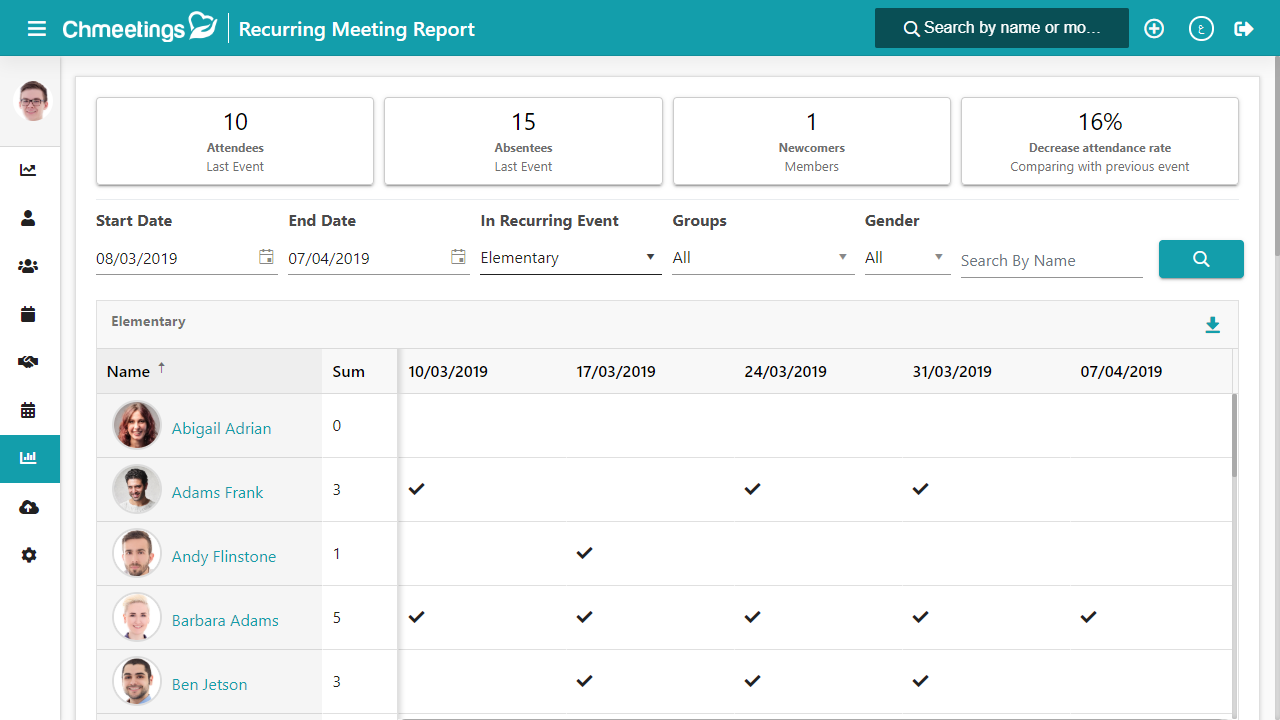
Most Helpful Reviews for Chmeetings
1 - 5 of 73 Reviews
Jimmy
Verified reviewer
Non-Profit Organization Management, 2-10 employees
Used daily for less than 6 months
OVERALL RATING:
5
EASE OF USE
5
VALUE FOR MONEY
5
CUSTOMER SUPPORT
5
FUNCTIONALITY
5
Reviewed July 2021
A Great Church Management App
Overall I'm very pleased with the App, it has lots of features that eliminated many custom apps we had to use to manage the church services.
PROSCHMeetings is a complete church management system, it is not only managing the profiles of the church members but also gives the ability to classify them into ministries and groups and assign leaders as needed. The app has lots of other features that are very valuable to effectually manage the different church services like Events Booking/check-in, Outreach, Confession Appointments, Event Calendar, Donations, Online Payment, Adhoc forms, Granular Access Control, in addition to the ability to build a very customized native mobile apps, plus a lot more. What makes me more excited about CHMeetings is that the team is working on enabling the integration capabilities to the app and allowing the developer community to build custom extensions on the top of the platform. This will open a lot of possibilities to implement very specific and customized use-cases. I'm very pleased with the level of support provided by the App team, they are always there when you need them. The team's leadership is very passionate about the product, they welcome new ideas and suggestions for improvement. I highly recommend CHMeetings for the churches that are looking for a complete members management system.
CONSThe app is stable for the most part, a few bugs sometimes appear, usually not critical and the team addresses them quickly. Also, the look and feel need to be improved, some features are hard to find if you don't know what are you are looking for. The product is less flexible to customize the native profile fields, you can't customize the fields based on the family roles. The reporting section needs improvements as well
Vendor Response
Dear Jimmy, Thank you so much for your feedback. We're very happy to see that you're enjoying ChMeetings; and that you appreciate our team's dedication. We're also grateful for your thoughts on the cons and we're constantly working on making improvements. In case this is still helpful to you - you can actually customize profile fields - indeed not the default ones, but you can create custom fields to fulfill the exact role you want. You can then reconfigure the profiles to use your own custom fields rather than the defaults. We hope you continue to have a great experience with ChMeetings and we wish you and your church the very best.
Replied November 2021
James
Religious Institutions, 11-50 employees
Used daily for less than 12 months
OVERALL RATING:
5
EASE OF USE
5
VALUE FOR MONEY
5
FUNCTIONALITY
5
Reviewed March 2024
Dunaway's Chapel UMC
Awesome, we feel comfortable, and would recommend.
PROSEase of use, and setup. The cost is great for all of the uses that come along with it.
CONSThe ablity to attach documents to an event would be nice such as PDF/s
Reasons for switching to Chmeetings
The cost each month for what you get is too much.
Khursten
Religious Institutions, 2-10 employees
Used weekly for less than 12 months
OVERALL RATING:
3
EASE OF USE
3
VALUE FOR MONEY
5
CUSTOMER SUPPORT
3
FUNCTIONALITY
4
Reviewed May 2023
Needs to be more User Friendly
It's mostly positive. The things it is lacking are not exactly negatives.
PROSThe low cost for being able to do what we need it to do. It's a little clumsy and takes extra time to figure things out, but since we can't really afford a more expensive app, it's working for now.
CONSIt took time for me to figure out how to navigate the app and often I have to demonstrate to church members how to use it because it's not very intuitive. I would like a message board or chat feature. It would also be nice if members/users could choose upcoming events they would like to be reminded about with a notification or email. I wish there were more inexpensive label printer options compatible with the app. I wish there was a list view that showed both the date and volunteers' names for planning. Being able to print that list/calendar would also be very helpful.
Reason for choosing Chmeetings
Churchtrac
Andrea
Non-Profit Organization Management, 2-10 employees
Used daily for less than 6 months
OVERALL RATING:
5
EASE OF USE
5
VALUE FOR MONEY
5
CUSTOMER SUPPORT
5
FUNCTIONALITY
5
Reviewed January 2024
Can I Get A Refill
My overall experience has been such a great experience of my learning the system and how easy it is to have one software that do a lot more then some others at a fare price.
PROSnavigating through the system and how easy it was to add things our church needed and how the company was willing to help move over from the previous system we had and their customer service system.
CONSAs of this date I only can say that I wished that the app was included in the price and not a addon as well as texting.
Reason for choosing Chmeetings
We searched all over and could not find everything we needed for our church at a reasonable price. Prices kept increasing.
Reasons for switching to Chmeetings
Very expensive for our church and each time we decided to add another feature of the software the package was far more expensive even if we decided to take out some things that we did not need or no longer used. Tried to get a better package but could not come to any reasonable price for us.
Jessica
Religious Institutions, 2-10 employees
Used daily for less than 6 months
OVERALL RATING:
5
EASE OF USE
5
VALUE FOR MONEY
5
CUSTOMER SUPPORT
5
FUNCTIONALITY
5
Reviewed March 2024
Great Resource for Churches
The ease of transitioning from another cloud-based service. The customer service response time is very quick and easy to understand. Customization is easy to learn and use.
CONSI wish I could set the date and title of a Batch when I am inputting a new contribution, but this is a very minor inconvenience.
Reasons for switching to Chmeetings
We were looking to lower our overall cost and for a product that better fit our demands.





