Cisco Jabber
About Cisco Jabber
Cisco Jabber Pricing
Contact Cisco for pricing details.
Free trial:
Not Available
Free version:
Not Available
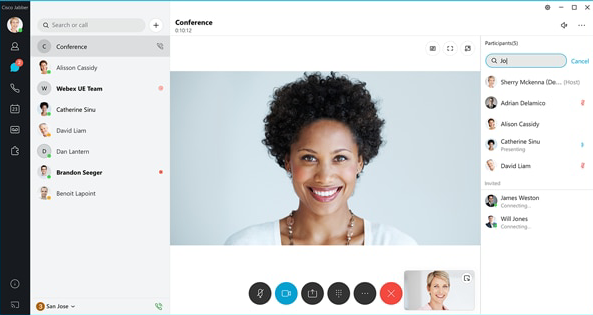
Most Helpful Reviews for Cisco Jabber
1 - 5 of 1,319 Reviews
Chris
1,001 - 5,000 employees
Used more than 2 years
OVERALL RATING:
4
Reviewed May 2022
Taking my office phone on the go!
Benjamin
Verified reviewer
Information Technology and Services, 501-1,000 employees
Used daily for more than 2 years
OVERALL RATING:
5
EASE OF USE
5
VALUE FOR MONEY
5
CUSTOMER SUPPORT
5
FUNCTIONALITY
5
Reviewed July 2019
Excellent business-level communications
As far as chat/messaging utilities goes, you really can't beat this one since it easily integrates with many other cisco software products making for a seamless experience when working with others and communicating with clients.
PROSIt has most of the basic functions to allow easy communication and sharing of documents in an office environment. It also organizes any files making them easy to locate later when needed.
CONSThe history it stores for communications is a bit limited at times especially when you realize you need to go back to review a conversation only to find it was just outside the time limit it saves.
Reasons for switching to Cisco Jabber
The integration with other Cisco products was the primary reason.
David
Information Technology and Services, 501-1,000 employees
Used daily for more than 2 years
OVERALL RATING:
4
EASE OF USE
4
VALUE FOR MONEY
4
CUSTOMER SUPPORT
3
FUNCTIONALITY
5
Reviewed May 2022
Where did Jabber go?
When we used Cisco Jabber, it satisfied our business needs with ease 7 years ago, but with licensing moving to the cloud, it makes the overall solution expansive without giving much value back
PROSCisco Jabber brought great chat and video capability to the PBX platform with little difficulty to deploy it into the environment
CONSWith everything moving to the cloud, WebEx software is taking over the software adding unnecessary bloatware into the simple environment
Reason for choosing Cisco Jabber
Since we were a Cisco shop with firewalls and switches, it was a great cost and easy deployment at the time
Reasons for switching to Cisco Jabber
It came with our E5 licensing which is a cost savings
Anonymous
201-500 employees
Used daily for less than 12 months
OVERALL RATING:
3
EASE OF USE
3
FUNCTIONALITY
2
Reviewed June 2020
Improvement needed
It does its job - transferring information in a very quick and convenient way. It's easy to find users and reach out to them via chat and/or phone, and also allows for file sharing. However, I would highly recommend changing the interface to something more modern/aesthetically pleasing, and instigating an update that hinders the application from crashing as often as it does.
PROSJabber is quite straightforward to use, it's nice having all of the chats lined up in the sidebar so it's easily navigable from person to person. It also has the option of erasing chats if the program is exited out, which is of course a benefit from a proprietary standpoint (less so if you need to reference something that was said, of course). Not a lot of bells and whistles, so starting up the program is quite fast in the mornings, which I can appreciate. Since it's through Cisco, it also easily allows you to call people's work phones through the system.
CONSWhile the user interface is straightforward, it also seems incredibly archaic and dull. During start-up it doesn't pull up the main "chat" screen, and instead pulls up a type of "home" screen where you can access your settings/any voicemails, but to actually chat a person (which I feel is the main purpose of this program), you need to search their name in a search bar > click on their name/chat icon > and it pulls everything up into its own separate window, which I find to be a bit of a waste of time. Additionally, when trying to share screenshots (by dragging into the chat box) the screenshots take up the FULL width of the screen, so I have to deal with scrolling back and forth to disseminate all of the information. It also does not allow me to drag + drop (or copy-paste) a received screenshot anywhere else. I have to first download the image onto my desktop. Again, seems like an unnecessary amount of steps. My biggest gripe, however, is that Jabber has the tendency to completely freeze and crash on a pretty daily basis. This has resulted in chats getting lost in the void, or being unable to go back and reference information that was sent mere minutes ago.
Tony
Health, Wellness and Fitness, 501-1,000 employees
Used daily for more than 2 years
OVERALL RATING:
4
EASE OF USE
5
VALUE FOR MONEY
4
CUSTOMER SUPPORT
4
FUNCTIONALITY
4
Reviewed April 2022
Useful and easy to use
Jabber has allowed our engineering team to stay in close contact during the pandemic so we can discuss solutions to problems and plan accordingly. In addition, our help desk started using it during the pandemic to discuss problems with the engineers, and request assistance or pass on a particularly difficult issue. We found jabber useful before the pandemic, and during it truly proved it’s worth.
PROSJabber is simple for end users to use, yet robust enough for IT professionals to use as well. I like the ability to personalize my offline notice. It is easy to have jabber set up on a mobile device as well as your computer, and both seem to work equally well. The ability to private message is very useful, and the fact that Jabber saves the conversations is very handy as well.
CONSSometimes messages sent on mobile do not show up on the computer. It is still saved on the mobile device, but it occasionally causes confusion.
Reason for choosing Cisco Jabber
Jabber was easier for our end users to use. It seamlessly joined with our active directory to allow our users to have access.
Reasons for switching to Cisco Jabber
More options, easier to use in our environment





