Dropbox Business
About Dropbox Business
Dropbox Business Pricing
Dropbox for individuals: Basic: Free for up to 2GB of space Professional €16.58/month for Dropbox Business: Standard: €10/user/month Advanced: €15/user/month Enterprise: Contract Dropbox for pricing.
Starting price:
€10.00 per month
Free trial:
Available
Free version:
Available
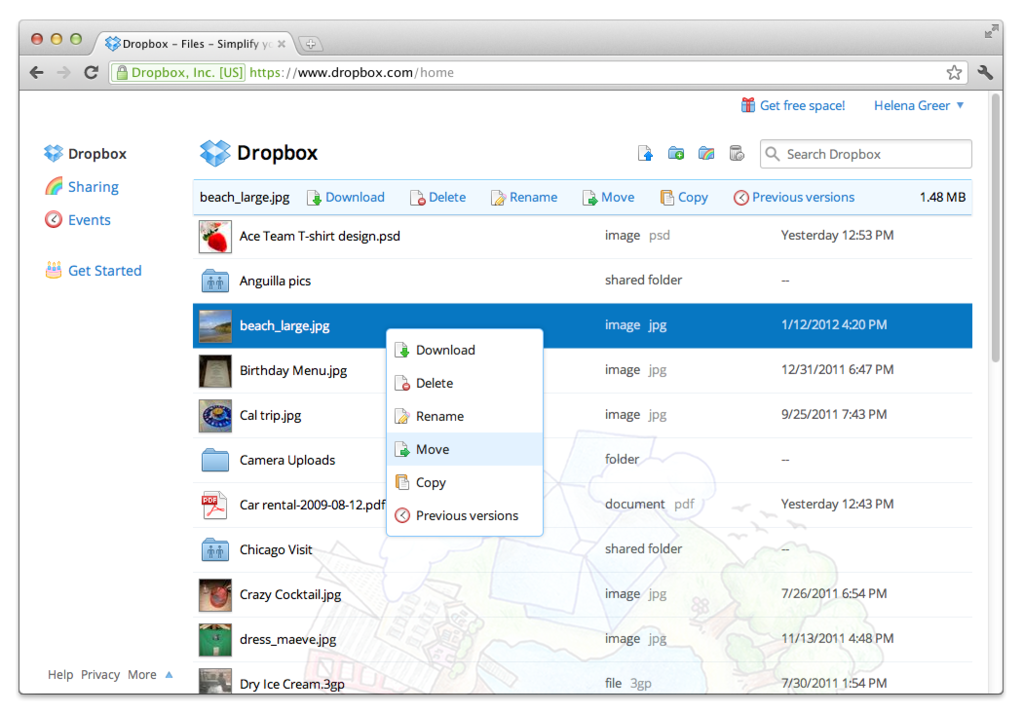
Most Helpful Reviews for Dropbox Business
1 - 5 of 15,208 Reviews
Allen
Health, Wellness and Fitness, 2 - 10 employees
Used unspecified
OVERALL RATING:
5
Reviewed April 2024
Dropbox Business Review: Get Rid Of Physical Drives.
Mahmudul islam
Verified reviewer
Civil Engineering, 501-1,000 employees
Used daily for more than 2 years
OVERALL RATING:
5
EASE OF USE
5
VALUE FOR MONEY
4
CUSTOMER SUPPORT
5
FUNCTIONALITY
5
Reviewed September 2021
Must use storage option for official works.
I mainly use Dropbox for my office work, yo store all the docs in cloud as backup. Dropbox provide me choice to share files with specific user with full privacy option. Uploading is so fast and for larger files , sometimes takes much times. Besides it provides 3rd party integration which gives us chance to accelarate our work.
PROSMost important features Dropbox provides from my perspective is the automatic file backup option. Dropbox takes backup all my documents, helps me to work without fear of losing them. Beside dropbox have world-class security to protect our data.. I can store all my data in cloud and share to official documents for work purpose very easily. Organizations of my documents is very good in Dropbox business. Moreover uploading speed is very fast , I can able to store big files in cloud storage easily and able to track from anywhere.
CONSSince we are using Dropbox for organizational work, it's fill like it's little bit expensive than other similar service provider, interface is easy but, sometimes need to know basic program knowledge and web client interface knowledge to get full benefit of Dropbox.
Reasons for switching to Dropbox Business
For professional work , need to switch with all other teammates.
Angela
Information Technology and Services, 201-500 employees
Used daily for more than 2 years
OVERALL RATING:
5
EASE OF USE
5
VALUE FOR MONEY
4
CUSTOMER SUPPORT
5
FUNCTIONALITY
5
Reviewed March 2024
Dropbox Business... An excellent and exceptional tool for documents management.
Overall, Dropbox Business has really been of great help to me and my organization. It's the best and safest place to store documents.
PROSI have been using Dropbox Business for more than 9 years and it has really been of great help. I like the ability to easily and quickly access documents from anywhere anytime and from any of my devices and share.
CONSDropbox Business is a bit expensive. Apart from this nothing much to mention as a dislike about it.
Tiego
Broadcast Media, 1 employee
OVERALL RATING:
3
EASE OF USE
3
VALUE FOR MONEY
3
CUSTOMER SUPPORT
5
FUNCTIONALITY
3
Reviewed March 2024
Dropbox review
It almost fluent but is leaking some touching and it can do better i know
CONSI don't use it frequently so i can say my situation is that bad
melissa
Hospital & Health Care, 2-10 employees
OVERALL RATING:
4
EASE OF USE
5
FUNCTIONALITY
4
Reviewed January 2024
Dropbox in a medical business
Unlike other software, Dropbox Business has a good memory capacity, sometimes it falls short considering the material we upload to the platform, however, it has been the only one that has been able to collaborate with us in our employee education process due to Because it allows us to upload many more resources than other software and preserves them for a longer time.
PROSWe have easily accessible information regarding our patients and medical and technical education as a company. For us it is very important to train our staff with the best teachers, courses, diplomas and conferences, generating their own medical criteria for each employee. Dropbox allows us to have this information at hand and easily accessible to everyone outside and inside the company.
CONSCertain documents, especially recorded conferences, are very heavy and usually take up a significant part of the memory offered by the software.
Reasons for switching to Dropbox Business
It is a pretty good platform for personal use, but its memory for business use is limited. Although it offers plans, many of these do not match quantity and expense.





