Onehub
About Onehub
Awards and Recognition
Onehub Pricing
Standard plan: $15/user/month (or $12.50/user/month when billed annually) Advanced: $25/user/month (or $20/user/month when billed annually) Data Room Edition: $375/user/month (or $300/user/month when billed annually) Unlimited Edition: $575/user/month (or $500/user/month when billed annually)
Starting price:
$15.00 per month
Free trial:
Available
Free version:
Not Available
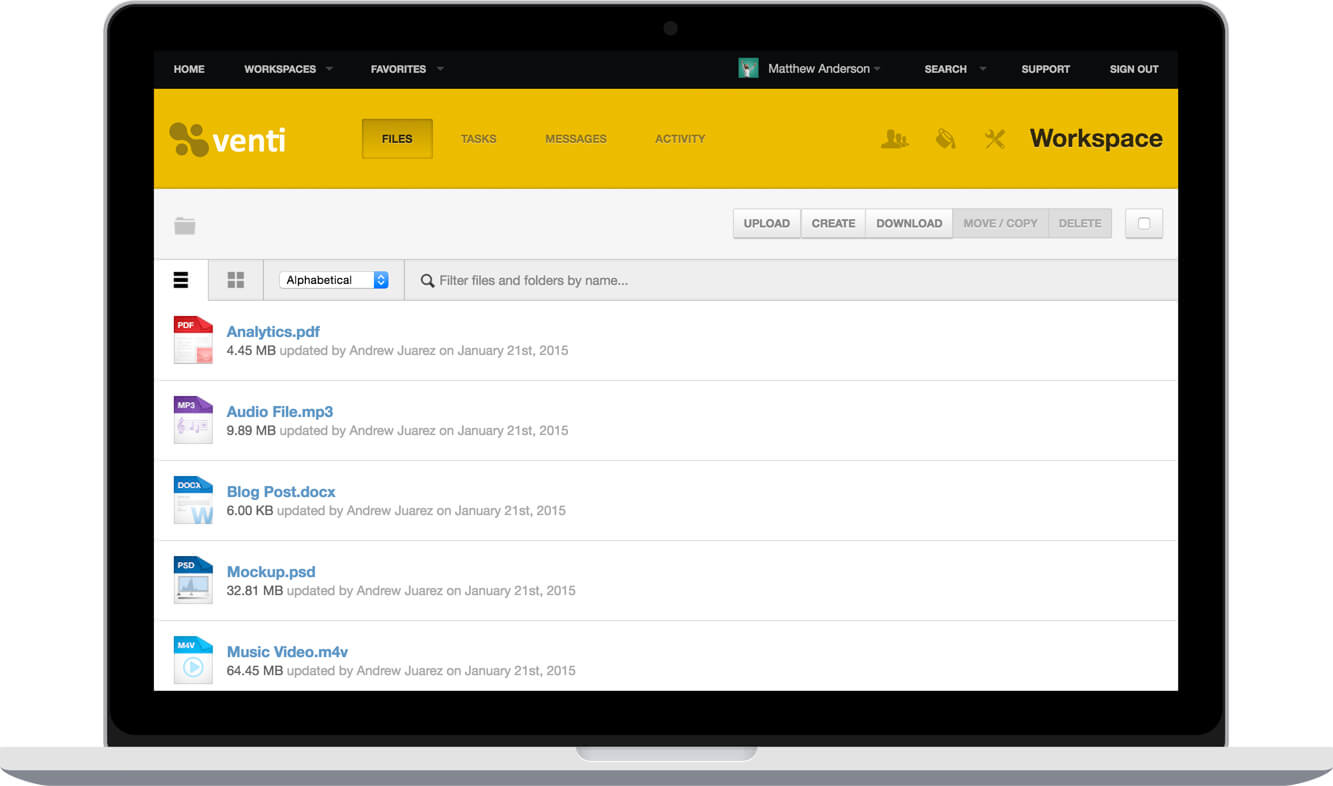
Most Helpful Reviews for Onehub
1 - 5 of 40 Reviews
Dana
1 employee
Used less than 12 months
OVERALL RATING:
4
Reviewed October 2021
This is a must for owning your own business
Nicholas
Verified reviewer
Accounting, 1 employee
Used daily for more than 2 years
OVERALL RATING:
5
EASE OF USE
5
FUNCTIONALITY
5
Reviewed August 2020
Solid software, great pick
I use this software for my small accounting business. I have multiple file structures for different clients and permissions to specific folders for different users. Works great for me and my clients.
CONSWish i could nest files inside a folder without making a folder. Newer copies saved over the previous copy but it still remains retrievable unless i elect to delete, obviously limits and restrictions would apply.
Nicole
Photography, 2-10 employees
Used daily for less than 12 months
OVERALL RATING:
5
EASE OF USE
5
VALUE FOR MONEY
5
CUSTOMER SUPPORT
5
FUNCTIONALITY
5
Reviewed August 2020
Best Server EVER
This is literally the best server we have found for the price. We have NO issues, especially hooked up with FTP. We are so so grateful to have found OneHub.
CONSThere aren't really any cons. The biggest might be explaining how to set up FTP for our users.
Reasons for switching to Onehub
WeTransfer skipped files and didn't offer enough reliability.
Anonymous
51-200 employees
Used daily for less than 2 years
OVERALL RATING:
3
EASE OF USE
4
VALUE FOR MONEY
2
CUSTOMER SUPPORT
3
FUNCTIONALITY
2
Reviewed August 2020
OneHub gets it Done
OneHub makes it very easy to authenticate new users and get them set up in your ecosystem.
CONSThe tool just feels outdated. The UI lacks some of the basic features that its competitors have.
Isaac
Hospital & Health Care, 2-10 employees
Used daily for less than 12 months
OVERALL RATING:
5
EASE OF USE
4
VALUE FOR MONEY
5
CUSTOMER SUPPORT
5
FUNCTIONALITY
5
Reviewed February 2024
OneHub Review
Easy setup for clients. Easy navigation. Like the roles to assign to different clients.
CONSNothing to complain about OneHub portal.





