QuickReviewer
About QuickReviewer
QuickReviewer Pricing
All 'Forever Free' plan features Add on storage: 10 GB to 500 GB Manage Team and Mail Groups Live website review with top up option Whitelable Branding and Emails Shared Workspaces Custom Statuses Adobe CC, Dropbox, YouTube Integration More details on our pricing page: https://www.quickreviewer.com/pricing/
Starting price:
$10.00 per month
Free trial:
Available
Free version:
Available
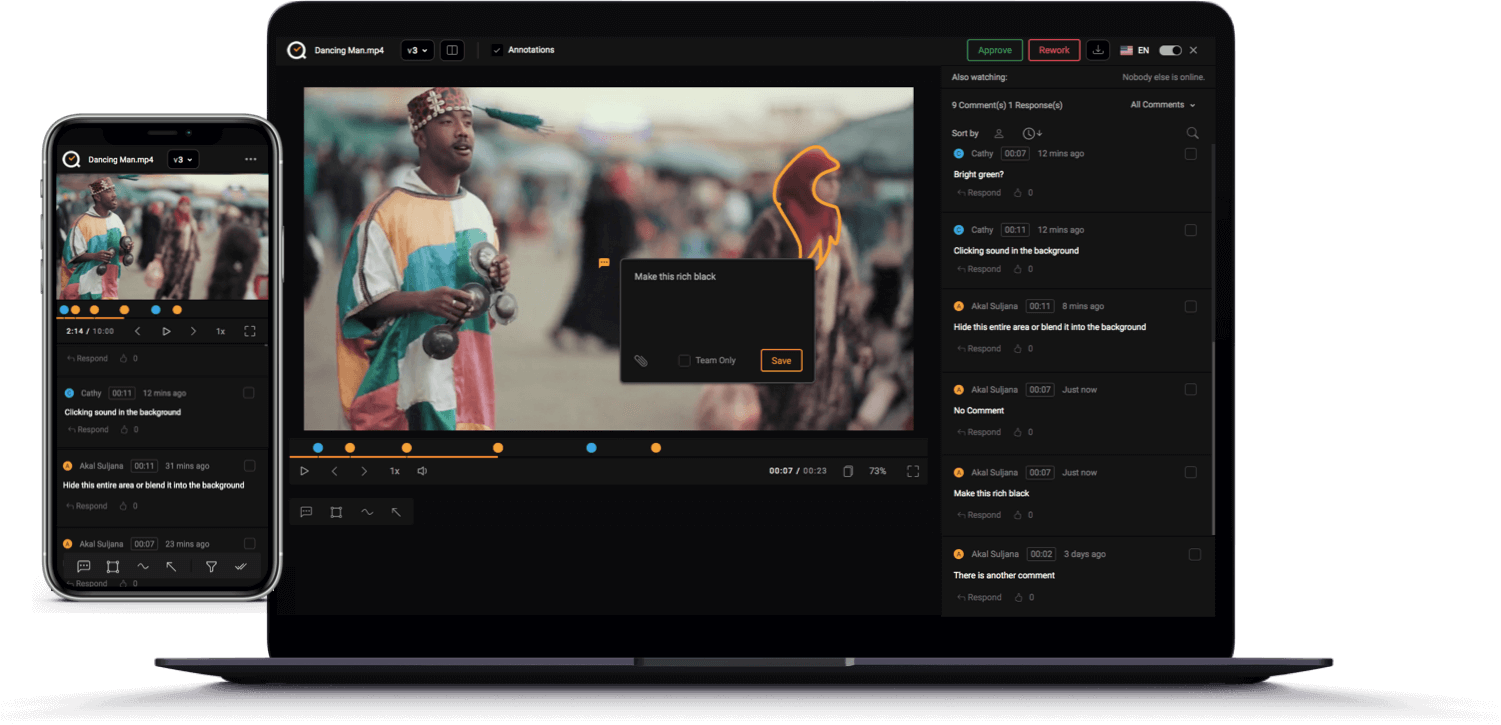
Most Helpful Reviews for QuickReviewer
1 - 5 of 32 Reviews
Sunil
Verified reviewer
Information Technology and Services, 11-50 employees
Used daily for less than 6 months
OVERALL RATING:
5
EASE OF USE
5
VALUE FOR MONEY
5
CUSTOMER SUPPORT
5
FUNCTIONALITY
5
Reviewed September 2020
Easy to use, flexible with amazing support
Our review process, getting feedback, tracking versions... its all become easier instead of using email and Google Drive. We were up and running within a day. The full team took literally 2 hours to understand the complete software.
PROSFirstly the support team is amazing. As a software its very easy to get set up and use. Workspaces makes it great for the complete design team to collaborate.
CONSIntegration of Adobe CC is missing in the power plan, but is in the roadmap
Reason for choosing QuickReviewer
Easier to use, better pricing, more flexible, quick response, great service.
Reasons for switching to QuickReviewer
Google Drive is great for documents and excel. But working with design reviews, proofing, feedback is something that is amazing in QuickReviewer. Technically we're using both.
Michal
Publishing, 11-50 employees
Used daily for less than 6 months
OVERALL RATING:
4
EASE OF USE
5
VALUE FOR MONEY
5
CUSTOMER SUPPORT
5
FUNCTIONALITY
4
Reviewed October 2020
Found this when searching for alternative for Dropbox PDF reviews
Quick, nice and I'll be probably comming more often.
PROS- Speed - Ease of use and quick understanding of anyone who switched from Dropbox - Dark mode - The developers seem to really care about the product
CONS- Inability to see all the historical comments, once a new version of document is uploaded. That's what I miss most. But I have been on back-and-forth communication about this possibility with the dev team.
Reason for choosing QuickReviewer
price/performance ratio (sadly, boardgame publishing is somewhat poor industry and I came from somewhat poor country, so the price for using is an important factor in our decision)
Reasons for switching to QuickReviewer
Dropbox had some bugs and was starting to be unbearably slow
Michael
Law Enforcement, 1,001-5,000 employees
Used weekly for less than 6 months
OVERALL RATING:
3
EASE OF USE
1
VALUE FOR MONEY
3
FUNCTIONALITY
1
Reviewed December 2020
Needs work on document types, technical help, speed, clarity of what is happening to the document.
frustrating waiting for documents that have been added to be available within a reasonable time for review, now it takes until the next day before they are available.
PROSIt can review documents and images and websites and video.
CONSpoor clarity in how website links are used and employment of plug-ins, crashes when trying to load in video, only takes .pdf documents, only provides one method of commenting on documents and the icon is so small it is barely visible, comments in the column are barely visible due to contrast and brightness, other annotations are not featured out enough (lines, boxes, arrows), they are too small.
Reason for choosing QuickReviewer
I thought it would be a single source for reviewing.
Reasons for switching to QuickReviewer
I thought this product would work.
Rahul
Verified reviewer
Primary/Secondary Education, 11-50 employees
Used weekly for less than 12 months
OVERALL RATING:
5
EASE OF USE
5
VALUE FOR MONEY
5
CUSTOMER SUPPORT
5
FUNCTIONALITY
5
Reviewed May 2021
The best proofing system i came across. it's just super easy
Awesome !. I am using this tool as a DAM (Digital asset management) tool and have to work with numerous vendors and numerous formats. The proofing is just super easy. Oh yeah ! and integration with adobe apps, dropbox just icing on the cake.
PROSIn digital marketing we constantly work with vendors and QuickReviewer has been a blessing. I was looking for a tool and found this one. Logged in with just 1 click using my gmail. Super easy to use with the Google drive style interface. Now i just use this tool for the proofing the files. I can send links easily , review versions and much more. The tools just helps me get my work done super fast. i started using the tool for free and then upgraded as the demand increased.
CONSNeed to work on visibility. had a hard time looking for it.
Reason for choosing QuickReviewer
Ziflow is expensive and made for many other features which are not required.
NIRAJ
Verified reviewer
Marketing and Advertising, 11-50 employees
Used daily for less than 2 years
OVERALL RATING:
5
EASE OF USE
5
VALUE FOR MONEY
5
CUSTOMER SUPPORT
5
FUNCTIONALITY
5
Reviewed May 2021
Great tool for Review and Proofing docs
The interface is just supereasy to use and the Our vendors can even access it on their smartphones.
CONSnothing as such. we have been using it for some time now and works great .
Reasons for switching to QuickReviewer
The interface was complex. though we just tried the trial version.





